Efficient communication is undeniably the key to any business’s success. Although email and instant messaging have become the pillars of modern correspondence in the workplace, there is still an ever-present need for phone systems.
Thanks to advancements in technology, businesses are no longer required to subscribe to expensive and complicated traditional telephone networks.
Instead, the best VoIP systems offer an affordable and straightforward solution that guarantees high call quality without breaking the bank.

With over 20 years of experience, RingCentral is known for being ahead of the curve, providing a wide range of products, including online faxing and web conferencing software. RingCentral RingEX offers unlimited domestic calling and text messages, advanced call handling and phone management features, plus desktop and mobile apps to combine everything into one polished VoIP platform. Even better, it comes with a personal AI assistant that is a game-changer for anyone needing to take calls or follow up on clients.
It’s possible to see everything for yourself with the interactive demos, but testing its features is also possible via the 14-day free trial and 30-day money-back guarantee available. To know more about what RingCentral has to offer, we recommend calling the company at +1 (888) 295-1724 for a custom quote.
As one of the leading providers of VoIP systems, 800.com offers a comprehensive suite of features designed to streamline operations and boost productivity. From customizable SMS marketing campaigns to seamless online faxing and intuitive call management options, the platform empowers businesses to communicate efficiently.
With prices starting at just $19 per month, users can also get a discount of 15% on the monthly rate by committing to a yearly subscription. Better yet, it’s possible to test out the platform completely without risk with its 30-day money-back guarantee.
As one of the most popular virtual phone systems on the market, Nextiva has stayed on top of the latest trends since its launch in 2008. Consequently, the provider has consistently developed its product over the years to ensure the best possible quality and user experience.
As a result, Nextiva has developed a comprehensive solution with a 99.99% uptime guarantee. Being available on both desktop and mobile, Nextiva goes beyond its duties as a virtual phone system and integrates other advanced features into its software.
In addition to serving as a task management software and team communication solution, the platform also offers AI features designed to enhance business efficiency and user experience.
Even though Nextiva's prices are a bit high, plans can start at $17.95 per user per month with a yearly subscription and maximum amount of users available. This translates into 30% off the regular rate.
While Nextiva doesn’t offer a free trial, users can still test the platform without risk by taking advantage of its 30-day money-back guarantee. Plus, a free demo of the service is easily accessible on the website.
VoiPLy offers a thorough service that sports more than 50 features. All the essential capabilities are included, but you can count on some extra advanced features as well, such as advanced IVR and spam blocking. The pricing strategy sits on a user-base foundation, meaning that customers pay per user. They also get unlimited minutes to the U.S. and Canada. Better still, phone numbers are also included in the package: it’s possible to have local numbers for any American state or Canadian province, toll-free numbers, or even the customer’s existing number. International numbers are also an option, but a monthly fee starting from about $5 is applied. The service can be paid in monthly or yearly installments, where the latter yields a 20% discount. Regardless of the billing cycle, there’s always the safety net of a 30-day money-back guarantee, and there are no contracts. In other words, creating an account is hassle- and worry-free.
As the traditional office phone fades into obscurity and we embrace the future of communication, virtual phone systems such as Talkroute are at the forefront of innovation.
Since its launch in 2013, Talkroute has established itself as a reliable and effective service. With prices starting at just $19 per month, this VoIP provider is home to a clean interface and an array of highly intuitive features that allow it to stand out from the crowd. The cherry on top is that users can get a discount of up to 20% for 12 months, and can even test the platform before committing by taking advantage of its 7-day free trial.
Formerly known as Jive, GoTo Connect is GoTo’s answer to businesses’ virtual phone system needs. Coming from a company that offers some of the best web conferencing and webinar software on the market – GoTo Meeting and GoTo Webinar – we had big hopes for GoTo Connect. We’re happy to say that the virtual phone system exceeded our expectations. The platform is intuitive and easy to use without lacking any of the important features you need in a VoIP provider. In addition to an extensive set of tools for call handling and phone system management, you can also count on reliable online faxing, messaging, web conferencing, and more. The software is available on any device through its web version, but there are also dedicated programs for desktop and mobile. Prices depend on the number of users, but small companies with up to ten employees can use GoTo Connect for as little as $22 per month per user.
VirtualPBX is a versatile VoIP provider offering solutions tailored to businesses of all sizes, from startups to enterprises. Much like a skilled conductor leading an orchestra, VirtualPBX synchronizes users’ communication channels, such as calls, texts, and support, into perfect harmony. This cloud-based VoIP provider excels in offering advanced communication, meeting the needs of modern businesses. With team collaboration tools and comprehensive professional features like team management and detailed call reports, VirtualPBX prioritizes flexibility, scalability, and an easy-to-use platform.
Known for its flexibility and wide range of features, its plans start at $9 per month, and users can get a discount of up to 20% off compared to monthly rates. Plus, with its 14-day money-back guarantee, users can test out the software completely risk free.
Voice over Internet Protocol (VoIP) is a technology that allows you to make voice calls using a broadband connection instead of an analog phone line.
Depending on the virtual phone service, you may be able to only make calls from a computer or a special VoIP phone, but some services work with traditional phones connected to a VoIP adapter.
In a nutshell, virtual phone systems convert audio into a digital signal (called data packets) that travels over the internet. In cases where you’re calling a normal phone number, this digital signal is then converted to a regular phone signal before it reaches the destination.
Since virtual phone systems only require an internet connection, you can make calls wherever you are as long as you either have a Wi-Fi, ethernet, or cellular data connection.

As the name implies, Session Initiate Protocol (SIP) is the technology used to initiate, maintain, and end multimedia sessions within VoIP applications. More than voice, these sessions can also include video, fax, and messaging in a call.
SIP enables SIP trunking, which acts as a virtual phone line that also uses packet switching to connect calls. In other words, it works the same way as VoIP.
The main difference is that SIP trucking supports video, messaging, and fax (in addition to voice).
So, VoIP and SIP aren’t totally separate from one another. In fact, SIP (and SIP trunking) is a subprotocol that enables VoIP.
While VoIP is an umbrella term that covers many voice communication protocols, SIP is a protocol that explains how VoIP calls are established, maintained, and disconnected.
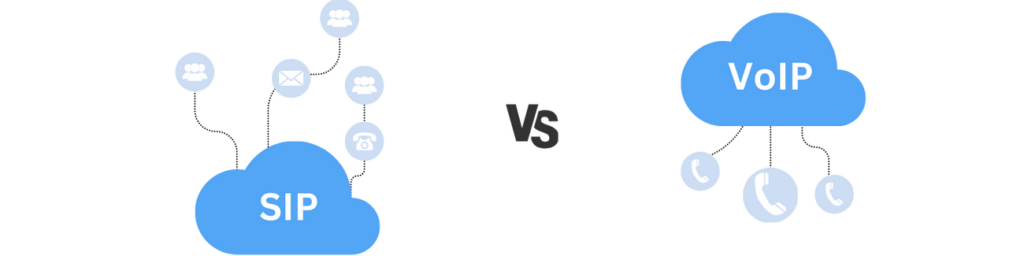
There are various types of VoIP service. Something as basic as making a call on Teams is considered VoIP. The most common ones are:
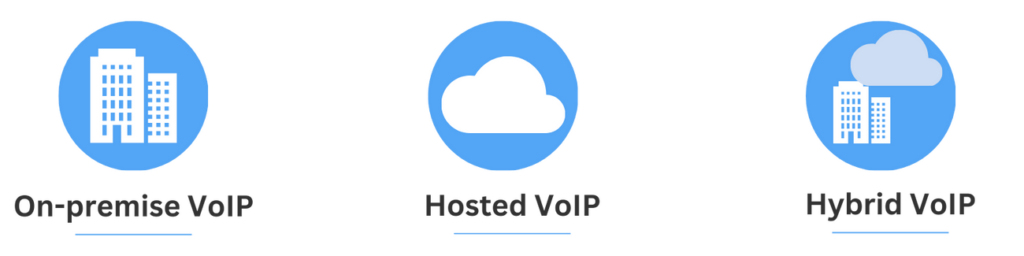
The main difference between fixed and non-fixed VoIP systems is that fixed systems require an associated physical location.
It might seem like a small detail, but it actually comes with some important differences that need to be taken into account when running a business.
While a fixed VoIP provides higher security and reliability, it’s more expensive and difficult to scale and port.
Meanwhile, non-fixed VoIP systems allow you to have a local presence even in places where you’re not located – but it has a higher potential for fraud.
The hardware and equipment you require for VoIP highly depend on the system you opt for.
The simplest systems available just require a computer and an internet connection, whereas the more complex ones may need a team of specialists to deploy all the phones and connections.
With this in mind, it makes sense to divide the type of equipment required into categories of essential and optional:

Business VoIP costs depend heavily on the phone system you decide to deploy, the provider you opt for, and the type of plan you go with.
Prices vary so much that it’s impossible to pinpoint an exact amount.
Still, a basic business VoIP system with a free phone number and unlimited calling within the U.S. can cost as little as $20 per user per month.
Of course, plans that offer more advanced call handling functions and other built-in communication tools are usually more expensive and can go up to roughly $40-$50 per user per month.
If you opt for a hosted VoIP system where you just make calls from your computer and cell, the entry cost is usually zero.
However, if you prefer a hybrid or even an on-premise solution, you need to keep in mind that the initial investment can cost several hundred dollars.
Finally, another aspect that highly depends on the provider is calling rates – especially international ones.
It’s essential that you go over these rates before committing to a solution to make sure you choose a provider that best suits your needs.
Before you start looking for a VoIP provider, you need to have a clear vision of what phone system you require.
In addition to the types already discussed (on-premise, hosted, and hybrid VoIP), you may also prefer an all-in-one platform:
There are plenty of features to choose from when shopping for a virtual phone system. It’s vital to clearly understand what you need, so you don’t end up paying for a more expensive subscription with functions you don’t use.
For example, while businesses in the healthcare sector require a virtual phone system that’s HIPPA compliant, other companies may save some money by ditching this feature.
Most VoIP providers offer subscriptions that are paid per user or per line. So, it’s only possible to calculate how much the business communication solution is going to cost if you have a clear idea of how many people are going to need it.
This is especially important, as most providers will have discounted rates for customers with a higher number of users.
The best VoIP features you need will depend on the type of business you’re running. Still, there are some core functions that you should always look for:

As already mentioned, Voice over IP integrations are key to ensuring a unified system for your business. The most common integrations you should look for include:
The main reason why virtual business phone systems have become so popular is due to the high number of benefits it brings to the table.
It’s more cost-effective, provides excellent call quality, and improves productivity – just to name a few.
Still, as with everything, there are also a few drawbacks to consider, such as the susceptibility to network jitter or the incompatibility with older fax machines.
Any business that requires a phone line is a use case for VoIP, but here are the most common:
Sign up for a business VoIP provider.
Select a phone number(s).
Add users depending on your needs.
On-premise and hybrid solutions are more complicated to deploy, as there are some additional steps to set up the equipment and hardware.
Businesses that decide to have everything in-house will require a team of experts to configure and maintain the system.
From setting up the servers to ensuring all desk phones are properly working, these technicians will be your best bet to guarantee a stress-free installation and continuous uptime.

As technology becomes increasingly more advanced, the best VoIP systems are bound to follow. AI has become more common, and it’s already being integrated into virtual phone systems.
In the future, we foresee AI becoming even more prevalent in business VoIP. From AI-generated voices for auto-attendants to complex IVRs created with just a few prompts and easier-to-understand analytics, we believe that setting up a comprehensive virtual phone system is going to become easier and more beginner-friendly.
We also predict a higher adoption of unified solutions, such as UCaas and CPaaS. Customers are getting more selective about being able to communicate with companies the way they prefer.
So, having an omnichannel system that allows a conversation to start on social media and end in a phone call will be necessary to provide stellar customer support.
On the other hand, online services are going to become less secure, as hackers are also evolving with the new technologies that are accessible to them.
As a result, it will be crucial for virtual phone system providers to invest in cybersecurity and keep up with the new threats that appear every day.
You can use all types of phone numbers on a virtual phone system. Depending on the service, you can have a local, toll-free, vanity, or international phone number. Porting your number is also possible (and usually free), even if you’re coming from a traditional phone provider.
Technically, you can have unlimited VoIP lines. However, keep in mind that some virtual phone system providers allow for unlimited lines with just one phone number, while others require one phone number per line.
Yes, you can log into multiple different VoIP devices with one account, which includes desk phones, mobile apps, and laptops.
No, VoIP doesn’t need a VPN to work. Still, having a VPN service running in the background while making calls will make them more secure due to the end-to-end encryption. For example, hackers won’t be able to eavesdrop on conversations if you’re using a VPN service.
It will depend on the VoIP system you choose, as it can be used with or without PBX. For simple, cloud-based virtual phone systems, calls can be made via VoIP directly. However, complex virtual phone systems with more advanced features may require either an on-premise IP PBX or a hosted PBX.
Yes, you can use a VoIP system to send and receive messages. In fact, some providers even offer advanced text features that allow businesses to create SMS campaigns without leaving the platform.
No, VoIP phones require an internet connection to work. Even so, some providers offer call continuity, which routes your calls to a backup phone number (either cell or landline) in case of an internet shutdown.
Yes, VoIP works from mobile phones. Most providers offer a mobile app that can be used as a softphone to make and receive calls. You can also import contacts from your phone and divide them into ‘personal’ and ‘work’ groups.
Although free VoIP services can be a great option for individuals and small businesses, there are plenty of limitations to be aware of:
The Best Reviews team researches and tests all products first-hand. We've been reviewing products and services since 2012 and are proud to only publish human-created content.
Share your thoughts, ask questions, and connect with other users. Your feedback helps our community make better decisions.
©2012-2025 Best Reviews, a clovio brand –
All rights
reserved