1Password Reviews
Pros
-
End-to-end encryption
-
Secure authentication method
-
Data breach alarms
-
Highly customizable
-
User-friendly interface
Cons
-
No live chat and phone support
-
No free version
-
No refunds
In this era of ever-evolving cyberthreats, a reliable password manager is not just a convenience but a necessity. Developed by the Canadian company AgileBits in 2006, 1Password has grown from its initial release as a simple password manager for Mac into a polished and highly comprehensive service that’s available on the most popular platforms and browsers.
Offering data breach warnings alongside secure sharing and seamless synchronization across devices, consolidates its reputable position in the password manager industry.
Even though the software doesn’t have a free version, prices are cost-effective and start at just per month. Plus, users can take advantage of s -day free trial and see for themselves what the software offers before committing financially.
1Password subscription for $2.99 per month
Subscribe to 1Password for as little as $2.99 per month, and have access to all of the platform’s security features.
Get 1Password
Features
Features
| Form filling | |
|---|
| Cloud syncing | |
|---|
| Local storage | |
|---|
| Password generator | |
|---|
| Password sharing | |
|---|
| Import browser data | |
|---|
| Import competitor data | |
|---|
| Export data | |
|---|
Show all
1Password offers a user-friendly and secure experience, making password management a simple task. Standing out from its competitors, we found that 1Password has comprehensive compatibility with new entries.
The all-in-one solution supports a diverse range of data types, including insurance numbers, credit cards, outdoor licenses, and medical records.
Its minimalist design is complemented by plenty of customization options such as tags, folders, categories, and favorites, ensuring that managing the information is as straightforward as possible. Navigating through the data is made even more efficient with keyboard shortcuts created to streamline the user experience.
As expected, the software’s password generator tool lets you personalize passwords. To top it off, the process of logging into sites with two-factor authentication couldn’t be easier and it’s possible to implement one-time passwords.
1Password experience
Beyond individual use, 1Password promotes collaborative sharing with family or team accounts. While admin powers enable the creation of shared vaults and permission management, the travel mode feature adds an extra layer of control. This means that users can remove certain vaults from specific devices or restrict access in specified locations.
To improve the experience, 1Password's import process is hassle-free. Whether pulling data from Chrome, other password managers, or CSV files, the software simplifies the management of new credentials. Users then can add labels, allocate entries to different vaults, and seamlessly incorporate them into their accounts.
To further enhance its appeal, 1Password boasts four different integrations. From masked emails and privacy cards to phantom wallets and Brex integrations, the software ensures it caters to the diverse needs of its users. With a focus on simplicity, enhanced security, and versatility, 1Password stands out as a complete solution for efficient data storage.
1Password Business
1Password Business plans offer an upgrade on its already comprehensive software, by adding features designed especially for businesses. Since the service already has robust safety measures, 1Password's business plans instead focus more on adding advanced tools and administration controls rather than security-related features.
Right off the bat, business account vaults offer a more detailed setup. Admins have full control over vault access and shared information, being able to implement customized security policies for the company’s vaults.
With the goal of reducing the risk of security incidents, smooth account recovery and audit logs are constantly available. Users can easily monitor sign-in attempts and generate custom reports, keeping the company safe from cybersecurity incidents and breaches. Plus, 1Password is also compliant with GDPR and CCPA regulations.
Apps and browser extensions
1Password's web browser extensions are designed to streamline the process of saving account details. Available for Chrome, Brave, Firefox, Edge, and Safari, not only can users assign new item names, tags, and vaults right from the website, but the browser extension also offers a handy autofill feature.
1Password has an automated synchronization capability, meaning that the data is automatically stored in AgileBits’ cloud servers. Consequently, credentials are all conveniently kept in one place regardless of the platform or browser used.
The user-friendly mobile app comes packed with all the features available on the desktop. Most importantly, it’s easy to navigate and only takes a few taps to access different vaults or add new information. Additionally, 1Password supports biometric unlocking and autofills (and autosaves) credentials on apps and supported browsers.
Platform support
Web app
Mobile optimized
macOS
Linux
Android
Windows
iOS
Setup
Data types
| Passwords | |
|---|
| Payment information | |
|---|
| Secure notes | |
|---|
| Identities | |
|---|
| Receipts | |
|---|
| Email accounts | |
|---|
| Wi-Fi networks | |
|---|
| Software licenses | |
|---|
| Bookmarks | |
|---|
Show all
Although setting up the password manager takes a few steps, it’s an intuitive process. First, users need to create an account on 1Password's website and set up a master password.
Then, 1Password will generate a Secret Key – a string of 34 characters organized into seven blocks of different sizes. This key is needed every time users sign in on a new device or web browser. Fortunately, memorizing it is unnecessary, since the software generates an Emergency Kit that contains the key and other account data in PDF format.
However, users need to be careful where they store it since the security of their accounts is in the hands of the emergency kit. From there, it’s simply a case of adding browser extensions and downloading the software onto the desired devices.
Security and privacy
Security and privacy
| Fingerprint login | |
|---|
| Mobile app pin unlock | |
|---|
| Two-factor authentication | |
|---|
| Encryption | AES-256 |
|---|
is a reliable and secure password manager that offers several features that enhance security. From phishing protection to tracking of security breaches and weak passwords, everything users need to maintain their online safety is provided.
Since works as a digital safe, knowing what keeps it protected is relevant. Like other providers, such as NordPass, features AES 256-bit end-to-end encryption. Coupled with PBKDF2 brute-force protection, the software makes it almost impossible for hackers to gain access to the information stored.
It’s also worth mentioning that the software uses zero-knowledge architecture, which means that the 1Password doesn’t have access to any information inside the vaults. Plus, the user’s master password is never stored within the system or transmitted over the network.
Pricing
Pricing
|
Lowest price
|
$2.99/mo |
|
Free trial
|
14 days |
|
Money-back guarantee
|
|
|
Free version
|
|
1Password's pricing structure is as straightforward as it gets. For personal use, the company offers two options – Individuals and Families. Both come as a yearly subscription, starting at just $2.99 per month.
On the other hand, businesses have their own pricing structure divided into two different tiers. For smaller companies with up to 10 employees, the Teams Starter Pack is perfect, starting at $19.95 per month. Offering some handy features for businesses, such as selective sharing and risk detection, this plan is the most cost-effective for small teams.
Individual
$2.99/mo
Billed annually
1 user
Automated cloud syncing
1 GB storage
Travel mode
–
–
–
Families
$4.99/mo
Billed annually
Up to 5 users
Automated cloud syncing
1 GB storage
Travel mode
Selective sharing
Permission control
–
Teams Starter Pack
$19.95/mo
Billed annually
Up to 10 users
Automated cloud syncing
1 GB storage
Travel mode
Selective sharing
Permission control
Domain breach report
Meanwhile, the Business subscription is a better fit for expanding companies, with prices starting as low as $7.99 per user per month. Besides all the extra features – such as personalized policies and custom reports – each team member gets their own Families account for personal use.
Unfortunately, doesn’t offer either a free version of its software or refunds. However, users can try out the password manager for themselves for free by taking advantage of the company’s -day free trial.
Accepted payment methods
Visa
Mastercard
American Express
Discover
PayPal
Wire Transfer
Check
Crypto
Customer service
Customer support
|
24/7
|
|
|
Live chat
|
|
|
Email
|
|
|
Phone
|
|
|
Community
|
|
|
FAQs
|
|
|
Video tutorials
|
|
|
Remote desktop
|
|
|
Blog
|
|
|
Facebook
|
|
|
Instagram
|
|
|
X
|
|
|
YouTube
|
|
Show all
Even though 1Password's customer support is available 24/7, the only communication channel with the provider is via email, lacking a live chat and phone support. Still, responses to the queries are fast – during our testing we received answers in less than 6 hours.
Since 1Password has an extensive support hub, contacting the agents can be saved for more difficult problems. Finding different topics, as well as instructions, guides, and FAQ is fairly simple inside the knowledge base, making it a great way to get speedy answers to simple questions.
1Password values community, which is demonstrated by its forum where users can connect, talk, and help each other in cases of troubleshooting. The 1Password support team is also responsive in this channel, providing several solutions within the forum.
Bottom line
1Password is a complete password manager that succeeds in keeping all information safe with top-notch privacy features. No prying eyes can get a glimpse of the data stored, since 1Password encrypts everything end-to-end and has a zero-knowledge architecture.
Features such as the Watchtower make keeping track of password strength and data breaches a smooth task, and the customization of the platform’s vaults ensures a better user experience overall.
Unfortunately, doesn’t offer live chat and phone support, lacking instant communication. Still, it does offer plenty of tutorials and guides in its support hub, where users can easily find information for themselves.
is fairly priced, starting as low as per month. Even though it doesn’t have a free version or refunds available, testing the software completely for free is possible due to the company’s -day free trial policy.
In the end, is a trustworthy and complete password manager provider, catering to a wide range of users.
1Password FAQ
What is 1Password?
1Password is a well-known password manager, which you can use to safely store your private information. The app also comes with advanced features like data breach monitoring and password auditing to help you keep your online safety.
Is 1Password free?
No, 1Password is not free. However, you can take advantage of the -day free trial to check the password manager for yourself before committing to a paid plan.
Is 1Password safe?
Yes, 1Password is totally safe. The company encrypts all information inside your account’s vaults with your master password. This way, only someone with this master key will be able to read the data stored in the password manager. As an added security step, 1Password also provides an emergency kit for users to activate and recover their accounts. This prevents ill-intended people from regaining access to your account from another device, even if they find your master password.
How to remove passkey from 1Password?
To remove a passkey:
- Find the Login item for the passkey in 1Password and click or tap Edit.
- Click or tap beside the passkey field, then click or tap Save.
This is only available for 1Password desktop apps. 1Password browser version doesn’t offer the option to remove passkeys.
Does 1Password automatically fill in passwords?
Yes, 1Password automatically fills in passwords.
On the sign-in page of a website, click the 1Password icon in the username or password field, then choose the login you want to fill in, and the credentials will be automatically filled in.
Why you can trust us
The Best Reviews team researches and tests all products first-hand. We've been reviewing products
and services since 2012 and are proud to only publish human-created content.
Recent updates
See a list of the modifications that were made to this article.
January 24, 2025
Added 1Password FAQ.
January 17, 2025
Complete overhaul of the review.
Alternatives to 1Password





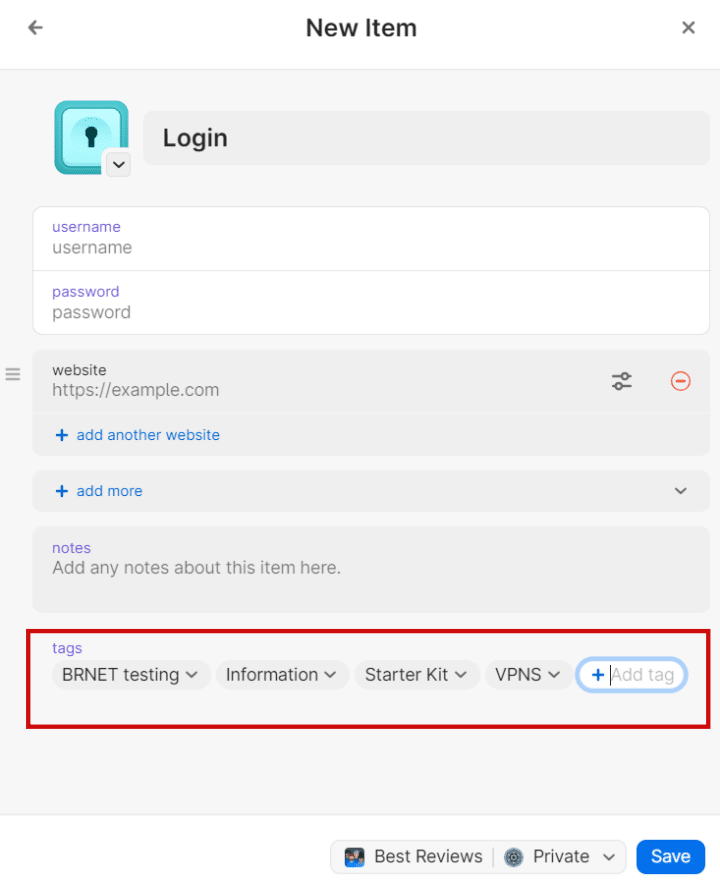





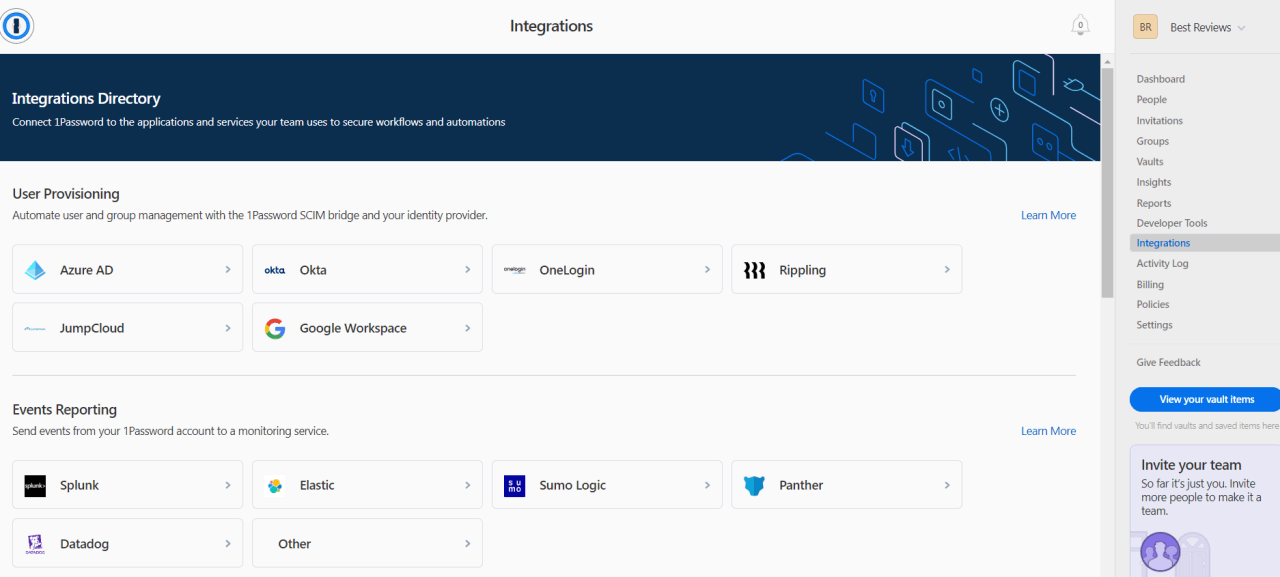



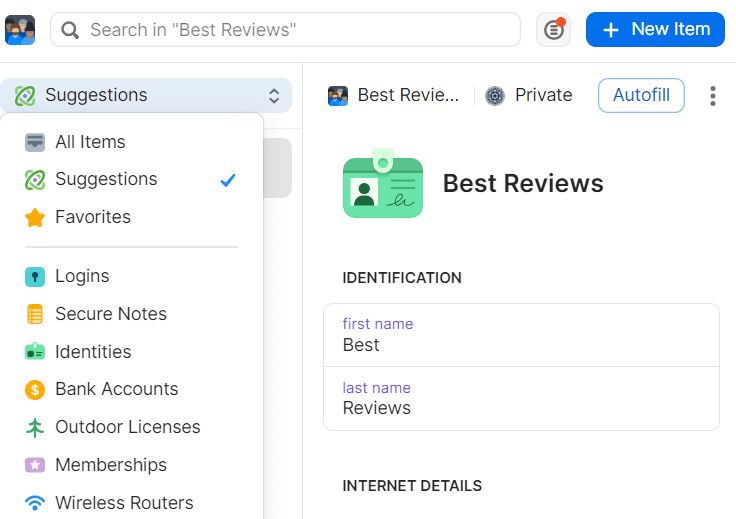






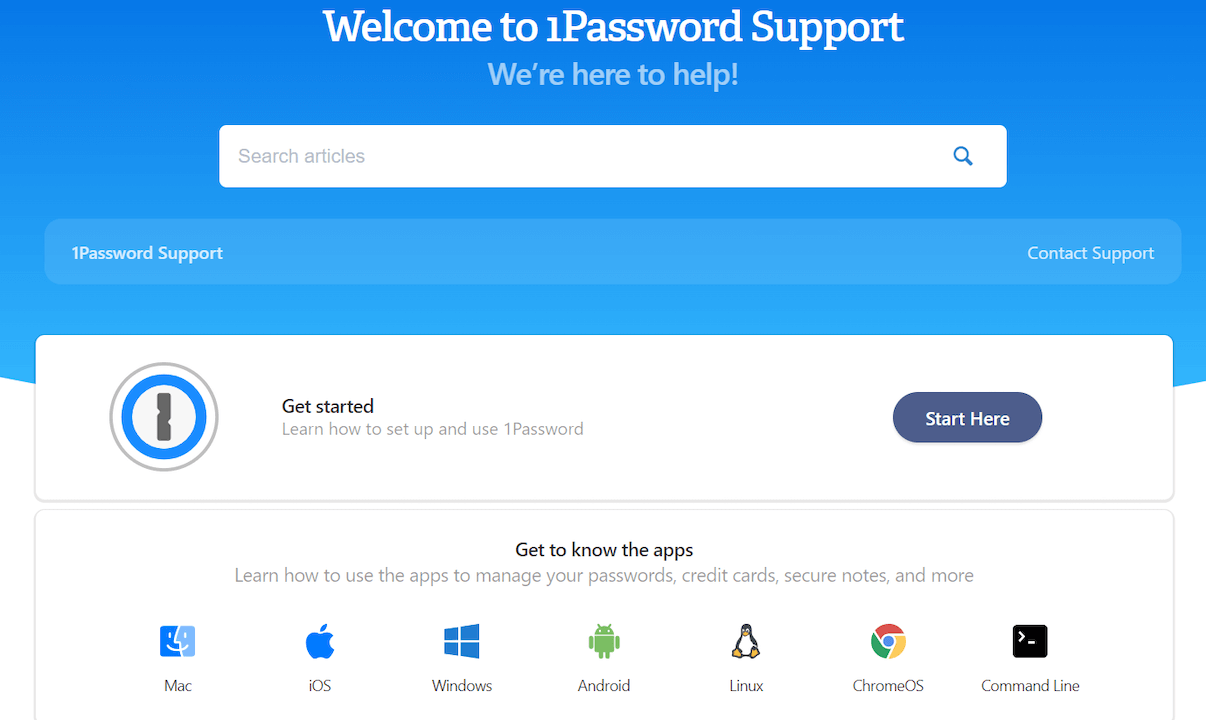


User reviews