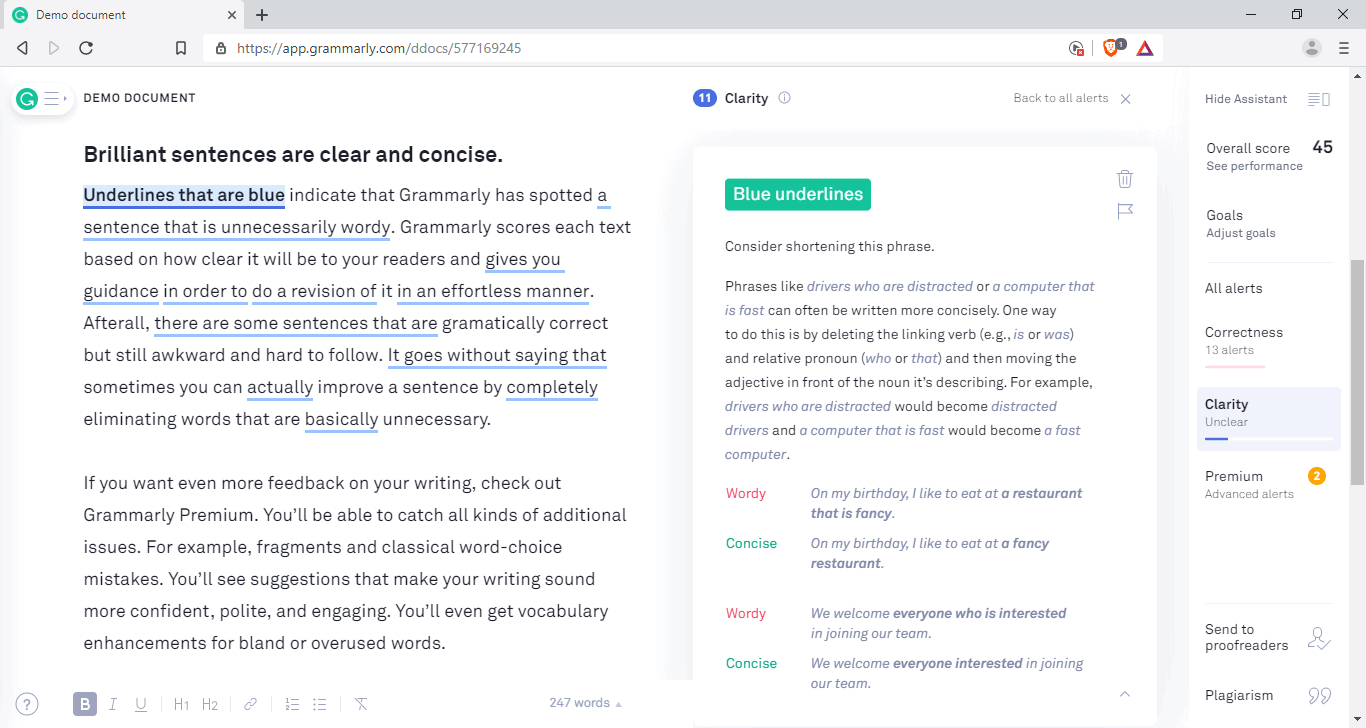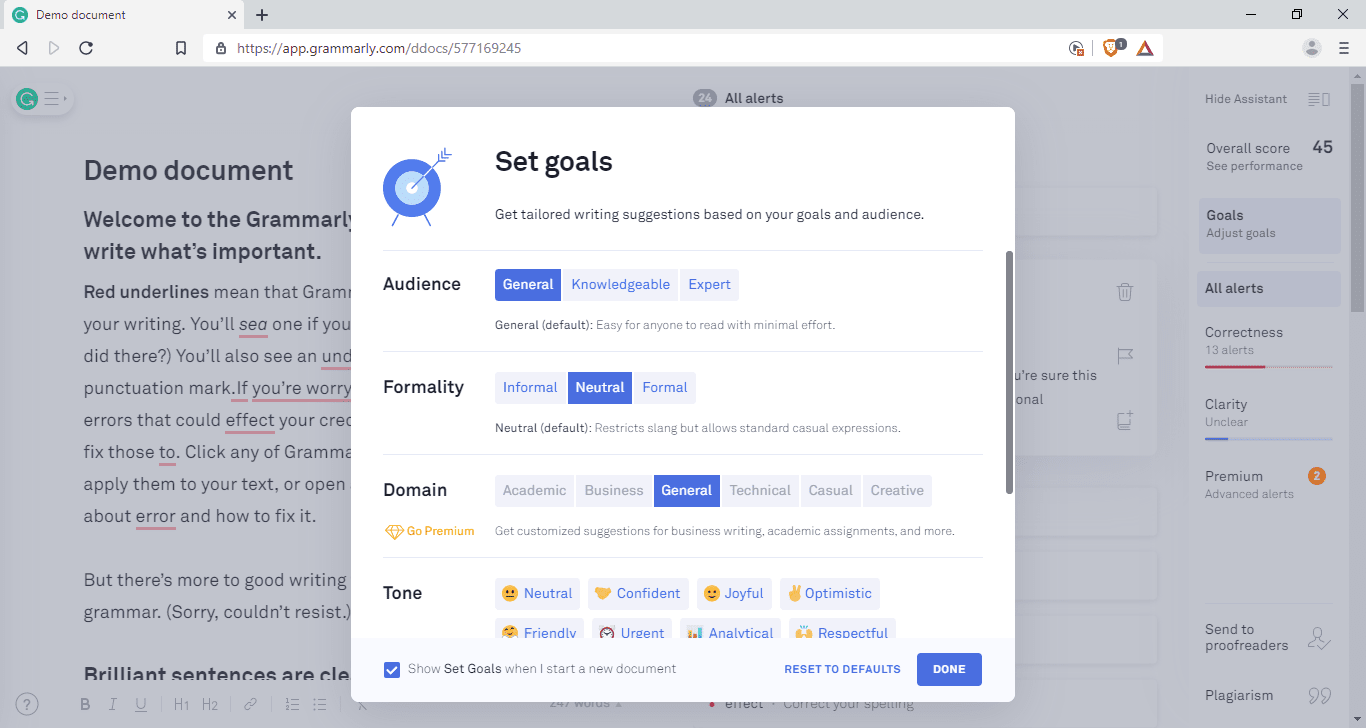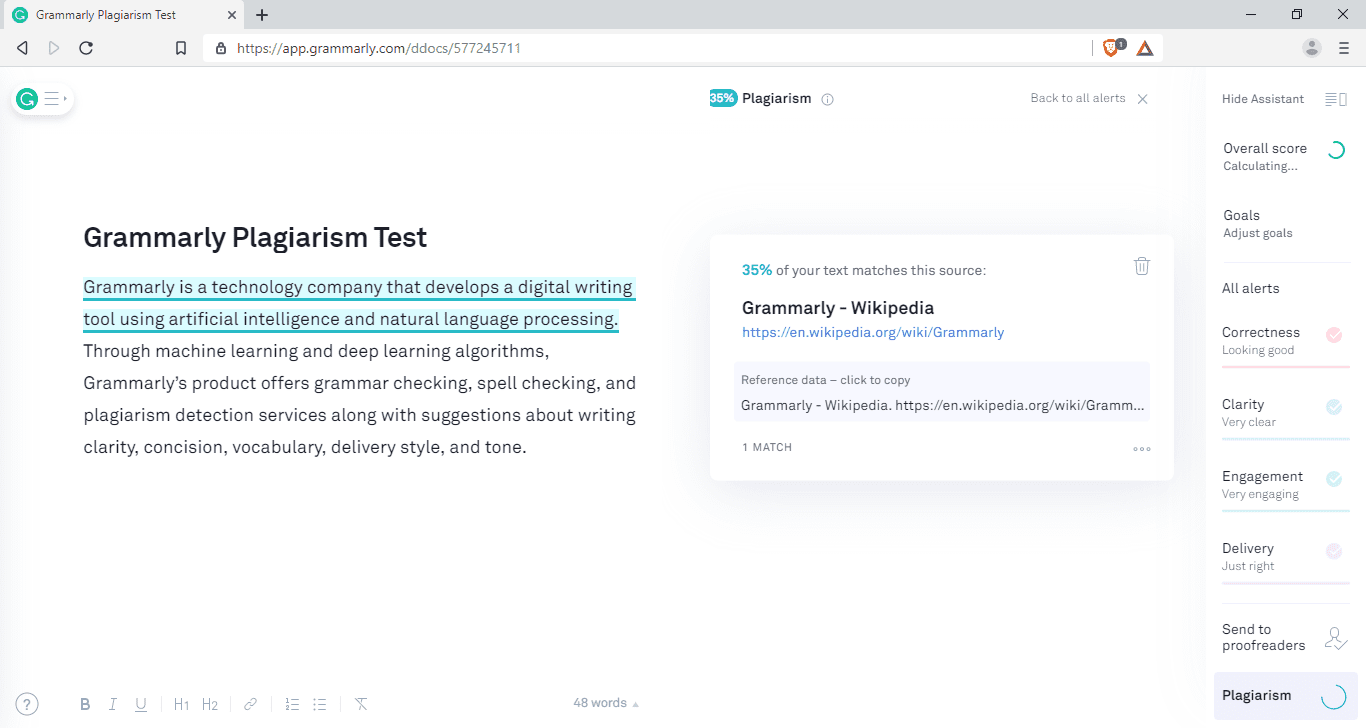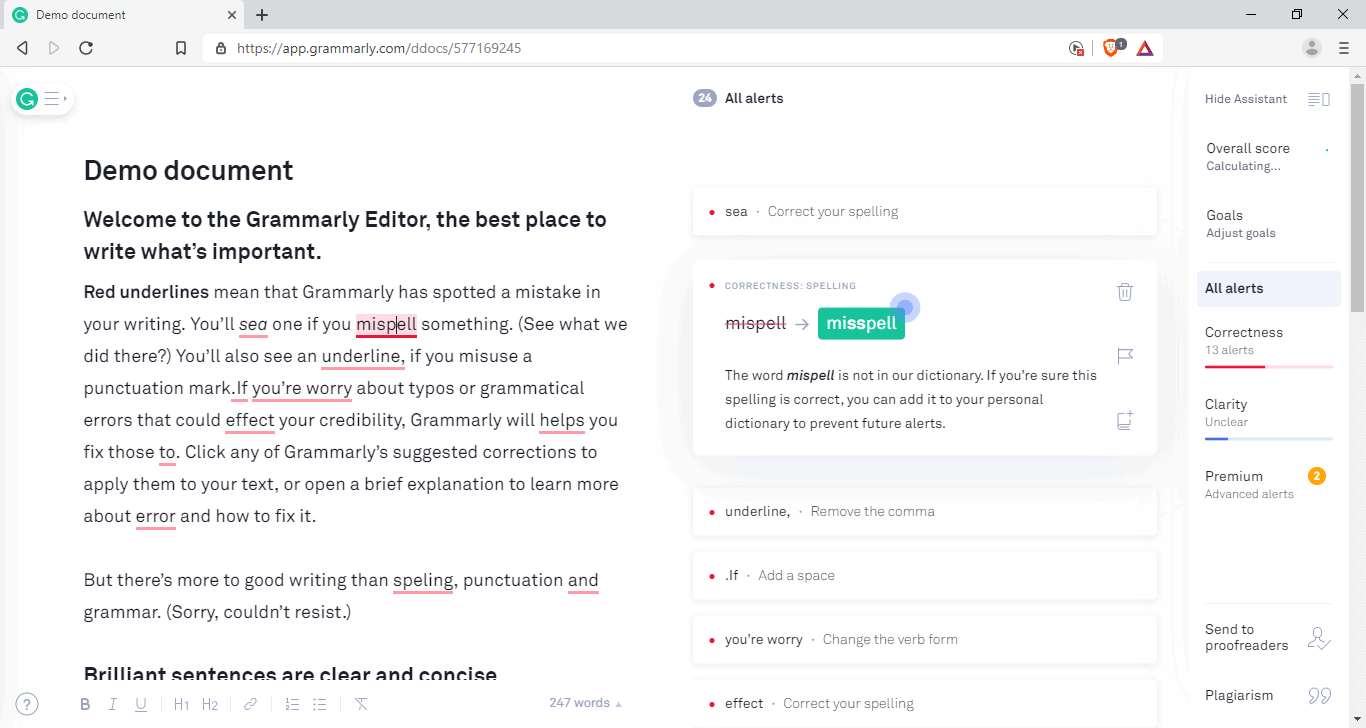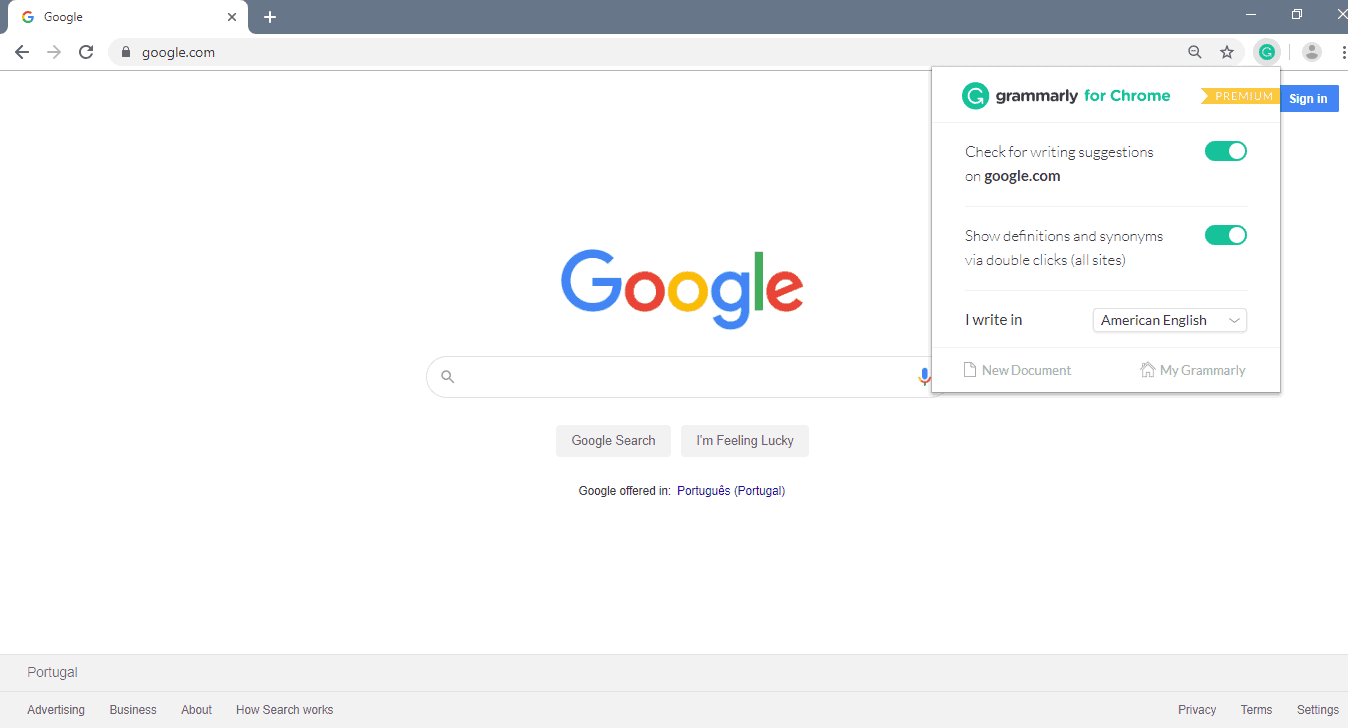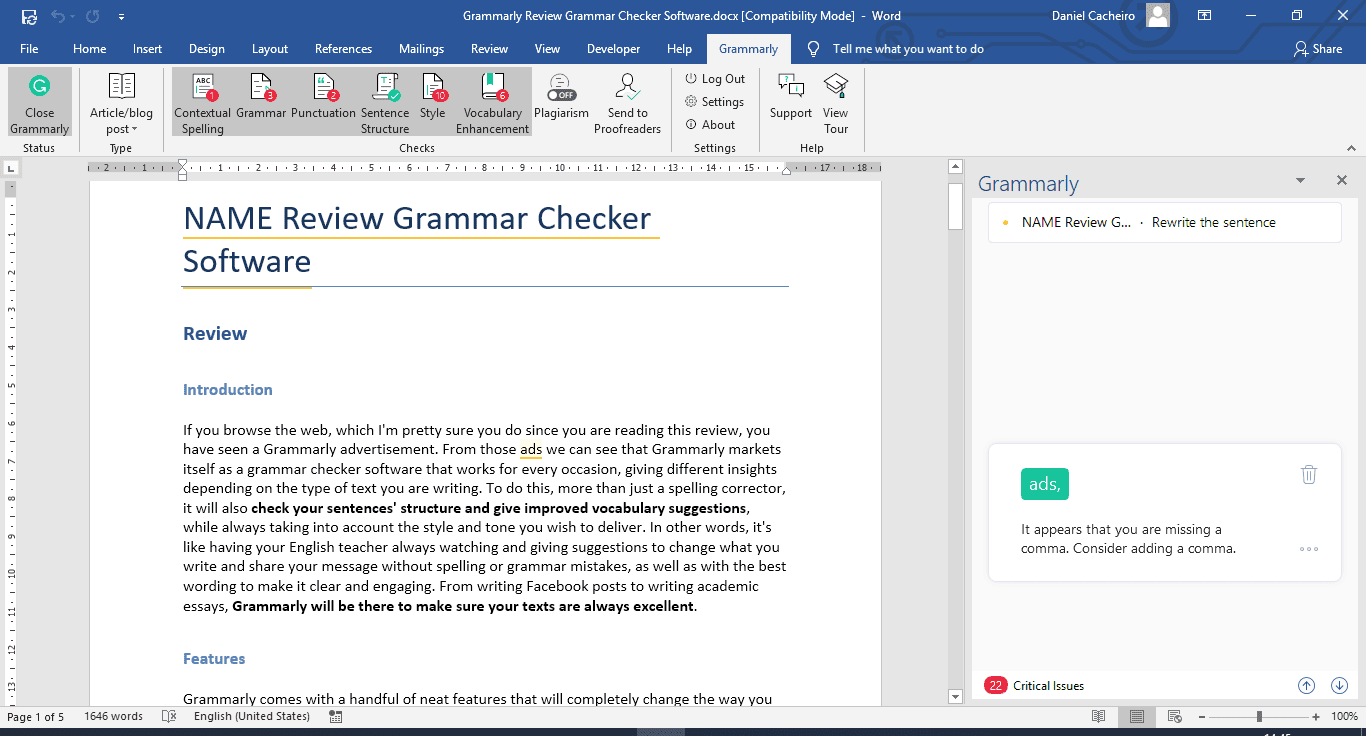| Editor's Rating | |
|---|---|
| Overall | |
| Features | |
| Price | |
| Customer Service | |
Positives
- Accurate grammar and spell check
- Checks for text clarity, engagement, and delivery
- User friendly
- Built-in plagiarism checker
- Free plan
Negatives
- Requires internet connection
- English proofreading only
- Premium plan is expensive
If you browse the web (which we can be fairly sure you do), you’ve probably seen a Grammarly advertisement. From those ads we can see that Grammarly markets itself as a provider of grammar check software that works for every occasion, offering different insights depending on the type of text being written. More than just a spelling corrector, it will also check your sentence structure and make vocabulary improvement suggestions while always considering the style and tone you wish to deliver. In other words, it's like having a watchful English teacher suggesting changes to help you share your message without spelling or grammar mistakes, and with the most clear and engaging wording. From Facebook posts to academic essays, Grammarly will be there to make sure your writing is always excellent.
Features
Grammarly comes with a handful of neat features that will completely change the way you write. It not only corrects your spelling mistakes, but also explains why you should correct them in the first place. Every time Grammarly thinks you should change something, you always have the option to read a full description of why you should do it. As you can imagine, this will make you understand your most common mistakes and help you start to improve your writing without even noticing.
More Than a Grammar Checker
Something that makes Grammarly stand out from its competitors is how its algorithm goes much further than a grammar checker. Yes, it does scan your writing for spelling, grammar, and sentence structure mistakes, but it's always on the lookout for improvements in clarity, engagement, and delivery as well.
To accomplish this, Grammarly will ask you about your five goals for your piece. You can change the target audience (ranging from general to expert); the formality level; and the domain (genre), which can be creative writing, a business email, an academic paper, and so on. There are also two experimental settings: one selects the tone you want to deliver, and the other declares whether your piece’s intent is to tell a story, describe something, inform, or even convince. These settings will change how Grammarly will proofread your writing and offer suggestions – an unusual and game-changing feature. Unfortunately, the program is only available for English, though you can choose between American, Canadian, British, and Australian dialects.
That's not where it ends. Grammarly also comes with a plagiarism checker, which not only compares your text against 16 billion web pages, but gives you the links to the website with the detected original content as well.
Platforms
In order to help you improve your writing no matter the situation, it's essential that Grammarly is accessible almost everywhere. Unfortunately, it's only available on Windows, but if you use macOS or Linux you can easily circumvent this limitation by using the online editor. Both approaches let you upload text documents, so you don't need to copy a document every time you want to check it for errors, and you will never lose its formatting. On the mobile side, Grammarly has a keyboard app for both Android and iOS which will correct your spelling as you type.
Grammarly can also be installed on any Chromium-based browser through an extension. This extension will proofread any of your writing, whether it’s an email, a social post, or even a WordPress article. On top of that, you can also install the program as an add-on to Microsoft Word or Outlook.
Anywhere you decide to use Grammarly, one thing is common: it's pretty straightforward and easy to use. While you type, the parts that need correcting will be underlined in a color specific to the type of problem. For example, spelling mistakes are in red, while clarity improvements are in blue. You then just click on the word, and the suggestion will appear with a small explanation below. However, you can also get a full description of the reasoning behind the correction – and with a few clarifying examples as well – by clicking on the three dots alongside the underlined word.
Pricing
Such thorough software as Grammarly is not cheap. However, the company offers a free plan that you can use for as long as you want, although it has some limitations. Using the free program, you have access to the spelling, grammar, and punctuation checkers, but you won't be able to enjoy the neat features such as vocabulary enhancements, plagiarism checker, or other elements that put this grammar checker software far ahead of its competitors. Nonetheless, for no cost it will still correct most of your errors, and you can use it on any of the platforms as described above.
The premium version can be paid for on a monthly, quarterly, or yearly basis. The monthly plan is a little pricey at $29.95 per month, but you can opt for the most extended period (one year) and get Grammarly for $139.95, which translates to the fairer price of $11.66 a month. Unfortunately, there is no free trial of the premium plan nor a money-back guarantee, but if you decide to cancel your subscription, the Grammarly team will refund all the days that you won't be using the service.
Even with such a capable grammar checker helping you out, sometimes you really need to have a human editor. That's why Grammarly also has a team of proofreaders who will check your work to make sure everything is well written. This is an extra service of the company, and its cost depends on the speed with which you want it done.
Customer Service
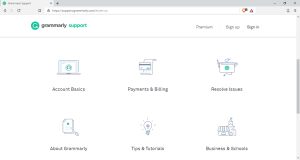 Like the proofreaders, Grammarly's customer service works 24/7, but you won't find a live chat on its website. However, you can get in touch with the support team through email, Facebook Messenger, or Twitter. While these may be not as quick as speaking with someone in a live chat, Grammarly's consumer service is polite and eager to help (and devoid of spelling mistakes, we’re guessing).
Like the proofreaders, Grammarly's customer service works 24/7, but you won't find a live chat on its website. However, you can get in touch with the support team through email, Facebook Messenger, or Twitter. While these may be not as quick as speaking with someone in a live chat, Grammarly's consumer service is polite and eager to help (and devoid of spelling mistakes, we’re guessing).
However, all of this is only necessary if you can't find the answer you are looking for in Grammarly's FAQ, but we’re pretty sure you will. Not only you can search for the answers you’re looking for, but the page is also user-friendly to browse. Entries are categorized from “account basics” to “tips & tutorials”, making it easier to locate the answers you’re seeking in the extensive material Grammarly provides. We did miss a community forum, though
Bottom Line
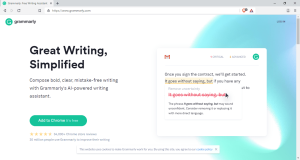 Though a little pricey, Grammarly is one of the best grammar checkers on the market. Moreover, it offers a generous number of features for free, and these can sometimes be even better than Word’s proofreading. However, to get the full extent and bring your writing to a new level, we advise you to go for the premium version. By indicating how to make your sentences more concise, warning about repetitive words, and offering vocabulary improvements, Grammarly will help your writing become richer in no time. Of course, it’s not a substitute for an actual human editor since the AI cannot comprehend the more complex content issues, like a character having a different eye color in two separate paragraphs. However, for as little as $11.99 per month you can increase your writing productivity to maximum speed.
Though a little pricey, Grammarly is one of the best grammar checkers on the market. Moreover, it offers a generous number of features for free, and these can sometimes be even better than Word’s proofreading. However, to get the full extent and bring your writing to a new level, we advise you to go for the premium version. By indicating how to make your sentences more concise, warning about repetitive words, and offering vocabulary improvements, Grammarly will help your writing become richer in no time. Of course, it’s not a substitute for an actual human editor since the AI cannot comprehend the more complex content issues, like a character having a different eye color in two separate paragraphs. However, for as little as $11.99 per month you can increase your writing productivity to maximum speed.