In today’s world, we not only live longer, but we also remain independent until an older age. So, it’s no surprise that an increasing number of seniors prefer to age in place. They’re able to keep their active lifestyle and freedom, making the most of their retirement years. However, it’s essential to do so in a secure and worry-free way. That’s where the best medical alert systems come in.
Medical Guardian has over two decades of experience in providing medical and security monitoring services. Aiming to help the elderly age gracefully and independently in their own homes, Medical Guardian offers accurate fall detection functionality along with wireless and mobile monitoring units for those without a phone line.
In addition to its array of monitoring equipment, the company’s main strength is the well-rounded personal emergency service that caters to the needs of seniors or recovering patients. Plus, in addition to the U.S., Medical Guardian also works in Puerto Rico (device restrictions may apply).
Although the company doesn’t offer long-term contracts, it still rewards customers who commit for a longer period with numerous benefits like monthly savings, free shipping, and a free lockbox. The payment plans are customer-friendly, with services starting at $27.95 per month, and you can reach out via phone at +1 (800) 863-8985 to get a customized quote.
With MobileHelp's medical alert system, wherever you go, you’ll be protected. One convenient characteristic shared by most of its products is that they don’t need a landline to function.
When it comes to on-the-go options, the MobileHelp Solo station and lightweight two-way-communication Micro button works with a cellular network. Family members can use their computers or smartphones to locate the device’s wearer via the caregiver tools, granting them extra peace of mind.
MobileHelp aims to be a supporter, not just a protector, and its wide range of additional accessories can help improve aging adults’ everyday lives. All these come at reasonable prices, with the service starting at a mere $22.80 per month with a yearly subscription. There are also several discounts and even one month for free. Readers can contact the sales team through the toll-free number +1 (800) 809-9247 to know more.
Saves Lives When Seconds Count®️ is LifeFone's motto when it comes to medical alert care. In business since 1976, the company’s services have earned widespread recognition in the U.S. In addition to landline and cellular home base units, the medical alert system provider also offers several on-the-go solutions for the more active customers. While the at-home units include room temperature detection, the mobile devices come with all the bells and whistles. Of course, the monitoring team works around the clock to make sure LifeFone members get instant help from the operators when needed. Plus, the VIPx®️ Caregiver Mobile App can offer extra peace of mind to users and their loved ones. All products are also reasonably priced, not to mention that there’s a -day money-back guarantee to try out LifeFone without instant commitments. It’s worth getting in touch with the company at +1 (855) 203-4697 to get a free quote.
Connect America has over 45 years of experience in the medical alert system industry under its belt, with its Medical Alert more than exemplifying this impressive track record. The service provides reassurance to loved ones while also offering seniors the ability to maintain an independent and safe lifestyle. Its one-touch SOS buttons connect the user to a monitoring agent, who evaluates the situation and provides help accordingly.
Medical Alert helps users in any situation with portable devices that include GPS and fall detection. Its cheapest plan is $19.95 per month, billed annually, and includes free shipping, a lockbox, and its mobile app. To top it off, the company also provides thorough product guides and a toll-free number – +1 (855) 578-9807.
Lifeline (former Phillips Lifeline) is a medical alert system company with over 50 years of experience in the industry. It offers multiple solutions to help seniors maintain independence, even if they have medical concerns. The company works with specialized care agents who are available 24/7 and offer at-home and mobile solutions.
Among its features are fall detection, a mobile app, step tracking, and heart monitoring. Choosing yearly or semiannual plans rewards customers with free shipping and a lockbox. For improved accessibility, the company can be reached via its toll-free number +1 (888) 825-6710.
has been helping seniors live independently in their own homes since 1988. The medical alert system company is committed to providing reliable, life-saving devices with support in all 50 states, plus parts of Puerto Rico and Canada.
operates a 24/7/365 monitoring service certified by Underwriter’s Laboratories capable of assisting seniors in 190 languages. With its 30-day money-back guarantee, competitive monthly fees starting at $19.95 per month, and discounts with annual plans, Alert1 delivers a stable protection service for seniors that is definitely worth its weight in gold.
One Call Alert has been in the medical alert system industry for more than 20 years, making sure you can live independently without worries. It offers an in-home system that doesn’t need a landline to work as well as a mobile on-the-go option. Its professional emergency operators work 24/7, 365 days of the year, to make sure that you always have help one button press away, whether it’s in the middle of the night or on a national holiday. Better yet, the cost is as straightforward as the setup. The lowest price you can get One Call Alert for is $19.95 per month without any hidden fees. We recommend our readers call +1 (800) 809-9427 to find out more about the company’s price and promotions. Briefly, One Call Alert makes the extra effort to offer the best service possible, hassle-free.
Considering that a life alert can be the difference between life and death, choosing a medical alert system that best suits the user’s needs is essential. There are several options out there, with different features and add-ons, so there’s something for everyone.
Medical alert systems, also known as personal emergency response systems (PERS), come in two types:
As the name implies, at-home medical alert systems are to be used within the senior’s home. Usually, this solution comes with a base unit that needs to be plugged into an outlet, which is the device used to communicate with the care team. The medical alert device is simple and may work with or without requiring a phone line.
This technology connects to several accessories, such as portable help buttons like medical alert necklaces and wristbands. The range can go up to 1,400 feet, covering most houses and their backyards. So, if the wearer needs help while gardening, they just need to press their help button, and assistance will be dispatched.

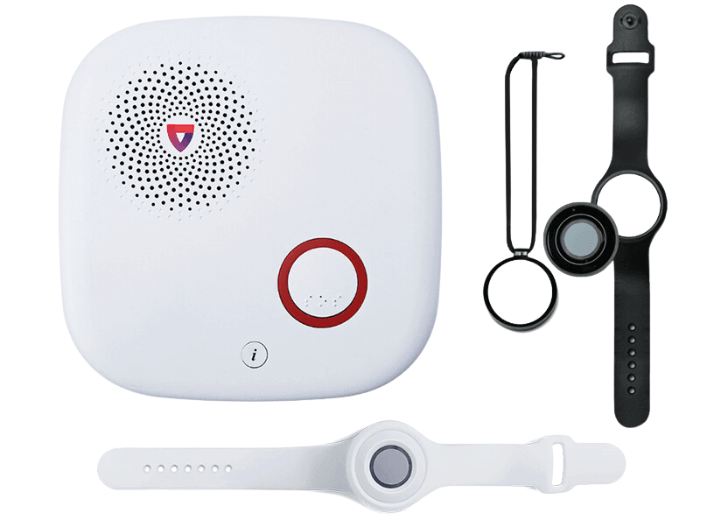

On-the-go medical alert systems are better suited for seniors with active lifestyles who spend a lot of their time outside. While prices for this life alert system are steeper, the device can be carried anywhere that has cellular signal.
There are several options that you can choose from:



Regardless of whether you go with an at-home or on-the-go device, there are a few key features that you should always bear in mind:
🚨 Fast emergency response time: In a distress call, time is everything. Therefore, it’s essential that the medical alert system provider you go for delivers a fast emergency response time. The best medical alerts usually connect to the user in less than a minute.
🔋 Long battery life: While at-home base units are plugged into an outlet, they still need to have a long battery life to remain operational if there’s a power outage. In the meantime, on-the-go devices should have enough battery to go for a few days without requiring charging.
💧 Water-resistant: Medical alert devices should be water-resistant so users can wear them in the shower or when going outside without worrying about it raining.
🩼 Fall detection: Fall detection is usually a paid add-on, but it’s one of the most essential features to have. In a few words, medical alert devices with fall detection are able to detect when the user falls and connect them to the care team right away. If the senior doesn’t answer, help is dispatched anyway.
📍 Location tracking: On-the-go medical alert devices usually come with GPS tracking, which allows the care team to help the person in distress, even if they don’t know their exact location. Some medical alert systems also integrate this feature with caregiver tools, letting the wearer’s loved ones know where they are at all times.
🌐 Multilanguage: If the person who is going to use the medical alert system doesn’t know how to speak English, it’s essential to go for a provider that offers multilanguage assistance. Although it’s common to find companies with English and Spanish native speakers, some providers work with third-party translators to cover up to 170 languages.
Medical alert prices depend on the provider and the type of system you choose. On-the-go solutions are always more expensive than at-home medical alert systems, and some companies may require you to pay equipment fees.
One thing that is common across the industry is the payment of a monthly monitoring fee. This recurring payment is mostly to cover the 24/7 assistance provided. However, solutions that rent their equipment instead of making you pay upfront typically come at a higher rate. Furthermore, add-ons like fall detection are charged separately by most companies.
Depending on the company, you may need to pay for your equipment upfront. While this can be a steep investment initially, the devices are yours to take. This way, you can keep all the devices with you even after you stop your subscription.
Equipment fees completely depend on the device you’re purchasing, which can go from $99 to $200. If you decide to go this route instead of a rental, we highly recommend that you carefully read the company’s warranty policy to ensure your equipment will be fixed at zero cost in case it breaks.

Medical alert system add-ons are all paid for separately. Some of the most important ones are:
Some companies may require you to pay an activation fee for your service. While the best medical alert system providers are usually transparent about these charges, there are more shady providers that try to hide these extra payments. That’s why we highly recommend doing your due diligence during checkout, carefully going over all the expenses. If you subscribe to a medical alert system via phone, always ask for a complete rundown of what you’re paying in writing.
Medical alert system providers offer several ways to save on your monthly rate:
There are plenty of reasons to get a life alert, and although these medical alert systems are mostly for seniors, it doesn’t mean they aren’t beneficial for others. In fact, medical alert systems are something to consider for anyone living alone. Accidents happen to everyone, and not receiving the proper help in time can make the difference between life and death at any age.
After all, the main reason to get a medical alert system is for the user (and their loved ones) to have peace of mind. Considering the cost of these services, it’s normal that people with chronic diseases, those who are recuperating from a medical procedure, and older adults are the ones most likely to use them. But that’s not the full story.
Besides having a care agent accessible if an accident occurs, medical alert systems help with daily activities as well. Small things like reminding people to take their medication and meals on time or providing a friendly ear for anyone who needs to talk when feeling depressed or anxious are just some examples of where these types of services can help.

There’s no question that monitored life alerts can be expensive, making people wonder if they should opt for an unmonitored medical alert system instead.
Unmonitored life alerts are simple devices that work similarly to monitored systems but don’t have a care team supporting them. Instead, when the user presses the help button, the call is made to an emergency contact or 911.
There are several reasons why we recommend going for a monitored medical alert system despite its price:
At the end of the day, you can’t put a price on life. If you’re able to afford it, it’s highly recommended that you have a fully trained care team supporting you.
The best medical alert systems can make a huge difference to the safety of seniors. In addition to providing independence, they also bring comfort to older adults and their loved ones. Still, it’s essential to do some research and choose the one that best suits the user’s needs while also checking for the best deals available.
Remember to see whether an at-home or on-the-go system works best, and always double-check that the product comes with the necessary features for the user. Although it’s usually a paid extra, we always recommend getting automatic fall detection. This way, if the user falls and loses consciousness, help is still dispatched.
Feel free to browse through our website to find unbiased reviews on most of the medical alert systems available on the market, as well as other helpful devices and tips to age in place securely and independently.
How medical alert systems work depends on the type of system you have. That being said, they all follow the same process:
What changes depending on the system is how the medical alert system is able to connect to the monitoring center.
Some at-home life alert systems require a landline to work. However, wireless home stations and mobile devices use a cellular network, working outside the home. While landline is covered in all areas, it’s important to see which network the company uses to know whether the medical alert system works in your area. Most providers use 4G LTE, Verizon, or AT&T.
Some medical alert systems may also run on Wi-Fi and, therefore, require internet to function. However, this is usually an added benefit, and these devices normally also work on cellular data.
With a medical alert system, you get help in all kinds of emergencies. From health-related emergencies to burglaries, the monitoring team is ready to assist you 24/7. The staff are trained and well-equipped to handle all sorts of urgent situations and stay on the line to help the person in distress remain calm.
If the situation requires, medical alert systems do call 911. However, most providers allow customers to set an emergency contact list. In these cases, the care agent will first reach out to these people before dispatching the emergency professionals.
Keep in mind that most providers help with much more than just emergencies. Some examples include helping manage doctor appointments, reminding people to eat or take their medication on time, and even lending an ear when the senior needs someone to talk to.
No, medical alert systems do not interfere with pacemakers. Due to most users being seniors, companies design these devices to not interfere with this kind of medical device, making sure they don’t have any magnetic components.
The battery life of a medical alert system depends on the provider and the device. Home units usually have a longer battery life to ensure that they keep operational in case of a power outage. Some base units have batteries that go up to 72 hours.
Meanwhile, mobile devices have a shorter battery life. Still, depending on the device, the battery may run from 24 hours to 5 days without requiring charging.
Yes, you can sleep while using a medical alert system. In fact, it’s recommended to wear your medical alert necklace or wristband to bed so you can quickly get help in the middle of the night if something happens.
The three main medical alert systems AARP recommends are Medical Guardian, Bay Alarm Medical, and Philips Lifeline. You can read more about this in our in-depth AARP guide, which also includes information on discounts provided by this organization.
No, medical alert systems are not only for seniors. While the main users are indeed the elderly, medical alert systems are also useful for kids or any adult living alone. They can also be used temporarily by people healing from surgery or anyone with a chronic disease.
Medical alert systems are not specifically listed as tax deductible by the IRS. Still, they may fit into the category of medically necessary equipment if a doctor has recommended the use of a life alert system.
No, medical alert systems aren’t usually waterproof. Most of them are water-resistant, though. So, you can wear your medical alert system in the shower, pool, or while it’s raining.
No, medical alert systems are not classified as durable medical equipment (DME).
There are two ways to get a medical alert system. You can rent or buy the equipment. When it comes to renting medical alert devices, it’s pretty simple. Just subscribe to one of the providers that rent their equipment, and the company will send it to you.
Meanwhile, buying a medical alert system comes with more flexibility. You can buy a medical alert system directly from the provider or a third-party seller. Some companies that sell medical alert systems include:
Keep in mind that warranty and other equipment-related policies will be from the store in which you got the device. For example, if you buy a medical alert system at Walmart and then subscribe to the monitoring systems of Lively, the company that you need to reach out to if the device isn’t functioning properly is Walmart, not Lively.
The Best Reviews team researches and tests all products first-hand. We've been reviewing products and services since 2012 and are proud to only publish human-created content.
Share your thoughts, ask questions, and connect with other users. Your feedback helps our community make better decisions.
©2012-2025 Best Reviews, a clovio brand –
All rights
reserved