Established in 2000, RoboForm stands as a trustworthy and reliable password manager, securely storing a variety of data types. Boasting a sleek interface, robust security features, and compatibility with all kinds of different needs, the company’s long-term experience shines through.
While providing a free version that covers all the basics a password manager should have, RoboForm pulls out all the stops with advanced features in its paid plans. The company’s competitive edge is evident in the inclusion of handy extras, such as a security center that alerts users of weak credentials and a highly customizable platform.
Committed to customer satisfaction, RoboForm offers budget-friendly prices starting at just $0.99 per month for Best Reviews readers, which translates to 60% off the regular price. With a 30-day money-back guarantee and a 14-day free trial for Business subscriptions, users can explore the software in full before making any commitment. It’s important to note that the shortest billing option is yearly, and users are rewarded for subscribing to longer plans with discounts of up to 25% off.
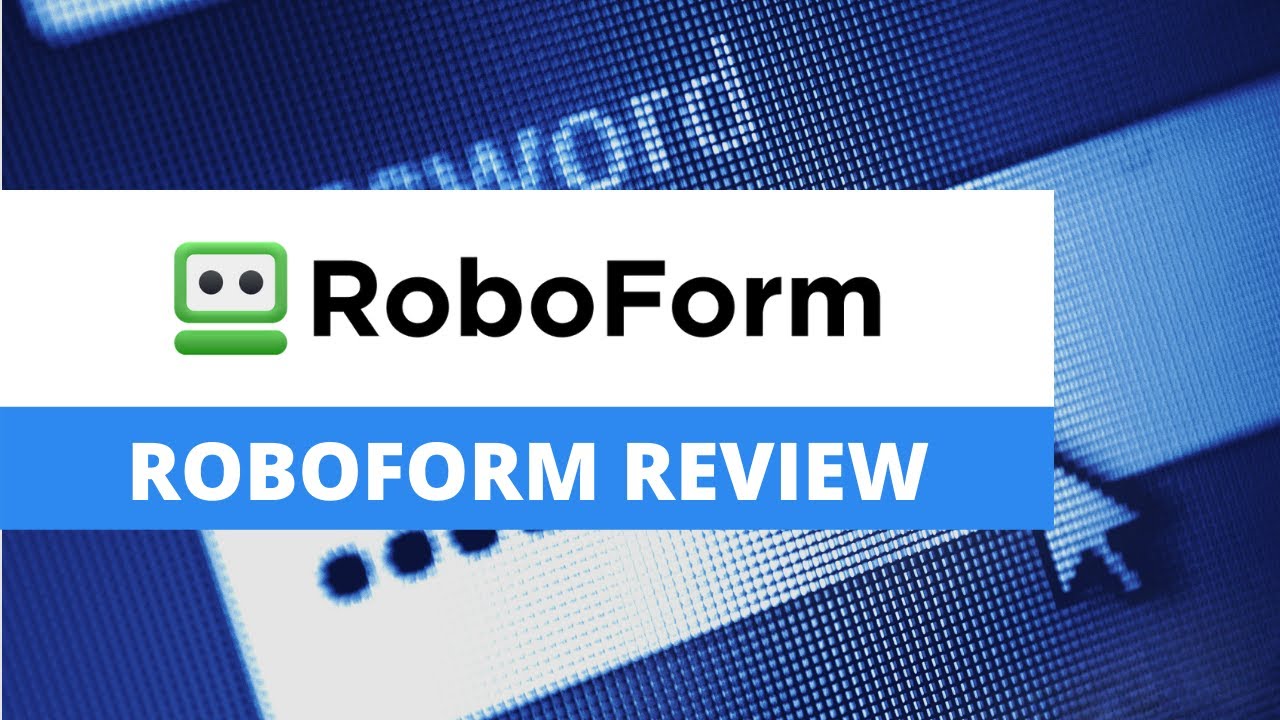
| Form filling | |
|---|---|
| Cloud syncing | |
| Local storage | |
| Password generator |
RoboForm stands out as a comprehensive and user-friendly password manager. When adding information, users can either create their own new login or select from a range of premade forms.
The platform’s vault safeguards everything from business details to passport information, addresses, credit cards, bank accounts, and even vehicle data.
The seamless syncing across all devices ensures that users’ information is readily available and up to date. Since the data is always updated, auto-save and auto-fill are highly effective, making logging into accounts hassle-free.
While the browser panel doesn’t automatically categorize logins, it provides flexible options for users to organize their data. We found that creating folders and subfolders is a great way to have all information conveniently displayed. Being able to pin important information for quicker access is also handy.
RoboForm takes innovation and customer convenience seriously with its compatibility with passkeys. These passkeys, accessible on every device the software is installed on, eliminate the need for multiple passkeys for different devices, providing both enhanced security and accessibility. This passwordless form of identification simplifies the storage and management of vital information.
Sharing information with others is a breeze with RoboForm's intuitive interface. With a separate sharing center, keeping track of the information that’s been shared (to and from users) and controlling access types takes only a few clicks.
The emergency access tools add an extra layer of security, allowing users to grant third-party access to their account if necessary. In the emergency center, it’s also possible to monitor and control how much time the emergency contact will have access to the vault.
The security center proves to be another standout feature in RoboForm's arsenal. Keeping users informed about passwords needing updates and flagging weak or duplicated credentials is made easy.
RoboForm Business plans are designed to meet the diverse needs of companies, accommodating more than 1,000 users per subscription and catering to teams of all sizes. Going beyond the benefits of the Premium and Family plans, these professional packages are designed to elevate efficiency. Integrating business tools to create a centralized platform for seamless onboarding, auditing, and reporting, managing the team’s information couldn’t be more straightforward.
The onboarding process is streamlined through automated integration with key identity providers like Azure and Okta. This not only ensures a swift experience, but also optimizes time and resources.
In terms of user management, coordinators have full control over access, allowing for role-based information sharing. It’s also possible to personalize the company’s security policy, implementing it to all users.
For businesses seeking transparency and insights, RoboForm delivers detailed analytics. From user activity to security postures, these reports empower administrators to make informed decisions.
| Google Chrome | |
|---|---|
| Firefox | |
| Safari | |
| Microsoft Edge |
RoboForm offers four ways to fully experience its software: the browser panel, browser extension, mobile app, and desktop app.
The extension supports all major browsers and offers the exact same features found on the browser panel. It’s extremely convenient, since it allows for automatic credential saving and auto-fills forms.
The iOS and Android apps are equally effective for quick access to information. Offering the most important features, such as password management, information sharing, and the Security Center, everything users need to keep personal data safe in every device is at their fingertips.
| Passwords | |
|---|---|
| Payment information | |
| Secure notes | |
| Identities |
While creating an account is a breeze, RoboForm's installation process still has space to improve. The main reason it’s so complicated is that the provider’s executable file installs three different apps simultaneously: the desktop software (called RoboForm Editor), the RoboForm taskbar icon, and a shortcut that opens the platform’s browser interface.
On top of that, users still need to add RoboForm's browser extension for the software to be fully efficient. This process can be confusing, especially since the RoboForm Editor app has an outdated look and is no longer updated by the company.
On the bright side, the software immediately assesses how secure the master password is. It also enables two-factor authentication to complete the setup process via a one-time code sent to the user’s email.
Aside from integrating with the most popular browsers, RoboForm can import data from other password managers, including Dashlane, 1Password, and LastPass. Importing data from CSV files is also a simple process.
In fact, when data is fetched from competitors, the app automatically creates folders for imported passwords with a prefix to indicate where they originated from. Although browser credentials aren’t put into folders, they can still be found easily since they’re automatically placed into RoboForm's default data categories.
| Fingerprint login | |
|---|---|
| Mobile app pin unlock | |
| Two-factor authentication | |
| Encryption | AES-256 |
RoboForm takes security seriously and protects all data entered into its vault with military-grade AES-256 encryption. Likewise, sharing credentials and syncing data to cloud storage are also made safe by the same encryption method.
Even in the unlikely event of a hack, RoboForm's zero-knowledge architecture ensures that users’ personal information is kept safe. This means that the software can confirm that login credentials are correct but doesn’t store them anywhere.
Adding another layer of security is its multi-factor authentication, supporting either OTP via email and SMS or TOTP-based two-factor authentication. In addition, its security center helps users keep track of breaches and identify weak and compromised passwords.
| Password sharing | |
|---|---|
| Cross-platform | |
| # credentials | Unlimited |
RoboForm's prices are among the most competitive on the market. The free version provides every standard tool needed to manage credentials in a safe environment. Still, its features are limited. For those looking for extra benefits such as auto-syncing, emergency access, and secure sharing, subscribing to a paid plan is the way to go.
With prices starting as low as $0.99 for Best Reviews readers, users get their money’s worth when they opt for the platform’s advanced features. Besides our exclusive 60% off discount, users can also get a up to 25% off by opting for longer plans.
Unfortunately, the shortest billing for RoboForm is annual, so before subscribing users need to be ready for a commitment.
When it comes to its business plans, prices start at an affordable $ per user per month. Much like the Premium plan, users can get up to 25% off with a longer commitment. The feature-packed business solution is a compelling option for companies with efficiency, security, and cost-effectiveness in mind.
Anyone can test the Business plans by taking advantage of its 14-day free trial, which includes every advanced feature of the platform. Plus, RoboForm offers a risk-free 30-day money-back guarantee for customers to experience its full potential with any package.
| 24/7 | |
| Live chat | |
| Phone |
When it comes to customer service, RoboForm is highly versatile. However, it does adopt a tiered approach to customer support.
While email support is available 24/7 to all users, the live chat and phone services are limited to paying customers, from 9 a.m. to 5 p.m. EST on weekdays. During testing, RoboForm's customer service staff proved to be responsive and helpful, answering our questions promptly.
Still, finding answers to questions is a cakewalk due to its comprehensive help center and software manual. From FAQ pages to step-by-step tutorials, the provider ensures every question has an answer in its knowledge base.
RoboForm's blog and social media presence on YouTube, X, and Instagram sweeten the deal, providing several tips and tricks on password safety and plenty of tutorials for users.
RoboForm has some quality features that make it an enticing password management solution. However, one of its main disadvantages is the setup process. Making it more intuitive would improve users’ experience and first impression of the solution.
Still, RoboForm perfectly serves its purpose. It offers a simple, well-designed interface for both browser and mobile. The browser extension is particularly helpful, automatically filling and saving credentials whenever needed.
Sharing credentials with others can also be done safely and seamlessly, with a designated section in the dashboard that helps users keep track of what’s being shared, and to whom.
Testing the platform can be done completely risk free due to RoboForm's 30-day money-back guarantee and 14-day free trial for Business plans. Users have the freedom to experience the software for themselves before making any monetary commitment.
With a budget-friendly price that starts at $0.99 per month exclusively for Best Reviews readers, and a regular discount of up to 25% on longer plans, RoboForm ensures that password security doesn’t need to cost a fortune.
Alternatively, those who only need the basic functionalities of a password manager don’t need to look further than RoboForm free version. Regardless of which route is taken, users will enjoy a high level of experience and overall security.
The Best Reviews team researches and tests all products first-hand. We've been reviewing products and services since 2012 and are proud to only publish human-created content.
Share your thoughts, ask questions, and connect with other users. Your feedback helps our community make better decisions.
©2012-2025 Best Reviews, a clovio brand –
All rights
reserved