Careful planning
Unlike photo books focusing on single events, a yearly photo book not just has to cover an entire year, but summarize it too at the same time. Therefore, it must be carried out very carefully by putting together the book gradually: at the end of each month, select your best pictures, jot down ideas for quotes, stories to tell or anything else that comes to your mind, and put them into a folder on your computer, marking the exact date they were created.

To be able to have a good selection of pictures, make sure to have a camera, smartphone or tablet on standby, while captions, stories, quotes can be saved anywhere you can find them later (ergo Facebook posts, blog articles, emails are all welcome). As for the nature of pictures and captions, they are completely up to you: the only condition is that pictures should focus on moments that are special and worth remembering, while captions shouldn’t be anything cliché (unless it perfectly describes the moment).
Why do we emphasize the importance of building your book as you live the moments? Because the undeniable advantage thereof is that by the end of the year, you will have your book’s material ready to be immediately printed in a book, but, of course, you have the option to modify your ideas later if you think a particular moment is captured by something better. Furthermore, you can skip this whole collecting pictures and ideas in advance thing and start working on your yearly photo book in late December or next January. This way you have it ready to show it off to your friends and loved ones while talking about the past year during a New Year’s drink.
When your photo book is all set, pick a photo book type and other customization options to get it ready for printing. You shouldn’t choose fancy covers (soft or hardcover at maximum), and it’s not necessary with a photo book like this to opt for big sizes (the most wide-spread 8×8 size is perfect). However, aside from the above, anything goes regarding the overall appearance of the book: go wild and use every type of layer, background, stickers and other embellishments that come to your mind – provided that they help viewers focus on the pictures even more. (That’s why there are “year in review” photo book styles.) Furthermore, unlike many books that can be built by one person, working together on this kind of photo book is mandatory, especially if it’s a yearly photo book for the entire family. If you have the option to invite others to collaborate, use it and have fun together. Who knows, maybe the memory of creating the photo book together will be featured in your next yearly photo book…

 Zoltán G.
Zoltán G.
 Sander D.
Sander D.





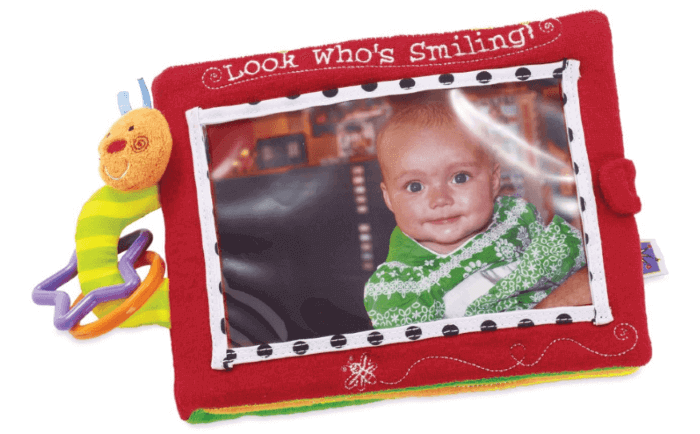
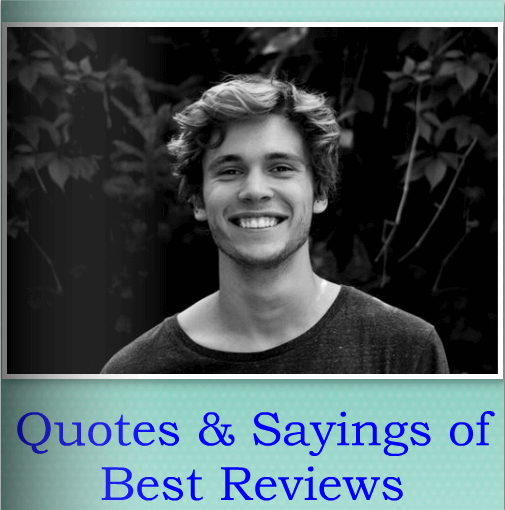

User feedback