Founded in 2006, Mixbook has established its position as one of the best photo book editing services on the market. One of the reasons for the company’s impressive reputation is its nearly flawless editor that helps you quickly craft the photo book of your dreams.
This editor includes over 700 designs, layout options, and other customizations to make your photo book unique. Mixbook also offers a reasonable range of size-to-cover pairings, with eight sizes and four cover options.
For affordable pricing and shipping, you receive a quality product within one to three weeks. Mixbook is present in the U.S. and the UK, and ships internationally. It’s even possible to reduce the price by waiting for one of the occasional discounts Mixbook runs on its website or refer Mixbook to a friend and get 40% off for each successful referral.
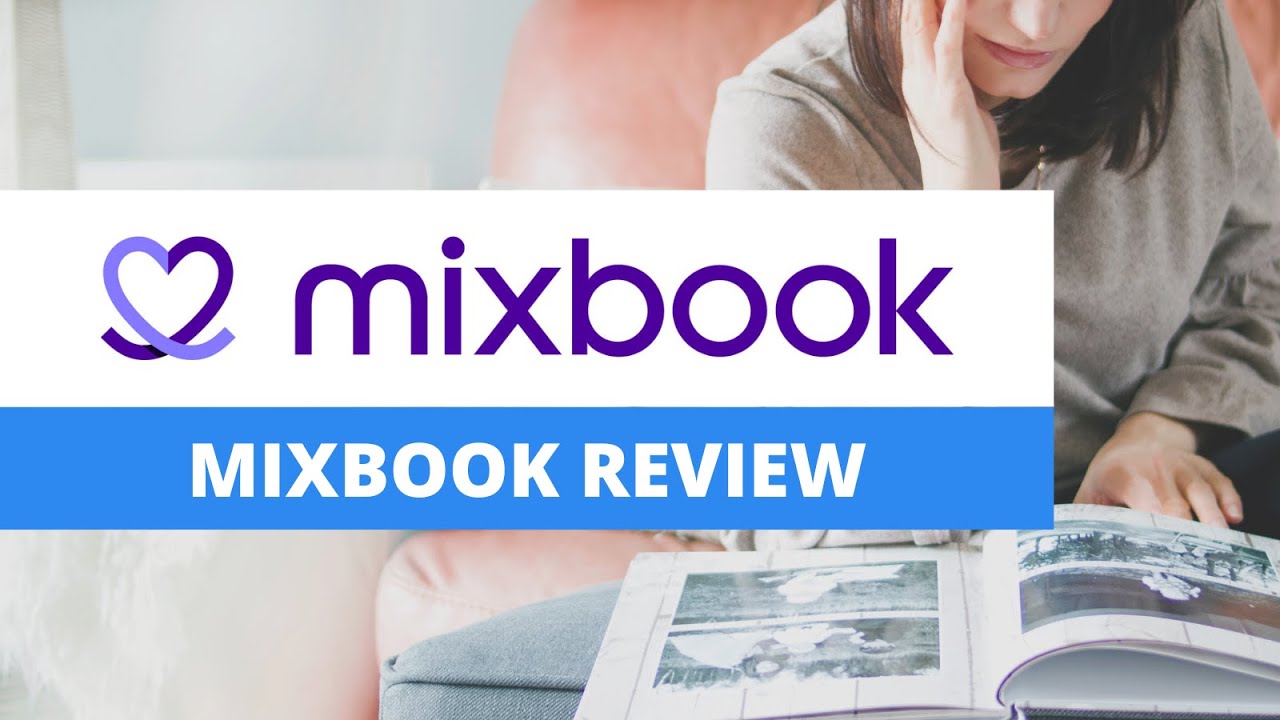
| # designs | 700+ |
|---|---|
| # pages | 10-399 pages |
| Autofill | |
| Layout personalization |
The drag-and-drop online editor offers a user-friendly and smooth experience, making photo book creation a delight. Your photos can be uploaded from a computer, social media account, file storage platform, or any mobile device.
These pictures can be used multiple times and added to your book either manually or using the quick autofill option. It’s possible to move photos in and out of their frames, rotate, zoom in or out, or flip them horizontally. They can also be added to the background, swapped, or turned into a two-page spread.
Still, this is just the beginning. During our testing, we had fun applying various effects, adjustments, transparency, and text. We especially enjoyed the caption ideas generated by AI, which saved us time and gave us inspiration.
You aren’t limited by the selected theme’s layouts either. Mixbook allows you to change these by adding photo locations and mixing them with other themes. There are also blank layouts for those who prefer creating their design from scratch, which have a maximum of 20 photos per page.
Moreover, you can change the backgrounds without deleting the theme settings and select from almost 200 stickers to add some fun details. Plus, the software automatically adds flyleaves.
We found it convenient that the editing process is foolproof. Each modification is autosaved, text boxes are spell-checked, and you can only work within the crop zones. The software warns when an element goes outside these zones, or a photo has a low resolution.
You can preview your book, turn on the help feature, and even invite up to 30 collaborators, who can upload their personal photos into the same book.
Mixbook allows you to edit your photo books on the go by using the iOS mobile app or the mobile-optimized website. The software adapts perfectly to the smaller screen, letting you use your touch screen to full effect, including pinch-to-zoom capabilities. Keep in mind that you always have to be online to use Mixbook, even with the mobile app.
Mixbook Photo Books offers over 700 designs to choose from, handily organized by category. The biggest surprise comes when you realize that the entire theme collection can be used in all book formats. So, you can select the shape without worrying about which design you want to use. You can also filter themes by date, popularity, and Mixbook‘s suggestions.

Another neat aspect of Mixbook is the ability to change themes while in the middle of the editing process. In fact, it’s even possible to combine different designs within the same book for a more exciting final result. There’s no concerns about losing work, as Mixbook rearranges all pictures to fit the new theme automatically.
| # sizes | 8 |
|---|---|
| 5x5 | |
| 8x8 | 8.5x8.5 |
| 8.5x11 |
Mixbook offers a wide range of photo book types. There are three formats to choose from: square, landscape, and portrait, available in eight sizes, ranging from 6×6” to 14×11”. You can order your books with customized soft, hard, or lay flat covers.
The finish for softcovers is glossy, while in lay flat covers, it’s matte. Hardcovers can either have a glossy or matte finish. Keep in mind that there are covers that can’t be paired with some sizes. One such restriction applies to softcover books, which are only available in 6×6”, 8×6”, 8.5×8.5”, and 10×10”.
There are also various types of paper to choose from. The classic semi-gloss is always a safe option, but depending on the cover type, there’s a choice of signature matte or lustre, and premium matte or lustre.
Books need to be between 10 and 399 pages (99 in the case of layflat books). You don’t need to fill the minimum required, but the company will still print your book with these pages, leaving the remaining ones blank.
We were impressed by the top-notch quality of the book, which looks in real life exactly as it did in the editor.
| Lowest price | $14.99/unit |
| Free trial | |
| Money-back guarantee | |
| Free version |
Compared to other photo book builders, Mixbook's prices are average. The pricing structure is a bit complicated due to all the different options available. Prices range from $14.99 (6×6 semi-gloss softcover book) to $179.99 (12×12 matte lay flat cover with premium lustre paper), based on a 20-page photo book. Each extra page can range from $0.99 to $4.99, depending on the book’s size and paper finish.
Still, if you still think these prices are too high, there are plenty of occasional promotions on the company’s website of up to 50% off. Plus, you get 40% off orders of $50 or more and free shipping for each friend who orders a photo book using your referral link.
Moreover, shipping costs are also reasonable: depending on the type of shipping chosen, you can get your books printed and delivered within 6 to 10 business days starting from $4.99 and going up to $29.99. Depending on the shipping method chosen (budget, standard, priority, or express), your book is printed and delivered within one to three weeks regardless of the country you live in. Our book took exactly ten days to arrive from the day of ordering, which was exactly the length of time predicted by Mixbook.
Finally, it’s worth mentioning that the company offers a 100% happiness guarantee. So, if you aren’t happy with your photo book, Mixbook either refunds your order or offers credit for future purchases.
| 24/7 | |
| Live chat | |
| Phone |
Support from Mixbook‘s customer service is via email or live chat every day during the company’s extended business hours. We were delighted by the live chat support, as our questions were always responded to promptly.
If your query isn’t that pressing or you’re just curious about Mixbook in general, you can turn to the company’s FAQ page, blog, or YouTube channel.
All things considered, we found Mixbook to be a prime example of how to offer a quality service. The only disappointing elements are the lack of a mobile app for Android and the inability to use the software offline – but the countless positive aspects of the company easily eclipse these flaws.
With a near-perfect and highly reliable editor, hundreds of designs, and a wide range of size-to-cover pairings, creating a photo book in Mixbook is a joy. The extra sparkle is the final high-quality product.
What’s more, Mixbook’s affordable pricing, fast shipping, and prompt customer service make it the ideal choice for preserving your most cherished memories. The cherry on top is the referral program, occasional discounts, and the company’s 100% happiness guarantee.
The time required to create a photo book with Mixbook‘s online editor depends on two things, whether you stick to autofill or how much you make use of its various customization options.
Once the book’s shape, size and theme are chosen, a complete book that has been autofilled with pictures can be put together within mere minutes. But even if you prefer having a fully customized photo book – with different layouts, backgrounds, embellishments, and even a mix of various themes – the editing process will take no longer than one or two hours. Just for comparison, the photo book we ordered from Mixbook was created under an hour – and that included placing and confirming the order as well.
Note, however, that despite sporting the autofill feature, Mixbook is mostly intended for customers who want to take their time with the creation process to perfect their photo books.
Like most photo book services, Mixbook aces it with regards to production and shipping times. The books are usually printed under 1-2 business days and are then immediately shipped to any place in the world in order to get the product to your doorstep within the course of one to three weeks.
Naturally, the delivery time will depend heavily on the customer’s location and what kind of delivery method is chosen, ranging from budget – the cheapest option – through to standard, priority or the most expensive with express. Residents of the continental U.S., Canada, and Australia could expect their orders to be delivered within 4-12 business days, but European citizens won’t have to wait more than 3-10 business days either.
As a matter of fact, our review Mixbook was ordered to a European address for testing, with the 8.5×8.5 photo book with 20 standard pages and a hard cover being printed and delivered in under a week (or five business days).
Since it is one of the biggest photo printing services in the U.S., reliability is of utmost importance to Mixbook. Not only are the company’s online photo book editor and the iOS-exclusive Mosaic app foolproof, but they’re secure as well, and won’t let anyone else see what you are doing. The same level of security also applies to the online editor’s collaboration option, since the invitation process can only be arranged through the secure Mixbook account.
But the thing that should be appreciated the most is Mixbook‘s extreme professionalism with its work: all orders are delivered within the predetermined amount of time – if not even faster – and the products are printed as they were designed and are devoid of defects.
But if the book does arrive damaged due to unforeseen circumstances or the negligence of the company, then you will be entitled to receive a full refund of the purchase price.
Yes, the company provides layflat pages for all photo books. However, including the ultra-thick premium layflat paper into a photo book will cost an additional $40 on top of the total price of the order.
The only exception to this rule is the smallest product, the 6×6 square-shaped book, which comes with layflat pages by default.
The minimum number of pages a Mixbook photo book must have is ten, but books can be ordered with up to 399 pages. Unfortunately, this is only true for books with standard binding, since those with the layflat paper type only allow a maximum 99 pages.
Adding photos to a work-in-progress Mixbook photo book is pretty easy and can be performed at any time during the editing process. By default, the online editor suggests adding photos from your computer’s hard drive, but there is also the option to choose social media import – from Facebook, Instagram, Google Photos, and SmugMug. Or, you can use pictures from previous projects that are saved in your Mixbook account.
Once the source has been chosen, the pictures can be dragged and dropped into their place either manually or through Mixbook’s autofill feature.
Adding text to the photo book is an incredibly simple task since many Mixbook themes come with text boxes added to them by default. But Mixbook’s editor doesn’t bind you to any specific rules when it comes to customization, so there is always the option to add your own custom text boxes by clicking on the specific button that can be easily found in the foreground of the editor.
These text boxes can be modified to your liking and even be moved around the page freely. The text can be put in bold or italicized, and its size, alignment, color, and font changed too.
Yes, Mixbook ships to Canada without any major restriction.
Production and delivery time with standard shipping usually takes 7-12 business days, but if express shipping is chosen then this is reduced to 4-5 business days. Note, however, that Mixbook does not provide weekend delivery regardless of which shipping method is selected.
As for the shipping prices, these vary between $10.46 and $15.29, although additional books can be added to the order for as little as $2. Express shipping, on the other hand, raises the cost significantly: even the smallest 6×6 books are shipped through this method for a whopping $40.24, but prices can reach as high as $50.71. That’s three times the price of an 8.5×8.5 soft cover photo book with the minimum of ten pages.
A better question might be: ‘Is there a time when Mixbook isn’t having a sale?’ In all seriousness, Mixbook constantly provides various discounts on many of its products – including photo books. For the biggest savings it’s highly recommended to check out Mixbook‘s website around major holidays like Valentine’s Day, Easter, Christmas, Halloween, Veterans Day, Mother’s Day, Father’s Day, and so on.
For permanent coupons, though, check out our collection of Mixbook coupons, where we list all the options with which you can save on your future photo book.
There are two ways of applying a coupon code to an order. The first method is by entering the code manually before checking out, but the other method is a bit simpler. During special sales and discount offers, a button will appear next to or under the description of the offer with which you can automatically apply the coupon to the order, where it stays until expiration or once it is used.
Note, however, that there is a slight difference between discounts that reduce the price by a certain percentage and Mixbook credit that subtracts a certain amount of money from the total – like the Refer-A-Friend discount that reduces the total price by $20. With a monetary discount, if your order’s grand total is smaller than the credit, the remaining amount will be automatically reduced from your next order, except in cases where the discount expires one year after acquiring it.
Additionally, Mixbook credit is the only discount that can be combined with other offers; any other type of discount can only be used by itself per order.
By default, Mixbook doesn’t offer free shipping on any of its products. However, there are still ways to reduce shipping costs down to zero.
All you need to do is to subscribe to the newsletter or visit Mixbook’s site from time to time for temporary discounts, some of which offer free shipping on certain products or even all products for a limited time. However, if you have earned yourself some Mixbook credit then this discount can be applied to the overall total, including shipping costs.
The Best Reviews team researches and tests all products first-hand. We've been reviewing products and services since 2012 and are proud to only publish human-created content.
Share your thoughts, ask questions, and connect with other users. Your feedback helps our community make better decisions.
©2012-2025 Best Reviews, a clovio brand –
All rights
reserved