Modern photo books are the perfect compromise between cleaning up old, overflowing piles of photos and keeping the physical memento around. They allow the memory to be eternalized in the digital sense while still letting those who appreciate it the most have it on hand for their day-to-day enjoyment. There are more than a handful of companies providing photo book creation services, one of them being the well-known drug store, Walgreens. While not notorious for excelling quality wise, the speed you can get your photo book at makes the quality of the product you end up with acceptable, so if convenience is your priority, Walgreens may be your go-to pick. Make your book from the website, the mobile app, or the in-store kiosk and have it ready on the same day – a perfect solution if you’ve been procrastinating on a gift or project. With softcover options starting at $7.99 and plenty of other formats to choose from, the book can be further customized through the many backgrounds, layouts, and other design options Walgreens offers.
| # designs | 70 |
|---|---|
| # pages | 15-150 pages |
| Autofill | |
| Layout personalization |
Although there is a mobile app available for iOS and Android, the options for creating photo books with it are very limited, and most things you try to do will direct you out of the app and into the website. So, your best bet is to create the photo book from desktop, where you’ll find that the interface is quite basic, making it easy and straightforward to use. Right off the bat, you have the option to import your photos from your computer, Facebook, Instagram, or Google Photos and you’re then prompted to choose what kind of project you’ll be creating. Something basic that seems to be missing is the ability to edit photos, add filters, etc., so if you’re not happy with the way your photos are by default, you’ll have to edit them elsewhere before uploading them to the Walgreens platform.
After uploading your photos, you then get to choose the specific type of book you want to make and start working on the design. The drag-and-drop editor is intuitive and works perfectly fine, automatically saving your work and alerting you when any photos you add in should be of higher quality. The backend preview options will let you get an idea of how your book will come out, allowing you to view a single page, two pages of the open book, or the entirety of all of the pages side-by-side.
Once you’ve perfected your book, you’ll finish off your order with the option to get some extra prints of the photos you’re including. The book can be shipped to you, but the quickest shipping option still takes a few days. Some photo books can be picked up in-store for free (for certain projects, in just a few hours). The Walgreens photo platform is definitely no-frills, but overall the process is efficient and totally gets the job done.
| Web app | |
| Mobile optimized | |
| macOS | |
| Linux |
When it comes to designing your Walgreens photo book, there are several options available, but they are a bit limited compared to other platforms. The design choices can first be filtered by theme (wedding, baby, vacation, etc.), then you can choose to add on graphic embellishments, test different cover and page layouts, and try out fonts and background colors. The one aspect that you can supposedly customize is the layout (see more about this below in the support paragraph), as the tool allows you to create your own if the options provided are not suitable.
Regarding the photos included in the book, you can either decide where they go and manually add them into their designated spots, or you can go for the ‘Autofill’ option and the platform will randomly insert your pictures into the book – a good choice for projects with a large number of photos that would take a long time to go through (it’s possible to have up to 150 pages in a book and there is no limit to the number of photos you can add inside).
| # sizes | 7 |
|---|---|
| 5x5 | |
| 8x8 | |
| 8.5x11 |
There are several types of books to choose from, but you’ll first need to decide between hardcover or softcover. From there you can further specify the type of material you want the cover to be made out of (paper, leather, linen, velvet, etc.) as well as if you want to give the special ‘Lay Flat Book‘ option a try. The particular binding that this type of book has allows the pages to do exactly what the name says – lay completely flat without them having to be held down. If you’re looking for an extra-sturdy book, premium options are available that include aspects such as thicker pages – perfect if you think a child is going to get his or her hands on this book. Keep in mind that not all types of books are available for same-day pickup, so if you are in a hurry, make sure to pay attention to which ones are possible with this speedy option.
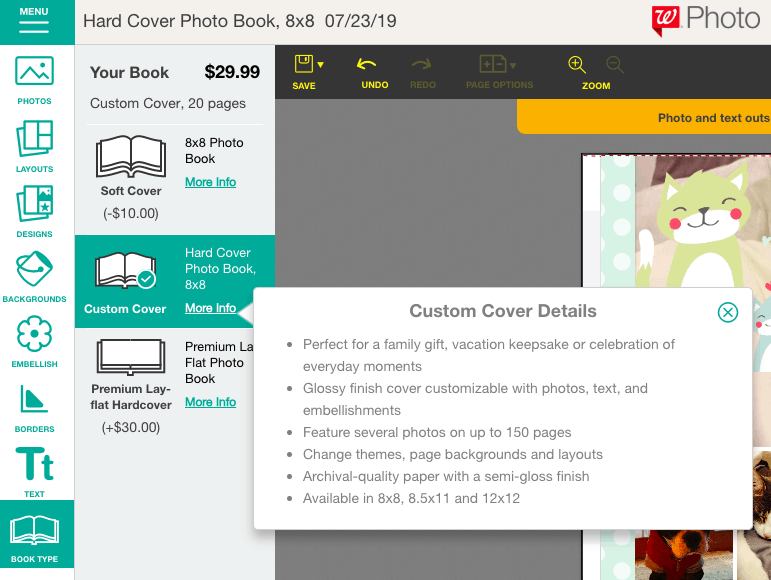
| Processing time | 1-11 days |
|---|---|
| Overnight shipping | |
| International shipping | |
| Store pickup |
The cost of a photo book starts at $7.99 for a basic, 4×6 softcover one. Prices increase from there and vary based on book size, material, binding, and the number of pages. Hardcover books start at $19.99 and the more premium-quality material books start at $49.99. Each book has a set number of pages included in the base price (usually 20), but extra ones can be added on for $1.99 per each extra two pages, being 150 pages the maximum a book can have. This pricing should be taken with a grain of salt, however, because it seems that Walgreens almost always has generous coupons and promotions available.
However, if you spend more than $35 on your books you get free shipping. Keep in mind that shipping is only available within the U.S. Plus, there’s a full money-back guarantee policy if you’re not satisfied with the final product, which you can return in a store or by mail.
| Visa | |
| Mastercard | |
| American Express | |
| Discover |
| 24/7 | |
| Live chat | |
| Phone |
The Walgreens customer support team can be reached via phone, live chat, email, or in-person if you stop by the store. While this is quite a complete set of contact options, none of this matter if the support team is incapable of helping, which unfortunately was the case when we tried to contact them. We contacted them to find out how to do something that was stated to be possible in the website’s FAQ (creating custom layouts), and although the support agent was friendly and quick to reply, she gave us information that contradicted what was written on the website, and needless to say, we still aren’t sure whether or not it’s possible to create custom layouts. Perhaps the FAQ section is out of date or incorrect, but either way, the fact that the Walgreens team’s knowledge seems to be misaligned is a big downside.
Making a photo book with Walgreens is quick, easy, and reasonably priced. It may not be possible to create as unique of a book that you could with other platforms, but if you’re looking for some standard design options, you’ll find those here. The same-day pickup possibility for certain projects is also greatly convenient and may be the deciding factor for people who are in a hurry. Although the quality of the support and documentation is not the best, the editor itself is easy enough to use that, hopefully, you won’t have any need to get in touch with them. With its 100% money-back guarantee, there’s no reason not to give Walgreens photo books a shot.
The Best Reviews team researches and tests all products first-hand. We've been reviewing products and services since 2012 and are proud to only publish human-created content.
Share your thoughts, ask questions, and connect with other users. Your feedback helps our community make better decisions.
©2012-2025 Best Reviews, a clovio brand –
All rights
reserved