PastBook Reviews
Pros
-
Straightforward iOS apps
-
Perfect social media import
-
Contribution option (desktop app)
-
Books with up to 500 pages
-
Photo book builder chatbot
Cons
-
Limited customization options
-
Expensive base pricing
-
Undisclosed discounts
Whether it’s a famous landmark, a dinner in a nice restaurant or just a selfie, many people are composing pictures with full intention for them to be uploaded to social media profiles. The thrill of sharing our best photos on the internet and having others appreciate them is an awesome feeling, but this sensation might be beaten by putting them into a photo book and sharing the resulting product – it’s much more stylish, and is bound to be an instant hit.
But there’s more to it than that since many photo book companies have realized the potential in offerings for customers who don’t want to spend too much time customizing a photo book, so instead of providing virtually endless layouts, backgrounds and such they rather focus on simplifying things for more innovative options. And PastBook is one such company.
With PastBook’s online editor, its three iOS apps or brilliant chatbot it is possible to create a neat photo book of up to 500 pages in only seconds from any source, including your Facebook or Instagram photos alongside their respective captions. And to top it all, PastBook continuously applies different discounts on all orders and provides free shipping just by upgrading your book with a hard cover or ordering a bigger copy.
Best photo book builders of 2025
Foolproof photo book editor
Numerous customization options
Hundreds of photo book themes
Good size-to-cover pairings
Countless customization options
Autofill with ordering options
Theme variety for custom creations
Overall use of online editor and desktop software
Over 100 preset, downloadable templates
Various sizes, papers, covers, and extras
Exceptional value for money
User-friendly design tools
Extensive integration options
Global print-on-demand network
Versatile product offerings
Straightforward, user-friendly editor
Various customization options
Fast processing and printing
Same-day and one-hour pickup options
Support is quick and efficient
Free shipping on orders over $35+
Super-simple online editor
More advanced, downloadable software
Selling your self-made books
Features
Features
# designs
17
# pages
10-160 pages
Autofill
Layout personalization
Collaboration
Online storage
Album sharing
Social media import
Show all
Although PastBook’s editor perfectly adapts to mobile screens, it only allows for the creation and preview of photo books, meaning that further editing can only be done in the browser editor on a desktop or within the iPhone or iPad app.
Browser editor
The browser editor is optimized for those customers who prefer not spending too much time with customizing their photo books, which sadly means that regular customization options within the editor are very limited.
The prime example of this limitedness is customization of the cover: here just a title can be added and only slight modifications to the front picture are allowed, either through cropping or rotation. Editing the pictures within the book is not much better, either, since these are also limited to only rotation or cropping (in either a rectangular and circular shape); however, keep in mind that once the photos are added to the book, editing options are limited even further to just rotation.
Thankfully there are some neat and innovative features implemented as well, including the option to use PastBot, PastBook’s Facebook Messenger chatbot that can automatically create photo books just by sharing pictures with it. Alternatively there is the opportunity for the complete opposite end of the scale, where your photo book can be designed by a professional for at least $149 per book.

Setting up title and introductory text

Customizing the cover

The photo book creator chatbot
However, if you prefer the traditional approach then the editor is more than enough – and not just because it will import photos from a vast array of photo sources, ranging from your device’s storage to any number of social media accounts. In fact, connecting Facebook and Instagram to the editor is when PastBook shows its true strengths, allowing for the importing of all photos alongside their respective captions within a predetermined period of time.
In the case of Instagram it’s possible to filter pictures by hashtag, while Facebook photo books can be created from photos found in certain albums, groups or pages. Additionally, PastBook allows for the creation of the so-called Friendship Book, which compiles pictures that feature yourself and a chosen friend. In this regard PastBook can also create a link to your project that can then be shared with someone else as an invitation to contribute to the photo book with their own pictures.
Whether you import pictures or receive them from a friend via the contribution option, pictures are automatically arranged in chronological order that can either be reversed or fully customized to your liking. The photo layout can also be changed in different ways as the pages can allow between one to four photos per page, while the software is even capable of determining the best number of photos on each page for you.

Photo upload options

Filtering posts for Instagram photo book

Inviting a contributor

Customizing photo arrangement and layout
The iOS apps
Platform support
Web app
Mobile optimized
macOS
Linux
Android
Windows
iOS
Show all
Interestingly, there are three iOS apps provided by PastBook: an app for importing Facebook photos, another that does the same but for Instagram pictures, and the My Year app that imports all photos with their respective captions within the period of a predetermined year from Facebook or Instagram. But no matter which app you choose they all apply the same straightforward principle: after logging in to your account and syncing with the chosen social media site, the photo book creation process is started right away.
However, the Facebook and Instagram apps – unlike the My Year app – allow you to determine the year, months or custom period of time that pictures should be imported from. The My Year app does have a neat dialog box in which you can rate the selected year with a happy or sad emoji, though.

The three PastBook apps
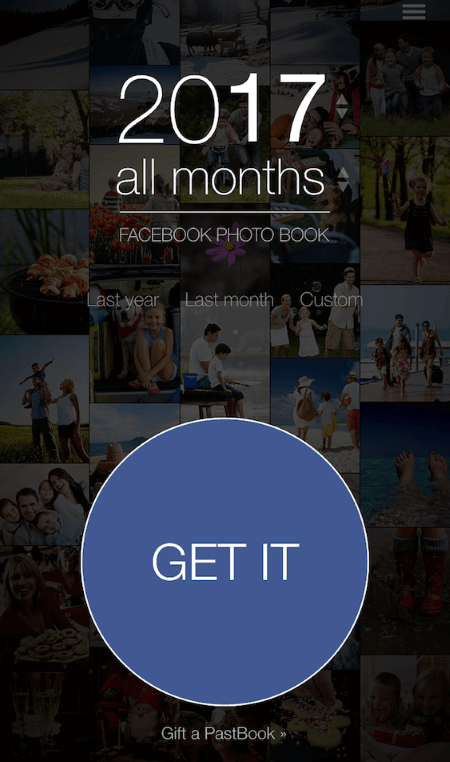
Selecting year and month in the Facebook app

Editing a book in the app

Rating the year in the my year app
Unfortunately, these apps are far from perfect. The screen has to be positioned in landscape mode in order be able to toggle captions on or off, delete certain pictures and modify the cover. This is already annoying in itself, but the real reason it destroys the user experience is the fact that any project being worked on is not saved unless the photo book is ordered.
Designs
Even though PastBook’s website shows plenty of ‘styles’, these are nothing more than pictures highlighting what the editor is capable of. The truth is that due to the company catering primarily to social media users – who prefer not to spend too much time with additional settings – the number of custom design options is pretty low.
In fact, the only artistic freedom you have over the cover, the layout of the photos and the option to include photo captions is the opportunity to change the color of the page backgrounds. Additionally, a blank page can be added with a custom quote to the beginning of the book, the default back cover can be replaced with a photo, or the PastBook logo can be removed, but these options are all paid extras.
By default one page features one picture with a blurred copy of this applied photo serving as the background. This can be replaced by 16 preset backgrounds, some of which are simple colors while others have patterns and textures.

Importing captions from social media

Changing the background of pages

The available extras
Types
Book options
# sizes
3
5x5
8x8
8.5x11
8.5x12
10x10
12x12
11x15
# cover types
2
Softcovers
Hardcovers
Leather covers
Fabric covers
Layflat covers
Square shapes
Landscape shapes
Portrait shapes
Flyleaf
Show all
There is not too big a variety when it comes to the available photo book types with this service, either. All photo books are created in the default 6×8.5 landscape format with soft cover, which can only be changed during checkout where the software then offers the option to upgrade the would-be photo book with a hard cover or to the bigger 8.5×12 size.
There are some things to note, however. There must be a minimum of 26 pages for the option of upgrading to a hard cover to be made available. The sole exception is a book containing the maximum amount of 500 pages, which can only be paired with a soft cover and is available in two sizes, 6×8.5 or 6.6×9.
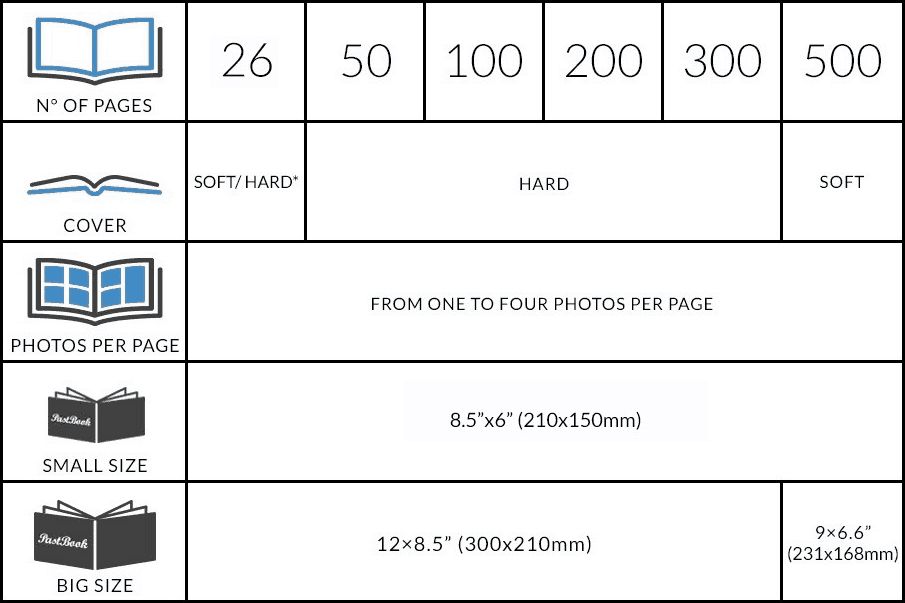
It’s worth mentioning that PastBook provides a free eBook copy of each photo book you order with the option to ditch the printed copy altogether; in this case the eBook has a cost of $4.99.
Pricing
PastBook promises a transparent pricing policy to its customers, meaning that – with the exception of shipping fees – everything is included in the price. Despite this courteous statement, we still think that the $20.40 price tag for the smallest book with a non-changeable soft cover and only 16 pages is a bit overpriced. Keep in mind that prices are always fixed to predetermined numbers of pages even if you manage to include fewer than specified.
16 pages
$20.40/unit
One-time payment
6×8.5 and 8.5×12
Soft cover
+$5 size upgrade
+$3.5 personal quote
+$3.5 back cover photo
+$2 logo removal
+$9.99 domestic shipping
–
26 pages
$30/unit
One-time payment
6×8.5 and 8.5×12
Soft/hard cover
+$25 size upgrade
+$3.5 personal quote
+$3.5 back cover photo
+$2 logo removal
Free shipping (hard cover)
+$10 cover upgrade
100 pages
$68/unit
One-time payment
6×8.5 and 8.5×12
Hard cover
+$15 size upgrade
+$3.5 personal quote
+$3.5 back cover photo
+$2 logo removal
Default free shipping
–
500 pages
$110/unit
One-time payment
6×8.5 and 6.6×9
Soft cover
+$15 size upgrade
+$3.5 personal quote
+$3.5 back cover photo
+$2 logo removal
+$9.99 domestic shipping
–
Thankfully there are plenty of discount options. First and foremost, if a product is ordered within two hours of creating a project, the price is reduced by 35%. But even if you don’t hit that two hour deadline PastBook will still cut your total when ordering your photo book in bulk, starting at 25% and gradually increasing up to 40%. To make things better, upgrade options are available with a 50% discount, while the hard cover book is shipped within the U.S. without paying extra.
In addition to this PastBook provides gift vouchers in the amounts of $25, $40 and $50, a referral promotion in which participants can save 35% and 40% respectively, and a prepaid Facebook photo book called GiftLink.
Payment options
Visa
Mastercard
American Express
Discover
PayPal
Wire transfer
Check
Cryptocurrency
Show all
Customer support & shipping
Customer support
24/7
Live chat
Email
Phone
Community
FAQs
Video tutorials
Remote desktop
Blog
Facebook
Instagram
X
YouTube
Show all
If you want to contact PastBook’s staff your options are reduced to submitting a support ticket or starting a live chat. Although customer service is supposedly available 24/7, your best chance at getting any answers to your questions is by turning to the detailed Help Center where information regarding the use of the editor or apps and the pricing policy can be found. There are also regularly updated Facebook and Twitter pages, and a YouTube channel full of tutorials.

Email and live chat support
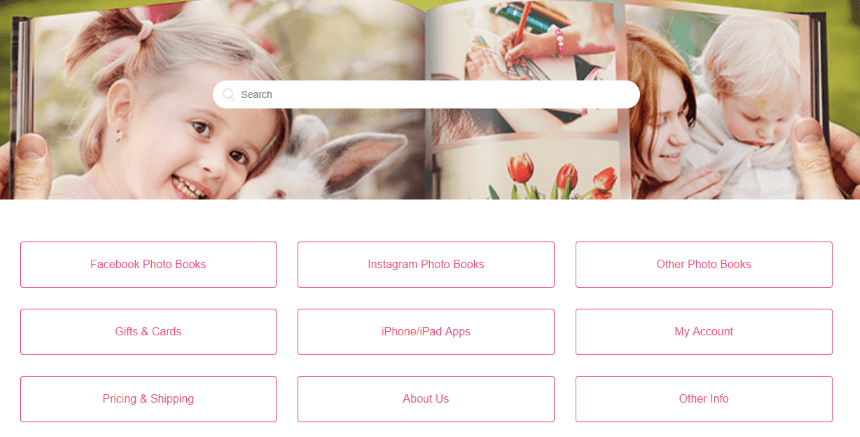
PastBook's help center
Shipping
Processing time
7-12 business days
Overnight shipping
International shipping
Store pickup
The company’s shipping policy is pretty self explanatory: by ordering a soft cover book a $9.99 fee is added to the total (a price that is usually reduced by default), but by upgrading to hard cover the shipping becomes free of charge. Photo books are shipped to any destination in the U.S. within 7-10 business days, but even international orders are shipped by no later than 12 business days. There is a problem, though, in that there is no way to expedite shipping.
Bottom line
It’s pretty clear that PastBook is a good choice for creating quality photo books in no time at all – but it’s not without its flaws. The lack of Android apps is forgivable, as is the minimalist and limited desktop browser editor that includes very few customization options. What’s most bothersome, however, is the pricing policy, which is anything but customer-friendly.
Thankfully PastBook makes up for its high prices with automatically applied discounts and the potential for free shipping. Aside from that, the editor is pretty straightforward, allowing users to create photo books with ease and even include extras, such as captions, from their favorite social media sites.
And if we take into consideration the handy iOS apps and the unique option of creating books with up to 500 pages with the help of a chatbot then we can firmly say that this service is a must for avid social media users and occasional photo book customers alike.
Why you can trust us
The Best Reviews team researches and tests all products first-hand. We've been reviewing products
and services since 2012 and are proud to only publish human-created content.

 Zoltán G.
Zoltán G.
 Sander D.
Sander D.








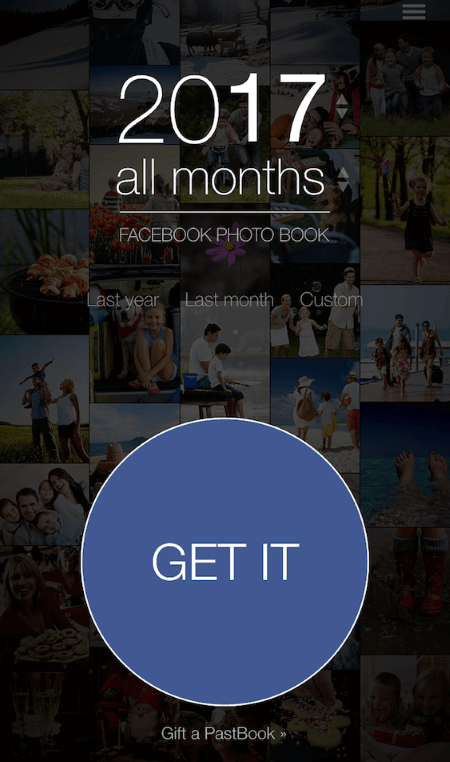





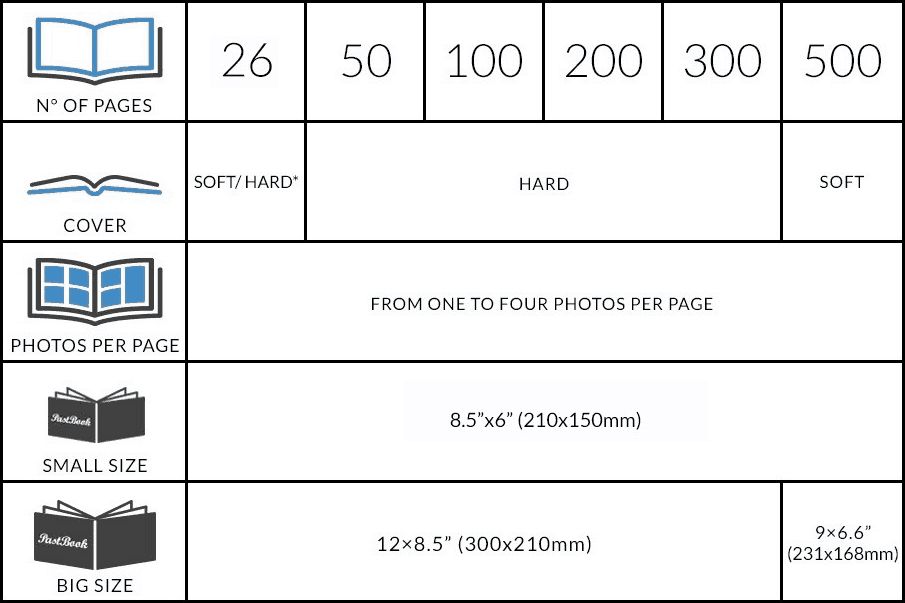

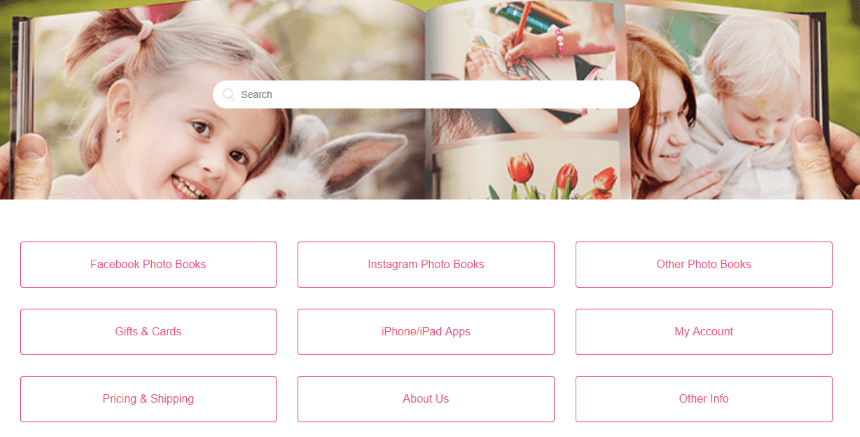

User reviews