Jira Software Reviews
Pros
-
Free plan for up to 10 users
-
Various project templates
-
Countless integrations
-
Seamless automation
-
Detailed real-time reporting
Cons
-
Complex layout and terminology
-
Pricing structure
-
No budgeting and invoicing
Whether it’s for software development, marketing, or finance, every businessperson can benefit from a reliable online project management platform. Fortunately, the Australian company Atlassian developed Jira Software in 2002 to provide seamless project management tools for all kinds of businesses.
Using basic and advanced project boards alike, Jira Software can easily become your business’s most reliable asset for both short-term and ongoing projects. The templates available make it effortless to manage workflows, while the automation tools save a lot of time on small tasks.
However, such an advanced product comes at a price, as Jira Software can be a bit expensive. That being said, the software has a free plan and a free trial that lasts for up to 30 days for paid subscriptions.
Up to 16% off Jira Software
Choose annual billing when signing up for any of Jira Software's subscriptions to receive a significant discount on the platform's monthly price.
Save on Jira Software
Features
Features
Subtasks
Task dependencies
Task prioritization
Task deadlines
Task reminders
Task automation
To-do list
Custom workflows
Pre-built templates
Project sharing
Budgeting
Built-in collaboration tools
Document storage
Unlimited
Real-time reporting
Time tracking
Invoicing
Kanban board
Gantt chart
Table view
Calendar view
Map view
# integrations
1
Show all
Creating and assigning tasks is at the heart of project management, and Jira Software makes it effortless to do so. In addition, the platform provides various dashboards for every user, which are essentially collections of tasks. Dashboards can be turned into to-do lists, a stream of recent activity in a project, and more.
However, a task can only have one assignee. It’s also important to note that main tasks are called epics and subtasks are known as issues on Jira Software. Confusingly, the terms ‘task’ and ‘subtask’ are also used on certain project boards but they mean the same as epics and issues.
Of course, the platform comes with task dependency, which is referred to as issue linking. Moreover, task start dates and deadlines can be set, which can be conveniently edited on a timeline.

Interface

Dashboards

Projects
With that in mind, Jira Software offers several project views, such as Kanban boards, Gantt charts, calendars, and more. However, the terminology is a bit different here as well, as Gantt charts are called timelines in regular projects and roadmaps on Scrum boards.
Furthermore, Jira Software has a built-in time tracker that reveals which employees are available. However, this is as far as it gets, as users must integrate third-party time tracking software to allocate time spent on tasks.
Real-time reporting
To make up for its limited time-tracking functionalities, Jira Software provides extremely detailed real-time reporting tools. This offers a detailed overview of a project, such as the average task resolution time, from creation to marking it as completed.
Additionally, the platform comes with advanced reporting, such as release burndown reports, which reveal whether a project was completed within its scope. The platform’s velocity charts also track whether milestones were met on time. Having said that, there’s still room for the software to improve, especially when it comes to reports including expenses, budgeting, and invoicing.
Last but not least, Jira Software offers audit trails about task and subtask progress, such as who modified a task and when.
Automation rules
Jira Software provides an extensive list of automation rules, consisting of three parts: a trigger, a condition, and an action. For example, if a team member creates a high priority subtask, a rule can extend the deadlines of every other subtask. In this scenario, the trigger is the creation of the subtask, and the action is when deadlines extend. However, if the trigger doesn’t meet a condition – high priority – the automation fails.
Third-party integrations
To make project workflows more streamlined, Jira Software integrates with over 1,000 third-party apps. This includes software for cloud storage, internet security, and time-tracking software.
There are also add-ons for Atlassian’s other platforms, such as Jira Work Management and Confluence. The former provides templates to be used in projects, while the latter lets you update your team regarding daily matters via blog posts.
Another noteworthy integration is Microsoft 365, which provides add-ons for multiple apps in one powerful office suite. For example, Microsoft Outlook can be integrated to create tasks out of emails. Meanwhile, Microsoft Teams can import to-dos from Jira Software and vice versa, so a project’s progress can be updated without changing platforms too often.
Setup
To make project workflows more streamlined, Jira Software integrates with over 1,000 third-party apps. This includes software for cloud storage, internet security, and time-tracking software.
There are also add-ons for Atlassian’s other platforms, such as Jira Work Management and Confluence. The former provides templates to be used in projects, while the latter lets you update your team regarding daily matters via blog posts.
Another noteworthy integration is Microsoft 365, which provides add-ons for multiple apps in one powerful office suite. For example, Microsoft Outlook can be integrated to create tasks out of emails. Meanwhile, Microsoft Teams can import to-dos from Jira Software and vice versa, so a project’s progress can be updated without changing platforms too often.
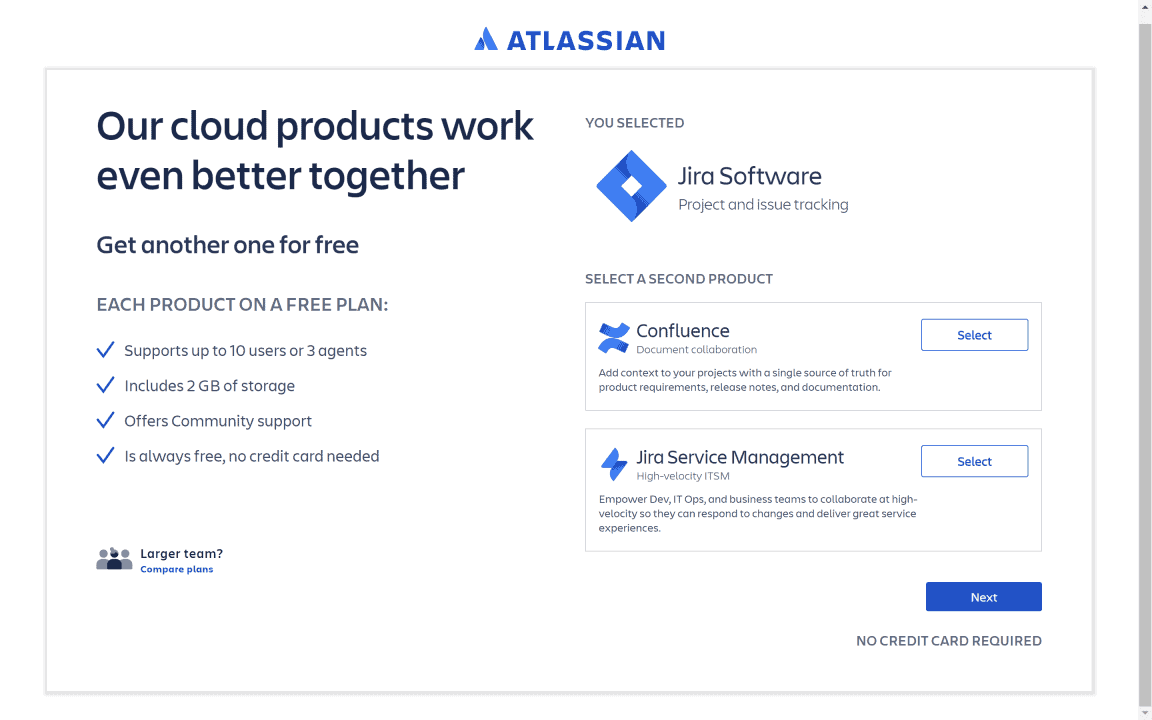
Signing up

Project templates

Bug tracking project
Platforms
Platform support
Web app
Mobile optimized
macOS
Linux
Android
Windows
iOS
Show all
Users must rely on Jira Software’s web application when managing projects on a PC, Mac, or MacBook. Although the platform has no desktop app, it’s possible to receive desktop notifications about new tasks and updated projects by installing In-App & Desktop Notifications for Jira. Other than that, users can get notifications via email too.
Meanwhile, Jira Software’s mobile app for Android and iOS works like a charm, as the tabs are organized better than on the software’s web platform. It’s also convenient that the mobile app gives access to Atlassian’s Jira Service Management and allows recordings to be inserted into new and existing workflows with one tap by using the built-in video recorder.
While the mobile app can’t import templates, it’s possible to work on the ones created on the web platform. In addition, it can send push notifications regarding project updates, comments, and more.

Mobile interface
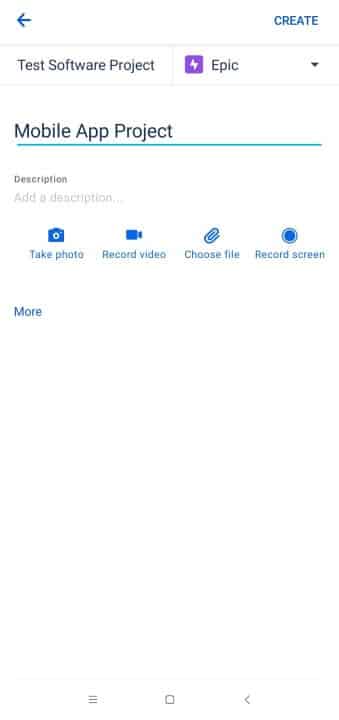
Creating a project on mobile

Dashboards on mobile
Pricing
Jira Software‘s pricing structure is complicated, to say the least. The monthly plan is user-based, having the same monthly price for up to 120 users. After that threshold, Jira does get cheaper the more seats you get. Surprisingly, the annual plans work with user ranges. For example, it costs $790 per year regardless of whether you have 1 or 10 users. In other words, it only makes sense to go for the yearly billing cycle when you’re near the end of one of the user thresholds, which can provide a discount of up to 17%. On the bright side, the company does offer a free-forever plan for up to 10 users, which is good enough for a start-up.
Up to 10 users
Unlimited projects
Limited automation
2GB storage space
Community support
–
–
Standard
$7.75/user/mo
Billed monthly
10 users
Unlimited projects
Limited automation
250GB storage space
Business hours support
Audit logs
–
Premium
$15.25/user/mo
Billed monthly
10 users
Unlimited projects
Unlimited automation
Unlimited storage space
24/7 support
Audit logs
Project archiving
With access to unlimited project boards, audit trails, and 250GB storage space, Standard is a sure way to find out what Jira Software is all about. That being said, a Premium subscription unlocks project archiving to avoid getting overcrowded with too many tasks. There’s also an Enterprise plan, which comes with extras like enforced two-factor authentication and separated dashboards for subsidiaries.
Finally, it’s worth taking advantage of the various free trials for Jira Software’s paid plans available. For one, the company offers a 7-day free trial. However, users who start with a free account get an extended version of the trial, which goes up to 14 days for Standard and 30 days for Premium. Finally, all subscriptions come with a 30-day money-back guarantee.
Payment options
Visa
Mastercard
American Express
Discover
PayPal
Wire transfer
Check
Cryptocurrency
Show all
Customer service
Customer support
24/7
Live chat
Email
Phone
Community
FAQs
Video tutorials
Remote desktop
Blog
Facebook
Instagram
X
YouTube
Show all
Atlassian provides various direct support channels to make itself available for users. While 24/7 help is reserved for Premium subscribers, the company does answer questions via email, support tickets, and its active community forums. Another way of contacting Atlassian’s agents is via social media, such as Facebook and Twitter. Moreover, the company also has a YouTube channel, where it showcases demos of all its platforms.
Another way of getting support is by checking Atlassian’s incredibly detailed FAQ sections to learn how to easily create projects and tasks, get started with roadmaps, and much more. Lastly, the company’s blog contains popular project management topics, such as how to avoid scope creep and unnecessary micromanagement.
Bottom line
Jira Software makes project management a breeze, especially with its detailed task and project creation tools. The platform also provides project templates for bug reporting and Scrum. Plus, it seamlessly integrates with other Atlassian platforms for even more customization.
In addition, Jira Software’s straightforward automation tools are also praise-worthy. Also, real-time reporting streamlines processes by giving the team a detailed overview of projects’ progress. The cherry on top is that you’ll miss nothing happening to your projects with the platform’s simple yet versatile mobile app.
That being said, it takes time to get used to the platform, especially when it comes to Jira Software’s terminology. It would also be useful to integrate budgeting tools to map out a project’s costs and invoicing to conduct direct payment. On the flip side, the appealing free plan is great for any team up to 10 users who are taking the first steps in project management.
Why you can trust us
The Best Reviews team researches and tests all products first-hand. We've been reviewing products
and services since 2012 and are proud to only publish human-created content.
Alternatives to Jira Software

 Richárd Z.
Richárd Z.
 Sharmaine G.
Sharmaine G.




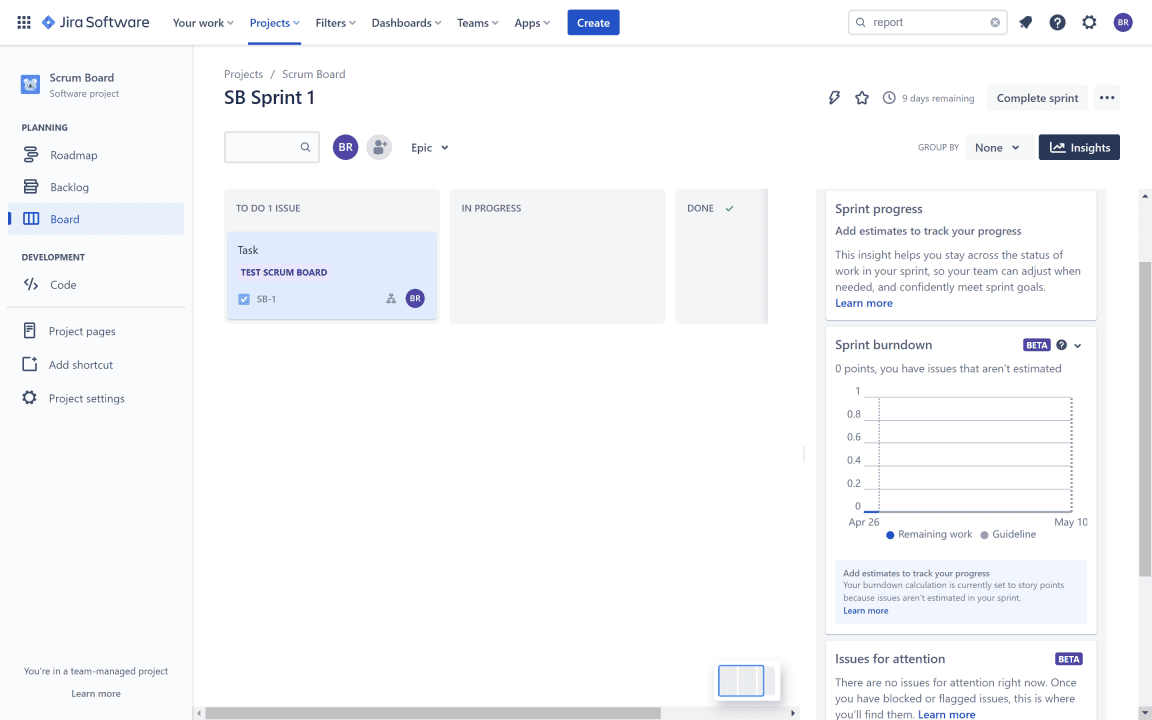

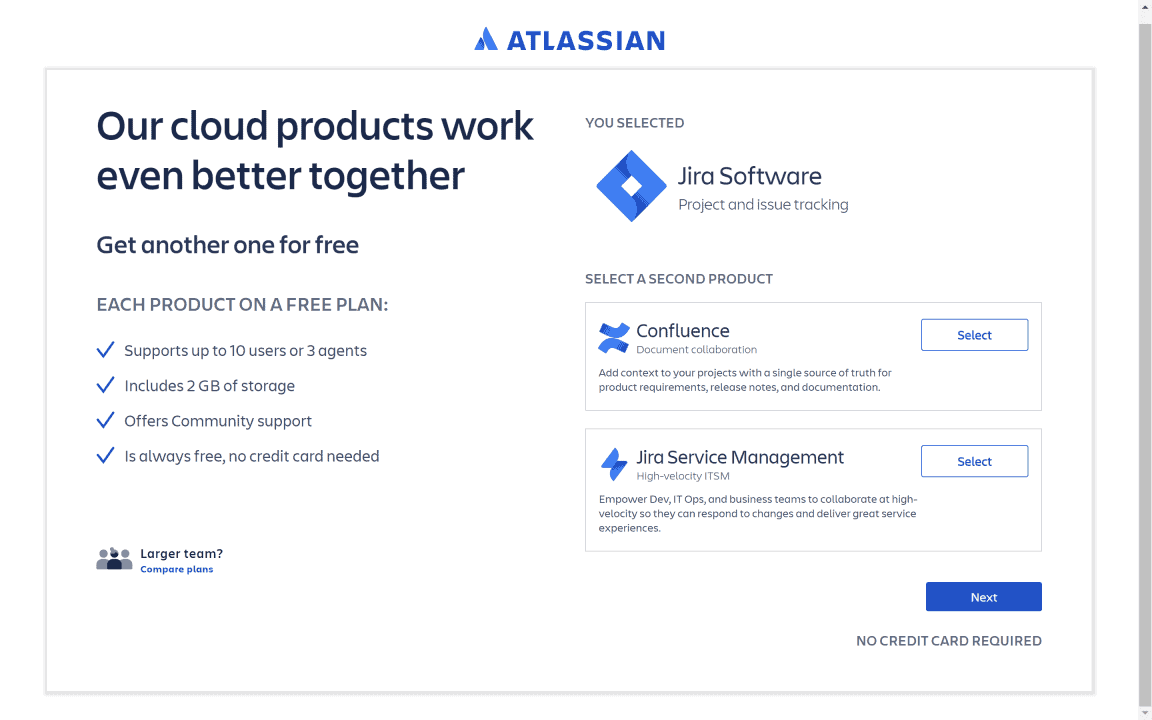


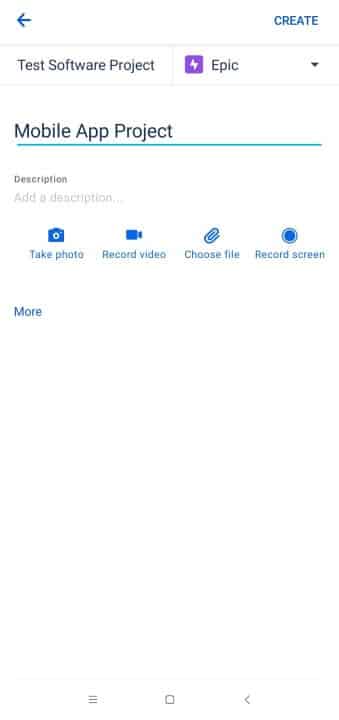

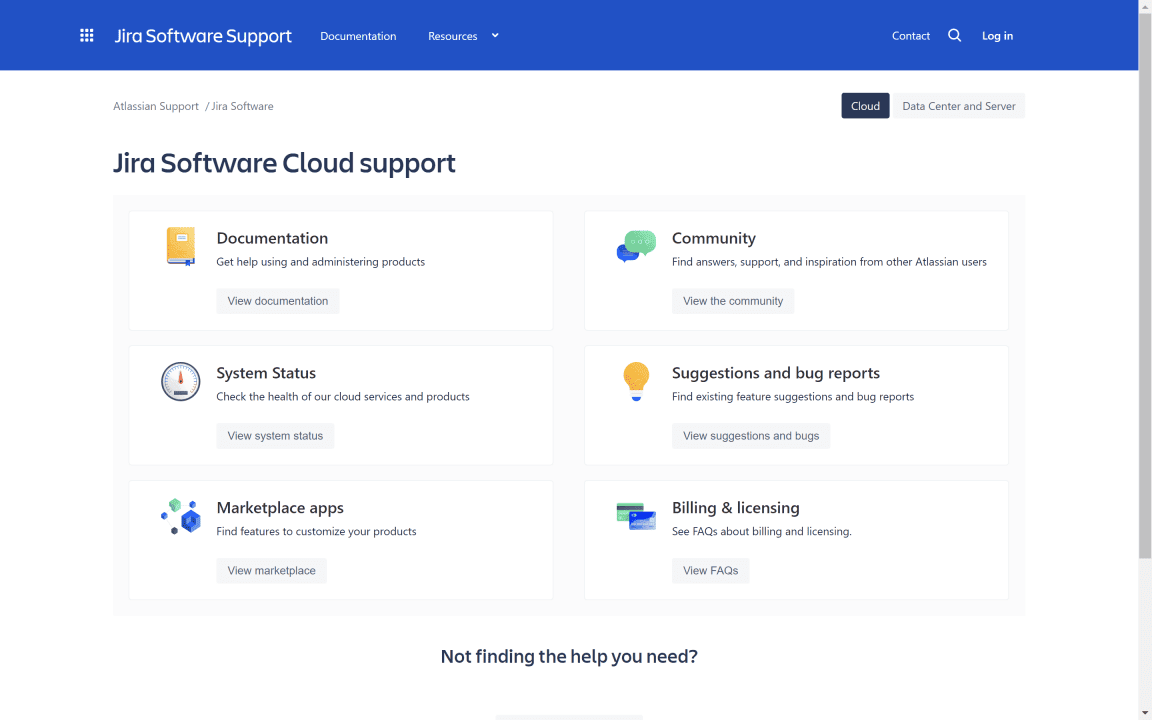
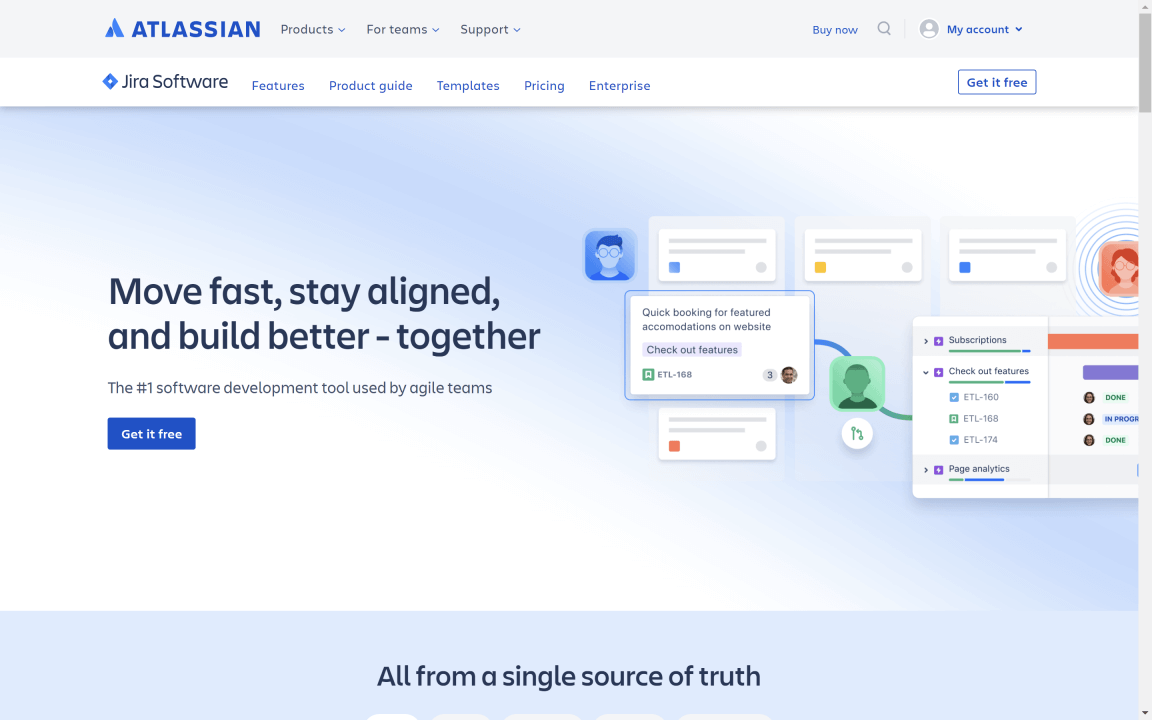
User reviews