IDrive is an online backup service specializing in business solutions, making it a provider that will appeal mostly to small- and medium-sized enterprise users. Multiple device backup, server backup, compressed backups, and a remote manager are only a fraction of the features offered by IDrive. More than just a backup service, it’s a comprehensive professional system for backing up your files, folders, servers, and more. Complete with mobile backup solutions and NSA-proof security using 256-bit encryption, IDrive is well equipped to become the guardian of your company’s crucial data. Its free Basic plan with 5GB of storage and 5GB of syncing space is an ideal way to try this backup service. From there, you can upgrade to one of the two paid plans available with a range of storage capacities. Headquartered in California, IDrive is known to be very friendly to startups, developers, and students, thanks to its APIs and educational offers.
| Automatic backups | |
|---|---|
| Selective backups | |
| Idle backups | |
| Scheduled backups |
IDrive was built with business environments and multiple devices in mind. The convenient way in which the service stores data from PCs, Macs, smartphones, and tablets all to one account should inspire other backup providers. All the other essential online backup features are right there in this service. By doing real-time automatic backups, IDrive ensures that your backups are up to date at any given point in time, all the while keeping bandwidth consumption to acceptable levels.
The syncing feature in IDrive needs to be activated within your account the first time you use it, but from then on it’s just as easy as drag-and-drop. File versioning is also included, with archiving of up to 30 previous versions of files. On top of that, this backup service keeps trashed files and folders available for 30 days. It’s, therefore, possible to restore any important piece of data that had been deleted by accident. Should you want to get rid of any previously stored versions, IDrive helps you remove only the ones you want erased.
One of IDrive’s unique aspects is its flexibility, making it appropriate for use even in large businesses. While it’s possible to choose what and when to back up, IDrive includes the ability to back up your databases and servers as well. With support for MS SQL, Microsoft Exchange, MS SharePoint, Oracle, Hyper-V, VMware, and Office 365 mailbox, there’s no question this is the service for people looking to do server backups. Additionally, it’s easy to access and sync data on mobile devices, as well as back up social media photos and videos.
This service’s claim to fame is the depth at which these features are embedded in the core ecosystem. Not only does it allow the user to create subaccounts that can each have their own storage space (perfect for small businesses), but the archiving and encryption features extend across all platforms as well. In other words, IDrive provides users with the flexibility to sync files as they prefer while still being user-friendly when it comes to accessing and managing data.
| Geo-redundant storage | |
|---|---|
| Data encryption | 256bit |
| SSL |
Many cloud services like to boast a “zero information” approach to user data. While IDrive offers this as well, it takes it a step further with some extra security features. Not only does it provide industry-standard 256-bit AES encryption on both storage and transfers, but it also allows users to incorporate their own private encryption key.

Additionally, logins are secured with SSL encryption as is standard with almost every account-based system. But unlike other systems, IDrive ensures that usernames and passwords are encrypted and not stored in plain text, making it practically impossible for someone to obtain any account information.
On top of that, IDrive stores data at world-class data centers that provide the necessary environment to keep its servers up and running with a 100% uptime. With HVAC temperature control systems, seismically braced racks, and some of the most advanced security features in the business, you can be sure that your data is safe and secure no matter what.
| Web app | |
| Mobile optimized | |
| macOS | |
| Linux |
IDrive offers the ability to back up a wide variety of devices including PCs, Macs, iPhones, iPads and Android devices. Even better, it allows users to back up files from all of these devices to a single place for easy access. IDrive further enables users to restore data to any platform, irrespective of the backup’s initial source.
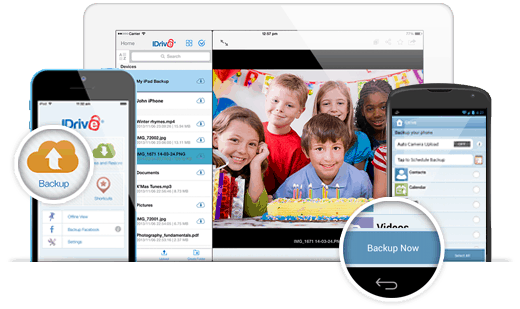
The mobile apps feature the same clean, easy-to-use interface, and all key features are just a tap away. Pictures, videos, text messages, and call logs are just a few of the essential data types the mobile apps can back up and restore. One thing the folks at IDrive have made sure of is that it’s very simple to access your data. Thanks to the straightforward file manager, getting hold of your files and folders is simple.
Lastly, unlike some of its competitors, IDrive offers backups for an unlimited number of devices. Users can back up any device they want without needing to upgrade their plans.
Setting up an account with IDrive is extremely easy to do, especially when compared to some of the convoluted signup methods of other backup services. To join IDrive, you first have to sign up on the website by filling out a form that requires you to enter your first and last name, email address, password, and optional promo code. After this, you only need to set your private encryption key (or accept the default), download the program, and log in.
The software is relatively easy to use and operates on a vertical tab-based system. With choices for backup, restore, scheduler, sync, logs, and server backup, there’s a wide variety of file management options. One aspect of IDrive’s layout that makes it a vast improvement over the usual fare is that advanced functions are in plain sight, rather than being hidden inside convoluted menus.
IDrive offers a free plan called Basic with 5GB of storage and file syncing space that you can use for as long as you want. Though it’s unlikely that you’ll be able to do a full backup of your data, it’s a great way to discover IDrive’s features and services before upgrading your account.
On the paid side, IDrive comes with two different tiers: Pro Personal and Pro Business. For many professionals and small businesses, Pro Personal will be a good and affordable match. The Personal plan starts at $69.50 yearly for an account with 2TB of storage and syncing space, and it’s also possible to get 4TB for $99.50 annually.
However, SMBs and tech startups may find the Pro Business plan more attractive, thanks to the addition of server backup features, multi-account capability, and priority support. Storage spaces here start at $99.50 yearly for 250GB and go up to 12.5TB. Pro Business is the only plan that can be paid monthly, though the cost jumps to a base of $49.95 per month.
Although PayPal isn’t one of them, IDrive offers several ways to pay for their service, including Visa, MasterCard, American Express, and Discover.
| Visa | |
| Mastercard | |
| American Express | |
| Discover |
| 24/7 | |
| Live chat | |
| Phone |
IDrive boasts robust customer service, offering several ways to contact them. While some backup services only allow users to contact them via email, IDrive offers the option to reach both sales and support via live chat, available 24/7. Contacting them via phone is also an option: IDrive provides one number for American users, and another for international calls. Of course, sometimes you just want instantaneous help without having to contact a support representative. With helpful video tutorials and a thorough FAQ on its website, you’re likely to find the answer to whatever problem you’re facing. One potential area for improvement though is the Linux FAQ, which could be a bit more comprehensive. The support team can also be contacted via Facebook and Twitter, where IDrive is fairly active.
With a wide variety of features sure to impress regular consumers and business-level users alike, multiple plans with various pricing options, and 24/7 customer support, IDrive is a formidable backup provider. The forever-free 5GB account is a welcome offer for trying the company’s backup and syncing features, but for full device backups a paid plan will be needed. Tech startups, rapidly growing small businesses, and medium-sized businesses will find IDrive’s server backup technology included in the Pro Business plans a great solution to ensure that all essential business data is safely stored. Other features – like creating multiple subaccounts – further complete IDrive’s stellar set of business features. Regardless of the plan you opt for, something you can count on is the possibility to use the software on as many devices as you want. Prices start at $5.79 per month with annual payments, providing 2TB of both storage and syncing space.

The Best Reviews team researches and tests all products first-hand. We've been reviewing products and services since 2012 and are proud to only publish human-created content.
Share your thoughts, ask questions, and connect with other users. Your feedback helps our community make better decisions.
©2012-2025 Best Reviews, a clovio brand –
All rights
reserved