Backblaze offers a backup application that stores documents automatically while compressing and encrypting them for safekeeping and easy recovery. This backup service provider is one of the few on the market that offers unlimited data backup storage without charging extra fees, and it backs up continuously in the background. In other words, after installing the desktop app, users will no longer need to be afraid of losing their data. Files are stored for a period of one month, but there’s the option to pay a fee to extend that period indefinitely. There are three billing cycle options, and users can get discounts by subscribing to longer periods. The two-year plan gives the best price of $4.58 per month, saving 23.6% compared to the monthly subscription. There’s no money-back guarantee, but users can try the service through its 7-day free trial.
| Automatic backups | |
|---|---|
| Selective backups | |
| Idle backups | |
| Scheduled backups |
If you ever had to describe Backblaze in a word, it would have to be “unlimited”. Backblaze accounts come with unlimited data storage, file size, backup speed, file types, and unlimited external drives. Files are backed up using the exact same structure as the computer or attached drive, be it USB, Thunderbolt, or Firewire.
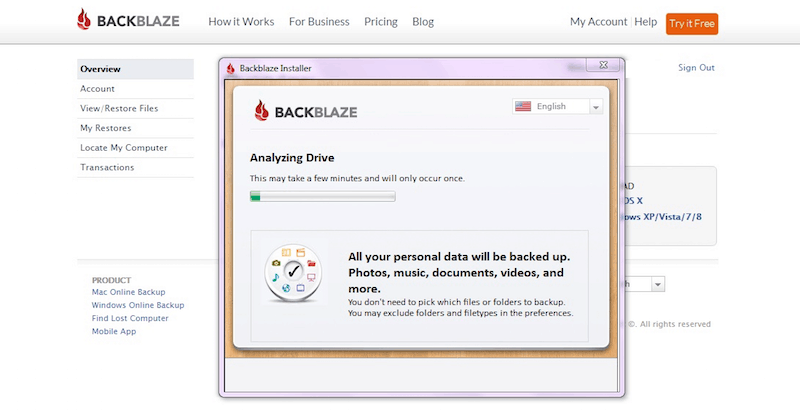
There are some differences in functionality between the products in the Backblaze suite. First of all, backups can only be accessed and restored online, but it’s not possible to view individual documents with a simple click. Uploads can only be made by using the local Backblaze app installed on the computer. The desktop app doesn’t allow you to view individual files either, and is strictly used to change settings, pause backups, and see backup progress. Although all apps download in seconds, the first backup may take several days, depending on how much data there is to store. It’s possible to select to back up at full throttle (2GB per day) automatically, or do a manual backup that suits your bandwidth and spare time.
Backup settings can only be changed by using the desktop version of the app, where the user can select between continuous, daily, or manual backups. Choosing the file types to leave out of the backup and restore archive is also an option, and you can also exclude files that are too large or too small. It’s also possible to tweak backup performance levels to make sure backups don’t take too long, and users can pause the backup at any time, overriding the scheduled settings.
If a Backblaze user’s computer ever gets stolen, it’s possible to locate the device through their website. The mapping function uses a simple Google Maps interface that provides the exact location of the computer, its IP address, and the ISP last used online.
With Backblaze, users can restore previous versions of files up to 30 days, and there is no limit to the number of versions stored. Backblaze renders all files backed up with the app, but there are some situations where the mobile app is unable to give a preview of certain documents. Users looking for more extended periods can opt to have a yearly version history for an extra $2 per month or have Backblaze keep files in storage forever by paying an additional $2 per month plus $.005 per GB per month for versions deleted more than one year ago.
| Geo-redundant storage | |
|---|---|
| Data encryption | 128bit |
| SSL |
Backblaze applies AES-128 encryption to all steps of the backup process. The private key is generated when users create their account, and it’s based on the passphrase chosen. Files being backed up are encrypted every time a new backup starts, transferred over a secure SSL connection, and then encrypted onto drives at Backblaze’s datacenters. Users can also create an encryption key that not even the Backblaze staff has access to, which always needs to be provided to access stored data. For added security, users are logged off from the account after a few minutes of inactivity, and it’s possible to set up two-step authentication.
Backblaze rounds off reliable geo-redundancy with its four data centers. There are three located in the U.S. – two in Northern California and one in Arizona – and one in Europe, in The Netherlands.
| Web app | |
| Mobile optimized | |
| macOS | |
| Linux |
As some of the techies at Backblaze worked with Apple in the past, they were able to develop an app that integrates with Mac using Xcode, a native interface that makes it easy to back up data on macOS. To be able to run the Backblaze app, users need an Intel Mac processor, a broadband connection, and 5GB of available space.
PC users need either a 32-bit or 64-bit Windows edition, 1GB of RAM, 5Gb of free space, and any Windows operating system from 7 onwards. For added peace of mind, it’s also possible to order a restore hard drive of 4TB or less and a 128GB flash drive, which are delivered quickly and securely by FedEx.
There’s also a Backblaze mobile app available for both iOS and Android. The app allows users to access backed up files even if the computers or external drives are offline. It doesn’t matter how many devices are synced and linked to the account; Backblaze backs up everything and allows you to access as much or as little of the information as you need. The mobile app also has a few settings of its own, but these will not affect backups in any way.

When it comes to setting up an account, Backblaze goes out of its way to make it user-friendly. After the email and password are set, the download for the free trial starts right away and installs within seconds. The software is optimized to use less than 1% of the computer’s total memory and CPU, and depending on the settings, the backup can run in the background while the device is running.
Using the desktop app is as user-friendly as the installation. The interface is rather simple, and Backblaze runs without any need for user input. After going over the settings to ensure that Backblaze backs up the way you prefer, the program will work in the background, and users won’t need to think about it again.
Rather than complex payment plans seen elsewhere, Backblaze charges according to the number of computers you’d like to back up, and all pricing tiers offer unlimited data storage and upload file size.
Personal and business backup plans cost the same, and the major difference comes down to account management. While the personal plan enables users to add several devices to one email address, the business package allows companies to attach various email addresses to a single receipt. Users can opt for the monthly subscription that costs $6 per month, but getting longer billing installments to save some money is the preferred way to go. While the yearly billing cycle already gives a 16.7% discount, users can get the best monthly price by purchasing the biannual plan that costs $4.58 per month and saves 23.6%.
Though there’s no money-back guarantee in place, users can test Backblaze by using its 15-day free trial. There’s no free plan either for Backblaze’s backup services, but users can get up to 10GB of free cloud storage space by using the B2 Cloud Storage product.
| Visa | |
| Mastercard | |
| American Express | |
| Discover |
| 24/7 | |
| Live chat | |
| Phone |
There’s a ticket system to answer users’ problems, as well as various channels to get in touch with customer support. Although not offering 24/7 availability, there’s a live chat open from Monday to Friday, working at business hours. The website also has an easy-to-navigate comprehensive FAQ with entries to each different plan. Additionally, Backblaze offers extensive guides for both Windows and macOS to help users to configure the backup app the best way possible. On social media, Backblaze is active on Twitter, where the customer support team answers tweets often, and on Facebook, where customer service agents respond to any queries in a matter of a few hours.
There are not many online backup providers that can offer so much for so little. If the price doesn’t reel you in, then you’re bound to fall for the ridiculously easy setup for this genuinely unlimited backup service. The moment it’s up and running for the first time, Backblaze will literally take over any aspect of the backup that you could possibly think of. It’s like switching the backup app to autopilot and letting it do all the work. For users looking to back up external drives or flash drives, Backblaze has them covered as well. To round off the package, Backblaze helps users to track down stolen computers with accurate tracking information.
The Best Reviews team researches and tests all products first-hand. We've been reviewing products and services since 2012 and are proud to only publish human-created content.
Share your thoughts, ask questions, and connect with other users. Your feedback helps our community make better decisions.
©2012-2025 Best Reviews, a clovio brand –
All rights
reserved