The CloudBerry Backup desktop solution is a versatile and feature rich application that enables you to put effective backup solutions in place, according to your own specification. A user-friendly GUI alongside easy to use features (with advanced options available for experienced users) makes this tool easy to use, no matter what your level of skill. Whether you want to back up your personal documents, business data or system files, this tool is ideal for the job. Backup storage can be configured to work with many of the most popular cloud storage providers, such as Google Drive and Rackspace. You are also able to store your backups on local drives and network shares. There is a 15-day free trial where you will be able to evaluate all the features of the software before you buy. When you do decide to buy the software, there are various volume-licensing options that provide cost savings dependent on the number of licenses purchased.
| Automatic backups | |
|---|---|
| Selective backups | |
| Idle backups | |
| Scheduled backups |
It is possible to use the CloudBerry desktop backup application to backup many types of data on your system. It could be that it is personal documents, photographs, spreadsheets and any other similar documents are what you need to backup. You can also backup system and application specific files, for example, you may want to backup files associated with your operating system or some other important application installed on your system. Regardless of what you want to have backed up, you have complete control over what is being safeguarded and when.
CloudBerry Backup is flexible in terms of where the backup data is sent and stored. You can configure multiple storage solutions for different backups. Some example storage locations include a local drive, a network share but most commonly used are the online cloud storage systems. Over 20 soluctions such as Google Drive and Rackspace can be configured to receive the backed up data securely and also to restore when the need should arise. CloudBerry Backup compresses and encrypts your data for optimal secure storage and sends it to your cloud storage space of choice. All the accounts used in these online backups can be stored in the CloudBerry application so that further backup routines can be added without having to set up a secure connection each time.
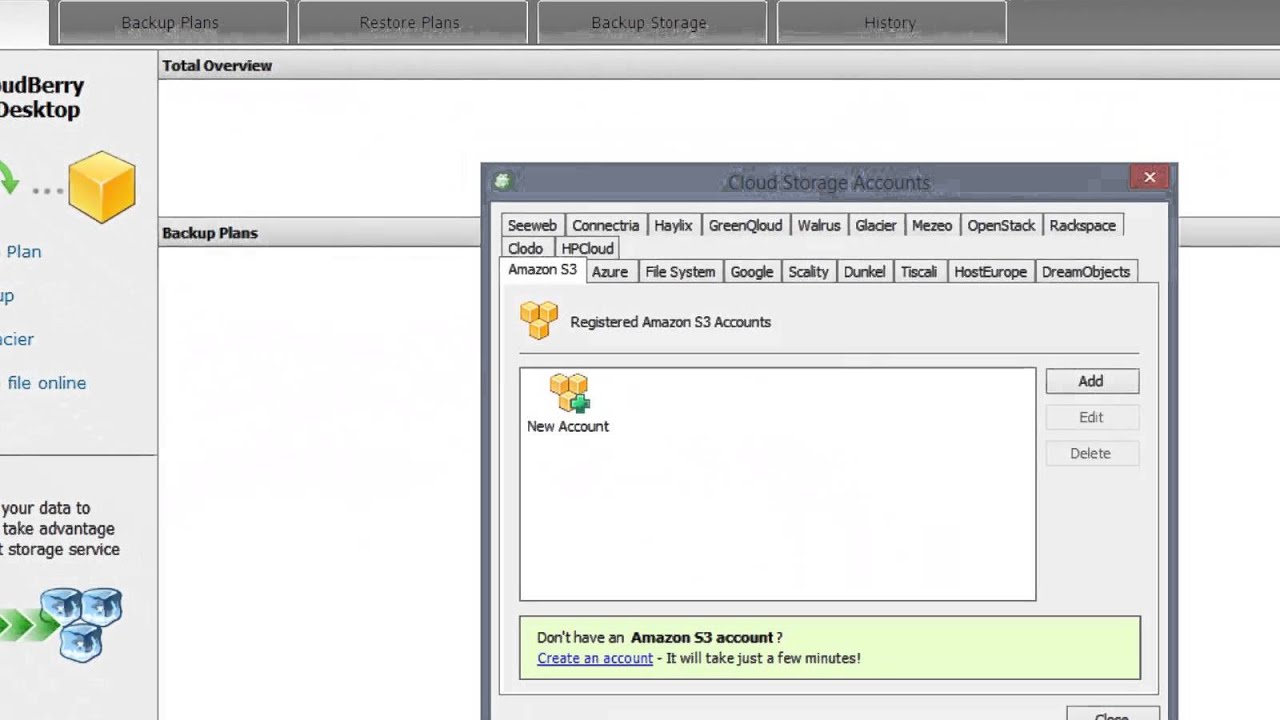
There are three options for setting up the times and triggers for backups. If you simply want to have a routine that can be triggered manually, then this can be chosen when going through the backup wizard. For a scheduled backup routine there are options in the wizard to select the frequency of a routine. You can configure this depending on the files being backed up and he likely frequency of changes. If you need immediate backup of files when they change, there are options to select real-time backups.
At any time you can call on your backups and restore your files. If version history has been enabled on these backups you can select which version you want to restore from. Again, restoration can occur from any one of your stored backup locations.

| Geo-redundant storage | |
|---|---|
| Data encryption | 256bit |
| SSL |
CloudBerry takes user data security very importantly. This is why measures have been taken to ensure the confidentiality and safety of all user data while in transit through the backup services. Before any data is transferred to or from either a cloud storage service or a network location, the data is encrypted with a secure key mechanism to protect from interception. This encryption method is an approved method for online data transfer.
Because you will most likely be using a cloud storage solution for the data storage, security after storage is the responsibility of the provider. Thus CloudBerry can only guarantee data security while your data is in transit. It is important that you keep any accounts able to access this data store as secure as possible.
| Web app | |
| Mobile optimized | |
| macOS | |
| Linux |
At present, to make use of the CloudBerry desktop backup software, you need to operate the application on a Windows based machine. The version of Windows must be version XP or higher. This means that the supported Windows Operating systems are Windows XP, Windows Vista, Windows 7, Windows 8 and Windows 10.
The application is capable of backing up in whole or in part the various Windows shared data. For example, if your My Documents, Bookmarks, and Pictures are folders that need to be backed up, you can configure specific plans that run on a suitable schedule to ensure the data is always backed up. You can configure the backups to write to a local Windows drive, a Windows network share or one of the approved online cloud storage solutions.
Setting up a new account with a free trial is easy, all you need to do is enter your email address and you are up and running. A full account also requires a license key after purchase. Once you have the software running on your machine, you can enjoy a very intuitive user experience.
There are five main tabs within the application which make it very easy to get to the section you are interested in. The tabs are “Welcome”, “Backup Plans”, “Restore Plans”, “Backup Storage” and “History”. Excluding the Welcome and History tabs, everything you need to get you started is in these three main sections. Once you look into each of these areas, it is easy to see what you need to do to get started.

So that you can get a good feel for what this product can offer, and before you are required to commit to any financial outlay, you can very easily take advantage of a full featured 15 day trial period. To make use of this, you can download the software first of all from the website. Once the software has been downloaded, simply run the installer on your Windows desktop machine. After this installer has been completed, you will be able to execute the software and you will be presented with a license registration screen. At this stage, if you are making use of the free trial, you can ignore the license code and simply fill in your email address and click the “Start free trial” button. That’s all you need to do to get access to all the features this software has to offer. You will receive confirmation and some contact details via email once this stage has been completed.
If, after evaluation of the product, you feel the product gives the functions and services you and your organization could make use of, there are a number of licensing options that you could benefit from. For a very small organization where only a single license if required, there is a fee of $29.99. For a license purchase between two and six in quantity, the cost is reduced to $24.99 per license; seven to twenty is priced at $19.99 per license and twenty-one to forty-nine is charged at $14.99 per license. To enjoy the biggest saving on a per license basis, you will need to purchase fifty or more licenses; if you do this, the license charge is only $9.99. With any purchase of the Cloudberry backup software license, you have the option to add an annual maintenance package that gives access to extra support and upgrades as part of your license arrangement. The cost of the annual maintenance arrangement is between $5 and $6, so is well worth taking advantage of.
You should also note that by purchasing other CloubBerry products at the same time as your desktop backup solution, you will be offered up to a 30% discount on their retail price. It is well worth evaluating any other products at the same time to ensure you maximize your cost savings at this time.
When making your purchase from CloudBerry, you can pay by credit card (Visa, MasterCard, American Express, Diners and JCB). If you are purchasing from the UK, the Maestro card is also accepted. PayPal can also be used along with a bank or wire transfer. Checks can also be used to pay for license purchases, either business or personal, but a check can be held for up to 10 days.
| Visa | |
| Mastercard | |
| American Express | |
| Discover |
| 24/7 | |
| Live chat | |
| Phone |
There are a number of channels you can call on if you need any assistance from the Cloudberry Lab support teams. If you have a sales query, you can contact them via the website under the “Contact” tab, here you can submit your contact details and await a message back. There is a sales and support telephone number if you need any immediate assistance. If you are having any technical issues or have some questions that the support team or other product users may be able to help with then you can make use of the online help center and forum. The help center offers a large selection of common FAQ’s and detailed answers to get you started. Within the forum, you can ask more specific questions and get answers from the support team, or other more experienced users.
The bottom line is that the CloudBerry Desktop backup application does exactly what it is expected to do. You can backup your data locally or to the cloud using an online storage provider of your choice. You can setup manual, scheduled and real-time backups for the most essential data. All data in transit is secured using secure encryption, so sensitive data is not at risk of being intervened. You can choose your backup destination, either go cloud-based or trust in your local systems, the choice is yours. The interface is simple to use and can be handled by even the most inexperienced user. With a free 15-day trial, there is no reason not to see what this software has to offer. If you like what you see, there are some superb discounts available for bulk licensing.
The Best Reviews team researches and tests all products first-hand. We've been reviewing products and services since 2012 and are proud to only publish human-created content.
Share your thoughts, ask questions, and connect with other users. Your feedback helps our community make better decisions.
©2012-2025 Best Reviews, a clovio brand –
All rights
reserved