BugHerd makes bug reporting, tracking, and fixing easy. With a straightforward platform, both team members and clients can provide feedback on the web pages themselves without using third-party software.
Everything is designed to simplify the sharing of information. BugHerd automatically captures a screenshot, URL, browser, and operating system for each piece of feedback, making it easier to replicate and resolve bugs. Moreover, the software integrates with over 15 apps (even more via Zapier) to have a unified and seamless workflow.
It’s possible to test BugHerd at zero cost by taking advantage of the 7-day free trial, and there’s a 60-day money-back guarantee after you subscribe. If you do choose to make a financial commitment, opting for an annual plan rewards you with two free months. Better yet, subscribing via Best Reviews, earns you a 20% discount on the first three months.

Bug tracking and reporting might not be the most fun thing to do. It takes time, effort, an eye for detail, and seamless communication. However, the process can be simplified by using BugHerd, which doesn’t require any coding setup to work.
As the company puts it, BugHerd is like ‘sticky notes on a web page’. The bug reporting software allows the creation of projects on any valid website URL. From the sidebar, anyone with access can create feedback tasks by clicking on the element that needs to be updated.
Quick features overview:
However, the user-friendliness of making annotations is just scratching the surface of this comprehensive yet intuitive solution. In addition to allowing unlimited reviewers (via guest accounts) and projects, the service is fully customizable via a white label solution. This is perfect for marketing or web development agencies, as the software allows you to keep your branding while communicating with clients.
Also essential for marketing agencies is the deliverables section. Here, users can upload all kinds of assets into a project via their computer. As well as website feedback, users can also provide feedback on PDF files, images, and Figma designs. Comments are automatically turned into tasks, can be added to groups for better organization, and then shared with others with just one click.
BugHerd’s bread and butter are easy website annotations. As already mentioned, any remarks about the website can be made directly on the web pages by clicking the element that needs revision. However, what we haven’t discussed yet is how easy it is to provide feedback and assign bugs to the relevant people.
After clicking on an element of the website, a small window pops up, allowing you to provide feedback, assign the task to the relevant web developer, and set the priority and its kanban board column. We especially liked that it’s also possible to add tags right away, making it even easier to organize all the bugs that require the web developer’s attention.
These annotations can be made by people from the same team or by clients. This way, BugHerd simplifies the most difficult parts of website design – communicating with clients and designing exactly what they envision. Making this even clearer, the bug reporting software supports video, allowing users to record video feedback without leaving the platform.
All bug reports made via BugHerd automatically create tasks, which are then added to the platform’s task board. Although BugHerd isn’t an online project manager, the simple task manager provides enough features to sort out your workload.
Each project has its own integrated kanban board. It comes with four different columns (backlog, todo, doing, done) – but you can edit and add your own. After a task is added (either manually in the task manager or automatically from the website), it can be moved among these columns by drag and drop.
More importantly, each task comes with plenty of information that makes the work of web developers more efficient. One of our favorites is the location field, which is automatically filled out when adding an annotation from the website in question. By clicking that field, BugHerd opens the page where the bug was found, eliminating the need to write URLs or take screenshots to pass on this kind of information.
Other information that can be added includes additional assignees, tags, due dates, attachments, and comments. It’s also important to mention that BugHerd captures essential data for web developers when dealing with bugs, such as operating system, browser version, HTML code of the element selected, screen resolution, and color depth.
Each user gets their own personal task dashboard, which lays out all the assigned tasks and comments. However, it’s not the greatest way to manage your work. Although you can filter and sort out tasks by project, status, due date, severity, and more, the list will easily get out of hand for people who work with various clients.
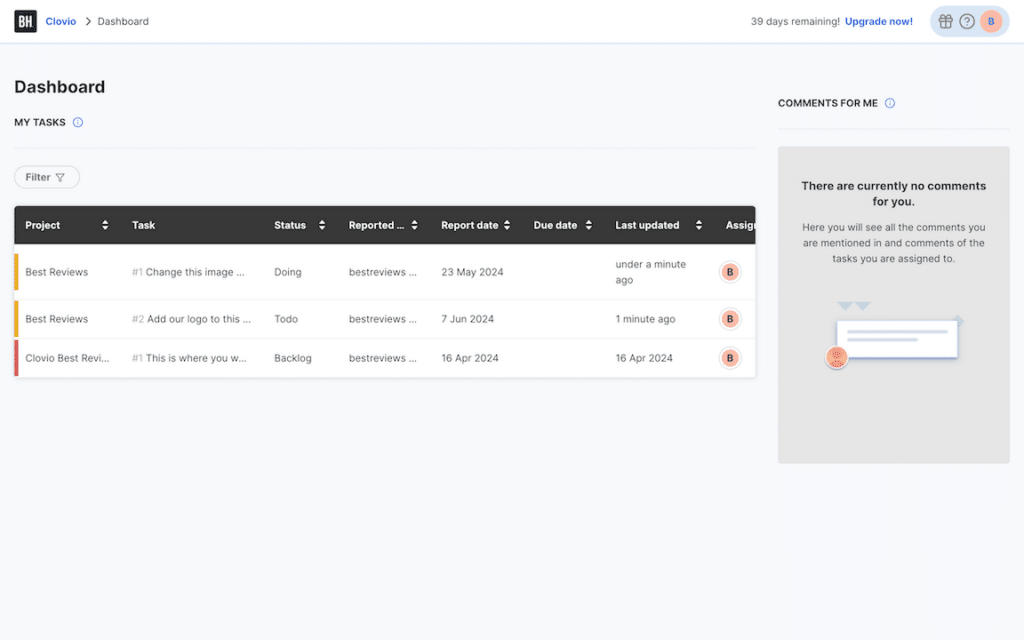
Even so, we appreciate that the platform sends you directly to the relevant project’s kanban board when you click on a task.
Although it’s preferred to install BugHerd by adding a JavaScript tag on the website that’s just one line, the bug annotation features can be accessed via the browser extension without any need for coding.
Creating a project for a specific website couldn’t be easier either, as you just need to add the URL of the website and you’re done. From then on, when you use BugHerd’s browser extension, all tasks created are automatically added to the relevant project.
When it comes to admin configuration, it’s possible to add members via their email, create templates for projects, and configure your notification preferences. A great option is the regular project updates, which can be set to hourly, daily, or weekly.

Unfortunately, there isn’t a mobile app. Still, the web version is mobile-optimized, allowing users to check their tasks and projects on the go.
BugHerd supports over 15 integrations with third-party platforms. The most important are:
All data added to BugHerd can be exported via CSV, XML, and JSON. Plus, if you have advanced technical expertise, you can also access your tasks via the BugHerd API. We recommend checking the full list of BuHerd integration on its website.
BugHerd’s pricing structure is simple to understand, but there are features locked behind the more expensive plans. There are four subscriptions available: Standard, Studio, Premium, and Custom – which is available on request. All plans provide unlimited projects and guests. Plus, going for an annual subscription results in a discount of two months of use for free. Even better, by subscribing to the service via our affiliate link, you get 20% off the first three months.
The cheapest plan, Standard, comes at $41 per month with annual billing. It only supports up to five members, offers 10GB of storage space, and allows for integrations. Studio costs $66 per month (also with annual billing) and increases the number of members to 10 and storage space to 25GB. Plus, it unlocks video feedback.
For custom branding, you’ll have to go with Premium, which has a monthly cost of $124, billed annually, or Custom. Premium also increases member support for up to 25 and storage space to 50GB.
Regardless of the plan you choose, additional members cost $8 per month ($6.80 if billed annually). Still, before you commit to a subscription, we recommend trying out the bug-reporting software for yourself by taking advantage of the 7-day free trial. After subscribing, you also get an extra 60 days risk free due to the company’s money-back guarantee.
Customer service is BugHerd’s weak spot. The only channel available is email, and the company doesn’t provide 24/7 customer support. Still, the number of resources available on the website is commendable. The combination of the help docs, how-to videos, and a free demo means that you won’t need to contact customer support that often.
Additionally, the company runs a blog with interesting articles about design and UX, marketing, SaaS, web development, and more. Finally, you can find BugHerd on X, LinkedIn, and YouTube. Both X and YouTube are regularly updated, and it’s the perfect place to find news and tips about the product.
Overall, BugHerd is an excellent bug-reporting platform for internal use and a brilliant tool for providing web development services to external clients. Its user-friendliness is by far its biggest strength – it couldn’t be easier to report, monitor, and fix bugs.
As a convenient bonus, the kanban boards for each project and personal task dashboard are great for managing your workload. Even though they’re a bit simple, and you might need a third-party integration for a more comprehensive project manager, we like that there’s the option to do everything in one platform without paying for extra software.
We especially recommend BugHerd to marketing and web development agencies. Remember that you can try the software for yourself by taking advantage of the 7-day free trial and 60-day money-back guarantee. Plus, going for an annual plan rewards customers with two free months of use, and you’ll get 20% off the first three months by subscribing via our website.
The Best Reviews team researches and tests all products first-hand. We've been reviewing products and services since 2012 and are proud to only publish human-created content.
Share your thoughts, ask questions, and connect with other users. Your feedback helps our community make better decisions.
©2012-2025 Best Reviews, a clovio brand –
All rights
reserved