Such is Adobe’s total dominance over the creative software market that there are few products out there that could feasibly call themselves a competitor to Photoshop. Xara and its parent company MAGIX have built up quite a list of creative tools over the years, the former providing programs to assist with web, image or document design; this incredible experience has resulted in a complete package that could be a true alternative to Photoshop. Xara Photo & Graphic Designer might have some extras that make it more suitable for advanced users, but it doesn’t overcomplicate its tools, provides a boatload of tutorials for beginners and offers a seven-day trial to test it before handing over $49.99 for a license. Mercifully, if the only reason you’re looking for image editing software is to tweak holiday snaps or photos from wedding guests to perfection, then Xara Photo & Graphic Designer has all the clout you need.
Xara Photo & Graphic Designer isn’t messing around; it aims to be a complete package and that’s clear from the start. It might be styled a bit heavily on Adobe’s leading software – what with that dark gray interface – but that’s a comparison totally worth making. It includes a lot of the key aspects of its competition, everything from layers and clone tools to some of the more complex features like perspective fixing and a magic erase function.
There are some important differences, though. Firstly, this is a vector-based editor, which essentially means it’s a combination of Adobe Photoshop and Illustrator in a single package. The software itself slants more towards the graphic designer angle, therefore making it primarily aimed at the creation of leaflets, magazines, interface buttons or even business reports. Don’t let that deter you, though; if it’s only photo editing that interests you, Xara will more than suffice.
| Red eye removal | |
|---|---|
| Cropping | |
| Painting & drawing | |
| Background removal |
Depending on how much experience you have with image editing software will basically affect how intuitive Xara Photo & Graphic Designer is. It is smartly designed to minimize the learning curve needed to get involved by removing as many complicated dialog boxes as possible. In most cases all the editing is done directly on the image itself, with a selection of options at the top of the page controlling the desired effect.
A perfect example of this streamlining is in the Photo Edit tool, which doesn’t require trawling through menus or making edits to a picture obscured behind a dialog window but instead simply requires adjusting sliders at the top of the screen. There’s not much explanation of the sliders’ functions, but ultimately they’re rather similar to the options in mobile image editing apps.
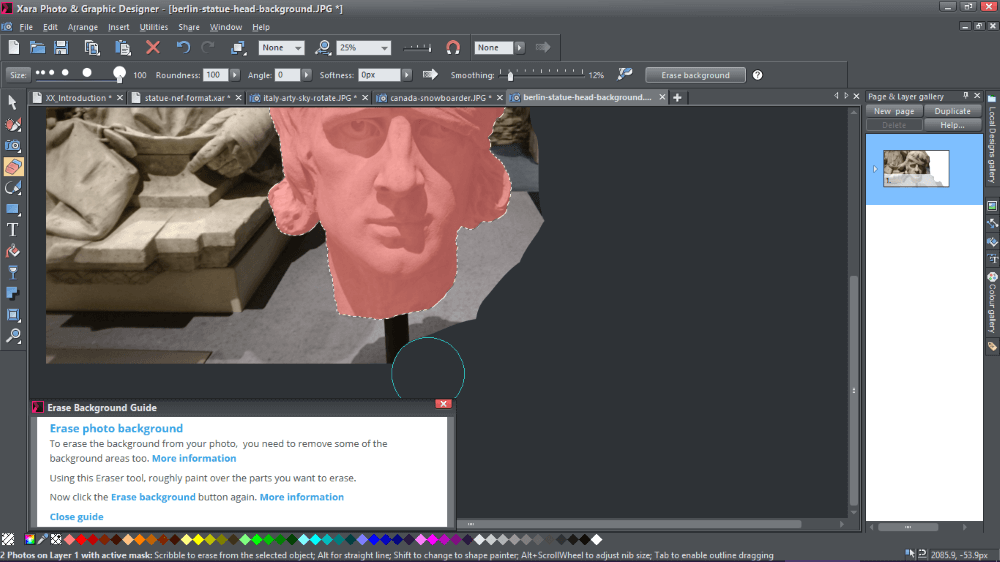
| Layers | |
|---|---|
| Filters | |
| Cloning | |
| Touch-ups |
There are much more than basic tweaks to contrast and saturation here, though. While the vector-based software is aimed at a design audience, there are a handful of powerful tools that would make any amateur photographer ecstatic. The perspective correction tool, which requires little more than a button press to automatically adjust a photo to create the perfect perspective. Xara does this by analyzing vertical lines in the photo and straightening them to essentially flatten the perspective – perfect for those touristic shots of huge landmark buildings. It’s actually an invaluable tool for photographers, and works extremely well. Its ability to detect and adjust a photo without any damage to the image itself is really quite impressive.
For those less advanced users, however, studying isn’t entirely necessary to achieve the results you desire. Though the software features fewer ‘artistic’ effects than Photoshop – and applying them can be arduously slow at times – there are a good number of filters that can be added either manually via a brush or as full image alterations. For the Instagram generation this is arguably far more valuable than countless variations of turning your photo into a charcoal drawing.
Sadly the magic erase (or Photo Heal for that matter) isn’t quite as reliable. The tool is perfect for eliminating smaller unwanted elements – a bird in the sky, a passing person in the distance or an unseemly TV aerial – but when it comes to removing larger objects from a picture the effect isn’t nearly as outstanding as the examples advertised on Xara’s website. To achieve anything near believable the magic erase will need to be combined with a number of Xara’s tools, primary among them being the cloning tool.
Yet, as with a lot of Xara Photo & Graphic Designer’s feature set, this cloning function doesn’t work quite the same as other image editing programs – and it’s not necessarily a better method, either. If you’re a seasoned image editing veteran then the differences with the cloning tool or layer masks might throw you off-kilter, but they’re still powerful in the right hands and can be used to achieve great success.
| # file types | 51 |
|---|---|
| JPEG | |
| PNG | |
| GIF |
Since Xara Photo & Graphic Designer is a complete editing package, it’s no surprise to learn that it has a rather robust list of file types that are accepted. While it is primarily a vector-based editor – and therefore accepts a large slew of related file types, such as .EPS, .SVG, and even Corel’s .CDR – the software is naturally capable of importing all of the major image file types. This means that, yes, .JPG, .BMP, .PNG, and .TIFF are all compatible with the software. But there are a few extras, too, from Adobe’s .PSD, .PDF and .AI to more unusual raw file types such as Nikon’s bespoke .NEF format used by its cameras – which can be often appear damaged or shrunk when imported into software. Its export capabilities are similarly vast, making Xara a handy tool for manual file conversion.
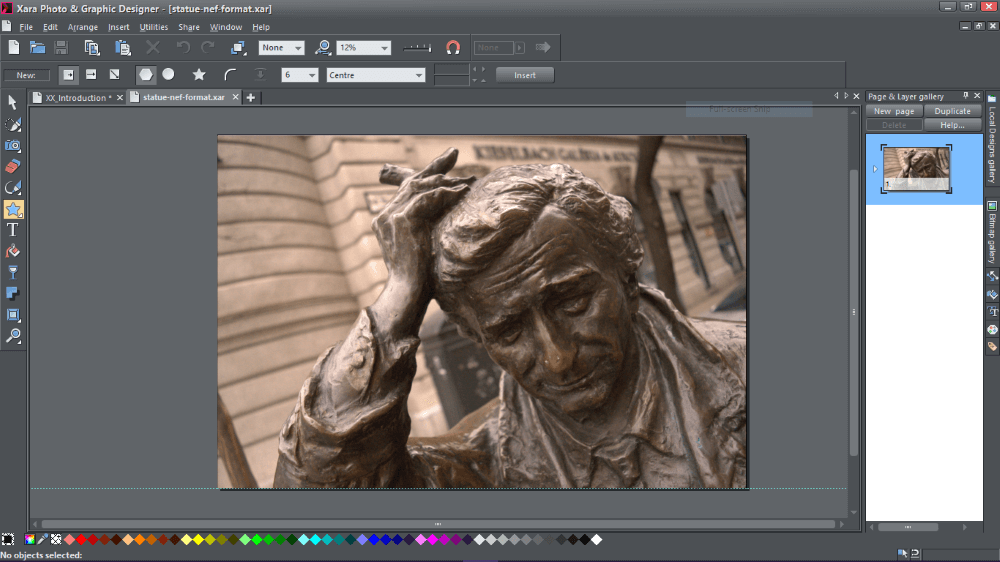
| Social media sharing | |
|---|---|
| Email attachment | |
| Photo gallery | |
| Cloud storage |
As strong a package as Xara may be, don’t expect too much when it comes to social media integration. This isn’t a cloud-based service, after all, and so its focus lies elsewhere. With that said there are a couple of options available, and that’s to share through Facebook or Flickr.
These options can be accessed from the related menu – an added bonus of Xara is that it doesn’t hide too much away in such menus – but they only open a separate window, where the process is then completed as it would through the browser normally. It’s not exactly built-in, and if you’ve a number of edited images to share then it might be better to export them individually and upload manually all in one go.
It’s important to also note the Xara Online Designer option that, when clicked, sends the user to a cloud-based editing platform. Don’t get too excited, though; while a Xara account will give access to the in-browser tools, it’s entirely for those creating documents and not for editing photos online.
| Web app | |
| Mobile optimized | |
| macOS | |
| Linux |
Xara and its parent company MAGIX only provide software for Windows computers, overlooking Mac users. And considering the depth and capabilities of the software it perhaps comes as no surprise that there are no mobile equivalents of the program, either. This is a little unusual since it’s undeniable that the design industry tends to run primarily on Apple hardware, however an official support page does highlight the “excellent results” when the software is run in tandem with Parallels or Fusion from VMWare. These tools will allow Mac customers to make use of Xara’s and MAGIX’s programs as though they were native apps, even if it does mean having to purchase a copy of Windows.
Additionally an active Xara 365 account – for any of its creative software – will unlock access to the company’s cloud editing service Xara Online Designer, but this just is a simplified version of Photo & Graphic Designer’s document creation tools and not all that useful for those looking to only edit photos.
Xara Photo & Graphic Designer will insist that its new 365 range isn’t a subscription and while that is technically true, its pricing structure is an inventive combination of the traditional license and a subscription model. For a one-time fee of $59.99 each new software update for 365 days after activation can be downloaded, alongside access to the Xara Online Designer. After that full year, though, you’ll receive no more updates unless another license is bought; the program will still work as it did before, however.
There’s a seven-day trial for the product, though, which can even be extended to 30 days by registering an account, and since all purchases are protected by a 30-day money-back guarantee the software can be used for two months without risk. Naturally, Xara accept Visa and Mastercard as payment.
There are savings to be had, though, all of which can be found on the company’s special offers page. Owners of previous versions of the software, for example, can save 33% by upgrading, but there’s even a crossgrade promotion where Xara hopes to siphon customers from its competitors by offering $100 off the $299 Designer Pro X product, a single application that combines all three of Xara’s creative tools – including Photo & Graphic Designer.
| Visa | |
| Mastercard | |
| American Express | |
| Discover |
| 24/7 | |
| Live chat | |
| Phone |
If you’ve any questions regarding absolutely any aspect of Xara’s products, then there are options to contact the company via email or through its ticketing system, which is novel due to its ability to specify the priority of a problem. There’s a comprehensive knowledgebase, though, as well as a community forum for posting questions. The usual outlets of Twitter, Facebook and Xara’s blog are good for tracking updates to different products, while support questions are answered on the social media, too – though admittedly many just direct the customer towards contacting support. Beginners might not need to make use of this impressive selection of options, though, since there’s a huge collection of tutorial videos and written guides to introduce practically every aspect of the program.
If you want something simple, something that provides quick results, and something easy to learn then Xara Photo & Graphic Designer really isn’t an option. But that’s not a slight on the product; Xara has managed to create an alternative to Photoshop that is well worth the comparison, bundling a whole range of useful features for editing photos to perfection – and of course a slew of additional options besides. It’ll take a lot more learning than browser-based equivalents, but it also has a good deal of depth to the program, too. It’s easily worth the investment – both your money and your time – because getting to grips with its more complicated editing tools will turn your photos into the masterpieces you imagined them to be.

The Best Reviews team researches and tests all products first-hand. We've been reviewing products and services since 2012 and are proud to only publish human-created content.
Share your thoughts, ask questions, and connect with other users. Your feedback helps our community make better decisions.
©2012-2025 Best Reviews, a clovio brand –
All rights
reserved