When you’re a beginner, everything can be intimidating. Starting out for the first time as you try to learn a new skill is likely to fill you with dread as you encounter new, unfamiliar terms or struggle to learn the best techniques for success. Photo editing is no different: it does take some time to become a genuine expert and yet takes no time at all to figure out the basics. PicMonkey understands this initial apprehension and has built a tool suited to amateurs with a robust set of features that could even appeal to a broader audience. This is perhaps best realized in the seven-day free trial, which provides a risk-free opportunity to take those tentative first steps into photo editing. And at the low price of $5.99, it’s not even a high cost to pay for a service that could really help your photography editing skills grow.
Photo editing is all about the tools you have to hand. PicMonkey is a browser-based editing suite and in that sense it is similar to so many others like it: options appear on the left-hand side of the screen with the editing done directly on the image in the middle.
Everything is kept simple, with the core tools like cropping and rotating or exposure and color adjustments available immediately, with further options smartly categorized into the effects tab, the facial touch-up menu, or categories specific to text, frames, and fun cartoony graphics.
That sense of fun is a big part of the software, too, with jokey language used to keep things light; sharing an image, for example, has the header “Share this fine thang”. This is bound to help ease a beginner past the initial apprehension that they might have, but with features like text and design tools there’s value for small businesses here, too.
| Red eye removal | |
|---|---|
| Cropping | |
| Painting & drawing | |
| Background removal |
Things are made all the easier thanks to a simple editing process, which is mostly a series of sliders to affect the base image. Tips will pop up for more complicated editing tools such as for the miniature effect or particularly strong themes to help assist those that might not have a clue about image editing.
The simplicity of the software is PicMonkey’s most standout asset. Every applied function – from rotations to adding effects – directly alters the image, and rarely requires more than three sliders or customizable changes, one of which is always the “Fade” slider that is important for controlling the strength of the effect to be applied.
| Layers | |
|---|---|
| Filters | |
| Cloning | |
| Touch-ups |
In most cases an effect can be applied via a brush, too, which isn’t explained or pointed out to the user but is still a useful tool for those more comfortable with image editing. This gives a good deal of control over the function and – thanks to the additional settings when selecting the option – helps to empower those with a deeper understanding of editing to more intricately enhance their photos.
There’s even a cloning tool, which is particularly important for removing unwanted elements of a photo and a function that isn’t always present in such online solutions. Brush-based changes can cause PicMonkey to run a little slower when working on larger images or smaller details, which is a frustration but at least the software does prompt users to switch to a lower resolution image if the performance is being affected.

But unfortunately there are a number of important issues. The most glaring is the omission of a selection tool, which is made especially strange when considering the fact that PicMonkey does include a layers feature – something that few online-based editing suites actually offer.
With this it would make editing specific areas of a photo so much easier and would make the use of layers so much more valuable. But instead it seems that layers are useful only for graphics, which is an unfortunate oversight for those looking for powerful editing tools but an important loss for small businesses and professionals looking to create strong social media imagery.
This is an unintended drawback that the software’s overall simplicity creates, too. The prime example of this is how restricting the number of available sliders when applying an effect ultimately makes the user’s choice equally limited.
Many of the effects create bright, high-contrast aesthetics and it does so simply and easily. The problem is that almost all of them include a harsh vignette effect that might not be desirable, yet it is uncommon that the color, tone, or other such adjustments can be manually manipulated by the user. This means that there are only so many possibilities when tweaking an image.
Counterintuitive to this overbearing simplicity is the fact that there are so many other effects hidden away in the “Themes” menu, which is where the software helpfully bundles together functions for creating a scary-looking Halloween photo, a yearbook, or holiday-themed images.
| # file types | 2 |
|---|---|
| JPEG | |
| PNG | |
| GIF |
There’s an argument to be made for keeping things simple when it comes to importing and exporting. Since the majority of us use .JPG or .PNG – whether from smartphone or digital camera – it’s likely that only these two will ever be needed, but it’s a restriction worth knowing about before considering PicMonkey.
PicMonkey’s silly language style carries over here and while confusing names like Jack, Bubbles and King Kong are used to explain image quality and software performance, there’s a handy amount of detail explaining exactly what each setting affects. When exporting an image, however, MI6 seems to get involved, with a reference to spy legend James Bond: here it’s Roger, Pierce, and Sean dictating the quality type, but there’s very limited explanation and it’s not so clear to a layman what does what. Luckily the dimensions can be manually adjusted and helpfully there’s a file size estimation just above the export button, so this fun style isn’t actually too detrimental to a complete beginner.

| Social media sharing | |
|---|---|
| Email attachment | |
| Photo gallery | |
| Cloud storage |
In a surprising twist, PicMonkey actually offers a number of options for sharing that its competition doesn’t – perhaps displaying the emphasis that the company places on the sort of users it’s aiming to capture. Photos can immediately be shared to familiar options like Facebook, Twitter, or over email, but uncommon extras like Flickr, Pinterest, Tumblr are also available, which is really quite an exhaustive list.
But most impressive of all is what the program calls “The Hub”. Essentially a cloud storage function, this Hub allows users to save their images – up to 50 for the Basic package – into their account to open and access at a later date. Edits will be finalized when saving, but graphics and layers can be adjusted when returning. It’s thanks to this, however, that images can be edited across platforms, moving from desktop browser to mobile app and vice versa; this is a powerful asset for PicMonkey, not many photo editing programs allow for this incredibly useful function.
| Web app | |
| Mobile optimized | |
| macOS | |
| Linux |
As browser-based software, PicMonkey is more traversable than static, installed editing programs since it allows users to access their account on any device with a compatible browser, though since it is currently based on Flash it’s worth noting that Safari users might encounter the odd issue that should be resolved with updating. There is no mobile browser equivalent but instead a downloadable app for iOS 9.3 or Android 5.0 and up, allowing for quick access to the user’s Hub for continued editing on the go.
Naturally the mobile app has been adjusted to be more fitting to the smaller screen with its left to right menu system. In fact, this is a far more understandable layout for its menus and sub-menus than the desktop version, since there’s no need to search within “Themes” for additional, hidden options. The simplicity makes sense here, too, with its various named effects making sense to anyone that has used Instagram before. The capabilities of specifically editing faces and adding text or stickers even provides more features than Instagram, though admittedly they’re not likely to be all that popular to the average user.
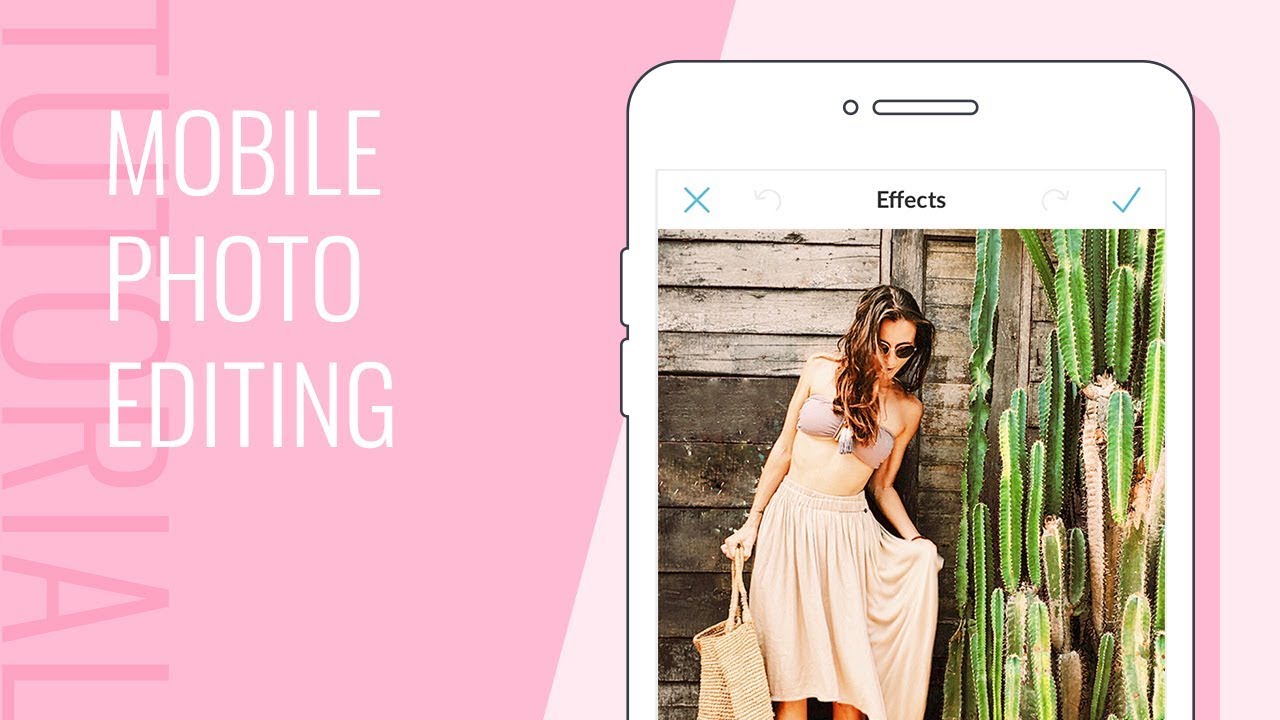
The thing about using an online-only service is that you’re at the whim of the provider’s recurring fees. Though PicMonkey’s prices aren’t by any stretch off-putting, they’re hardly the cheapest on the market. This cost likely comes from the Hub, which is the focus of the two plans available, Basic and Pro. The latter turns the 50-image Hub storage limit of Basic into an unlimited amount and allows for collections to help organize your images. The base prices of $7.99 and $12.99 respectively can be reduced by 25% when paying for a full year’s subscription, reducing those costs to $5.99 and $9.99.
However, while it’s not necessarily expected to have a free version to play around with, PicMonkey does allow this only with a restriction on exporting meaning that actually keeping onto any images with a free account is a no-go. However, this is strange when considering that the app provides the majority of the desktop functions and can be used completely free except for facial touch-ups and Hub storage.
| Visa | |
| Mastercard | |
| American Express | |
| Discover |
| 24/7 | |
| Live chat | |
| Phone |
While having numerous contact options is obviously better, PicMonkey once again stays true to its laser focus on simplicity. The social media presence covers a wide number of platforms, though assistance here typically points users towards the same email address found on a dedicated form on the website. However, with incredibly quick response times – when testing, we had a polite, thorough response within a surprising 17 minutes – it’s easy to forgive the lack of live chat or a direct phone line.
For assistance on getting to grips with the software, there are individual pages for each key feature to explain how they’re used and a blog with tutorials for opportunities to learn – though admittedly the erratic nature of it means it’ll be tough to find anything specific.
It would be unfair for us to criticize PicMonkey too harshly for its limitations. From top to bottom the service has an unerring focus on its target audience and there’s certainly a lot to praise about its simplicity. The tools are effective and can really help anyone to enhance their photos easily, quickly, and tastefully. It’s great for amateurs and a powerful if basic set of tools that small businesses could appreciate, too.

But this simplicity is also its downfall since it limits the potential of the software; it means no one can be overwhelmed, but the inflexibility of the tools means that those who want to get more out of their photo editing software will likely outgrow PicMonkey. The app, however, is certainly worth downloading and if you find you’re making regular use of it, then having access to the Hub’s cloud storage is definitely worth paying for.
The Best Reviews team researches and tests all products first-hand. We've been reviewing products and services since 2012 and are proud to only publish human-created content.
Share your thoughts, ask questions, and connect with other users. Your feedback helps our community make better decisions.
©2012-2025 Best Reviews, a clovio brand –
All rights
reserved