Whether you are an avid internet user or more of a light foot; what we all know is that a slow connection is a pain and very nerve racking. Using a VPN can bring you some additional benefits, and in some cases it will also be able speed up your connection, but there are a couple of further details that you can optimize in order to get the faster connection possible.

To kick things off, it is important to acknowledge that your overall speed will always depend on the one provided by your own ISP so if you have a relatively slow speed from the start, don’t expect any major increases. However, in case your ISP is throttling your connection when accessing certain websites or services, you can trust on a VPN to bypass the throttling. This is especially effective when your ISP throttles torrenting, for example. More importantly, please note that VPNs were created to provide increased safety measures and privacy above all, and they usually result in a balance between speed and encryption and emphasizing one of these will always result in a detriment of the other.
Nowadays, modern VPNs will come with the ability of choosing your own desired protocols directly on the client itself. Since each one has its respective specifications, we will cut a long story short and state that these are responsible for you online safety and speed. The more encryption they provide the safer they are and therefore the slower they get. With this being said, choosing PPTP for instance will grant you faster speeds but no encryption at all and if L2TP/IPSec or SSTP are pretty safe on the one hand, they are slow on the other hand. OpenVPN is by default the best choice as it represents the most perfect balance between the two. Firewalls can become a speed breaker too as some routers and third party firewalls cause speed and disconnection issues so turning this off should do the trick, once again, sacrificing your safety.

Last but not least, connect to the closest VPN server whenever possible as distance has a great impact on your speed. Let’s say that your physical location is in the heart of America. If you connect yourself to a server located on the East or West Coast, or even Canada or Mexico, you’ll surely enjoy faster speeds than if you connect to an overseas server in Europe, Africa or Australia. Furthermore, many servers can be faster than others, even among the ones belonging to the same provider and in some other cases choosing a server located closer to the company’s headquarters can prove trustworthy too, as this is often the first place such company will install a server.
Some VPNs have their own built-in speed test that will allow you to check your connection status. ExpressVPN for instance lets you check your own speed index, latency and download speed through the Windows, Mac and Android apps with results filtered by each server the company holds. This way, in a few seconds time you can find out which one is the most reliable and suitable choice for you.
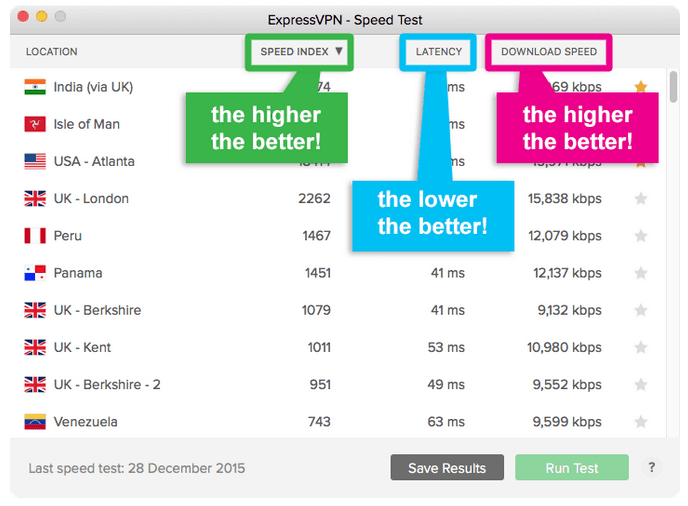
But if your VPN of choice doesn’t feature this you can also use SpeedTest.net while trying out different VPN server locations. This is the most useful and accurate website for speed and ping testing out there and the tool we use for the speed tests in our VPN provider reviews.
But because your VPN won’t do all the work, there are other measures that are not necessarily related to VPNs, at least directly, that you can adopt and optimize in order to speed up your connection.
It is pretty much common sense nowadays that a wired connection will get you faster and more stable results than any wireless connection. Even if you are literally on top of your router while using a Wi-Fi connection, a wired one will always be faster simply because internet is going directly into your device. Since we’re on to this; if you are using public Wi-Fi, besides having to be careful while doing so, consider switching to your 4G mobile internet connection as it could happen that your 4G connection is in fact faster than the public Wi-Fi within your range.
In addition, you can always use additional software to boost up your internet speed. Speedify for example, will bond your connections in order to give you faster online surfing. Then again, this will always depend on your own ISP’s provided speed, as slower ones will obtain a shorter boost. Also, as we pleasantly found out, this program runs better while joining forces with a VPN because it allows you to bond more connections towards faster results.

Share your thoughts, ask questions, and connect with other users. Your feedback helps our community make better decisions.
©2012-2025 Best Reviews, a clovio brand –
All rights
reserved