Founded in 2013, HoneyBook helps small business owners manage customer relationships from the first inquiry to the final payment. The platform offers an arsenal of features and tools that streamline sales pipelines and keep track of every stage of the process. It’s great for those who rely on several types of software and spreadsheets to manage their businesses, as it merges customer information, contact forms, invoices, and many more, into one place. Its simple and intuitive interface allows users to smoothly navigate through all its resources. Additionally, the option of automating tasks and the variety of templates available show that the service has the whole package. The best part is that you can get HoneyBook for as low as $1 per month by taking advantage of the company’s occasional promotions. Moreover, with the 7-day free trial and the 60-day money-back guarantee, there’s no reason not to see what this CRM software is all about.
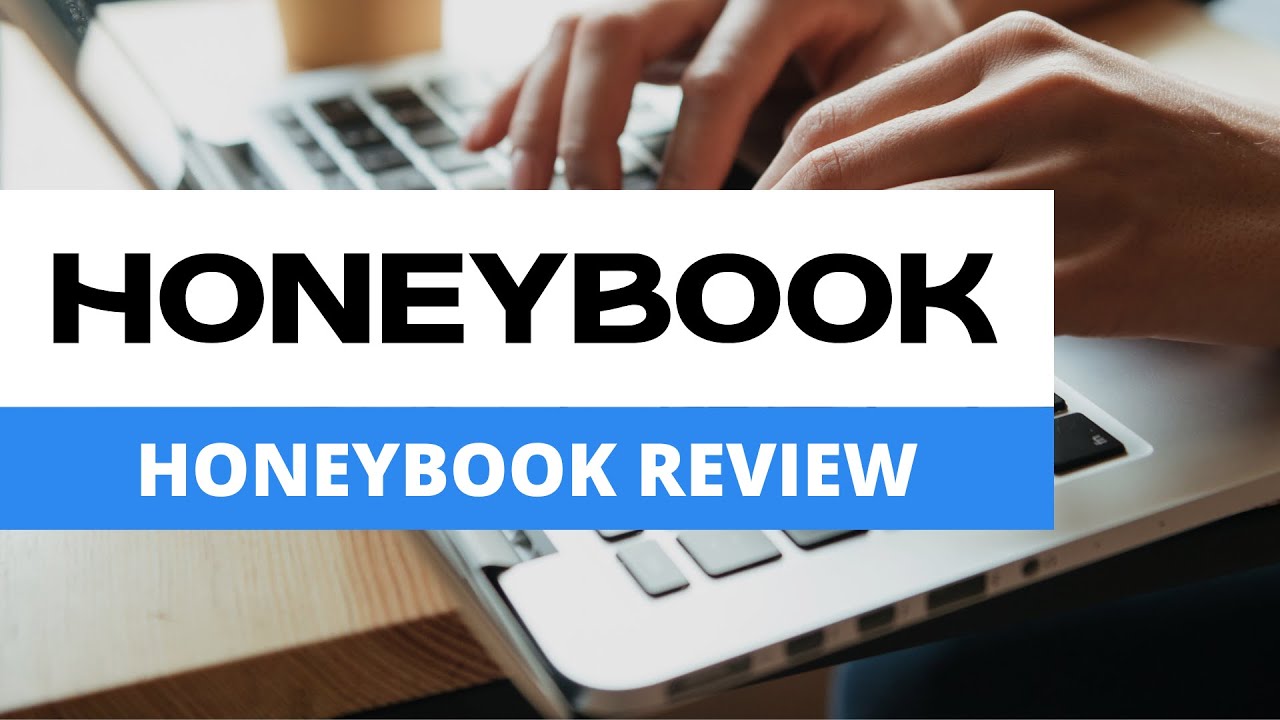
| 360º customer view | |
|---|---|
| # users | Unlimited |
| Task management | |
| Workflow automation |
Managing clients with HoneyBook is relatively easy, as the platform offers several ways to store customers’ information and communicate with them effortlessly. For instance, creating a project opens a dedicated space for each client, where users can send emails, upload documents and photos, check payments, and more. Sharing the project’s link with customers gives them access to all project stages and allows them to schedule meetings and make payments. In turn, this helps streamline the relationship between businesses and customers. By cutting out the back and forth with numerous emails, text messages, and phone calls, the software helps users create an air of professionalism in their company.
The time tracker tool is valuable for adding how many hours were dedicated to each project and, consequently, knowing how much to charge. Also, the option of scheduling meetings through the platform is worth praising. It’s an effective and time-saving solution for business owners to keep an organized agenda and for their clients to choose a time that suits them. When scheduling a session, it’s possible to customize the details such as type (phone call, in-person, video), title, time zone, and duration. Plus, there are over 80 types of customizable templates, including proposals, contracts, questionnaires, brochures, and others. Contracts can even be signed through the software, proving that HoneyBook is indeed an all-in-one platform. Finally, it should be noted that users can add unlimited team members to their accounts and assign them the appropriate permissions based on their roles.
| Sales pipeline | |
|---|---|
| Proposals | |
| Contracts | |
| Online payments |
HoneyBook offers a huge variety of features that streamline the sales pipeline, which is displayed in the projects tab. Divided into stages, the pipeline is updated whenever proposals are sent, contracts are signed, or payments are made. Regarding online payments, a fraud team monitors the transactions, and all major credit, debit, and bank transfers are accepted. Additionally, automatic payment reminders can be set.
It’s worth mentioning that the platform offers handy tools for creating formal proposals. These can include not only the details of the services to be provided, but also contracts and invoices. Moreover, although HoneyBook already provides convenient pre-set stages of the sales process, not every business and client are the same. So, it’s excellent that the project pipeline can be customized to fit the specific needs of each project. Users can add up to ten custom stages and easily rearrange them through drag-and-drop.
| Lead tracking | |
|---|---|
| Email management | |
| Social media management | |
| Visual identity |
Although HoneyBook lacks built-in social media management, it offers useful marketing-related resources. For instance, many workflow automations can be set, such as creating tasks and sending emails, files, and follow-ups to clients. Users can also trigger actions based on client behavior. For example, the software can be set to automatically send an invoice whenever a contract is signed. It’s also possible to customize the contact form with your brand colors and embed it into your website. Those who don’t own a website can still share a direct link to the contact form via email, social media, or other communication apps.
Reports are essential for managers to understand their financial performance and interaction with clients. HoneyBook's reports page displays overviews of leads, bookings, and financial analytics in an organized way. The p rojects section shows data for projects within a specified time frame, including collected and outstanding payments and the total value of bookings. Having this data organized by time frame is helpful, as users can evaluate whether or not the strategies adopted during a certain period worked.
There’s also a section based on lead sources to understand where the best leads come from (website, social media, etc.), which helps users determine which sources are performing well and, therefore, which ones to focus on. The reports include valuable information, such as the percentage of leads that have been booked and the average number of days between the lead being created and the project booked.
The last section gives data from specific periods, including information like the number of booked projects, total tax based on all payments made during the period chosen, and success rate. All this data is relevant for making informed financial decisions and identifying unsuccessful areas to develop strategies to improve the business. Finally, it’s handy that all projects and leads reports, along with annual and monthly analytics, can be downloaded in CSV files.
| Customer journey | |
|---|---|
| Ticket system | |
| Customer satisfaction | |
| Surveys |
HoneyBook's bookkeeping tool is excellent for having accessible and organized accounting. All payment-related information for each project is presented in the payments tab, categorized into paid, upcoming, and overdue. Being able to see this information clearly and neatly is essential for business owners to manage their company’s finances. It’s also possible to keep track of project expenses, and there’s a useful profit-and-loss statement page to instantly check how a business is doing.

| Web app | |
| Mobile optimized | |
| macOS | |
| Linux |
HoneyBook is fully available as an online platform for all types of browsers. There are also user-friendly and easy to navigate apps for Android and iOS devices. Most features like creating projects, responding to inquiries, and keeping up with the pipeline stages run as smoothly as the web app. Unfortunately, some advanced tools, such as bookkeeping, automation, and contact forms, can’t be accessed from mobile devices. It’s also disappointing that a mobile apps aren’t available for clients. Still, the online platform is mobile-optimized, so your clients can still access their project workspace on the go.
A platform with many features may be appealing on a surface level, but quality should always come before quantity. Fortunately, with its sleek interface and array of tools, HoneyBook has it all. The uncluttered dashboard displays the projects, calendar, tasks, bookkeeping, and reports, whereas the extensive list of all other features can be accessed in the tools tab.
Additionally, this software stands out among the crowd because every tool has a small explanation that conveniently guides users throughout the platform. For example, all the setup steps are guided, making the process fast and easy. Also, the projects pipeline page provides a walkthrough of how the tool works, and the stages on the pipeline have an explanation of the content displayed. Overall, HoneyBook's intuitive layout and neatly displayed tools give users a great experience managing their customers.
| # integrations | 10 |
|---|---|
| Microsoft 365 | |
| Google Workspace | |
| Accounting software |
As a service designed to help manage customers, it makes sense that the primary communication channels are integrated into the platform. That’s why HoneyBook supports email providers such as Gmail, Outlook, Hotmail, and others. The software also integrates with Zapier, giving users extra automation support.
Meanwhile, Facebook and Instagram Leads integration allows users to collect leads through these social media platforms and funnel them into the project pipeline. It’s also possible to integrate the service with Zoom and Calendly, which is extremely helpful for scheduling meetings. Also, it’s convenient that integration with QuickBooks is available, so when clients make payments through HoneyBook, invoices are automatically created in QuickBooks.
HoneyBook's efforts to keep everything as simple as possible are also reflected in its pricing structure. There are only two plans available: Unlimited Monthly and Unlimited Annual. The former costs $39 per month, while the latter’s price is $32.5 per month, equating to a 17% discount. Both plans offer identical conditions, including access to all features and unlimited transactions and number of users. It’s important to mention that the fees for online payments processed through the platform start at 2.9% plus $0.25 for card payments or 1.5% for bank transfers.
The service can also be fully tested for free for seven days, where you don’t even need to share your credit card details. If you decide to stick to the platform after the free trial, you can pay for one of the plans using Visa, Mastercard, American Express, and Discover. The company offers a 60-day money-back guarantee, which shows how dedicated HoneyBook is to providing users with a way to thoroughly try the service risk free.
| Visa | |
| Mastercard | |
| American Express | |
| Discover |
| 24/7 | |
| Live chat | |
| Phone |
When it comes to supporting its customers, HoneyBook takes the job seriously. Its team is available seven days a week via live chat and email during working hours, and they typically reply within one hour. There’s also a phone number for billing inquiries and dedicated email addresses divided into categories: sales, support, community, and security. Furthermore, the help center has answers for an incredibly high number of questions, along with well-written articles, guides, and explanations for almost every issue users might face.

However, what makes HoneyBook's customer support unique is its training sessions, with live webinars that cover basic and advanced tools. The sessions run once or twice a week, making it easier for users to find one that fits their schedule. Moreover, the company has a strong presence on social media. On its Facebook, Twitter, and Instagram pages, HoneyBook shares insightful blog articles with details about its useful features, as well as tips to improve sales and customer relationships.
HoneyBook is an excellent all-in-one platform designed to take the stress out of running a small business. The explanations attached to each feature allow users to seamlessly walk through the many available tools. Even though its dashboard isn’t customizable, it’s so organized and well-designed that it’s easy to overlook this downside. Another drawback of the platform is that it doesn’t allow businesses’ clients to use the project workspace from mobile apps, but since the service is optimized for mobile browsers, this problem can be easily solved.

The projects pipeline clearly displays every step of the sales process, from leads capture to final payment. In addition to this, the workflow automations, customizable templates, and ability to charge clients directly from the platform are time-saving advantages of this software. Moreover, integration with leading communication platforms, unlimited users, and superb customer service make HoneyBook an impressive CRM application.
Prices are fairly reasonable, especially considering all the features and tools provided and unlimited users support. Plus, with the 7-day free trial and the 60-day money-back guarantee, you can always test the service before fully committing to it.
The Best Reviews team researches and tests all products first-hand. We've been reviewing products and services since 2012 and are proud to only publish human-created content.
Share your thoughts, ask questions, and connect with other users. Your feedback helps our community make better decisions.
©2012-2025 Best Reviews, a clovio brand –
All rights
reserved