Here’s a crazy idea: why pay a recurring monthly fee for a VPN company when you can just as easily set up your very own virtual private network in your room? You won’t even need expensive equipment, just the latest Raspberry Pi kit from your local hardware store.
These single-board computers are small enough to fit in your palm but are still capable of being adapted into a wide range of electronic products for any number of uses, such as network servers, motion sensitive cameras and even home security alarms – you just need to equip them with the right add-ons. It doesn’t come as a surprise, therefore, that a Raspberry Pi 3 would serve as a cost-effective alternative to an always-online VPN server, the only question is whether or not it measures up to the quality of a professional service.

Put aside those doubts, because this isn’t a scam. That naked computer board will no doubt function just as an actual VPN would. There are two steps necessary to make this happen: first, you will need to connect the RPi unit to either an Ethernet connection or Wi-Fi – though the former is advised since it provides a more stable connection with faster speeds.

The next step is to install an OpenVPN client modified to run on Raspberry Pi. We recommend the fittingly titled PiVPN where all you need to do is enter a short link into the command field and hit enter, the system will take care of the rest. After the setup is finished a new server will pop up in your network that does the same functional job as a VPN, namely encrypting your data stream.
There are a couple of reasons why homemade VPNs beat their professional counterparts: first, you can be certain that they won’t compromise your security. Since Raspberry Pi runs an OpenVPN client akin to the one that most companies use, the encryption quality is unquestionable. Second, you’ll save a lot of money in the long run. Although you will need to invest around $35 into the project to acquire the hardware kit, from that point there are no further costs. VPN companies typically charge a monthly fee of around $5 to $10 so you’ll have got your money’s worth after at least half a year.
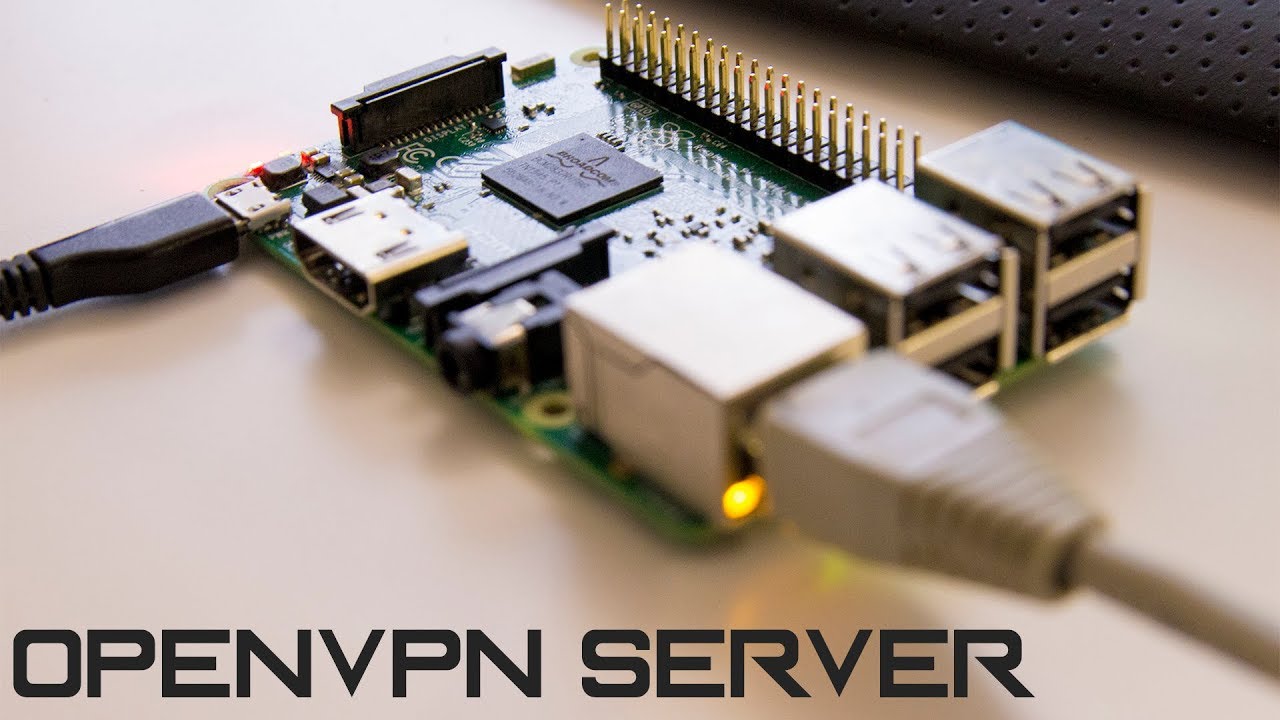
‘But why should I put the effort into building my own VPN if there are free VPN solutions on the web?’ you might ask. Well, the custom OpenVPN clients grant a deeper access to the inner workings of a VPN connection, allowing you to change ports, adjust privacy settings, define the rules for port forwarding, and more. And don’t forget the advantage and freedom of being able to carry the server literally anywhere.
Despite delivering the same level of security, Raspberry Pi-based VPNs lack several features that you might have come to expect from other providers. For starters, the installation might take up to three hours depending on the client you want to use. This would be fine, but the menu systems of free VPN software are far less user-friendly than paid equivalents, which could make the process of fiddling with the settings a bit frustrating.

These examples are only minor nuisances, though, and there are two major bugbears that could affect your decision to set up a private VPN system. The first is the issue of bandwidth, while the second is the lack of foreign servers. Raspberry Pi hardware will reliably deliver great internet speeds – especially if you connect via LAN – so long as your base connection speed can handle it, but if you add OpenVPN into the mix then the best you can hope for is a 30mbps cap. The second issue is equally important: since the hardware is connected to the same network that you are using, it won’t be able to acquire a foreign IP and therefore hide your presence from your ISP, which is a great concern for Chinese and Russian netizens.
Ultimately, Raspberry Pi VPN connections are inferior to professional VPN services when it comes to available features but they are still capable of encrypting your connection. If that’s all that matters and you aren’t interested in accessing geo-blocked content, then it’s definitely worth considering.
Share your thoughts, ask questions, and connect with other users. Your feedback helps our community make better decisions.
©2012-2025 Best Reviews, a clovio brand –
All rights
reserved