Silvertree recognizes that medical alert systems need to be practical, comfortable, and subtle. Wearing an obvious lanyard with a big button just isn’t that appealing for most active seniors.
With this in mind, Silvertree has created the Reach, a medical alert device in the form of a sleek wristband. At a glance, this device could be mistaken for a smartwatch – it certainly doesn’t scream old age.
However, this accessory offers so much more than just being attractive. With the full range of protective features (including fall detection) provided in both plans and a 20% discount with annual billing, staying safe while enjoying your freedom doesn’t have to break the bank. Plus, the first month is completely free.
As of October 15, 2024, Silvertree has officially terminated all services and shut down its business operations.

| 24/7/365 monitoring | |
|---|---|
| Medical monitoring | |
| 2-way communication | |
| Fall detection |
Silvertree offers a hybrid approach to monitoring, combining more traditional medical alert methods with modern technology. First things first, you need a smartphone to use the Reach wristband, and your number has to be verified. While it’s possible to install the mobile app and set up a profile on an iPad, the wearer needs to own and be well-versed in using a smartphone to use the device fully.

From the mobile app, it’s easy to invite people via email to join your care team. There’s no limit to how many you can invite, so you don’t need to be selective about who you contact in a crisis.
We thought Silvertree’s stroke of genius was providing the care team with real-time information via the mobile app in the event of an emergency. This team is likely to include family members, neighbors, health professionals, and friends, so there’s no guarantee that everyone is operating on the same schedules. If there’s an emergency, everyone on the Care Team can see what happened and who responded to the alert.
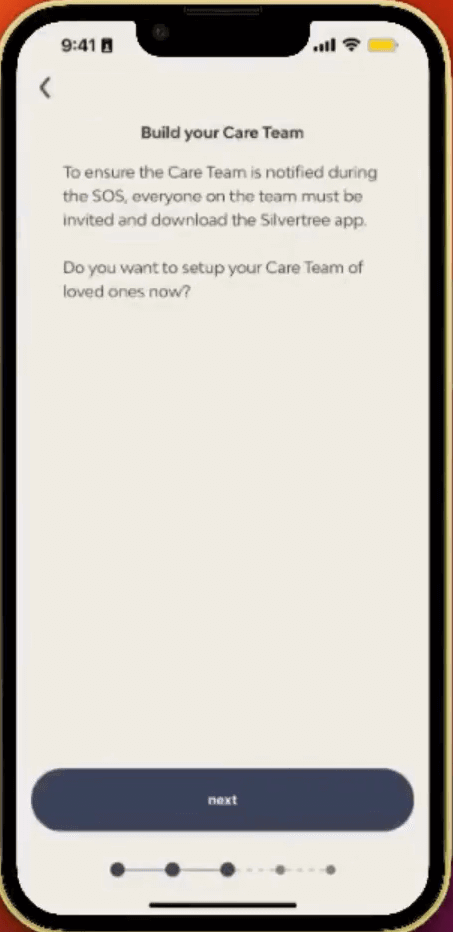
If a fall is detected or the wearer presses the emergency button, a series of actions are triggered. First, the care team is notified, followed by the 24/7 call center (U.S.-based RapidSOS). If the wearer does not respond after 60 seconds, a text message instructing them to confirm the emergency is sent. The care agent will then call both the primary caregiver and the senior. If neither answers, 911 is contacted.
To help first responders get to the person in need as quickly as possible, it’s recommended to input lockbox or other entry instructions into the mobile app for them to access when they arrive at the property.
This sequence of events will likely result in seniors receiving the support they need. Still, some obvious aspects differentiate the Reach from other life alert systems, such as the importance it places on cellphone use. Plus, there isn’t the option of speaking to an agent directly through the Reach.
While answering the phone or replying to a message may be impossible during an accident, silence from the wearer will ultimately lead to the emergency services being called. Finally, keep in mind that this service is only available in the continental U.S., and care agents only speak English.
| Central units | |
|---|---|
| Wireless/cellular systems | |
| Wrist pendants | |
| Necklaces |
The Reach wristband is lightweight and comfortable to wear. There’s no chance of it getting in the way of day-to-day activities and sports – it can even be worn in the shower. Seniors can also rest assured that they won’t be overwhelmed with excessive bulky equipment as the device comes only with a small charging dock, USB-C cable, and power plug. The best part is that the battery lasts at least seven days, depending on usage.
Verizon LTE cellular network is used . Your smartphone’s network doesn’t have to be Verizon, but it’s worth checking Verizon coverage in your area so you can leave home without your phone and still be trackable. At home, you’ll need a Wi-Fi connection.
The Silvertree Reach uses advanced sensor technology to detect hard falls. Often, this feature comes at an additional cost, so the fact that it’s included in all plans was a big green flag for us.
Fall detection can never be 100% accurate. For instance, the device may confuse fast movements during sports as a fall. However, if an SOS alert is activated, the wristband will flash red and vibrate, and you can cancel the alert with the simple press of a button. It’s easy to spot a false alarm, which is especially important for active seniors.
Thinking outside the box, the company includes other helpful lights in the wristband. Wearers are warned when the Reach loses connection, and the battery is low. There’s even a light to signal a virtual hug from a team member. This little addition to combat loneliness is something we’ve never seen before in a medical alert device.
Yet another company brainwave is the unique ID and pin printed on the strap. By entering these into the website address provided, first responders can access allergy information, medications, and medical devices.
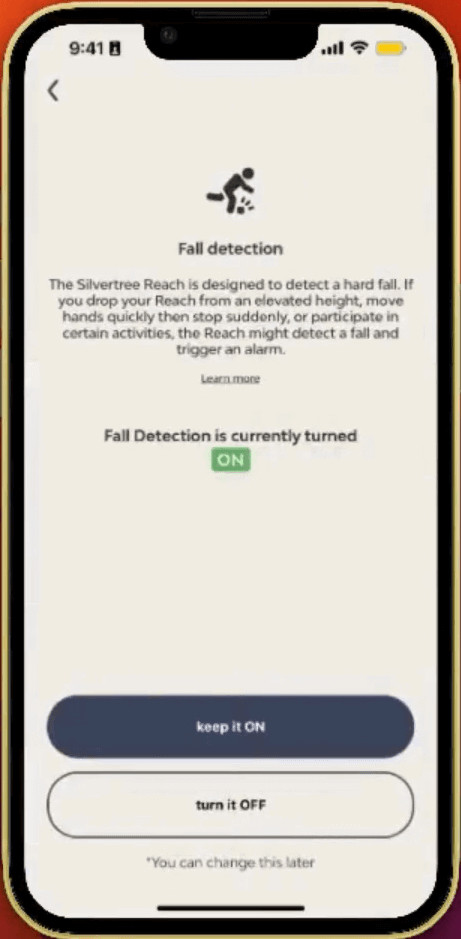
It came as no surprise that the Silvertree Reach setup process was straightforward. However, if you’re not tech-savvy, you may need to enlist some help.
To set up an account, you need to install the mobile app (there’s a QR code for this in the Quick Start Guide that comes in the box). Once that’s done, there are simple steps to create your profile and pair your device. Finally, a 6-digit verification code is sent to you via email. Then, all you need to do is make sure your Reach is charged, and you’re good to go.
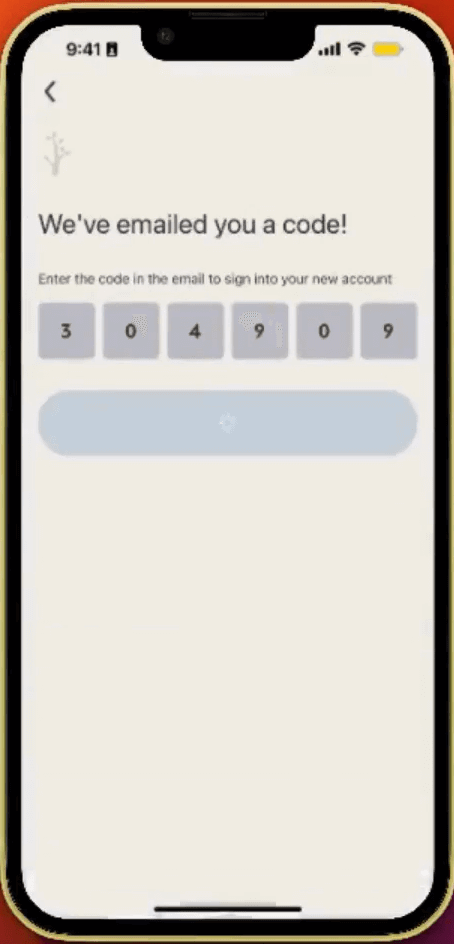
| Activation fee | $149 |
|---|---|
| Lifetime price guarantee | |
| Free spouse monitoring | |
| Free shipping |
In true Silvertree style, the company has kept the pricing structure pleasingly logical and clear-cut. The wristband can be ordered in black or white for a one-time payment of $149. There’s only one plan, which contains all available features and offers annual billing cycles.
The monthly plan costs $25, and the annual deal is the equivalent of $20 per month. Features such as fall detection are included in all packages. Opting for the longer plan is worth the commitment, as customers save 20% on the monthly cost.
Silvertree also has a few perks up its sleeve. All customers can enjoy free shipping, the first month of their subscription for free, and seasonal promotions. There’s also a money-back guarantee if you return your Reach within 30 days of purchase.
You can cancel your monthly subscription at any time, and you will only be charged for the time it was active. Silvertree accepts all major credit and debit cards.
| Visa | |
| Mastercard | |
| American Express | |
| Discover |
| 24/7 | |
| Live chat | |
| Phone |
Email and live chat are the best ways to contact Silvertree agents, available Monday to Friday from 9:00 a.m. to 5:00 p.m. ET. We felt that two hours of waiting for a response via live chat was a bit much, but the answer we received was highly informative and detailed.
We were a bit disappointed that a phone line isn’t readily available. To talk to an agent on the phone you have to submit a request via email or live chat – which seems a bit long-winded. On the upside, the FAQ section is brilliant, and there are helpful video tutorials, so the chances are your questions will already be answered before you feel the need to contact customer support.
Staying ahead of the curve, Silvertree has designed an attractive, subtle, and durable medical alert wristband. With fall detection included at no extra cost, a handy mobile app where a care team can share updates during an emergency, and a 7-day battery life, this device is perfect for both housebound or more active and independent seniors.
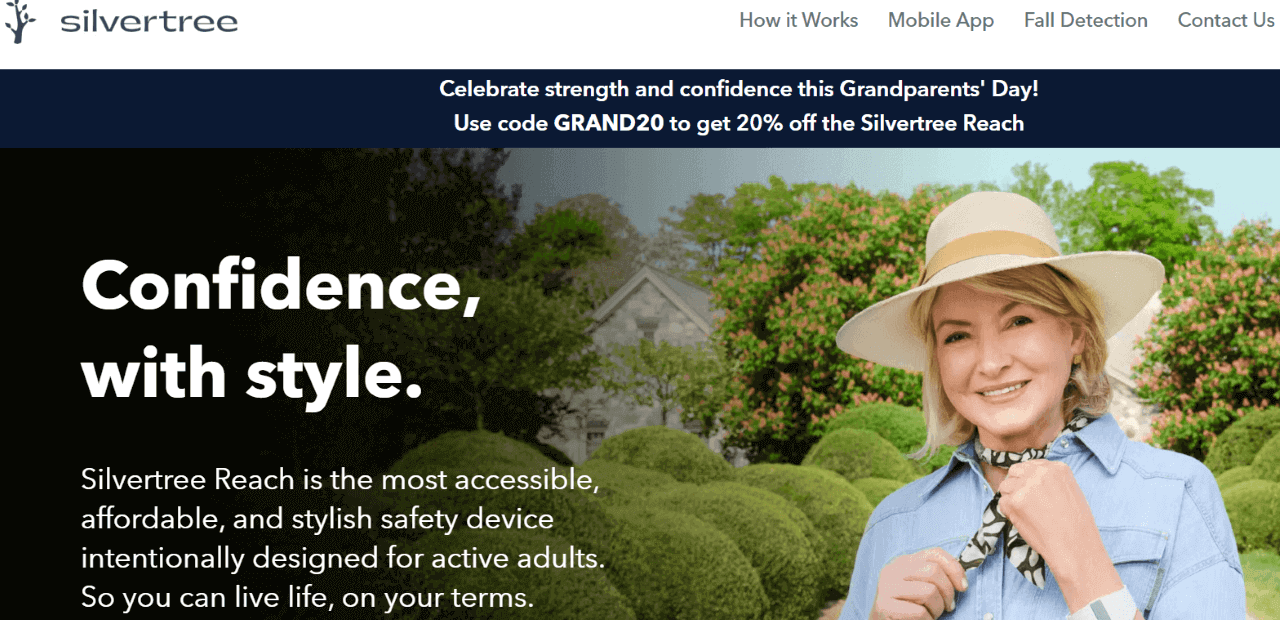
Before committing to a subscription, it’s important to remember that using a Reach requires a smartphone, and you won’t be able to talk directly to an agent via the wristband. The wearer also needs to understand English, as this is the only language the agents speak.
Nevertheless, we still feel that Silvertree is a top-notch wellness device and couldn’t fault the shipping and first month being free, along with the 20% discount with annual billing.
The Best Reviews team researches and tests all products first-hand. We've been reviewing products and services since 2012 and are proud to only publish human-created content.
Share your thoughts, ask questions, and connect with other users. Your feedback helps our community make better decisions.
©2012-2025 Best Reviews, a clovio brand –
All rights
reserved