Guardio is a real-time protection service that safeguards your browsing activity by enhancing your online security and privacy. It shields customers from numerous online threats, such as phishing and malware, before they infect the user’s device. To attain this, Guardio includes features like anti-identity theft, safe searching, email security, and malicious download blocker. The service is available via browser extensions and apps for Android and iOS and there’s a free version as well as discounts of up to 33%.

Getting started with Guardio is simple and the setup can be completed on a desktop or mobile device in just a few minutes. We recommend setting up Guardio on both devices to ensure complete online security.
Guardio can be used via the Chromium-based browser extension for desktops or the mobile app available for iOS and Android. After creating a Guardio account and completing the setup, you get real-time protection for your browsing activities.

It includes intercepting and blocking malicious websites, online scams, phishing messages, and harmful downloads before they infect your devices. Once you finish the initial setup, you don’t need to do much else, as everything operates seamlessly in the background.
Online browsing protection is Guardio's core feature, with a series of security tools to cover all aspects of your browsing. For starters, it blocks any phishing attempts from websites or emails that might seem innocuous when, in reality, they’re not.
Similarly, Guardio alerts you when you visit websites that are of low credibility. For example, websites that are just a few days old might be considered low credibility, as hackers constantly create and eliminate webpages for criminal activities.
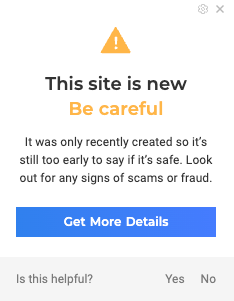
Also included in the package are webcam and microphone alerts, which notify you anytime there’s open access to these peripherals. Finally, Guardio's browsing protection detects and blocks dangerous downloads. However, this tool is exclusive to Premium subscriptions.
It’s important to mention that each tool can be turned on and off at will, allowing you to customize Guardio's browsing protection system.
In addition to general browsing protection, Guardio offers extension management and security. This feature automatically removes malicious extensions and notifies you if you’re installing a dangerous one. Besides this, you can check neutralized and currently installed extensions and a recent activity log to keep up with extension changes.
Guardio doesn’t let you down regarding a clean browsing experience. Not only does it offer a great variety of security tools, but it also enhances the visual component of browsing. The driving force behind this is the Unwanted Notification Cleanup feature.
It provides an excellent barrier between you and those annoying, low-quality ads. Any malicious push notification is blocked and contained, allowing you to keep browsing without worrying about interruptions.
Guardio leaves no stone unturned regarding online security and offers a few additional features:
Guardio's identity protection continuously scans the web for data leaks, notifies you if your data was exposed, and provides guidance on how to protect yourself. All users have to do is add their email and phone number to Guardio's monitoring list.
Users can add up to six email addresses to the list, contrasting with the single slot available for phone numbers. This feature is essentially a data breach monitoring system commonly included in internet security suites.

Most internet users have experienced how frustrating it is to have their default search engine switched to an unfamiliar one. This may be caused by visiting websites that secretly prompt you to change browsing settings or by installing software that comes bundled with adware, which might modify your search settings.
Rest assured, with Guardio this won’t happen thanks to Search Hijacking Correction. It detects any attempt to change your search engine and browsing settings, keeping your preferred settings intact.
Emails have become one of the main channels for scamming and fraud, as criminals actively attempt to elude people with fake emails from seemingly official services or agencies. Fortunately, Guardio will take care of this as long as you enable the Email Security feature.

Any malicious emails that reach your inbox are flagged, followed by an instant notification warning you about them. This feature is exclusive to Gmail users and requires you to grant Guardio access to your emails.
Guardio promises to protect your devices, whether they’re desktop or mobile. It’s available for Android and iOS, both of which provide an intuitive and hassle-free experience, much like the browser extension version. Both the apps and extensions can be used on up to five devices.
The app shares all the features of Guardio's browser extension with one exception, which is an exclusive tool for iOS devices. The text message filter adds another layer of security and protects you from any smishing and SMS scam attempts. It detects them and automatically sends them to the device’s SMS junk folder.
Unfortunately, even though the app has a biometric login option, we were unable to make it work after several attempts.
| Lowest price | $9.99/mo |
| Free trial | 7 days |
| Money-back guarantee | |
| Free version |
Guardio's pricing structure is easy to understand. It starts with a free version, exclusive for desktops, that offers partial browser protection for one user, including malicious website alerts and manual security scans.
For Guardio's complete set of features, users can subscribe to the Premium plan for as little as $9.99, as long as they opt for yearly billing instead of monthly, which includes a 33% discount. Otherwise, you’ll pay $14.99 per month.
This plan includes Guardio's mobile app, real-time protection, dangerous site blocking, phishing and scam protection, and more. The icing on the cake is that with a single Premium subscription, you can add up to four additional family members for free. It’s possible to try all this out with the 7-day free trial. That said, the company is preparing to launch new subscription options tailored to families, couples, and individuals.
For businesses, there’s a plan that supports up to 50 users. It includes all Premium features, plus others like user management and service level agreement.
Guardio accepts PayPal and the most popular credit and debit cards for payments, but keep in mind there’s no money-back guarantee.
| 24/7 | |
| Live chat | |
| Phone |
Guardio offers extensive support resources, which include FAQs, a knowledge base, guides, a blog, and extensive information on cyberscams. These resources are complemented by video tutorials and screenshots, making it easier to follow along or troubleshoot issues. However, we noticed some “check here” text that should have been linked but wasn’t.
To reach the Guardio support team, there’s a contact form available on the mobile app, website, and browser extension. After submitting a question, it took an agent two business days to get back to us. The reason might be the high volume of requests, which we were warned of by a notification on the website.
While we didn’t get a straightforward answer to our query, the agent was cordial and offered key information about the product. Despite our experience, Guardio receives overwhelmingly positive feedback for being fast and responsive.
The company is active on Facebook, Instagram, LinkedIn, YouTube, and X.
Guardio is a well-rounded online security solution for anyone looking for a clean and enjoyable browsing experience. This is possible due to real-time browsing protection for scams, phishing attempts, malicious websites, emails, and more. These security tools seamlessly operate in the background and can be turned off and on individually, making the protection system easy to customize.
In addition to its browser extension, it has a mobile app featuring the same level of protection plus an extra layer for iOS users, with the SMS filtering tool. While the setup is easy, we found minor hiccups, like the biometric login not working.
Additionally, Guardio is exclusive to Chromium-based browsers, and its email security feature only works for Gmail accounts, restricting its usage for those relying on alternative email services.
Even so, with so many powerful features and up to five users included on each single Premium account, it’s ideal for families that prioritize digital safety. The service is affordable, with an option to get a 33% discount. Plus, there’s a free version and a 7-day free trial, providing plenty of options to try the service before subscribing.
Yes, Guardio offers a free version with limited features.
To access limited features, users can subscribe to Guardio for free, or opt for the complete set of features starting at $9.99 per month with an annual billing cycle.
Yes, if you use chromium-based software (Chrome or not) we recommend you install Guardio on your desktop and mobile phone. This will protect your devices and yourself from phishing, hacking, and other security threats.
Yes, Guardio is an effective online security solution for desktops and smartphones that quietly keeps you away from bad actors. It has real-time protection against phishing, malware, and scams, helping you always keep your information safe.
Guardio is an online security solution for desktops and mobile devices, founded in 2018 and headquartered in Tel Aviv. It operates via an extension for Chromium-based browsers on desktops and through apps available for Android and iOS mobile devices.
The Best Reviews team researches and tests all products first-hand. We've been reviewing products and services since 2012 and are proud to only publish human-created content.
Share your thoughts, ask questions, and connect with other users. Your feedback helps our community make better decisions.
©2012-2025 Best Reviews, a clovio brand –
All rights
reserved