Freshworks is an Indian company that provides various customer engagement tools. From dedicated sales team software to platforms for ping and web chat management, you can find everything your business needs. Freshcaller is the company’s contact center solution, which allows you to automate all received calls, route them to the correct customer support agent, and provide clients with a seamless communication line. This provider also offers an omnichannel option called Freshdesk, where you can manage customers through web chat, text messaging, and email without leaving the software. If you’re only looking for the essentials, you’ll be happy to know that Freshcaller offers a basic free forever plan where you just have to pay for the calls you make and receive.
| IVR | |
|---|---|
| Call routing | |
| Call barging | |
| Call queuing |
When setting up a contact center, the very first thing you should think about is how the software handles incoming calls. By allowing you to set up advanced rules for both IVR and call routing, Freshcaller has you covered. You can set up various conditions, such as ringing a small group of people depending on what the customer selected or calling every online agent. It’s also possible to add your business hours and send customers directly to voicemail when nobody is working. Beyond that, you can also enable Freshcaller’s bot, Freddy, who you can train to answer the most common questions, allowing customers to solve small problems automatically without even speaking to a support agent.
One of the main challenges of managing a contact center is overseeing the call flow and making adjustments depending on waiting time, the number of people in queue, and more. By providing real-time analytics, Freshcaller allows both admins and supervisors to see how calls are being handled and make the necessary changes. It also helps that the platform comes with a callback feature, which lets you get in touch with customers who hung up mid-queue.
For $10 extra, you can integrate Freshdesk with Freshcaller, offering you the ability to manage various communication channels in one place. On top of handling calls, your customer support agents will also be able to answer questions coming through apps, such as WhatsApp, Apple Business Chat, Facebook Messenger, and Line Business Chat. Moreover, you can easily add Freshcaller’s customizable web chat to your website by copying the JavaScript, WordPress, or Shopify code provided by the platform.
Customers hate to repeat themselves. So, when calls are transferred, it’s essential that the new agent already knows what’s going on. Freshcaller allows you to do this by providing call tagging and the ability to do warm transfers. This way, the customer’s experience journey is as seamless as possible – something your clients will love.
Freshworks provides so many tools that you can be certain that you’ll find what you need within the company’s portfolio. Since they are developed by the same team and are part of the same system, you can easily add other products to your Freshcaller subscription. Additionally, you will find over 20 third-party integrations to take advantage of, allowing you to continue using your current agent productivity, CRM, and ecommerce platforms. Some popular software you’ll find on Freshcaller’s integrations list includes Hubspot, Pipedrive, Salesforce, Shopify, Zoho, and more. If there are other integrations you wish to add, then you can upload your custom apps through Freshcaller’s admin dashboard.
Setting up an account with Freshcaller is child’s play. Regardless of the subscription you go for, new users always start with the company’s 21-day free trial. While this doesn’t offer all the features available, it’s the perfect way to set up your account without paying a dime. People with admin rights are the only ones who can tweak the settings, which are all fairly easy to configure. The user interface is logical and easy-to-navigate, which allows you to find what you need right away. It also helps that all the main settings are under the ‘Admin Settings’ tab. From adding users to creating tags and setting up the IVR, everything is in one place, making it extremely easy to go through all the settings before deploying your contact center.
| Web app | |
| Mobile optimized | |
| macOS | |
| Linux |
You can use Freshcaller either on desktop via a web browser or on your phone through the dedicated mobile apps. Depending on the user’s role, the experience is a bit different. While admins have access to everything, supervisors can go through live metrics and reporting but can’t change the contact center settings. On the other hand, agents only have access to their own information, including contacts, performance, and voicemail.
Freshcaller’s mobile app is straightforward to use, but lacks a lot of features. The software only comes with a built-in dial pad, recent calls directory, and the ability to change between offline or online. Basically, it only works as a way for agents to pick up calls on the go.

| Included minutes | Up to 5,000/mo |
|---|---|
| Phone number included | |
| Cost additional lines |
|
Freshcaller’s pricing structure is fairly easy to understand and, more importantly, offers options for everyone’s pockets. You can opt between five different subscription tiers, with prices ranging from $0 to $69 per month per user. Since available features differ according to the plan you get, your choice will depend on how advanced your contact center needs to be and how much you’re willing to pay. The free plan offers access to basic features and an unlimited number of users, where you just pay for the minutes used. For $29 per month per user, you get a decent contact center platform for growing teams, which includes a monthly allowance of 2,000 incoming minutes for free. The highest-tier plan comes with omnichannel routing, but to gain access to all features, you’ll have to get one of the company’s bundles separately, which starts at $79 per month per user.
Since Freshcaller doesn’t provide unlimited calling, it’s essential to take a closer look at the provider’s call rate. Incoming local calls have a rate of $0.016 per minute if answered on a browser and $0.028 per minute when answered on the phone. These prices get more expensive when the calls are made to a toll-free number. Meanwhile, outbound calls have a $0.022 per minute rate across the board. All subscriptions come with a 21-day trial period.
| Visa | |
| Mastercard | |
| American Express | |
| Discover |
| 24/7 | |
| Live chat | |
| Phone |
You would expect a contact center software provider to offer best-in-class customer support. By integrating 24/7 live chat within its dashboard and an average response time of a few minutes, Freshcaller clearly delivers. On top of that, newcomers who still haven’t started their free trial can easily find all information within the company’s knowledge base. By separating resources by product type, Freshcaller’s support center is straightforward to navigate, and you’ll quickly find answers to your questions. The same goes for social media, where the company has different profiles for each product. You can find dedicated profiles for Freshcaller on Twitter, YouTube, and LinkedIn, but for Facebook you’ll have to go through the Freshworks page. Other than that, getting in touch with customer support is possible over the phone or by submitting a ticket.
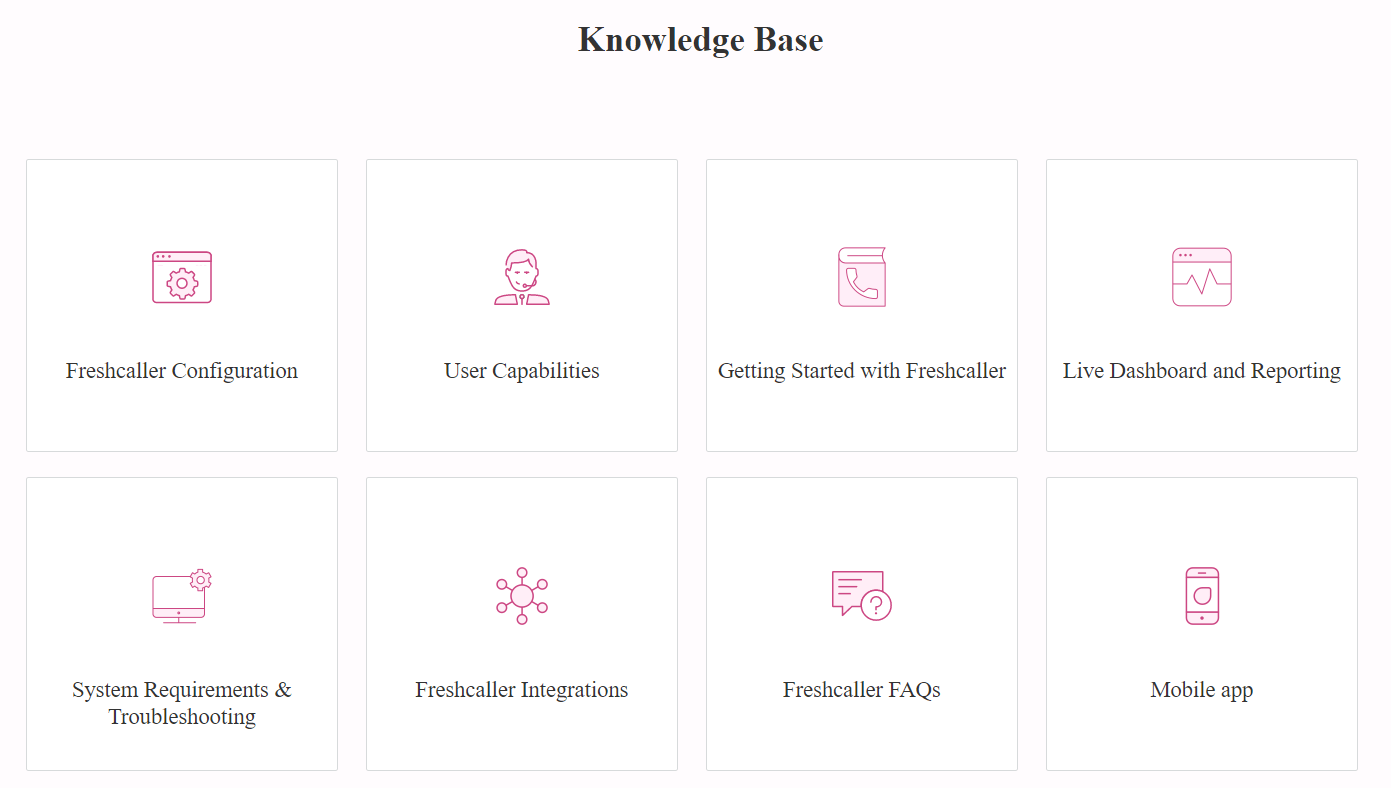
Freshcaller is, without a doubt, a fresh addition to the contact center market. It offers all the advanced features you could ask for while remaining straightforward to set up and use. On top of all the call handling tools, such as advanced call routing and IVR, the platform also allows you to run omnichannel routing – where you can handle customer queries coming through messaging apps or the ticket system. Freshcaller isn’t perfect though and one of the things holding the company back the most is the mobile app. While it’s extremely easy to use, it only provides the basics. That being said, Freshcaller is one of the few contact center platforms that offers a free version you can use forever. Additionally, the 21-day free trial for the paid plans is more than enough for you to test everything before committing to a purchase.

The Best Reviews team researches and tests all products first-hand. We've been reviewing products and services since 2012 and are proud to only publish human-created content.
Share your thoughts, ask questions, and connect with other users. Your feedback helps our community make better decisions.
©2012-2025 Best Reviews, a clovio brand –
All rights
reserved