Cookiebot is a user-friendly and comprehensive consent management platform. Aiming to help users enhance website cookie compliance, it has tools to customize consent banners, an intuitive dashboard, and detailed tracking reports.
Integration with popular CMS platforms makes Cookiebot ideal for small and medium-sized businesses seeking seamless privacy compliance management. Plus, effective customer support further enhances its appeal. Paid plans start at $8 per domain monthly, with a free plan available for up to 50 subpages. Users can also take advantage of a 14-day free trial to test premium features.
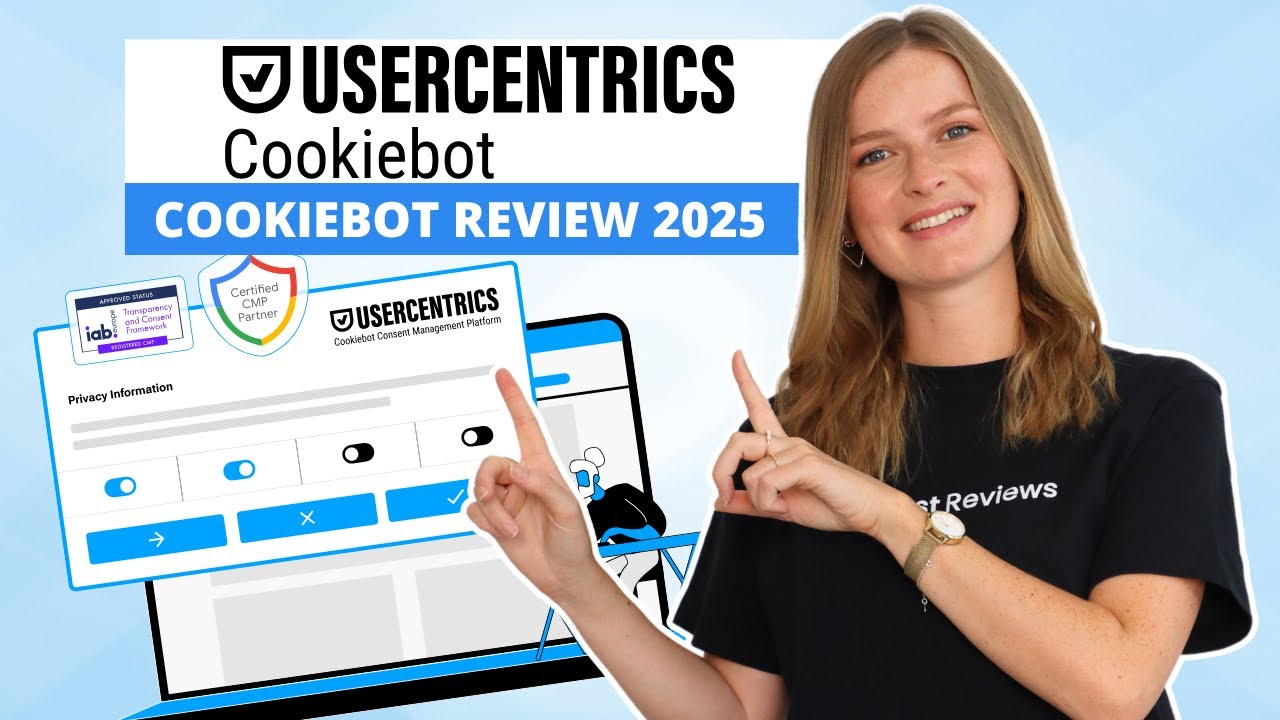
Cookiebot has several features to help simplify cookie compliance and user consent management. For starters, it allows you to create and fully customize the design, content, and placement of a consent banner for your website.
Making all this possible is the highly user-friendly interface, letting users optimize consent rates and achieve privacy compliance. We were welcomed by a well-designed dashboard displaying the available resources.
We especially enjoyed that every section of the platform concisely explains how each resource works and what it can do. These clear explanations allowed us to navigate the platform and learn the ropes with ease.
To get started, you need to add the domain name of the website that you want to enable cookie consent. Then, Cookiebot scans the domain for trackers daily or monthly, depending on your choice. In up to 24 hours, you’re able to see an overview of the cookies and trackers that the software has discovered by scanning your domain.
You can classify your cookies and trackers by assigning a category and description to each entry. Conveniently, the scans are then organized into detailed reports, with data like the number of trackers detected and compliance issues.
Cookiebot doesn’t have a mobile app. Still, it offers a solution for mobile compliance through its sister product, Usercentrics, which provides consent management for native apps. Other features help quickly employ blocking methods and automatic signaling, while storing consent information.
Crafting a cookie consent banner is an enjoyable process. To get started, you choose a predefined legislation template for the regulation you want to be compliant with. You can select GDPR, LGPD, POPIA, CCPA/CPRA, CPA, CTDPA, UCPA, and VCDPA. The more tech-savvy among us can freely design a consent banner with HTML, JavaScript, and CSS.
Then comes the fun part – choosing the layout, design, and compliance details. The banner can be displayed in the form of a dialog or bar. You can also select a dark or light mode or choose the customized option to define your desired colors. It’s even possible to upload your logo, which appears in the top left corner of the banner.
Afterwards, it’s time to set the compliance details. You can choose to display explicit or implicit consent and select the type of consent, such as ‘accept only’ or ‘do not sell or share.’ Additionally, it’s possible to determine the distribution, specifying the location of visitors who will be asked for consent.
Once the design is all set, the next stage is editing the consent banner’s content. We found it useful that you can select a default language alongside auto-detection, so the banner automatically matches the user’s preferred browser language. Saving us precious time, the content is already predefined according to your chosen legislation template, but the text is still customizable.
The last step is to tailor the privacy trigger, a small icon that enables users to easily check or update their consent. You can change the icons’ colors, the position of the trigger, the theme, and how the cookie declaration is presented on your website. Using the automated cookie declaration with descriptions on every cookie and tracker saves time and resources.
After configuring your consent banner, it’s easy to implement it. All it takes is copying the script tag and inserting it as the very first script within your website’s HEAD tag. Although this is a simple process, we appreciated that there are also installation guides to walk users through implementing Cookiebot on their websites.
Implementing Cookiebot CMP allows you to automatically detect all cookies and trackers and employ various blocking methods until explicit user consent is obtained. It also supports Google Consent Mode to automatically modify how Google tags function based on explicit user consent decisions. In addition, the platform provides the Global Privacy Control (GPC) signal for users who want a comprehensive option that broadly communicates the consumer’s opt-out request.
Another crucial part of data privacy compliance is securely storing consent information. Taking this into account, Cookiebot provides features that allow users to safely store individual user consent choices, as well as manage and update consent records.
The platform also lets users automatically collect consent records through a secured SSL connection and store the data with strong key encryption. The cherry on top is that the stored consent information is centralized in a consent log and can be safely exported. This allows you to promptly demonstrate compliance to authorities.
Cookiebot has multiple integration options, so you can quickly and easily start collecting consent with little tech resource overhead. It integrates with Google-certified CMP for publishers, including support for Google’s Additional Consent Mode and IAB TCF v2.2 framework.
The platform also integrates seamlessly with Google Tag Manager and other CMS platforms, such as Shopify, Hubspot, and Drupal. Additionally, the WordPress plugin allows users to enable privacy compliance on WordPress sites.
Cookiebot offers several affordable options, including a free plan that allows up to 50 subpages and is limited to one domain. Customizing premade banner templates and creating banners using HTML, CSS, and JavaScript is only possible with paid plans – Premium (Lite, Small, Medium, and Large). For as little as $8 per domain per month, you can enjoy all premium features and up to 50 subpages.
The best part is that you can see for yourself what difference it makes to have premium features at your disposal before opening your wallet. A 14-day free trial allows you to thoroughly test the platform before choosing which plan best suits your needs. Plus, since all plans are billed monthly, you can cancel anytime, but you’re charged for the entire monthly subscription period.
Although there are four Premium plans, they all include the same features. The difference between them is the number of subpages, which increases with the price. Top-notch features such as multi-language support, customizable privacy trigger and cookie declaration, and automated scans are only available in Premium plans.
Keep in mind that if your website has more pages than your chosen plan provides, it will be automatically upgraded to the fitting pricing plan without any interruption to your subscription or your website compliance. Moreover, Cookiebot accepts PayPal and all major international credit cards, including Visa, Mastercard, Maestro, JCB, Discover, American Express, and the Danish credit card Dankort.
| Visa | |
| Mastercard | |
| American Express | |
| Discover |
| 24/7 | |
| Live chat | |
| Phone |
Cookiebot excels in providing comprehensive and reliable self-support for its users. For starters, an FAQ section right at the bottom of the dashboard page helped us understand the available resources as we explored the platform.
The help center is also easily accessible and provides numerous articles regarding setup, configuration, subscriptions, and more. The articles are well written, and many provide step-by-step instructions that got us unstuck when we faced walls during our testing.
The extra sparkle is the community, which has various forums with real user discussions. There’s even a blog page with the latest news regarding data privacy, consent management, and data-driven marketing.
There’s also a chatbot that answered all our questions with precise information. Still, if your questions are left unanswered, you can contact Cookiebot support via the ticket system. We received a kind and helpful response in less than 24 hours, which proves the effectiveness of the system.
In fact, the only reason we don’t give Cookiebot’s customer support a 5-star rating is the lack of phone support.
All things considered, Cookiebot is a comprehensive and user-friendly consent management platform ideal for small and medium-sized businesses.
It provides excellent cookie consent banner creation and customization inside an intuitive dashboard. The detailed tracking reports are neatly displayed, and the seamless CMS integrations are easy to handle. All this is complemented by exceptional customer support.
However, it lacks a dedicated mobile app, and some customization options are restricted to paid plans. Still, you can enjoy all the bells and whistles for just $8 per domain monthly. The icing on the cake is the 14-day free trial to explore premium features before committing to a subscription.
The Best Reviews team researches and tests all products first-hand. We've been reviewing products and services since 2012 and are proud to only publish human-created content.
Share your thoughts, ask questions, and connect with other users. Your feedback helps our community make better decisions.
©2012-2025 Best Reviews, a clovio brand –
All rights
reserved