BlueJeans might seem like a strange name for a video conferencing solution – at least until hearing that the founder had the objective to make video calling as common as a pair of blue jeans. Considering its vast number of users and its high ratings, we would say he succeeded. BlueJeans offers a vast array of online meeting features that go from simple session recording to more advanced options like allocating attendees to smaller rooms inside the main web conference. The service is well priced for what it offers, with the lowest price point being $9.99 per host per month. Unfortunately there’s no money-back guarantee, but users can test the web conferencing service through the 7-day free trial.
Verizon has decided to sunset BlueJeans on March 29th, 2024, to focus on its mobile solutions. So, this software is no longer available. Check our best web conferencing software guide for an alternative.
| Maximum attendees | 100 |
|---|---|
| Maximum hosts | |
| Maximum active webcams | |
| Maximum active mics |
Although BlueJeans may not be the most straightforward web conferencing software on the market, there’s no doubt that it comes packed with features that can change the way companies run online meetings. It provides HD video quality and crystal-clear audio, and it can be set up on any device, including conference phones. The number of participants per session changes depending on the subscription purchased, but it can go up to 100 attendees for those willing to pay a little extra per month.

When it comes to the online meetings themselves, BlueJeans provides an excellent pack of features to increase interactivity. The content slider, for example, enables hosts to toggle between content seamlessly. Furthermore, to have an orderly session, it’s possible to create small meetings inside of the main session, which means that hosts can allocate participants to small rooms during the web conference and then aggregate all of them again when required.
This web conferencing software also offers helpful tools to get an idea across. Besides the whiteboard the host can write on while they’re speaking, it’s also possible to make annotations while sharing the computer screen, which on its own is already remarkably easy to use. If the host needs to have access to an attendee’s desktop, it’s possible to do so through the remote desktop control feature.
Many things happen in a one-hour meeting, so it’s natural that some people may forget what has been discussed throughout the full session. Fortunately, BlueJeans has recording capabilities and sends the session content in an MP4 format to the host’s email, as soon as the online meeting ends. It’s also possible to enable meeting highlights, which instead of recording the full meeting films only the most critical moments where users can add their personal notes for future recall.
To finish off, BlueJeans provides integration with a considerable number of third-party applications. To make the most out of BlueJeans, we advise integrating the web conferencing software with workstream collaboration apps, security and incident management platforms, CRM software, and email services. This way, the workflow will not only be smoother but less time-consuming as well.
Setting up BlueJeans ended up being harder than we anticipated. Indeed, starting or scheduling meetings is straightforward. However, enabling some of the features that put BlueJeans apart from its competitors isn’t as easy. One example of this is enabling meeting highlights, an option that doesn’t even show up in the apps tab when running an online meeting. In fact, there’s a complex process the user needs to undertake to enable and disable this feature, where speaking with customer support is one of the mandatory steps.

It also doesn’t help that the number of features a user gets differs depending on the platform they’re using – mobile app, desktop program, or online dashboard. While scheduling meetings isn’t possible to do through the desktop application and users who select such an option are prompted to use their online account, configuring the general settings for meetings is only possible through the online platform. While we understand that BlueJeans may take a while to make all the platforms work seamlessly, we think that it should provide a better introduction when customers are using the software for the first time.
As a standard, conferences are protected by a password and a fraud detector. All meetings have a randomized ID, and users can lock sessions and select specific moderators if they so desire. Personal information can also be obscured in the Command Center to ensure that the IT department respects the participants’ privacy while monitoring and supporting web conferences. Organizations that need to be HIPPA compliant have the option to run all meetings encrypted with AES 256-bit encryption. Security Features are even more enhanced when using the top-tier Enterprise plan. Customers enjoying this subscription get the BlueJeans Direct Connect add-on where meeting traffic is retained within the private connection, bypassing any third-party ISPs and ensuring participants’ privacy even further.
BlueJeans desktop software – available for Windows, macOS, and Linux – only enables users to join and start web conferences. The software displays a calendar with upcoming meetings, but when users try to schedule a meetup, they’re prompted to go to BlueJeans’ online admin console. The mobile app is better thought out. Besides joining and starting online meetings, it’s possible to schedule web conferences within the app pretty easily. That being said, using a browser to reach the online admin console is necessary to play with the general settings. Lastly, BlueJeans also offers the ability to integrate its services to email services such as Outlook and Gmail, allowing customers to schedule meetings without leaving their inbox as well as automatically adding such conferences to their calendars.

Most features can be found at the company’s entry-price package Standard, which cost starts at $9.99 per user per month, billed annually. However, to increase the meeting participants from 50 to 75, get 25 hours of meeting recording per host, integrate BlueJeans with third-party software, and get access to the analytics dashboard, a Pro subscription is necessary. This increases the price to $13.99 per user, per month, with yearly payments as well.
There’s also an Enterprise plan designed for large organizations that leverages meeting participants to 100, offers unlimited recording, a live command center, brand customization, and a dedicated team to ensure the customer’s meetings success. There isn’t a tabled price for this package, and BlueJeans prompts its prospects to contact the sales team to get a quote.
Besides the subscriptions focusing on meetings, there’s also the option to get BlueJeans Events separately. Companies can get a one-time webinar for $499, but organizations wanting to host recurring webinars should contact the sales team and get the best solution for them instead. Lastly, there’s also the possibility to get dedicated rooms to integrate with Microsoft Teams.
There are separate 30-day free trials to test BlueJeans Events and BlueJeans Gateway for Microsoft Teams. Unfortunately, the free trial for BlueJeans Meetings is more restricted, offering only seven days to try the product. We advise making each day count since BlueJeans doesn’t provide a money-back guarantee.
| Visa | |
| Mastercard | |
| American Express | |
| Discover |
| 24/7 | |
| Live chat | |
| Phone |
Client service at BlueJeans is very comprehensive, offering help throughout all communication channels. It provides 24/7 customer support through the live chat found on the support page, and there’s also the possibility to get in touch with a client service representative by email and phone. Moreover, clients who prefer social media as the communication channel can find BlueJeans on Facebook and Twitter. People who prefer to find answers on their own can find plenty of resources on the website, such as guides, data sheets, blog articles, webinars, and instructional videos. But it doesn’t end there. Organizations that go for the Enterprise level get a dedicated team composed of an onboarding manager, a customer success manager, and a technical account manager.

It’s understandable that the more features a company offers, the harder it gets to showcase all of them in a straightforward manner. However, we do believe that some of the BlueJeans’ highlights may get overshadowed because of this. While there’s plenty of information on the website, it would be nice to have a more in-depth induction when logging into BlueJeans for the first time, especially when some features need a few extra measures to become available. That being said, when the host actually starts a meeting, everything is pretty easy to use, and there are plenty of tools that can be extremely helpful when well applied. It’s also unsettling not having a money-back guarantee. Even if BlueJeans does provide a 7-day free trial, most competitors offer a free limited version or a safety net for a specific period after purchase to test everything out. Despite this, we still believe BlueJeans is an affordable and comprehensive web conferencing software to use.
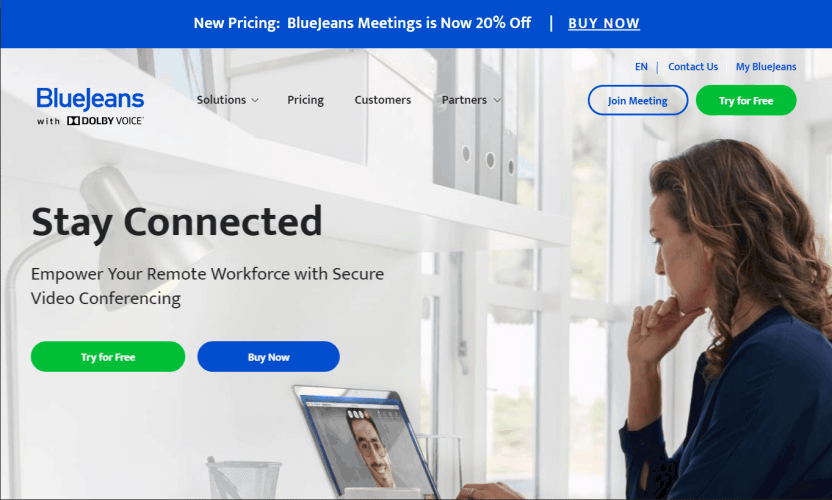
The Best Reviews team researches and tests all products first-hand. We've been reviewing products and services since 2012 and are proud to only publish human-created content.
Share your thoughts, ask questions, and connect with other users. Your feedback helps our community make better decisions.
©2012-2025 Best Reviews, a clovio brand –
All rights
reserved