Although registry cleaners are advertised as the best solutions for your computer’s problems, many users argue their benefits, not just questioning their necessity, but even going as far as considering them dubious and dangerous. Whichever side you are at, you can’t deny that over time your Windows 8 could slow down by faulty registry and fragmentation caused by installing and uninstalling programs. And this is why you might need a good registry cleaner with which you can safely return your OS to its glory days. But before you turn to such a radical solution, remember that changing the registry of a computer is a delicate process; in fact, Microsoft and certain registry cleaner providers discourage this process which means that you should only do it if you have no other choice at all.

Despite Windows’ statement that Windows 10 is their magnum opus, many users, being sick of the newer OS’s constant bugs, errors and crashes, are downgrading their operating systems to Windows 8 – and immediately encounter the older OS’s own nerve-racking issues, some of them being related to registry. Although manual fixes are possible, these are often hard and delicate processes that desperately need the help of an external solution: a registry cleaner. While scanning your computer’s heart, a registry cleaner finds the so-called Orphaned Entries, uninstalls leftovers and duplicate keys, and solves system shutdown errors.

As we stated, this is something that needs to be used carefully or you may end up with a wrecked computer and a nervous breakdown. However, despite the fact that the above problems are not that serious, they are enough to cause registry fragmentation and slow down your computer to such an extent that using a registry cleaner might be worth risking.
Although taking care of the issues can make wonders to your computer, it can also harm your computer beyond repair. We can only advise you to be extremely careful when cleaning your registry and always look for a registry cleaner that allows you to access the threat list. An even better solution is if that threat list allows you to edit what to fix/delete (usually via tick boxes). You should always look for a provider that creates restore points or backup files prior to the cleaning, or that at least they wipe out only non-vital system files first. However, no matter which solution you choose, you should never ever delete everything at once as this can delete important files, leaving nothing behind but an empty shell that once was your computer.
Aside from the usual rounds, some registry cleaners can also detect malware and viruses. If you ever caught a strong virus you know what damages it can do to your computer – and that includes registry issues as well. Thus running a decent antivirus and making occasional scans is more than advised to protect your computer from malicious intent. Better yet if your registry cleaner is able to eliminate said malware, because you can not only get rid of viruses quickly, but you can also run a registry scan to find any further damage.

However, the best registry cleaners are able to provide other services aside from registry cleaning and antivirus, such as disk cleaning and other system optimization tools. Unlike the registry cleaning process, which is like removing the shrapnel shards from Iron Man’s chest, these extras don’t do any harm to critical files, thus they are highly recommended to be used from time to time.
The registry cleaner market is vast, so if you want to buy/try out such software, but don’t have any idea where to start, let us offer you some of the top products.
SpeedUpMyPC is brought to you by Uniblue, a company behind many computer optimization solutions such as MaxiDisk, DriverScanner, and the almighty PowerSuite. Its registry cleaner, SpeedUpMyPC, can be described as 2-in-1 software since it serves both registry cleaning and PC optimization purposes for Windows OS’ from XP and up. Although certain features (the registry or disk defragmentation, uninstaller, duplicate finder etc.) are not present, it still gets the job done in a decent manner thanks to fast scans, an appealing client and the possibility of restoring any previous settings, deleted files or registry fixes. And to conquer your trust once and for all, it also has a nice pricing policy and quite unusual deals to offer, aside from a free trial version, available for an unlimited time for mostly scanning purposes and a 60-day money back guarantee.
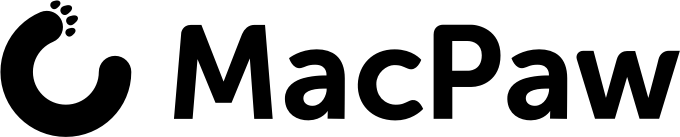
It’s very likely that CleanMyPC’s name rings a bell if you also happen to be a Mac user: this software is brought to you by MacPaw, the same company behind the two acclaimed products CleanMyMac and CleanMyDrive. Bringing a simple and smooth client with plenty of features that help you delete all unnecessary files and data occupying your precious space, CleanMyPC has everything expected from a decent registry cleaner. From standard computer/registry analysis and repairs to less common and even unique features such as hibernation, the company is on par with its competitors with its most stable and pleasant software. You can either use the free trial version for as long as you want and have it clean 500MB of your Windows computer junk, or have your protection extended and clean all issues in seconds by purchasing one of the paid subscriptions.
If you have heard the name CCleaner before, you are not mistaken. Probably the best-known PC and registry cleaning software in the world (with over 1.5 billion downloads and counting), CCleaner was developed by Piriform, a global leader in PC optimization software. Even though disk defragmentation, hardware analysis and deleted files recovery have their own dedicated programs, CCleaner is still an outstanding solution when it comes to cleaning files from your system next to fixing your registry issues. No matter what the problem is, this program does the job fantastically well by finding whatever issues your device has and fully leaving every program’s settings, scanning and repairing details in your hands. To top it all, CCleaner is not only available for Windows, Mac and Android devices for a ridiculously cost-friendly price, but you can also test the software for free for 14 days.
The Best Reviews team researches and tests all products first-hand. We've been reviewing products and services since 2012 and are proud to only publish human-created content.
Share your thoughts, ask questions, and connect with other users. Your feedback helps our community make better decisions.
©2012-2025 Best Reviews, a clovio brand –
All rights
reserved