Registry cleaners are probably the software that divide the digital world to this day the most. While some argue that they’re pointless since modern computers have powerful registries that don’t need human interference, others claim that these can help you optimizing your Windows to turn your computer into a real speedster. Both arguments have a valid point: registry is a very delicate thing to mess with and registry cleaners should only be used carefully if you have no other choice to fix a particular fatal issue. Think of it as making a controversial heart surgery where the patient is your computer and the doctors are Microsoft and/or some registry cleaning service providers. In short, you shouldn’t do it, unless strictly necessary.

Windows 7 is quite a beloved operating system despite the fact that it already has two younger brothers. Nonetheless, it is still the victim of some of the most annoying performance and registry errors, especially if you have upgraded from Windows Vista. In fact, downloading this update can be in itself a problem since it might cause the progress bar to be stuck at the 60% mark. In addition, there is still the risk of bumping into registry issues such as the DVD drive not being found, the taskbar going haywire or not being able to shut down the computer properly. Although said issues can be fixed manually, the correct use of a registry cleaner will do it for you hassle-free.

This kind of software takes care of any uninstall leftovers (also called Orphaned Entries), duplicate keys that are created upon reinstalling or updating any software, system shutdown errors, plus determines how fragmented your registry is. Even though you might think that all of the above have minor impact on your PC, but rest assured, in time they can accumulate in your registry resulting in a slowdown.
After scanning your registry for the aforementioned results, use the repair function carefully as the slightest change can delete important and necessary files in charge of the optimal running of Windows 7. In fact, several companies warn users to only turn to a registry cleaner if they absolutely need to delete a specific entry causing any anomaly in your system. Therefore, make sure the chosen registry cleaner provides access to scan log details so you can check and edit only those files that need to be fixed. However, you should never delete everything at once and you should always make a safety backup or, better yet, a safe point before fixing the registry in case something goes terribly wrong during the process.
Many registry cleaners also look for malware or viruses; if this happens you should act immediately and remove the threats as quick as possible. To further secure your computer against malicious intent, make sure to also use a decent antivirus and perform scans on a regular basis.
Last but not least, registry cleaners also come with additional features you can use more regularly than registry fixes. Disk cleaning and startup optimizers, for instance, can assure you an overall increase in Windows 7 performance, even more than wiping your registry, as the majority of the more serious threats are not caused by faulty registry anyways.
There are dozens of registry cleaners out there, some with more features but being pricier, while others are less expensive but have fewer features too. Make sure to choose the best solution possible, some of which are included in the following list:
RegCure Pro and PC Health Advisor are two registry cleaners that were developed by Canadian-based ParetoLogic, thus pricing, support and some features are eerily similar between these two brothers. Nevertheless, don’t think that RegCure Pro and PC Health Advisor are one and the same program with a different name, as they both have their respective unique features. With RegCure Pro you can enjoy faster speeds and a smoother experience by scanning your device, analyzing and defragmenting your disk and aiming at exterminating spyware and malware items that are eating your computer from the inside. Furthermore, not too many registry cleaners can tell that they have the power behind every Windows OS thanks to a fruitful partnership with Microsoft. The best of all is that you can testdrive all the benefits of RegCure Pro for 15 whole days without paying a single nickel.
If you’re one of those who experience a “registry-heavy” computer, you already know how easily it can drive you insane. And you also know that this issue can result in desperate measures like tampering with your computer’s registry, which is like crashing the Titanic right into the iceberg. To avoid this, make sure to give PCKeeper Live a try as it will fix your issues within minutes in a completely safe manner. Developed by Slovakia-based Essentware, that also has an antivirus solution called PCKeeper Antivirus, this program is PC optimization software with registry cleaning features. This already makes PCKeeper Live a breath of fresh air, but it also brings quite unusual and innovative features besides the more standard ones to the game, further proving this solution’s worthiness. Moreover, the company allows you to directly contact a staff member via an embedded live chat and encourages you to regularly do so to achieve a better experience. And to make things even better, PCKeeper Live has a free downloadable version to scan and clean up to 50MB of cumulated junk, while users in more serious trouble can turn to the full software with an affordable yearly subscription.
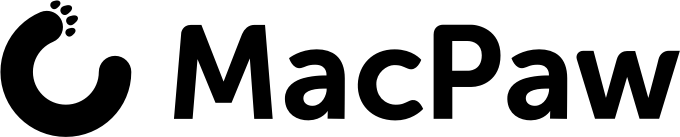
It’s very likely that CleanMyPC’s name rings a bell if you also happen to be a Mac user: this software is brought to you by MacPaw, the same company behind the two acclaimed products CleanMyMac and CleanMyDrive. Bringing a simple and smooth client with plenty of features that help you delete all unnecessary files and data occupying your precious space, CleanMyPC has everything expected from a decent registry cleaner. From standard computer/registry analysis and repairs to less common and even unique features such as hibernation, the company is on par with its competitors with its most stable and pleasant software. You can either use the free trial version for as long as you want and have it clean 500MB of your Windows computer junk, or have your protection extended and clean all issues in seconds by purchasing one of the paid subscriptions.
The Best Reviews team researches and tests all products first-hand. We've been reviewing products and services since 2012 and are proud to only publish human-created content.
Share your thoughts, ask questions, and connect with other users. Your feedback helps our community make better decisions.
©2012-2025 Best Reviews, a clovio brand –
All rights
reserved