Trainual is one of those products you don’t know is essential to your business until you start using it. The online service helps you build a comprehensive manual to educate and guide future and current employees on everything about your company. Trainual places great importance on teaching users how to make the most of it through instructions, templates, numerous video tutorials, and an extensive FAQ page. The biggest slog with Trainual is at the start, but thankfully the effort is shared between all team members. While building your company manual may require a considerable investment of time up-front from everyone, it will clearly save hours, if not days, later on. Plans start at $49 per month, and the company offers a free trial of seven days that provides access to all features.
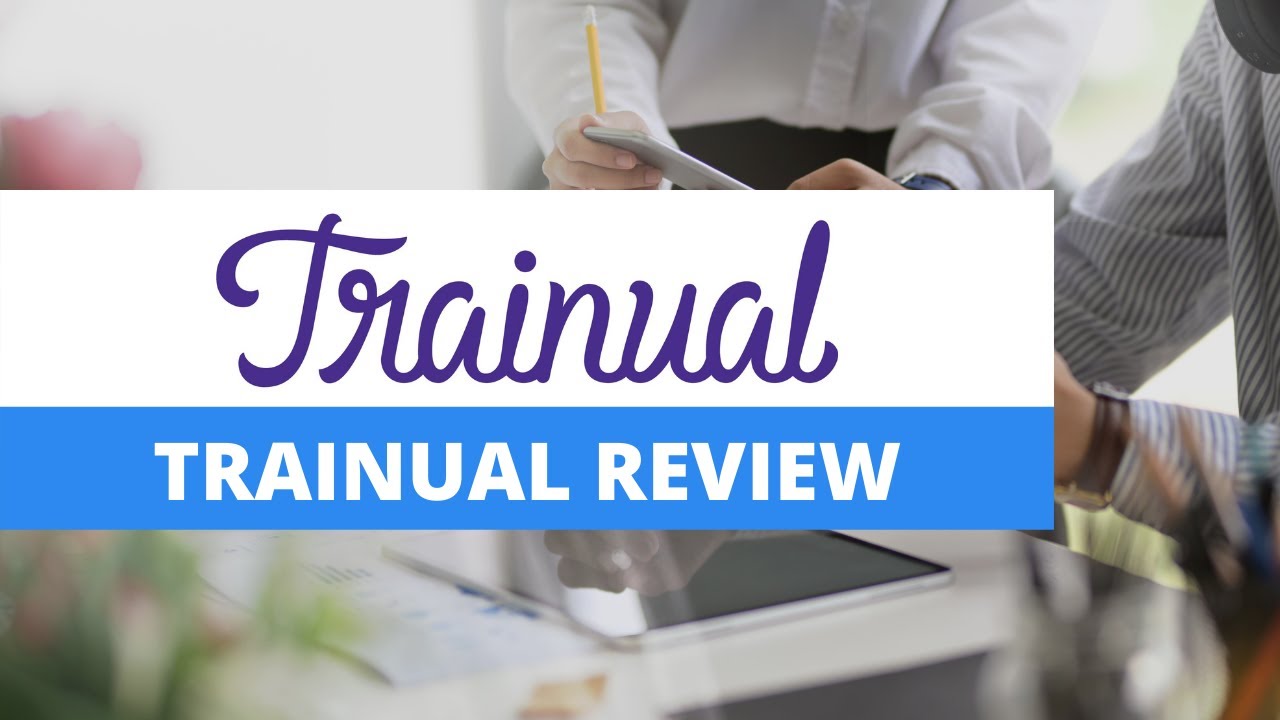
When you first open Trainual, you won’t feel overwhelmed in the slightest. Not only is the interface of this online training manual clean and straightforward, but when you first open it, there are pop-up explanations and video tutorials – accessible through a pulsing dot – for each page in the navigation menu. These five pages – or six, if you’re the admin – cover all the fundamental aspects to your business: processes, policies, people, and even an overview of the company itself.
The key element to building your manual is that each team member is assigned content. This means that they’ll write out in detail a particular procedure or policy, such as someone in HR explaining the work from home policy or a content writer describing a specific software. Trainual provides a vast range of helpful templates, so you only need to select and fill out the relevant ones. These templates even come with instructions on what to include and how to present each topic. Of course, you can create your own subjects too, but there are so many handy templates that it’s unlikely you’ll find anything Trainual hasn’t already thought of.
Although it’s not essential for building your manual, it’s necessary to know some key terms to understand the many FAQs, webinars, and tutorials. The categories in your navigation menu are called pages. Once opened, they lead you to subjects, where you have topics that contain steps. For example, the Company page leads you to the ‘Tech We Use’ subject and then to the ‘Systems We Use’ topic, where you lay out all the necessary ‘How to use Asana’ steps. These terms may sometimes seem unnecessary, as the layout and organization feel clear and simple.
However, there is one term that isn’t particularly intuitive – roles. You’ll likely use roles to assign content to groups of people, and it may be easier to think of them as a means of grouping together specific responsibilities. A role could be the name of a job title – such as Sales Rep –or a department, location, team, position, or even a specific responsibility like closing a shop at the end of the day. Individual team members will mostly have numerous roles, such as New Hire and Sales Rep. Once you have detailed the information and responsibilities inside a role, you then assign it to people. Then, every time you assign content creation or readthroughs, roles will provide a shortcut for you to hand out the tasks to the relevant people.
One of the main features of Trainual is its use in onboarding, which is especially handy for a team of remote workers. A new remote hire may easily feel lost finding the correct information or person to ask a question to. The company also claims inconsistent and unclear onboarding can lead to people feeling insecure in their job and therefore leaving quickly, and it’s true that a high employee turnover wastes time and resources.
Not only does Trainual have you present your company’s origin story and general overview, giving a new hire a good sense of what your company does and represents, but it also lays out very clearly who does what. Employees can fill in their bio, explain their role and responsibilities, and place themselves in the Organization Chart. This makes for a very straightforward presentation of what your new job is and who your colleagues are.
Still, having all this information localized is not only beneficial for new hires. Trainual can aid in promoting best practices with existing team members, as well as help create standard operating procedures (SOPs). It also permits team members to stay on top of policy changes or new software, as readthroughs can be assigned every time sections of the manual are updated.
Trainual also makes life easier if a team member leaves at short notice, as with everyone laying out their job in detail, it becomes possible for others to pick up the slack. The company’s characteristically efficient motto “Do it. Document it. Delegate it” is spot on. By writing down what you do, someone else can do your job. This is also the way for any small company to scale up, with increasingly specialized roles created as new blood is brought in.
While the other pages of Trainual cover everything to do with your company, the My Desk and Reports pages provide a snapshot of Trainual-based assignments and completions. The former gives an overview of your position in filling out topics assigned to you or whether you have completed readthroughs, but Reports is a page only visible to the admin, where they track who has completed assigned tasks. This could be filling in a template – meaning laying out the steps to a topic, such as explaining how to use project management app Asana, for example – or a recurring training, such as a readthrough of one of the company’s policies. When assigning a readthrough, creating and customizing multiple-choice or written-answer tests also help verify your team has fully absorbed and understood what they have read. The responses are emailed to the address used when signing up.
The number of integrations supported by Trainual is overwhelming, but only if you’re not on the basic plan. You can use Zapier to connect to over 4,000 third-party apps. One such tool is Loom, the screen recording app accessible directly from within a template or step. With Loom, you can directly record in your manual to help explain the steps of a process or policy. But there are also many other handy integrations such as online payroll service QuickBooks, messaging apps such as Slack, and project management platform Asana, to name a few.
No matter where you use Trainual, you’ll enjoy the same smooth and clean user experience. Whether you use the browser version on your phone or the mobile app (available for iOS and Android) Trainual is bright, modern, and exceptionally user-friendly.
There are three pricing plans for Trainual: $61 for Build, $124 for Train, and $249 for Scale, all based on a monthly plan. As usual, opting for an annual plan will save you big bucks. In this case, you can save 20% by getting the yearly subscription. A nice touch is that Trainual understands it may not all be smooth sailing for a young business, offering to place your plan on hold for $20 per month. All plan payments are non-refundable, but you can cancel your monthly subscription or switch from annual to monthly at no extra charge.
The basic plan comes with five seats but, unlike the others, comes with no ability of adding more. Train has ten seats and handy tools like screen recording, custom branding, progress reports, and more. The top-tier plan includes 20 seats, all features, plus extras such as stock photo libraries and premium customer support. However, with the customer support being so attentive, it’s unclear if this last aspect is completely necessary.
No credit cards are needed for the 7-day free trial, which provides access to all possible features. It’s also worth knowing that during one of its biweekly webinars or call with a product consultant, Trainual offers $100 off the annual subscription.
If there’s one area that Trainual excels in, it’s customer engagement. There is a vast FAQ section and an enormous quantity of videos. They range from webinars with the CEO and interviews to simple and energetic tutorials from a ‘success coach.’ The app has a chatbot, which offers live chat if it can’t answer your query. Although the live chat doesn’t match its promise of replying within the hour, we did find the company attentive and quick to respond. Trainual offers a phone number, request form, and various email addresses, and replies to messages within 24 hours on business days.
When you first start with Trainual, you are welcomed by a message offering a free one-on-one session with a product consultant. This is included in the free trial and concludes with the offer of a discount. Trainual also provides live webinar tours twice a week, which are interesting, friendly, and worth attending.
The company is keen on hearing from its users and has a Features Request section where people can propose new feature ideas. It also has an online community called Process People and is present on LinkedIn, Facebook, Twitter, Instagram, and YouTube.
Built for small business owners by a small business owner, Trainual provides an app that could quickly become the pumping heart of your company. Being able to delegate your job not only means that you can scale up as you reduce your workload and share it among your new hires, but also means you can sleep – and even go on vacation – relaxed, knowing that your company isn’t dependent on you. The tutorial-rich app is easy to use, and all explanations are upbeat, light, and uncomplicated. The only element that seemed overcomplicated was some of the terminologies, but this is by no means a dealbreaker. While the basic plan misses out by not including the many impressive integrations, it’s unclear whether the top-tier plan is worth forking out the extra cash. This expensive plan doesn’t seem to bring much more to the table than the attractive mid-range subscription, except for including more seats. As such, we recommend this hybrid training and onboarding service to new businesses of ten members or more that are looking to get organized.

The Best Reviews team researches and tests all products first-hand. We've been reviewing products and services since 2012 and are proud to only publish human-created content.
Share your thoughts, ask questions, and connect with other users. Your feedback helps our community make better decisions.
©2012-2025 Best Reviews, a clovio brand –
All rights
reserved