Everybody has their own method for storing credentials: some rely on sticky notes, others use spreadsheets, while there are many who think that password managers are the only solution. Either way, we all strive for the same goal: to keep our most sensitive data safe at any cost. However, there is a particular way of storing passwords that not too many people think of: a password logbook.
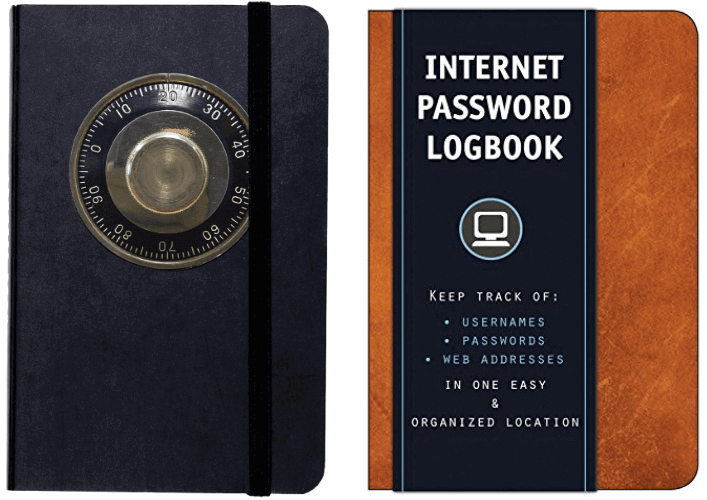
A password organizer book is a notebook that has a similar appearance to those notebooks in which contact information are written down. The only difference is that in a password notebook the pages contain entered login information to various sites that you might have accounts on.
You may be wondering: “Why on earth would someone buy a simple notebook when it is not convenient at all?” Admittedly, scribbling down credentials into a password keeper book and looking up the necessary information every time any login details are needed does indeed sound obsolete, but keeping such a logbook by your side has some unexpected advantages.
Probably the biggest advantage is that a physical notebook can’t be accessed by hackers, since it doesn’t connect to the internet. Not to mention that having login credentials in a stylish notebook is way better than writing down passwords onto sticky notes that are keen at being lost. And one more thing: passwords and credentials jotted down in a password organizer book can only be destroyed if you delete the information in question or if the book is physically damaged.
Unfortunately, these journals do have major downsides too, with the most notable being the lack of security. In simpler words, if the book is lost, gets stolen or a credential goes missing due to it being torn or smudged over the years, then there is absolutely nothing you can do about it. The moment you have to reset a previously written down password you need to somehow erase it and overwrite it by the new one, often resulting in an unreadable mess. Even if you’ve been using a pencil on thick quality paper you may still end up making it one big smudge.
Additionally, the notebook must be kept in a place where nobody can access it, otherwise unwanted parties – especially those with malicious intent – may be able to find all your most sensitive data with relative ease.
Simply put: a password manager book is far from being as safe as a password manager program, but it is still better (and more stylish) than sticky notes.
Our main goal is to review the best password manager software on the market, but if you might prefer this traditional approach of keeping credentials organized then we have collected some of the best offers from Amazon’s online store:
Manufactured by Innovention Lab, the Internet Password Organizer product series is an effective way of keeping track of websites, usernames, passwords, and any other computer-related information, such as home network information, Wi-Fi credentials, licenses, and miscellaneous notes. Its 5.5×8 size with 122 pages ensures that users don’t have to write in tiny letters, while reinforced laminate tabs dividing the alphabetically organized pages provide extra durability.
Paperback Internet Password Organizers are available from as low as $8, but the Deluxe series featured here – that is equipped with spiral binding for further convenience of use – has a rather friendly $20 price tag as well.
BookFactory’s Password Journal is as simple as a password logbook could get, but it’s perfect for storing websites, email addresses, usernames, their respective passwords, and additional notes in a featherweight (four ounce) notebook.
All acid-free 60lb pages are bound by Wire-O, so the book can lie completely flat. The cover is pretty stylish, too, since it is not only thick and translucent but it also features a censored password as a nice nod to this book’s important role.
Password Journal logbooks are available in three different sizes and you can have one for as low as $7.
Peter Pauper Press’s logbook is an ideal choice thanks to the durability provided by a spiral binding, its minimalist hard cover with removable label, and an elastic band closure. And due to the impressive length of the Personal Internet Address & Password Log Book – which comes with 144 pages – there is plenty of room for all sorts of sensitive information, from login credentials and email addresses to any necessary data for setting up your home network. And, as is common with password manager logbooks, pages are in alphabetical order with tabs dividing them.This notebook is available from approximately $6 at Amazon, but you can also pick the Silk Road Internet Address & Password Logbook with the same content and a cover with colorful Eastern-inspired patterns.
Share your thoughts, ask questions, and connect with other users. Your feedback helps our community make better decisions.
©2012-2025 Best Reviews, a clovio brand –
All rights
reserved