SecureTunnel has its headquarters in North Dakota in the US and is dedicated to providing safe VPN connections for both private and business usage. With its parent organization founded in 2002, SecureTunnel has long been in the works and the results are not bad as a result of this. Great emphases is placed on user friendliness and while your VPN environment may seem just a bit less inviting with its more rigid, mechanical design, your tasks are carried out pretty efficiently. If you are keen on using a web-based proxy, SecureTunnel is an optimal choice; their Xpress proxy is an advantageous addition to the overall package. The company offers a decent 15-day free trial for those who want to try their service out. This is quite the duration considering you get to experience all that any paid customer does on a month-to-month or annually billed subscription.
SecureTunnel is no longer available. Check our best VPN service recommendations for an alternative.
| Countries | US, UK, NL, DE, SE, HK... |
|---|---|
| Bandwidth | Unlimited |
| # servers | 17 |
| # IPs |
The Windows client for SecureTunnel is suspiciously big in size. But the over 100 MBs of data do pay off; some interesting quirks and settings greatly contribute to a more relaxed VPN experience. As you install and start the software for the first time, most options are preset to automatically do work. This means that your safety settings are set to OpenVPN by default with two possible connection types: TCP or UDP. By leaving this setting too on “automatic”, the transmission system of your VPN connection will be TCP. As for OpenVPN, it does reduce speeds, and this shows in our speed test results.

Of course, you can set up both safety and connection options manually too. Apart from these, your only job is to enter your account information and select a server to connect to, and then off you go, to whatever VPN adventure you wish to experience. We are sad to report however that beyond these there are no advanced features offered. DNS leak protection, SmartDNS or a kill switch are always great additions that benefit safety – we are looking forward to seeing these in the future.
The iOS application for SecureTunnel is an interesting matter. On the one hand, it is a piece of well-executed software, with a straightforward setup and connection process. On the other hand though, the app is reliant on the open source OpenVPN application, meaning that SecureTunnel does not have its own software. This results in a minor difficulty; the setup process is a bit more complicated and lengthier than a simple installation, but it is still doable by anyone. You also have an extra opportunity to quickly verify if you are indeed connected via VPN by visiting the company’s homepage while connected.
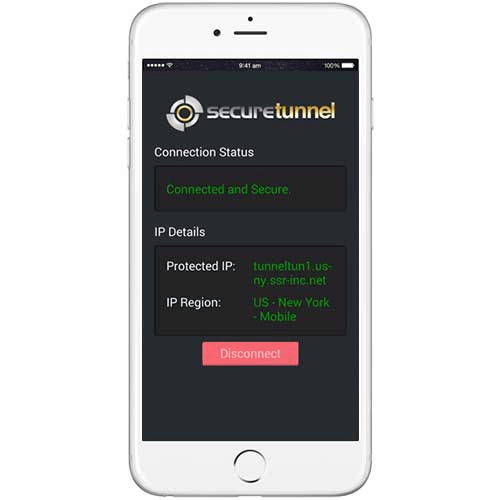
SecureTunnel offers connections across 9 countries and 17 servers. Sadly, this is a poor number, but at least we are safer to assume that the company does not lease their servers. Nevertheless, this shortage of locations is felt. However, the great news about SecureTunnel’s technical prowess is that connections support SSH tunneling by default. This means that if you are an enthusiast in establishing connections, you can run your IP address as IPv6 instead of IPv4. This, combined with the different encryptions makes SecureTunnel quite a safe service.
For speed tests, we conducted ours on “automatic” settings everywhere to illustrate the company’s general VPN environment. Since this means using an OpenVPN protocol, speeds suffered somewhat. There are multiple security options supported, so if you want a more agile VPN, you can still change to another (but less safe) type of protection.
As mentioned before, SecureTunnel supports multiple types of security options. OpenVPN is the default protocol, and SSH as we experienced is also implemented by default. Your third choice is PPTP. Though it is a fast protocol, we do not recommend it, as it is unsafe and has all but become obsolete among the protocols used for VPN protection. For safe web browsing, the company provides free proxies. SecureTunnel’s Xpress proxy system only requires entering the domain and does not even require registration.
SecureTunnel does keep logs. Though the logs themselves – according to the official website – “do not reveal personally identifiable information”, they are kept for 48 hours. The company’s reasoning behind this is tracking abuse. Indeed, SSH Tunneling combined with safe encryptions like OpenVPN is a possible solution for those who want to cause harm undetected. The company highlights that they take crucial steps in order to prevent this.
| Web app | |
| Mobile optimized | |
| macOS | |
| Linux |
Device support is average with SecureTunnel. However, the machines that are supported all come with their respective clients or applications. Operating systems include Windows Vista and beyond (Windows 7 and 8), Mac OS X and Ubuntu Linux. This is fine, considering all three have clients available. For mobile devices you can get applications for both Android and iOS machines – this is also quite favorable. Keep in mind though that iOS devices use the open source OpenVPN application.

SecureTunnel also offers a Plugin for Firefox users. It is a simple tool that helps you turn security on and off. We recommend trying it out, and not for PC users only; the software is good to go with Google Chrome and Safari,too.
SecureTunnel offers a free trial, a perfect way to try out their service as it lasts 15 days. You are given all that any customer gets: unlimited bandwidth, access to 3 simultaneous devices and more. And if you have decided in favor of SecureTunnel, you are given 30 days of refund time guaranteeing your money back if you decide to not continue using the service. And, even better; if you are past the first month, there is no burden of several monthly payments being left over. You can cancel any time and get the remainder of the money back.
Now the slightly darker side to this service is the prices themselves, which are a bit high for what you get in return. The standard monthly fee is $8. However, if you opt for a year’s worth of VPN, your overall price lessens by 17%, to $80. This corresponds to a monthly cost of $6.66.
Payment options include PayPal, Visa, MasterCard, Discover and American Express. It is sad to see the absence of Bitcoins; if you prefer anonymous payments, it is not possible with SecureTunnel.
| 24/7 | |
| Live chat | |
| Phone |
Customer service options are a bit limited with SecureTunnel. The main form of contact is by sending in a ticket and following up via email. Response times are fine, and support is 24/7. However, you cannot attach documents along with your message, for example. We would expect a slightly more extensive environment to explain your problem, but this is not the case. Better news is that unlike almost all other companies, SecureTunnel runs the live feeds of the Facebook and Twitter message boards – along with their own blog – at the bottom of their pages. This is a very smart solution, although these social media platforms show little activity and mainly serve as another source of news.

Overall, SecureTunnel shows promise in some areas, but falls behind in others. For positives, this is a very safe provider that supports both the casual user and people better versed in IT and networking, too. The extras and refund options are also quite appealing, along with the Windows client’s user friendliness. We were not so sure about the speed issues, as despite a selection of security protocols, you are a bit forced to employ OpenVPN – PPTP is not recommended at all. In the light of this, the prices themselves are a bit high; other VPN companies often offer better service with lower costs. And finally, the location selection is also a hurting point. The tunnel of SecureTunnel is a safe construct; it’s getting to the light at the end that is the question.
The Best Reviews team researches and tests all products first-hand. We've been reviewing products and services since 2012 and are proud to only publish human-created content.
Share your thoughts, ask questions, and connect with other users. Your feedback helps our community make better decisions.
©2012-2025 Best Reviews, a clovio brand –
All rights
reserved