Password Depot and Password Depot Enterprise Server are the flagship products of German software developer AceBIT, which has nearly three decades of expertise in data privacy and protection under its belt. This handy password manager is designed to securely store and organize passwords and other sensitive data.
Password Depot comes with an extensive list of features for both personal and business use, operating with AES 256-bit encryption – the strongest on the market – letting users back up and save all data in a wide choice of locations.
While the service’s interface may be difficult to navigate at first, this is due to the depth of its impressive customization. There’s a limited free-forever version for Android, iOS, and macOS, and there’s a 30-day free trial for Windows. Users can save the most with the Family option, which gives five users lifetime access to the current version for €29.99 each.

| Form filling | |
|---|---|
| Cloud syncing | |
| Local storage | |
| Password generator |
Password Depot offers a large set of features. What really sets it apart is its customization capabilities. With so many options, Password Depot may sacrifice simplicity, but it’s excellent for users who desire a comprehensive and detailed approach to password management. The app offers typical features, such as auto-filling credentials and syncing passwords across devices. Additionally, before publicly releasing a new version of its software, Password Depot lets users participate in beta testing.
Unlike most competition, Password Depot hands the user total responsibility and control by being an on-premise solution. It provides unlimited databases, perfect for users wanting to separate work information from personal data.
Password Depot’s databases can be stored locally (on an external storage device), on the internet, on enterprise servers, or in compatible cloud services. Dropbox, Google Drive, OneDrive, HiDrive, and Box are available right from the start, but using other cloud services is possible if they support WebDAV.
Each database is contained in one encrypted file that’s only accessible with a master password, key file, combination of both, or Windows or Azure AD authentication.
As well as offering data entry templates for passwords, credit cards, bank accounts, team viewer credentials, software licenses, and more, Password Depot also lets users build and thoroughly customize their own.
Unlike some password managers, Password Depot only automatically assigns logos to popular websites when they’re added through its browser extension. On the app, users need to manually upload and assign the logos themselves. Moreover, users can easily organize their data with custom folders, categories, importance levels, entry types, favorites, and more.
Generating a new password with this service can be done in both normal and less conventional ways. The ‘Standard’ way lets users generate a password by moving the cursor across a window of random data, and ‘Advanced’ provides more control with full customization of the frequency and exclusion of characters, strings from dictionaries, etc.
The generator supports up to 256 characters and always indicates password complexity, making sure users know how secure each password is.
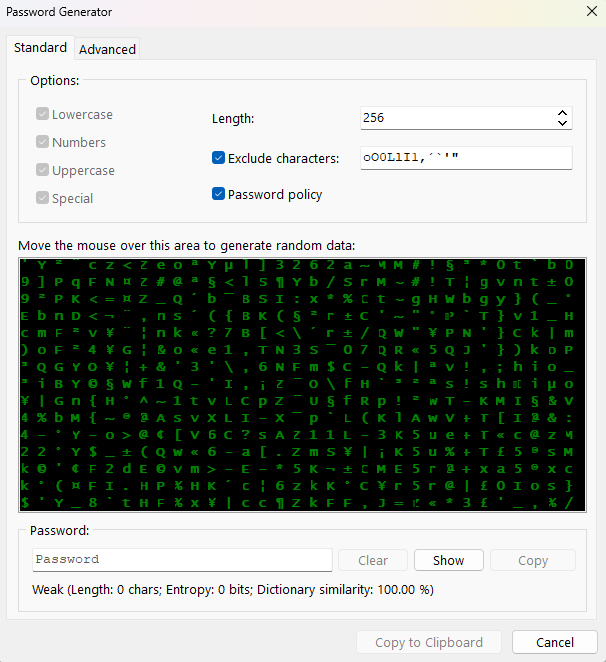
Password Depot’s business solution supports five or more users, with the price per team member decreasing via economies of scale. In other words, the more users you add, the lower the price per license. Companies can use the service to put a stop to the sharing of passwords or confidential data by insecure methods such as email and handwritten notes.
One of its less commonly found features is Password Depot’s seal functionality, which allows people to lock or seal entries. If a team member wants to give another user access to this entry, the administrator first needs to grant access. The seal is broken when the entry is accessed, and the administrator is notified.
For improved organization, Password Depot Enterprise Server also comes with shared team databases, departments and groups, detailed rights management, password policies, remote desktop connection management, and more. Moreover, Password Depot offers free additional features with its Corporate Edition, which offers even more customization options, such as allowed storage policies and action policies.
The company knows how catastrophic it can be for businesses to lose data. That’s why Password Depot’s business licenses automatically back up data by default. These backups can be fine-tuned to admins’ heart content, with settings including backup frequency, custom folder paths, and how long information should be preserved.
It’s important to mention that Password Depot Enterprise Server offers a REST API for administrators to create a Password Depot web interface with access via HTTP protocol. If there are any doubts or concerns about the build, business users can go to its website and schedule a free private webinar.
Finally, admins can activate two-factor authentication for additional security, which is available through TOPT or an email link. Password Depot Enterprise Server also supports logins via Azure AD and Integrated Windows Authentication.
| Web app | |
| Mobile optimized | |
| macOS | |
| Linux |
| Google Chrome | |
|---|---|
| Firefox | |
| Safari | |
| Microsoft Edge |
Password Depot has apps for the most common operating systems, dedicated extensions for Firefox, Google Chrome, and Edge, and the possibility to add others. While its desktop app would benefit from a more intuitive interface, its mobile version has a surprisingly user-friendly, straightforward, and sleek design.
Syncing data between devices requires users to manually update their databases, which can be bothersome for the inexperienced. However, it’s a smooth process once everything is synced. Password Depot’s browser extensions are slick and simple to use, but they do require the app running in the background to be able to allow users to edit data.
Despite this, Password Depot comes with a truly automatic autofill feature that, unlike many password managers, doesn’t require user input. Additionally, its Windows app has a small floating bar widget that provides editing and search options, simplifying data access.
Finally, users can combine Password Depot’s apps or use them independently. The exception is its browser extension, which requires an app to function.
| Passwords | |
|---|---|
| Payment information | |
| Secure notes | |
| Identities |
Password Depot is easy to set up, but if a problem does arise, there’s a wide range of guides and manuals. Since it’s not subscription-based software, it’s unnecessary to log in each time you use the product. To start the installation process, users need to visit Password Depot’s website to purchase a license and download the software. After installation, the first step is to create a new database and choose whether to store it locally, on a server, or a cloud service.
Following this, an authentication method of a master password, key file, or both must be assigned to the new database. To generate a master password, a memorable phrase with a minimum of eight words can be created, which is then converted into a password using a Leet Converter table. For example: ‘Best Reviews is the Ultimate Product Review Website’ turns into ‘br1+uP2W’.
Alternatively, Password Depot’s key file generator can be used to create a 256-bit key by capturing the user’s mouse cursor movement over the generator’s random data loop. Once it has been generated, users should save this information somewhere secure and inaccessible to others.
Password Depot lets you bring over data from other password managers, such as KeePass, Keeper Security, and Dashlane. Although it’s not possible to import data directly from browsers, the password manager supports CSV or TXT files. On top of that, the service’s security check feature can verify existing password strength and quality.
Finally, if users want to use the mobile app and browser extension together, they have to manually connect both back to the database the first time so that everything can synchronize.
| Fingerprint login | |
|---|---|
| Mobile app pin unlock | |
| Two-factor authentication | |
| Encryption | AES-256 |
Since Password Depot databases are secured with AES 256-bit encryption to store the user’s data, only the user knows the master password. This implies that, in the event of forgetting the master password, there’s no possibility of retrieving the data unless users set up a hint when first creating their database, which may help them remember it. Moreover, if anyone enters the master password incorrectly, the software is locked for three seconds, making brute-force attacks even more implausible.
Password Depot also comes with keylogger protection by providing a virtual keyboard and fake cursor movements that bypass any hardware and software keyboard events. Automatic database backups can also be set up locally or on a server at the user’s preferred frequency.
| Password sharing | |
|---|---|
| Cross-platform | |
| # credentials | 20 |
If you want to use Password Depot on macOS, iOS, and Android devices, you’re in luck – the company provides an unlimited free version for individual use. Unfortunately, this is not the case for Windows, where the free version is limited to one database and 20 data entries. That being said, there’s a 30-day free trial that lets Windows users try out everything this password manager has to offer before committing.
Unlike its competitors, Password Depot charges a one-time fee for the license of its current version. A new license costs €99.95 (or €79.95 for those already using an older software version). There’s also a family option, which supports up to five people and comes at €29.99 per user (€149.95 in total).
Small businesses can also enjoy Password Depot for free, as the company provides its Enterprise Server at zero cost for teams of up to three users. In other words, start-ups can enjoy advanced features like shared team databases and seal functionality without paying a dime. Companies with five or more users need to reach out to the company to request a quote. Still, it’s important to mention that the more users you add, the less you pay for each team member.
Businesses can also get software maintenance as an optional extra, which provides all updates and upgrades from the date of purchase. Choosing among one, two, and three years of maintenance is possible, where the annual fee decreases the longer you commit. Finally, all purchases are backed up by a 14-day money-back guarantee.
| Visa | |
| Mastercard | |
| American Express | |
| Discover |
| 24/7 | |
| Live chat | |
| Phone |
Password Depot has excellent customer support with a detailed FAQ section, a community forum where anyone can post a question, and a contact form to request support via email. Moreover, there are many manuals and online documentation to assist users with questions or technical problems.

This is available for all users. However, there are differences between personal and business versions. While private users who submit a support request can expect a reply within 72 hours, replies take a maximum of 12 hours for Enterprise users. Additionally, Enterprise also provides free premium support via TeamViewer or phone, which can be scheduled directly through the booking calendar available on the website.
Compared to most password managers, Password Depot takes a different approach with its lifetime license, giving users permanent access to the product.

Its Android, iOS, and MacOS apps are completely free. While the Windows license has a limited free version, the 30-day free trial is the perfect way to try out all features available in this operating system. The wide range of device support doesn’t end here, as the Password Depot’s browser extensions are quite handy and built to be secure.
It’s true that Password Depot’s user experience could be improved, but it does offer rarely-seen features, fantastic security, and a high level of customization. It’s the perfect choice for seasoned, privacy-oriented users, but even people less familiar with this type of software can embark on an exciting journey with the assistance of the company’s thorough guides and manuals.
The Best Reviews team researches and tests all products first-hand. We've been reviewing products and services since 2012 and are proud to only publish human-created content.
Share your thoughts, ask questions, and connect with other users. Your feedback helps our community make better decisions.
©2012-2025 Best Reviews, a clovio brand –
All rights
reserved