Keeping track of a business’ incoming and outgoing money is tough to manage alone. With the proper tools for the job, it won’t be nearly as tough. Online accounting software allows you to track your spending all over the internet while categorizing the purchases for future information. With this, you can see how much money you are spending on each aspect of your business without the hours of number crunching. Every business should use some form of software for their accounting, which is why two online accounting tools have been researched and compared in this article.
| Overview |
Less Accounting
|
|---|---|
|
Brand/logo
|
|
|
Visit brand site
|
|
|
Read review
|
|
|
Rating
|
|
|
# users
|
|
|
# clients
|
|
|
Invoicing
|
|
|
Expense tracking
|
|
|
Time tracking
|
|
|
Quote management
|
|
|
Bill management
|
|
|
Recurring billing
|
|
|
Timesheet sharing
|
|
|
Taxing
|
|
|
Multiple tax rates
|
|
|
Multicurrency
|
|
|
Bank imports
|
|
|
Backups
|
|
|
Clients portal
|
|
|
1099s printing
|
|
Outright is an extremely intriguing piece of online accounting software. Everything is for free, which makes it ideal for small business, with added benefits to users who pay the $9.95 monthly fee for Outright Plus. With Outright Plus you get access to annual, quarterly and sales tax tracking with reporting.

If you have been doing your own accounting with QuickBbooks, you will be happy to know everything can be imported directly into Outright. From there, you can setup more charts and budget information and track your budget on the net.
Every single transaction in Outright is categorized automatically. Whenever you type up a transaction, it will remember the category it was placed under last time. If you need it placed in a different category this time, you can easily change it without disturbing your past transactions. If you need more categories than what comes by default, you can easily make your own so everything is organized the way you want it.
Less Accounting has a free one-month trial, and from then on it costs $30 a month. There are no extra features that will cost you more money; you get everything on the tin for this monthly fee. What you get from the monthly fee is what will decide if it’s worth it to you or not.
One of the most exciting features of Less Accounting is their bank auto connect. This feature connects with your bank and grabs your credit card data whenever you refresh the recent transactions. This card should be a company card with all your expenses put on it. This way you only need to go in and categorize each charge on the card and everything is recorded for you. This drastically reduces the amount of typing required to track your spending.
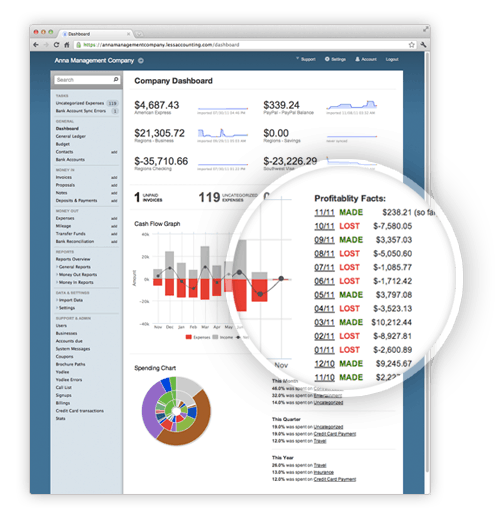
If you have professionals that work on taxes with you, than Less Accounting might be your best option. You can give your tax professionals a special login account and link to all your information. This will allow them to do your taxes without needing you at all. They simply download and print off all the papers and start filing for you.
How these two compare
As you can see, these two accounting SaaS solutions were made for two kinds of businesses. Outright is more than enough for your average small or local business. They don’t have all the features you might need to make a large business run smoother, but it all comes for free and works well enough. Less Accounting, on the other hand, has plenty of features that make tracking hundreds of transactions a breeze with the bank auto connect and other features. Even at $30 a month Less Accounting isn’t all that expensive and will make your life easier.
Share your thoughts, ask questions, and connect with other users. Your feedback helps our community make better decisions.
©2012-2025 Best Reviews, a clovio brand –
All rights
reserved