Ooma Office Reviews
Pros
-
Easy-to-use account manager
-
Feature-packed mobile app
-
Unlimited calling for U.S., CA, MX, and PR
-
30-day money-back guarantee
-
No annual billing
Cons
-
No international numbers
-
No free trial
Established in 2004, Ooma Office is one of the longest-standing VoIPs on the market. With over 50 business-grade features, such as unlimited extensions, CRM integration, and video conferences, users get everything they need from a virtual phone system provider in one place.
From a variety of phone number options to free unlimited calls to the U.S., Canada, Mexico, and Puerto Rico, Ooma Office does everything in its power to provide a seamless and simple user experience.
Prices start at $19.95 per user per month, and Ooma Office ensures that everyone is able to test out the software before committing to a subscription with its 30-day money-back guarantee. Plus, support is always available in the provider’s extensive knowledge base and via phone at 877-378-3796.
Best VoIP systems of 2025
Versatile, advanced call handling features
Huge number of integrations
Unlimited domestic calls and texts
Free team collaboration platform
30-day money-back guarantee
Comprehensive array of features
30-day money-back guarantee
Multiple device compatibility
Unlimited multi-digit extensions
Unlimited international calling
Extensive phone system management tools
Reliable web conferencing and team messaging
Call recording and monitoring
Message-to-email forwarding
Best VoIP systems of 2025
Versatile, advanced call handling features
Huge number of integrations
Unlimited domestic calls and texts
Free team collaboration platform
30-day money-back guarantee
Comprehensive array of features
30-day money-back guarantee
Multiple device compatibility
Unlimited multi-digit extensions
Unlimited international calling
Extensive phone system management tools
Reliable web conferencing and team messaging
Call recording and monitoring
Message-to-email forwarding
Up to 33% off RingCentral subscriptions
Subscribe to a yearly RingCentral plan and save up to 33% off the regular price.
Save 33% on RingCentral
Features
Features
Fax support
Analog phone support
Softphone
Conference calling
Queueing
International calls
Voicemail transcription
Caller ID/screening
Call forwarding
Call transfer
Call blocking
Call return
Call logs
Answering rules
Caller analytics
HD voice
Show all
Ooma Office focuses on delivering top-notch user experience to all of its subscribers. With intuitive and customizable apps for both mobile and desktop, the company ensures its clients can focus on what they need the most.
Features range from basic necessities, such as call handling and call logs, to more advanced benefits, like a centralized team chat and ingenious third-party integrations. In a nutshell, Ooma Office guarantees that every type of customer gets what they’re looking for.
Improving workflow is made simple due to the platform’s drag-and-drop call flows, where building a personalized phone system can be achieved at the drop of a hat.
More specific features, such as enhanced call blocking, are available for those who want to avoid scammers and bots. Plus, its hot desking capability demonstrates the evolution of Ooma Office since it facilitates a hybrid or remote work setup, allowing users to log into their accounts in different locations.

Video conference

Dashboard

Extensions
Those looking for web conferencing will be happy to know that Ooma Office offers virtual meeting tools, which are available through the browser and Ooma’s desktop apps. The platform supports up to 100 participants and provides users with handy tools such as a whiteboard, call recording, and interactions.
Call handling
Efficient call management takes the spotlight in Ooma Office, simplifying the entire call process. From placing calls on hold to directing them to different devices and leveraging the capabilities of the virtual receptionist, the system guarantees seamless handling of calls.
The system’s adaptability extends to include the creation of ring groups and over 8,000 extensions, providing users with a sophisticated and customizable communication framework.

Ring groups

Do not disturb

Business hours
Enhancing versatility, Ooma Office has a ‘do not disturb’ feature, allowing calls to be redirected to voicemail or disconnected, based on the preferences of the callers. Even outside of standard business hours, Ooma Office systematically routes calls to the appropriate destination.
Users can also bid farewell to the uncertainty of hidden numbers, as the provider automatically identifies all incoming callers. Users are empowered to make informed decisions regarding call responses, whether it involves returning calls or declining them. In addition, Ooma Office helps people maintain a polished professional image by using a business phone number, even when operating remotely.
Phone system management
Ooma Office is home to an extremely simple and straightforward account manager. Users can easily access voicemails, contacts, and call logs, manage their forwarding options, as well as send faxes and SMS.

Analytics

Call forwarding

Virtual receptionist
Since Ooma Office is designed for teams, its full extent of features is only accessible to the account’s administrators. The admin panel offers several extras, such as handling extensions and phone numbers, configuring the virtual receptionist, and giving controlled access to different users based on their roles.
In fact, the virtual receptionist is one of the handiest features of Ooma Office. Taking care of incoming calls and answering according to the rules set out by the admin, the automated tool helps all users better organize and administrate the virtual phone system.
Phone numbers
Numbers/fees
Setup fee
$29.95
Cancellation fee
Toll-free number
Free (additional: $9.95/mo)
Local, 800 transfer fee
Free (additional: $9.95/mo)
Vanity 800 number fee
True 800 number fee
International virtual number
Number porting
Show all
Ooma Office offers a variety of phone number choices, including local, toll-free, and vanity numbers, covering area codes across the U.S. Users can easily select the option that best fits their needs. Additionally, each person’s chosen number is associated with a virtual fax phone number included on all plans.
While there is no limit on local and toll-free numbers, purchasing an additional line costs an extra $9.95 per month. Plus, Ooma Office doesn’t offer international phone options, and even though calls are unlimited for the U.S., Canada, Mexico, and Puerto Rico, making calls to overseas countries will incur the company’s international calling fees.

Phone numbers

Porting
Porting numbers to Ooma Office is also made simple with the straightforward and complimentary porting process. However, users are responsible for keeping their lines with the previous provider working until the porting is complete, which can take up to three weeks.
Hardware
Ooma Office allows you to connect up to 20 analog phones (through dedicated base stations) and unlimited IP phones. In addition to allowing you to bring over your existing devices to Ooma, it’s also a great chance for you to try out its preconfigured IP phones that start at $59.99 each. From the regular desk phones to Ooma’s more advanced cordless IP phones, the company provides solutions for all types of businesses.

Desk phone

Unboxing Ooma Office desk phone
While it does require the purchase of a separate phone number, the conference bridge feature can be extremely beneficial to your business. Once the conference server has its extension with a separate phone number, and you have provided an ID and participant PIN, you’ll only need to give the phone number to the relevant parties.
Mobile
Platform support
Web app
Mobile optimized
macOS
Linux
Android
Windows
iOS
Show all
Ooma Office’s mobile app mirrors the desktop interface in both features and design. With real-time call management, a softphone, and all call-related features, the mobile app adds the bonus of having everything accessible at your fingertips.
The clean and organized dashboard ensures that users can easily check voicemails, send SMS, transfer and make calls, and even configure the app settings to their needs within just a few clicks.

Mobile interface

Mobile contacts
It’s possible to do everything through the Ooma Office Business Phone App. You can check your voicemails, access other agents’ extensions, transfer calls, and even make minor modifications to your device.
Integrations
Ooma Office encourages its users to enhance their workflow by staying connected through third-party integrations such as Microsoft 365 and Google Workspace. By providing several integrations that go from CRM software to calendars and paging systems, it’s possible to have everything you need to work effectively under one roof.
Even though some integrations, such as CRM, are only available for higher-tiered plans, it’s a price worth paying as communication becomes completely streamlined. With this integration it couldn’t be more simple to receive calls, check call logs, integrate contacts, schedule and join video conferences, and much more.
Pricing
Flat-rate pricing
Included lines
Unlimited
Included minutes
Unlimited for 4 countries
Overage minutes
n/a
Additional lines
Extensions
Unlimited
Activation fee
$29.95
Desk phones
Conference phones
Show all
Ooma Office‘s pricing structure is straightforward. There are three different plans (Essentials, Pro, and Pro Plus), which can only be purchased with a monthly billing cycle. With a complete Essentials plan, users can access over 50 features and unlimited calling within the U.S., Canada, Mexico, and Puerto Rico.
Scaling up to the Pro package will grant users access to more advanced features such as enhanced call blocking, voicemail transcriptions, and access to the desktop app. It’s important to mention that larger companies should get in touch with Ooma at 877-378-3796 to get a customized quote.
Essentials
$19.95/user/mo
Billed monthly
50+ standard features
Virtual receptionist
Unlimited U.S., CA, MX & PR calls
–
–
–
–
Pro
$24.95/user/mo
Billed monthly
50+ standard features
Virtual receptionist
Unlimited U.S., CA, MX & PR calls
Desktop app
Videoconferencing (25 attendees)
–
–
Pro Plus
$29.95/user/mo
Billed monthly
50+ standard features
Virtual receptionist
Unlimited U.S., CA, MX & PR calls
Desktop app
Videoconferencing (100 attendees)
CRM integration
Hot desking
Finally, Pro Plus offers an extensive number of handy tools, like hot desking, call queueing, and CRM integration. It’s important to note that all subscriptions have a $29.95 activation fee.
Even though Ooma Office VoIP plans doesn’t have any free trials, testing out the software can still be done without risk due to the company’s 30-day money-back guarantee policy.
Payment options
Visa
Mastercard
American Express
Discover
PayPal
Wire transfer
Check
Cryptocurrency
Show all
Customer support
Ooma Office’s customer support is versatile. The company is active on all major social media channels and frequently updates its blog with news related to its business services and many other VoIP-specific topics.
The platform is also home to an extensive knowledge base, tutorials, FAQ, and several manuals from its products, allowing for a DIY approach when it comes to getting answers to questions.

Blog

Knowledge base
Meanwhile, users can also contact support via phone. Although Ooma Office doesn’t provide live chat or email support, customer care agents are available 24/7 on the phone at 877-378-3796.
Customer support
24/7
Live chat
Email
Phone
Community
FAQs
Video tutorials
Remote desktop
Blog
Facebook
Instagram
X
YouTube
Show all
Bottom line
Priding itself on its high level of customer satisfaction, the company offers a 30-day money-back guarantee, meaning that users get to test out the platform before making any financial commitments.
With a feature-packed mobile app, the provider is able to bridge the gap between the bonus of flexibility and the convenience of having access to all features of the software. The well-designed mobile app provides seamless call management from anywhere with an internet connection.
Unfortunately, Ooma Office doesn’t provide international numbers. Still, users have a variety of local, toll-free, and vanity number options to choose from, and all of its packages encompass over 50 features with unrestricted domestic calling covering the U.S., Canada, Mexico, and Puerto Rico. And, if you want to get a custom quote, we recommend calling the sales department at 877-378-3796.
In the end, Ooma Office presents an appealing solution for small and medium-sized businesses making the leap from traditional landlines to VoIP, offering several enhanced features for all types of needs.
Why you can trust us
The Best Reviews team researches and tests all products first-hand. We've been reviewing products
and services since 2012 and are proud to only publish human-created content.
Alternatives to Ooma Office

 Zoltán G.
Zoltán G.
 Micaela A.
Micaela A.
 Mary P.
Mary P.
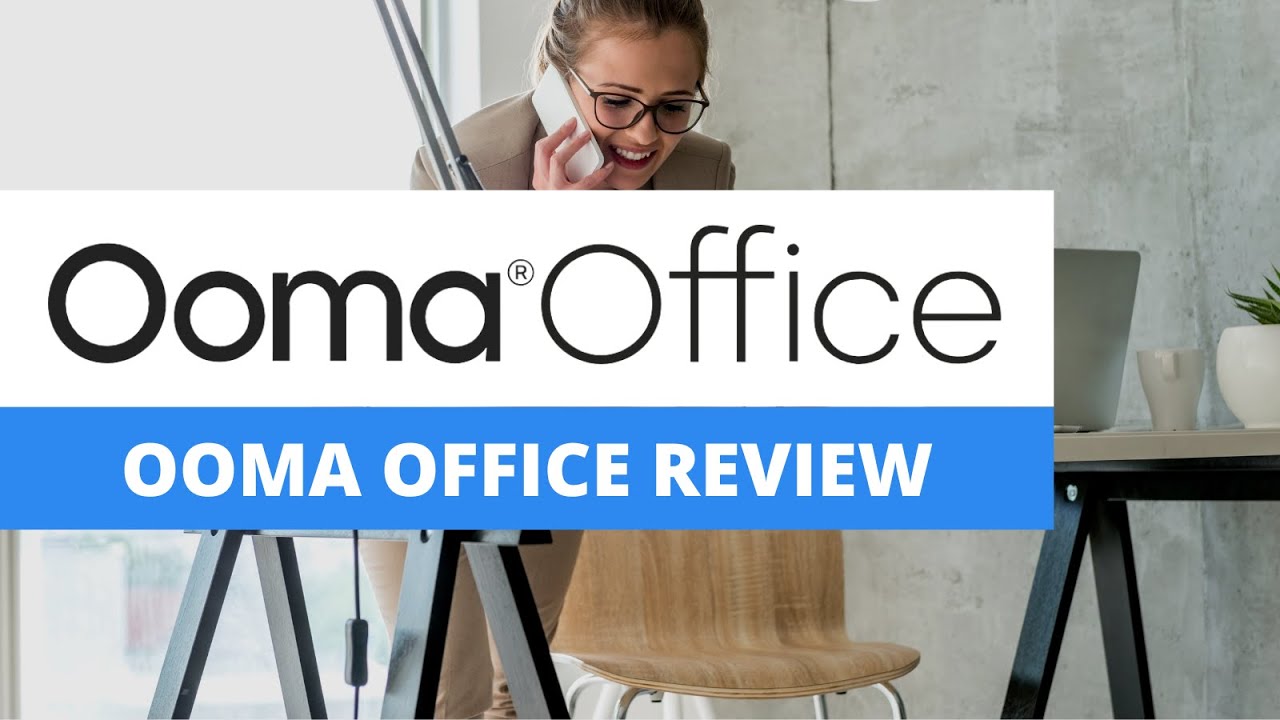



















User reviews