mSpy Reviews
Pros
-
Feature-rich
-
Thorough social media monitoring
-
Geofencing
-
Screen recording and keylogging
-
Photo and video access
Cons
-
Pricey
-
Security concerns
-
Encourages jailbreaking/rooting phones
mSpy is a parental control solution based in the UK that has been helping parents supervise and protect their children online since 2010. Its app works on Android and iOS devices and is full of features designed to monitor children’s online activities – all while granting parents complete anonymity.
It includes social media platform monitoring, location tracking, screen recording, browser history, and app blocking. Although the software isn’t the cheapest on the market, it does offer a demo, discounts for longer subscriptions, seasonal promotions, and a 14-day money-back guarantee.
76% off mSpy with a 1-year subscription
Choose an annual Premium subscription instead of a monthly one and reduce the final price by 76%.
Unlock 76% Off
Features
Features
Profile limits
1
Number of devices
3
Content filter
Website blocker
Pornography blocker
Schedule restriction
Remote management
Browser history
Keystroke logger
Permission requests
Social media monitoring
YouTube monitoring
Uninstall protection
Extra services
Remote installation assistance
Show all
Installing mSpy isn’t the easiest thing to do, mainly because you might get lost with all the different setup options. For example, if you want to access all its features, you need to jailbreak or root the target mobile device. Those who aren’t fond of this type of procedure can still use mSpy with limited features by choosing the iCloud Sync or Wi-Fi Sync setup method.
We recommend users to be careful when installing the software: if you don’t do everything correctly (like not changing certain settings on your phone) then mSpy won’t work to its full capacity and you’ll have to repeat the entire process again.
Dashboard and monitoring tools
The mSpy dashboard functions well with everything in a logical place, including info cards with top visited websites and favorite calling and messaging contacts. From the main menu you can access the call logs, which show you the caller’s ID, whether the call was incoming or outgoing, the call duration (or if it was missed), and even the exact date and time of calls made before mSpy was installed.
It’s a similar case for text messages, as you’ll be able to read full SMS messages that were already on the device. mSpy also lets you see photos, videos, and upcoming events in the calendar. The GPS tracking is impressive – it pinpoints the exact location perfectly. Plus, the handy geofencing tool is easy to set up, so you’ll know if your child goes out of bounds.

Dashboard
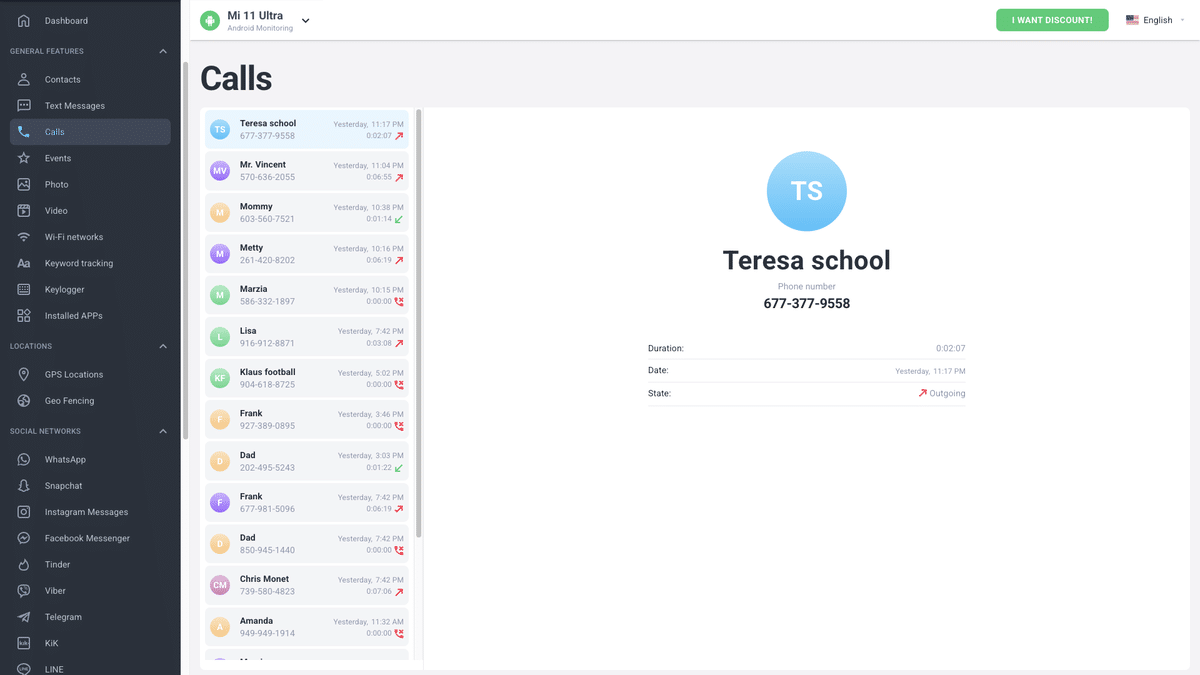
Call logs
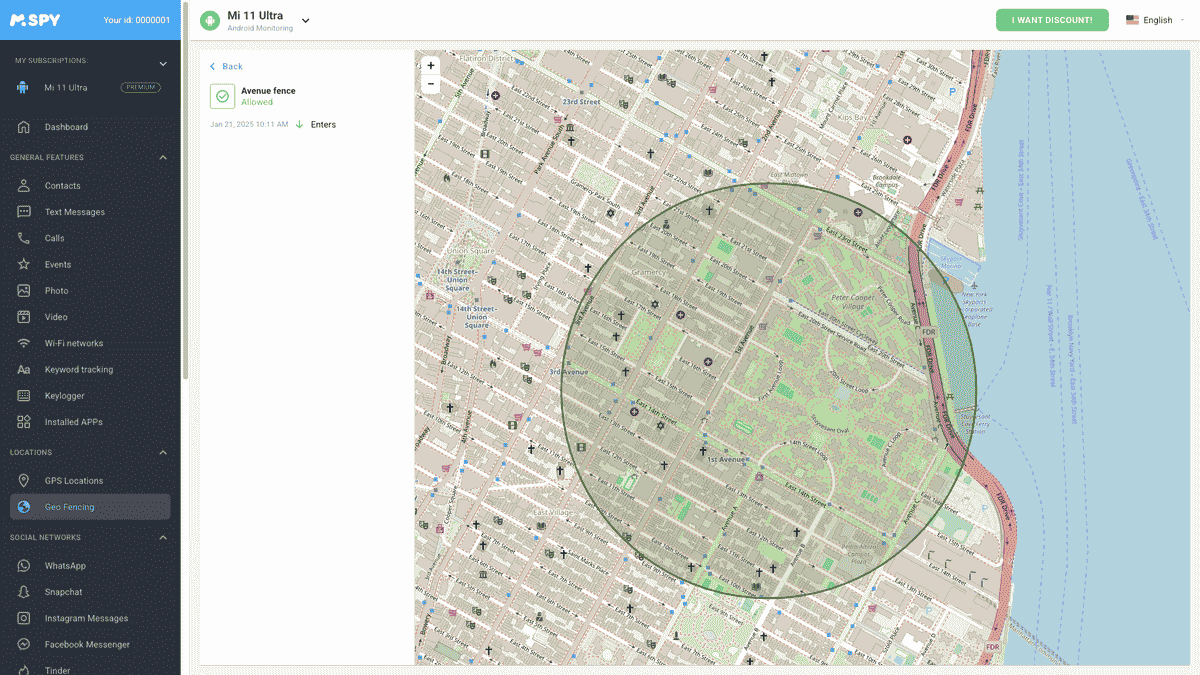
Geofencing
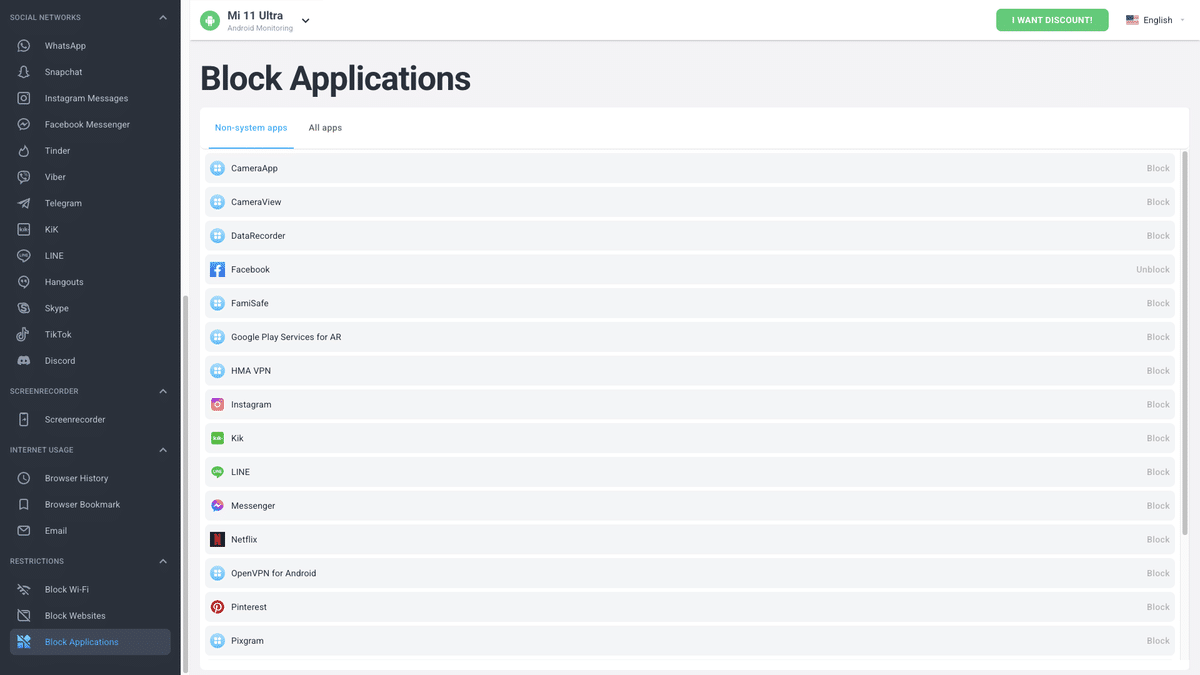
Block apps
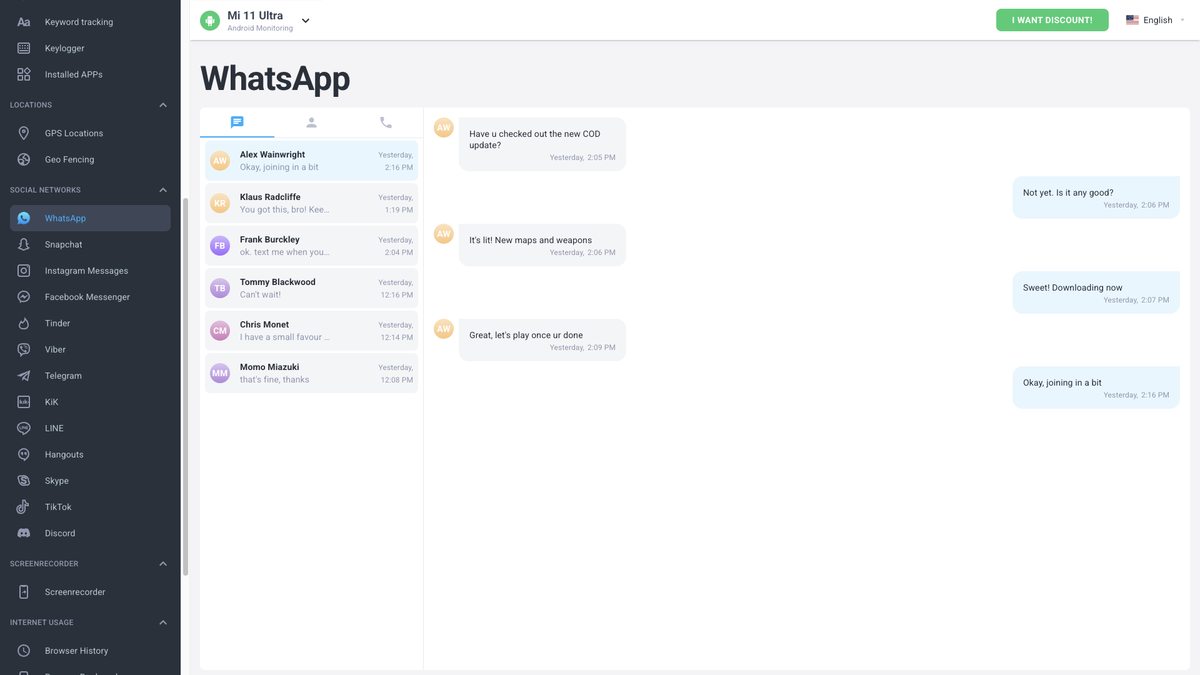
WhatsApp monitoring
mSpy's internet monitoring shows parents when a website is accessed, as well as the bookmark list and exchanged emails. In addition, parents can block specific websites, Wi-Fi, and apps. That said, mSpy would benefit from a content filter to prevent children from accessing certain types of inappropriate websites.
The main selling point of mSpy is that it lets you read messages sent over Snapchat, Facebook Messenger, WhatsApp, Instagram, and a whole host of other services. This is one of the features exclusive to jailbroken or rooted phones. It offers an incredible amount of information about what your children are up to or if they’re victims of cyberbullying.
mSpy also has screen recording, keylogging, and keyword tracking, which lets parents create rules for receiving notifications whenever a certain word is typed.
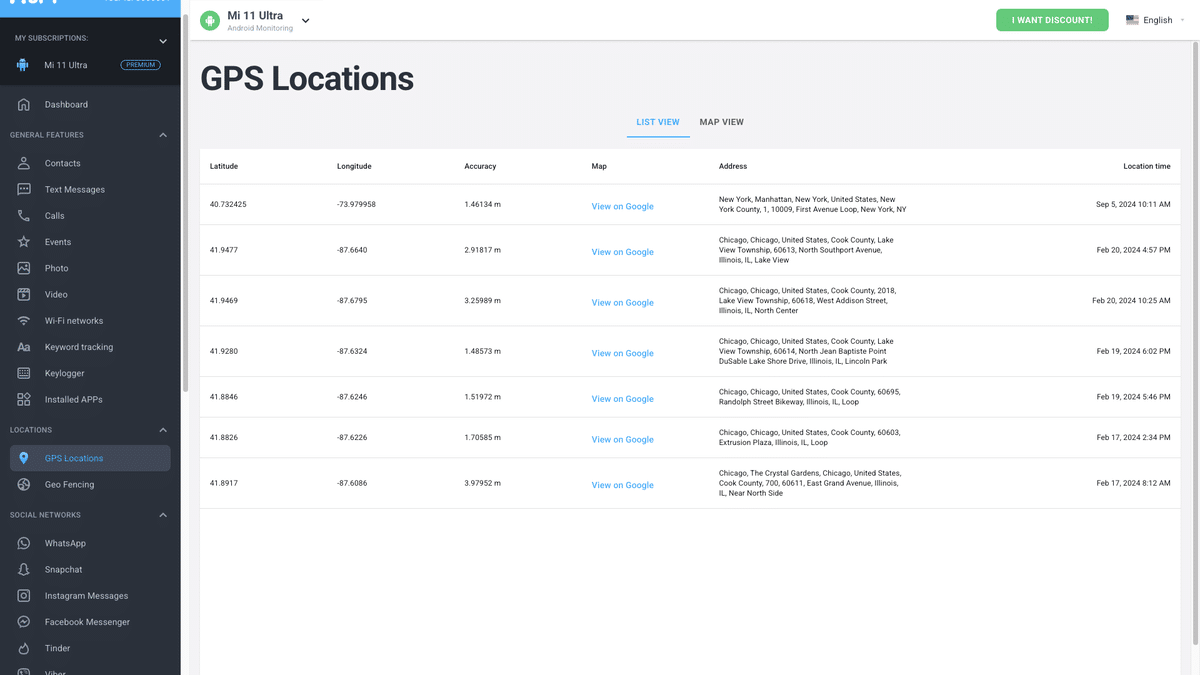
GPS locations
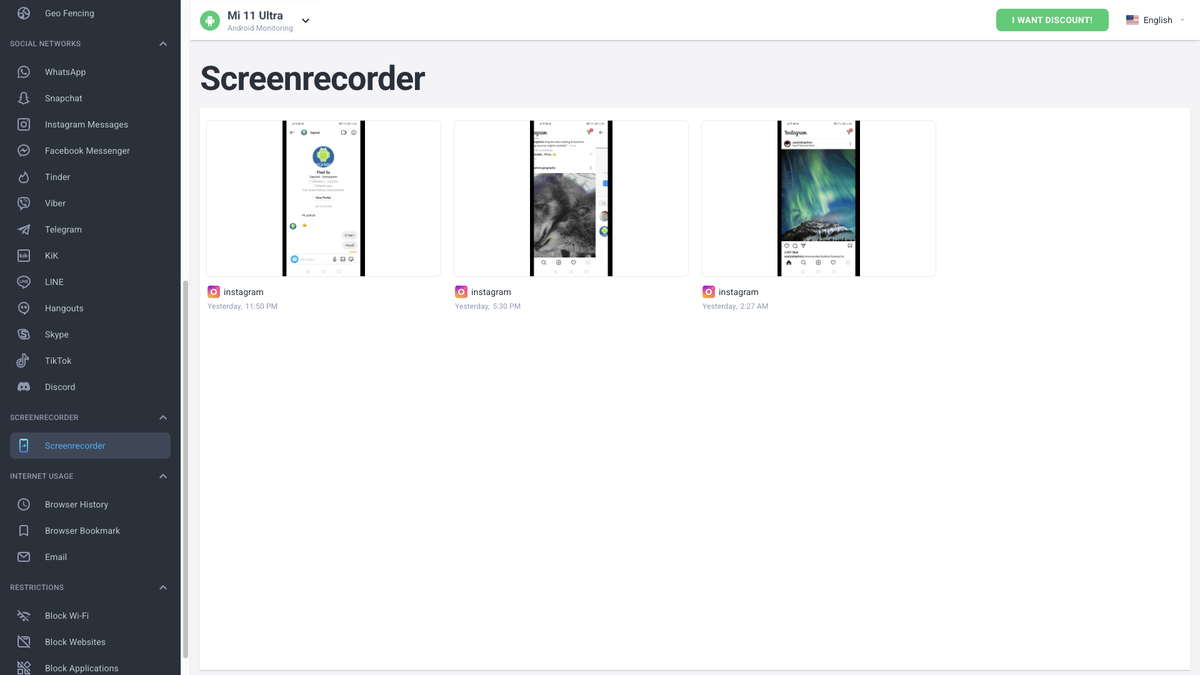
Screen recording
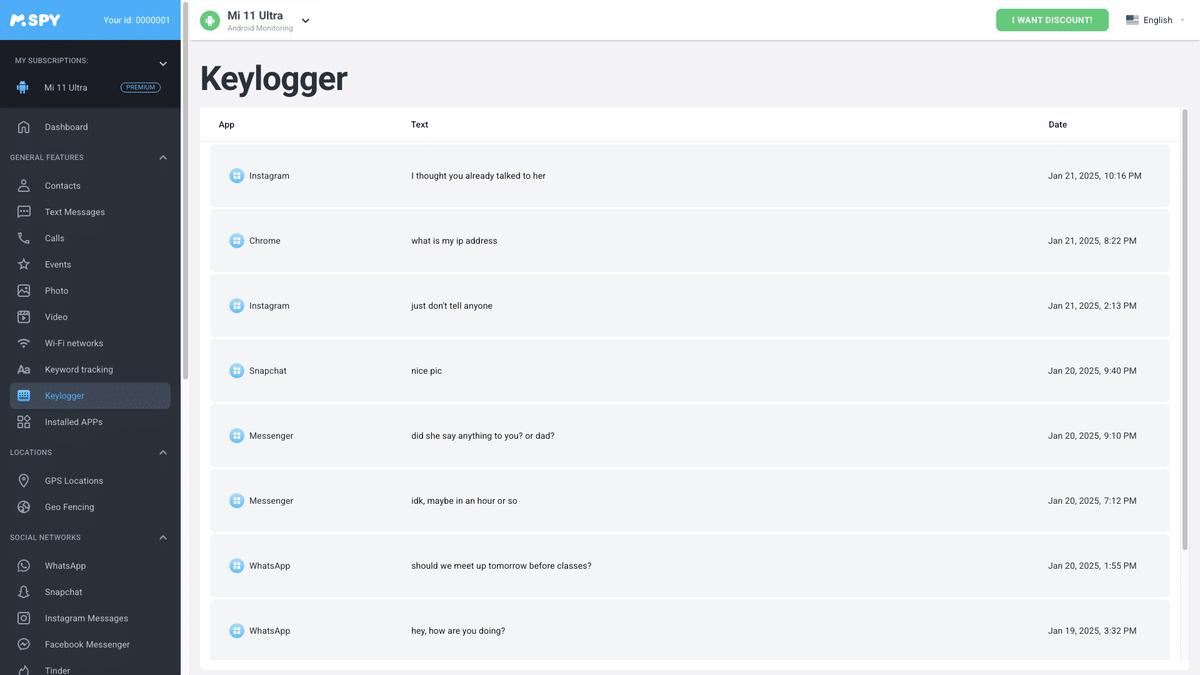
Keylogging
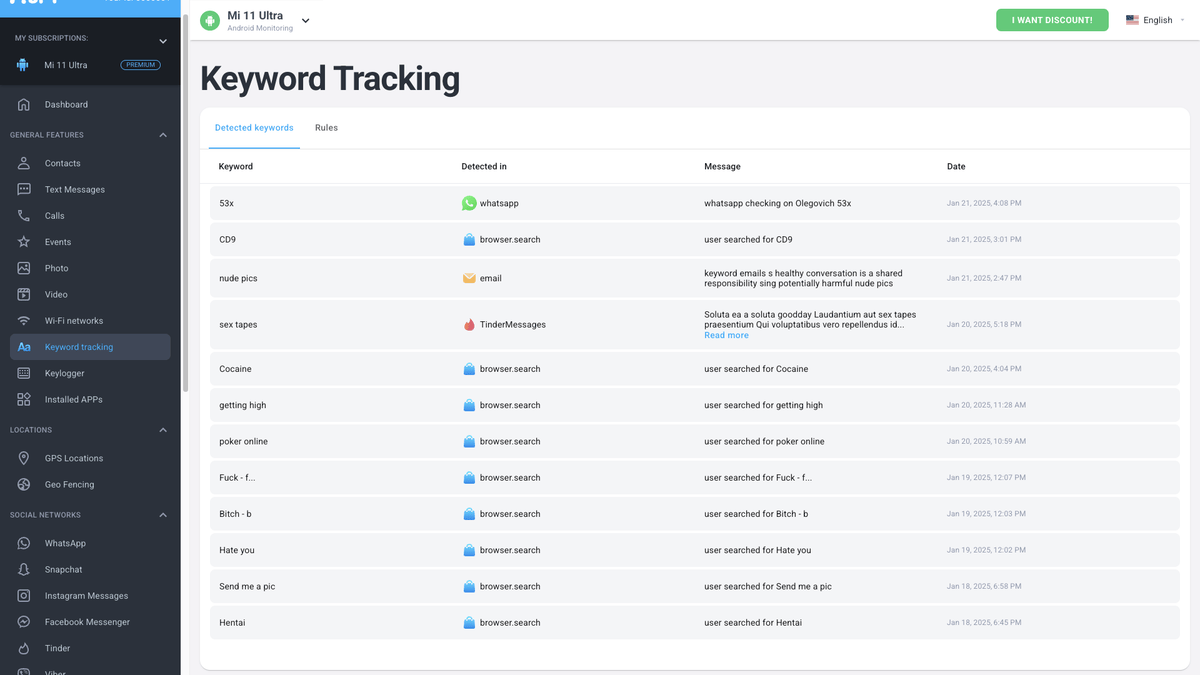
Keyword tracking
mSpy data breach and illegal use
One major concern we have about mSpy is that since 2015, it’s suffered some serious data breaches, with the most recent in 2024. While mSpy's response to this wasn’t too reassuring (there were no statements at all from the company about the latest incident), the company ensures that all customer account details and personal data are securely encrypted.
Now let’s get to the other elephant in the room: mSpy is well known for its spyware capabilities. Years ago the software was marketed as a way of helping suspicious people catch their cheating spouses – the company even sold phones with mSpy pre-installed.
Certainly, if someone wanted to do that, they could easily do so. However, the company now exclusively refers to itself as parental control software and reminds users that it’s strictly illegal to use it as such.
Social media
The main attraction of mSpy is that is shows you messages from a variety of different social media apps. WhatsApp, Facebook Messenger, Instagram, Skype, and others are covered – including dating apps like Tinder.
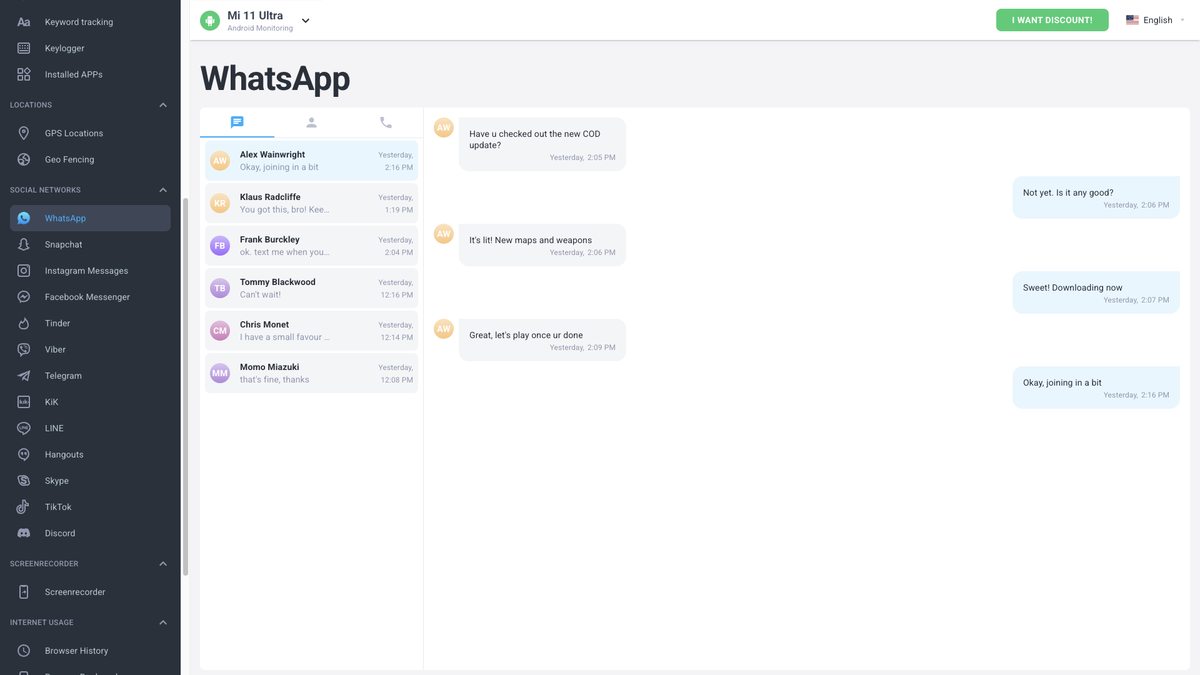
Even self-destructing messages on Telegram and vanishing images on Snapchat aren’t able to hide from mSpy as the software takes frequent screenshots when those apps are open. If you don’t want your child using a particular social media app, then you have the option to block the app remotely.
Device support
Mobile
Location tracking
Geofencing
App blocker
Call monitoring
SMS monitoring
Battery monitoring
Panic button
Show all
One major drawback of mSpy is that Android phones need to be rooted and iOS devices need to be jailbroken for the software to work to its full potential. Doing this is a tricky process, but you can get live assistance from mSpy's customer service to help you do it – providing you sign up to the extra mAssistance customer support service.
It should be noted that this will likely mean making the warranty on your child’s phone void. If, understandably, you don’t want to jailbreak the phone then your monitoring powers are reduced. Still, mSpy does its best to offer as many features as possible for those users.
Platform support
Web app
Mobile optimized
macOS
Linux
Android
Windows
iOS
Pricing
Pricing
Lowest price
$16.67/mo
Free trial
Money-back guarantee
14 Day(s)
Free version
Due to the nature of its services, mSpy isn’t the cheapest parental control option. Prices vary depending on plan length, with discounts for longer subscriptions. While a monthly subscription is quite expensive, the 1-year plan saves you up to 76%, with a monthly cost of $16.67. If a year is too long, there’s the 3-month plan, which also presents savings of up to 42%, compared to the 1-month subscription.
1 Month Premium
$69.99/mo
Billed monthly
Monitor calls & SMS
See photos & videos
Block websites & apps
GPS & geofencing
Monitor social media
3 Months Premium
$40/mo
Billed every 3 months
Monitor calls & SMS
See photos & videos
Block websites & apps
GPS & geofencing
Monitor social media
12 Months Premium
$16.67/mo
Billed annually
Monitor calls & SMS
See photos & videos
Block websites & apps
GPS & geofencing
Monitor social media
Most accounts only cover one device, but there’s a family plan that covers up to three devices, which can be found on the company’s coupons page. You may even be lucky enough to catch one of the website’s deals – usually with discounts up to 40%. In addition, before you reach for your wallet, you can test out mSpy through the free demo version.
mSpy's payment methods include major credit cards, Apple Pay, and Google Pay. All purchases come with a 14-day money-back guarantee, but we recommend reading mSpy's refund policy first to make sure you’re eligible.
Accepted payment methods
Visa
Mastercard
American Express
Discover
PayPal
Wire Transfer
Check
Crypto
Customer service
Customer support
24/7
Live chat
Email
Phone
Community
FAQs
Video tutorials
Remote desktop
Blog
Facebook
Instagram
X
YouTube
Show all
mSpy has different levels of support and you have to pay extra for certain services. If you don’t want to pay, then you can still get support through mSpy's live chat, phone number, or by submitting a request through the online form.
If you need support quickly, you can upgrade to the Support Priority Line for $12.99. This gives you priority response and 24/7 service, including a step-by-step walkthrough for setups. Also, for $53.99, you get round-the-clock remote installation assistance from a professional, which includes help to root or jailbreak your phone.
The mSpy website has a help center with guides for setting up the software on Android or iOS devices and tackling any issues you may encounter with it. There’s also a regularly updated blog with advice for parents on what to look out for when it comes to their kids’ online safety.
Finally, although you can find mSpy on social media, it’s not the ideal way to get help.
Bottom line
There aren’t many parental control tools on the market that are able to monitor online activities as thoroughly as mSpy. Parents can see exactly what their children are doing and who they’re talking to, thanks to the software’s extensive social media monitoring capabilities.
It’s not perfect though – we still have some concerns about mSpy's safety as customer data has been leaked in the past. There’s also the matter of price, as the software is one of the most expensive on the market.
However, you certainly get a lot of bang for your buck. If you’re not sure whether it’s worth investing your money, we recommend using any available discounts and testing it by taking advantage of its 14-day money back guarantee.
mSpy FAQ
Is mSpy legit?
Yes, mSpy is legit parental control software developed by Brainstack. It helps parents supervise their children’s online activities closely and anonymously.
Is mSpy safe?
mSpy is generally safe to use, however, previous data breaches raised significant concerns about its security. Due to this, we recommend users to stay informed about its privacy policy.
How does mSpy work?
mSpy works by installing the software on the child’s device. After installing it, parents can thoroughly and anonymously monitor their child’s online activity, including social media like Snapchat and WhatsApp.
Can someone tell if mSpy is on their phone?
The mSpy software is designed to run stealthily in the background, hiding its presence on the device. However, if the target person is tech-savvy, they might be able to detect it.
How to install mSpy?
To install mSpy users need to:
- Create an account.
- Choose the type of device to be monitored.
- Select a plan.
- Follow the email instructions with a link to mSpy's control panel, and step-by-step setup instructions. Keep in mind, for full access to mSpy's features you need a rooted or jailbroken mobile. Alternatively, for limited access you can install it using iCloud or Wi-Fi Sync.
How much is mSpy?
mSpy can be purchased for as little as $16.67 per month by subscribing to its 1-year Premium plan.
Why you can trust us
The Best Reviews team researches and tests all products first-hand. We've been reviewing products
and services since 2012 and are proud to only publish human-created content.
Recent updates
See a list of the modifications that were made to this article.
January 22, 2025
Updated features, monitoring tools, pricing, customer support, and images.

 Sérgio F.
Sérgio F.
 Richard C.
Richard C.
 Mary P.
Mary P.
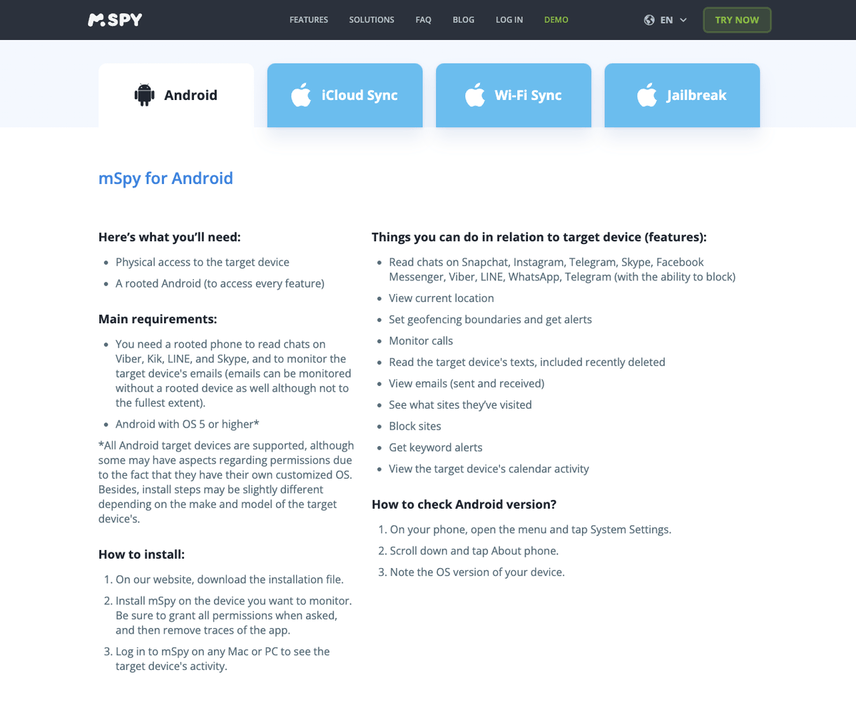
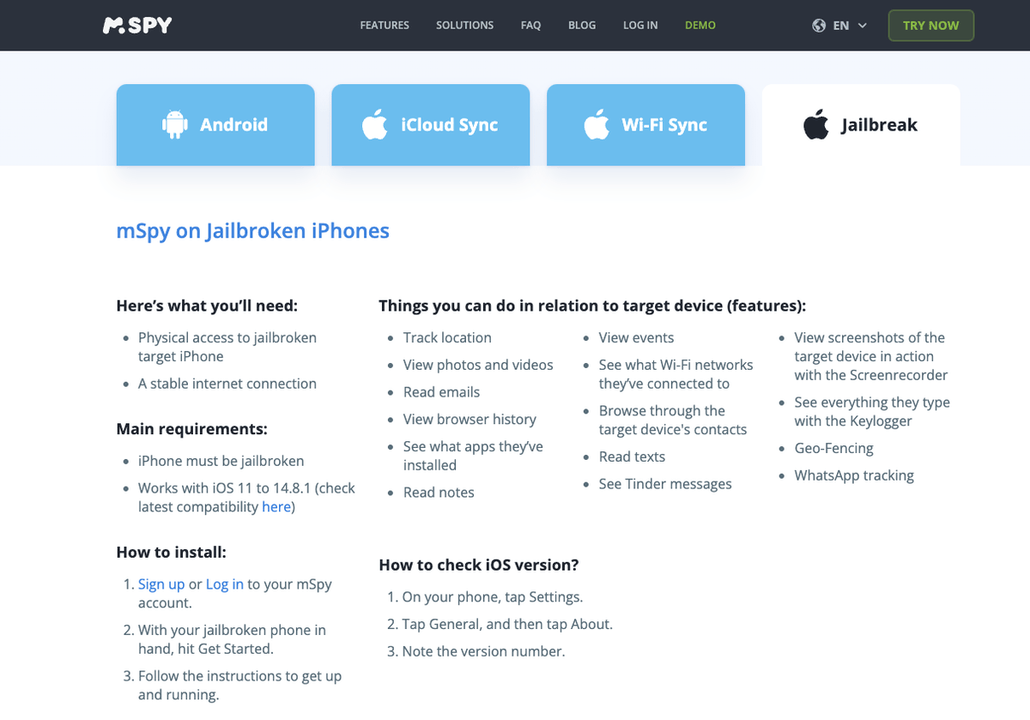

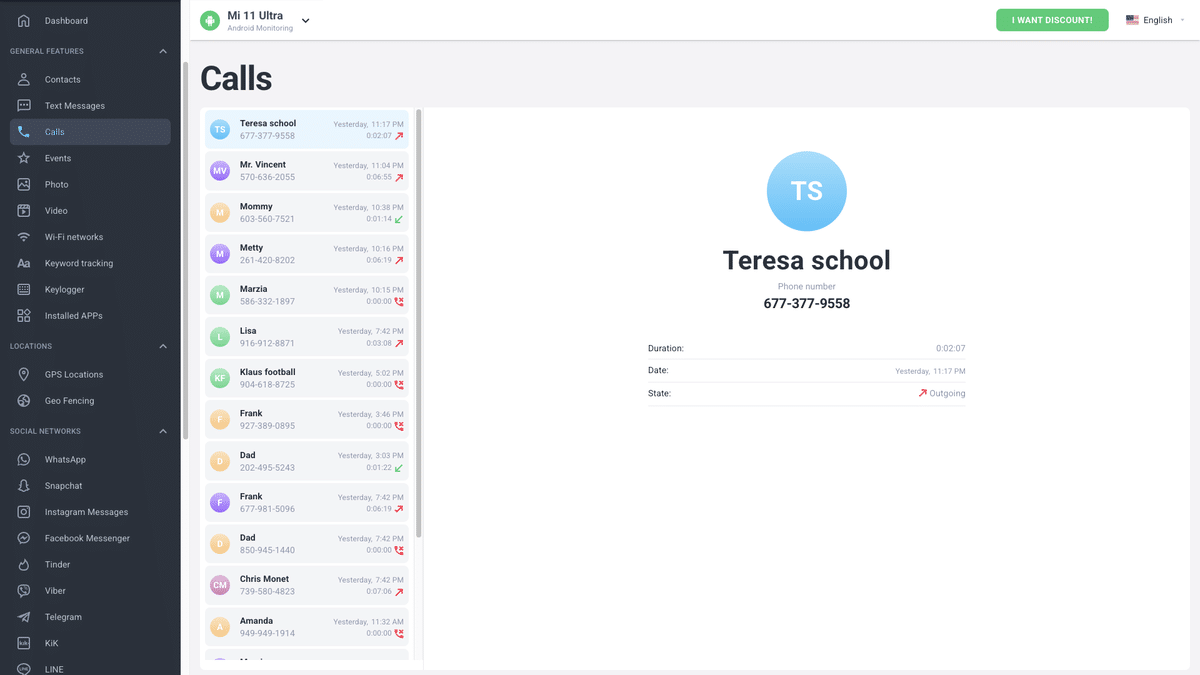
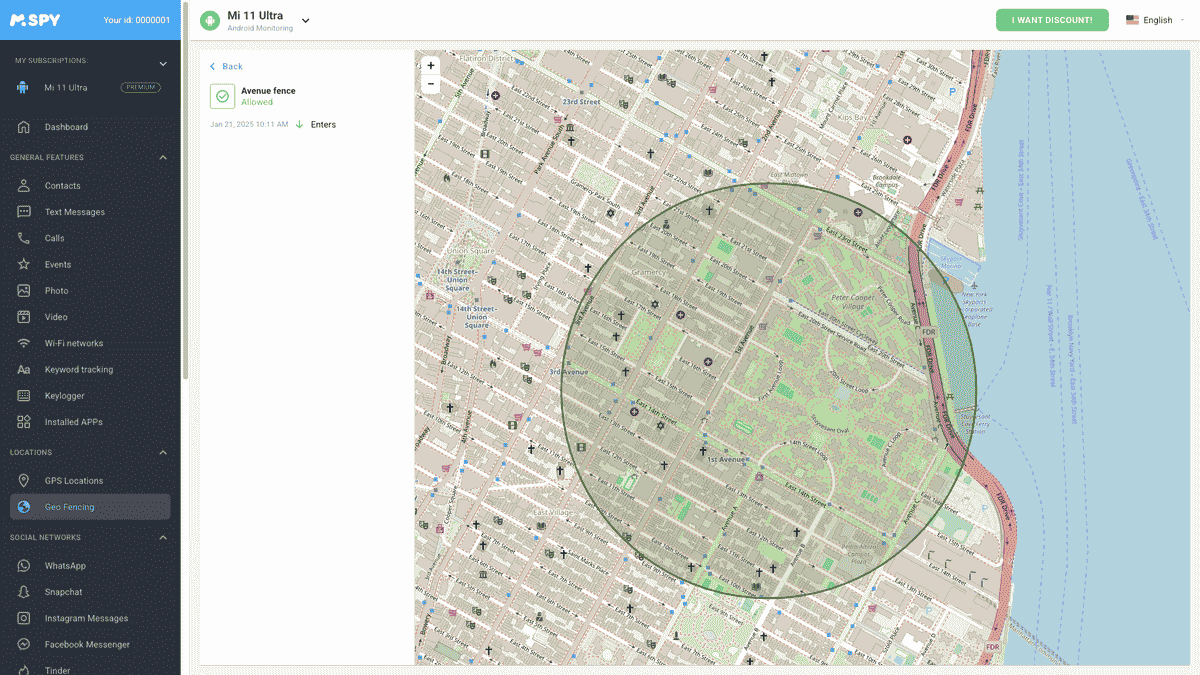
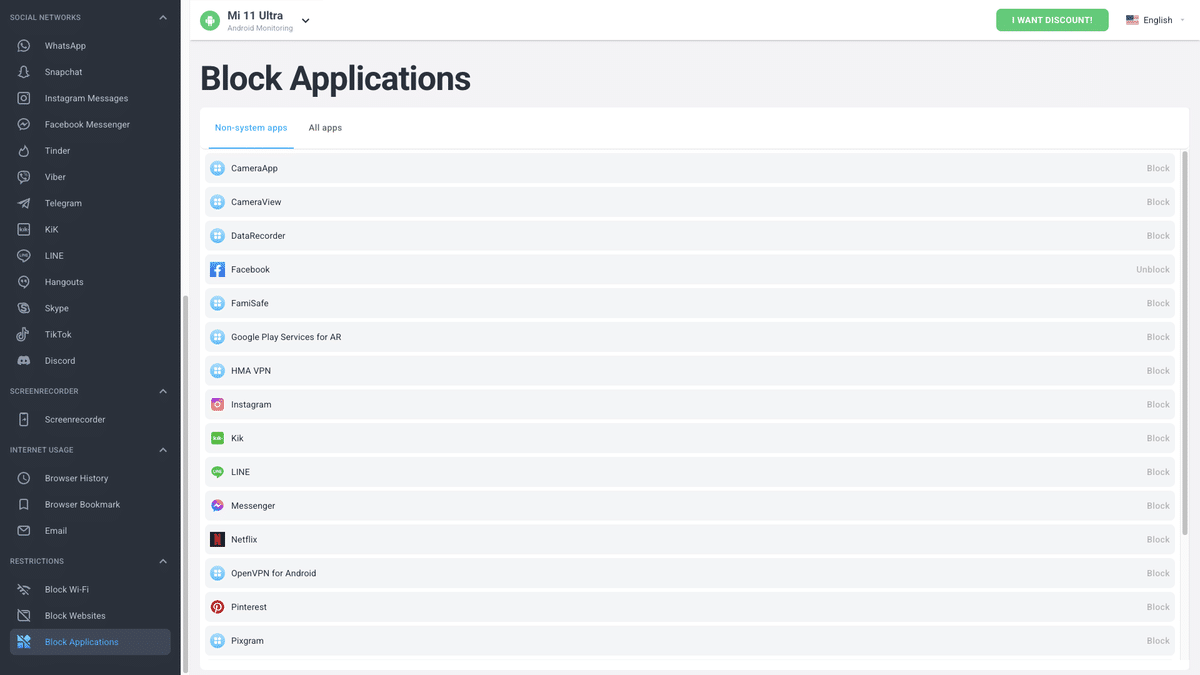
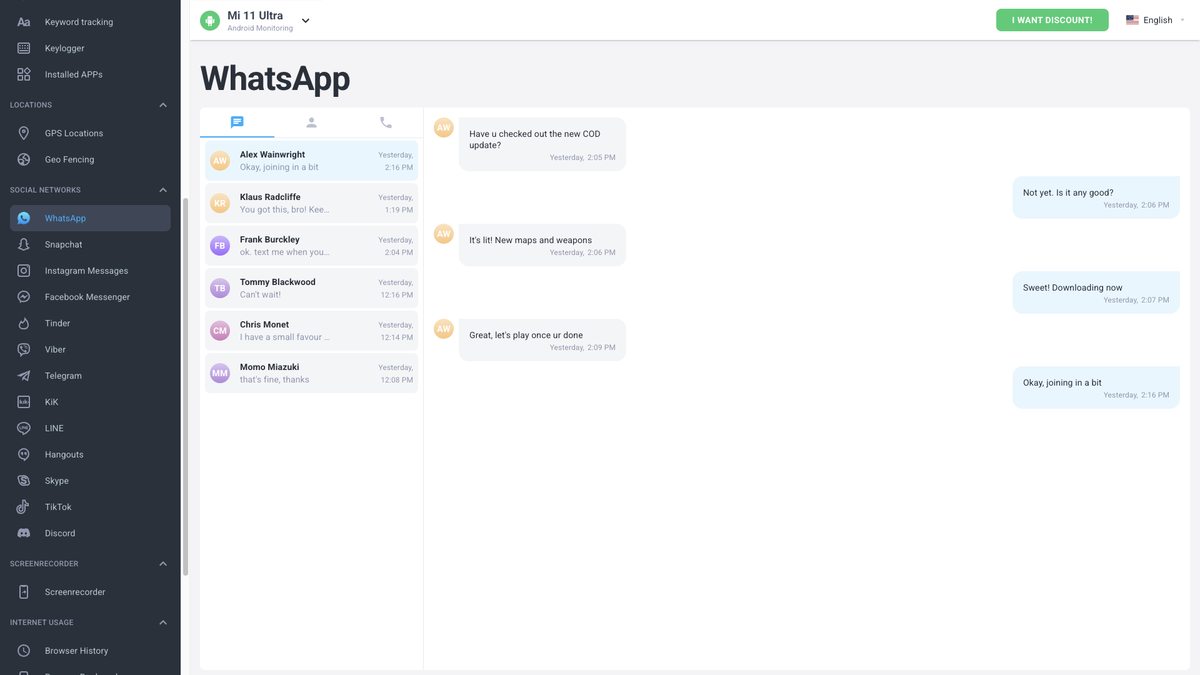
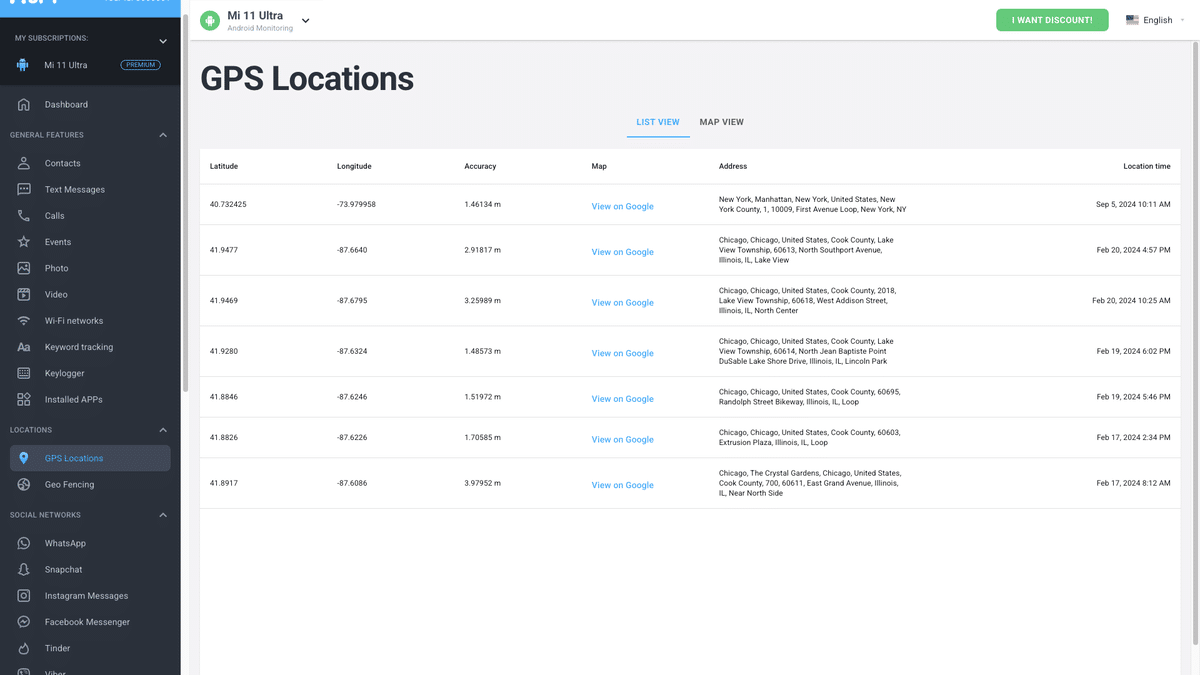
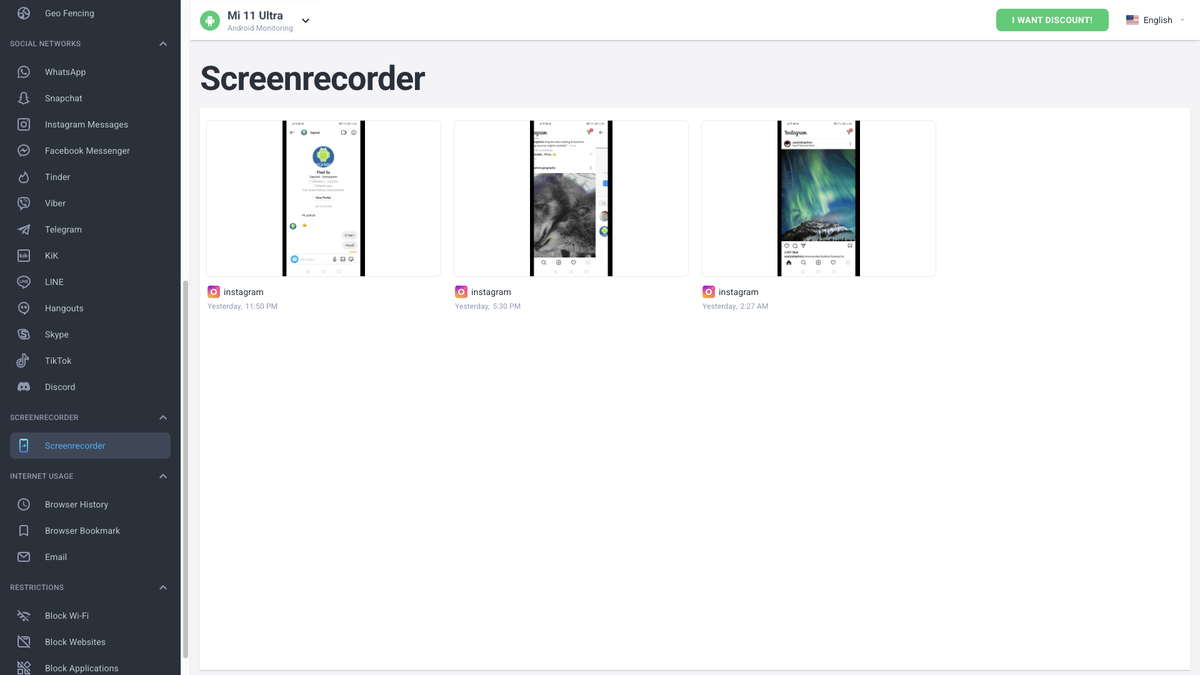
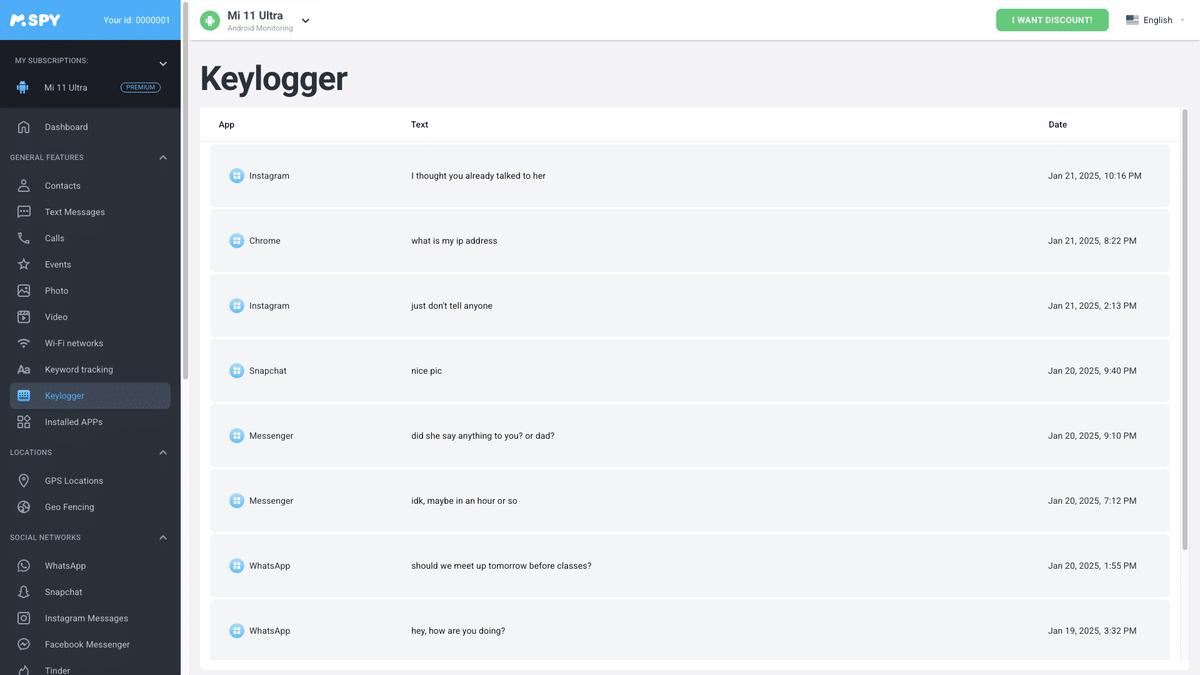
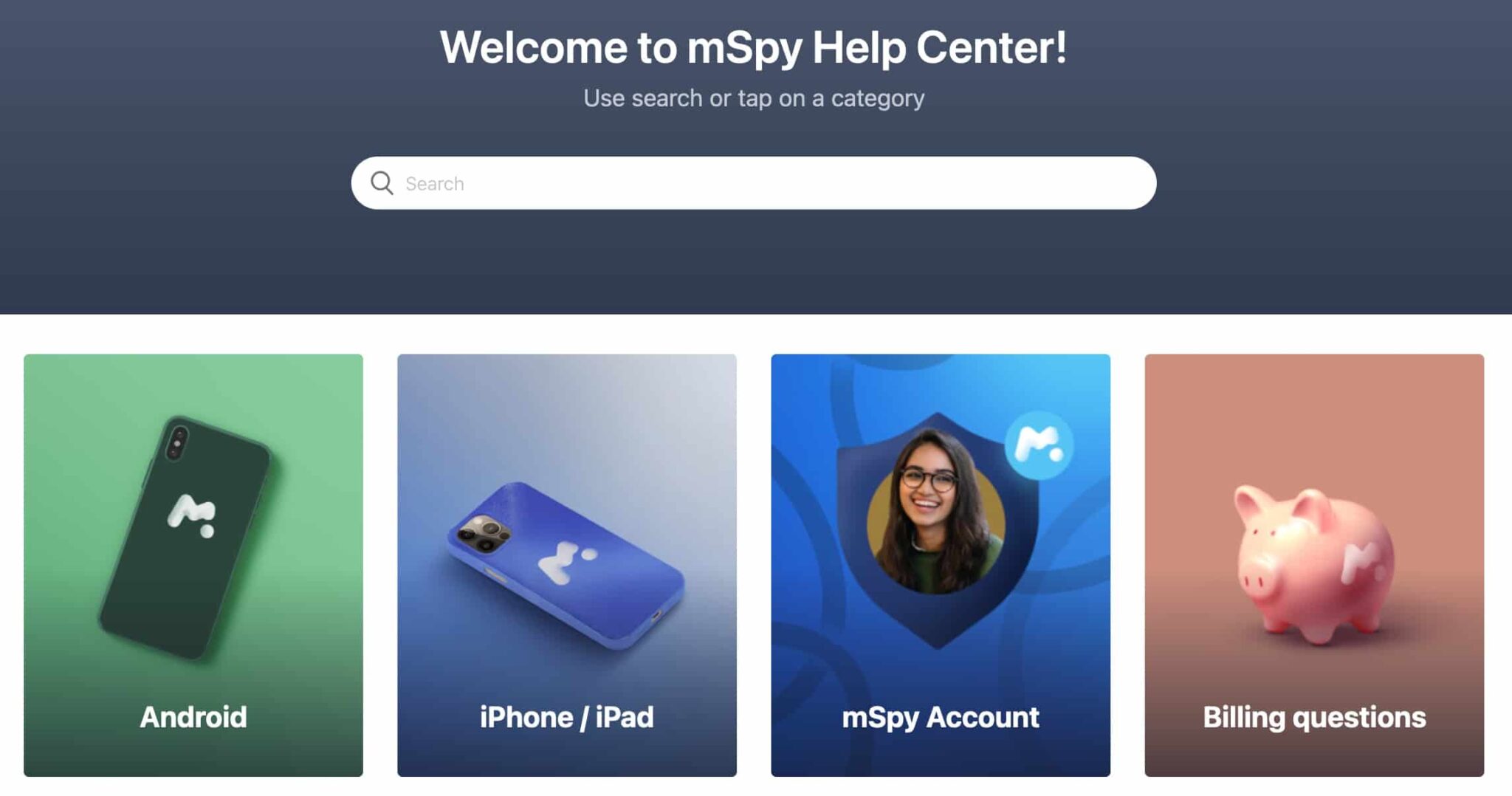
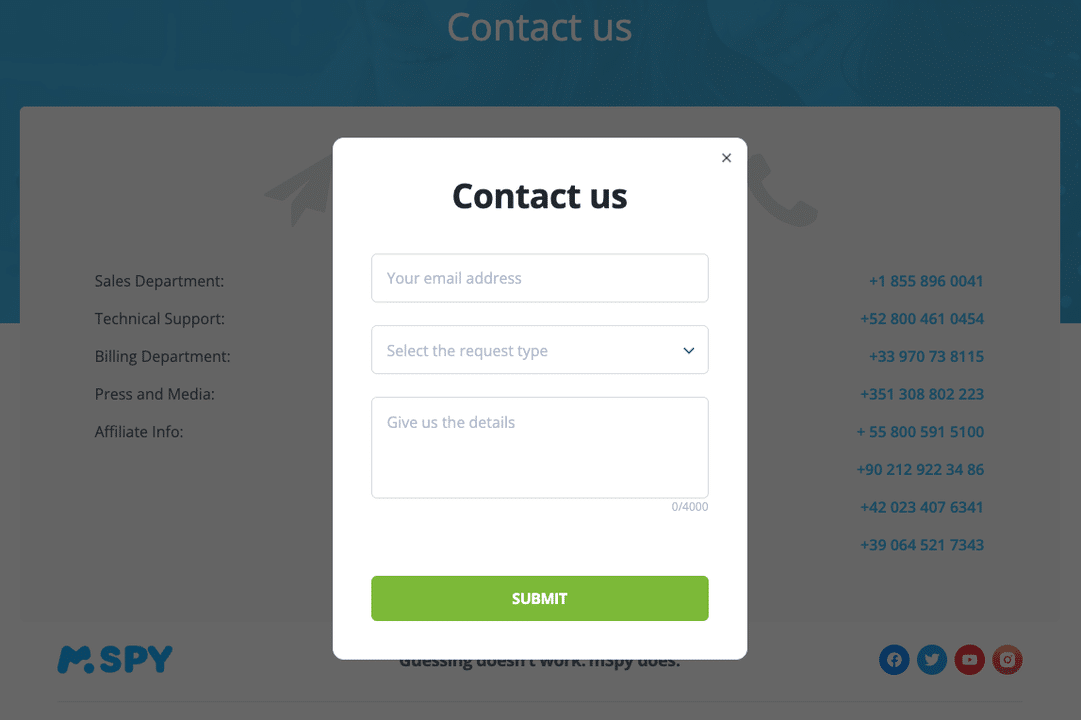
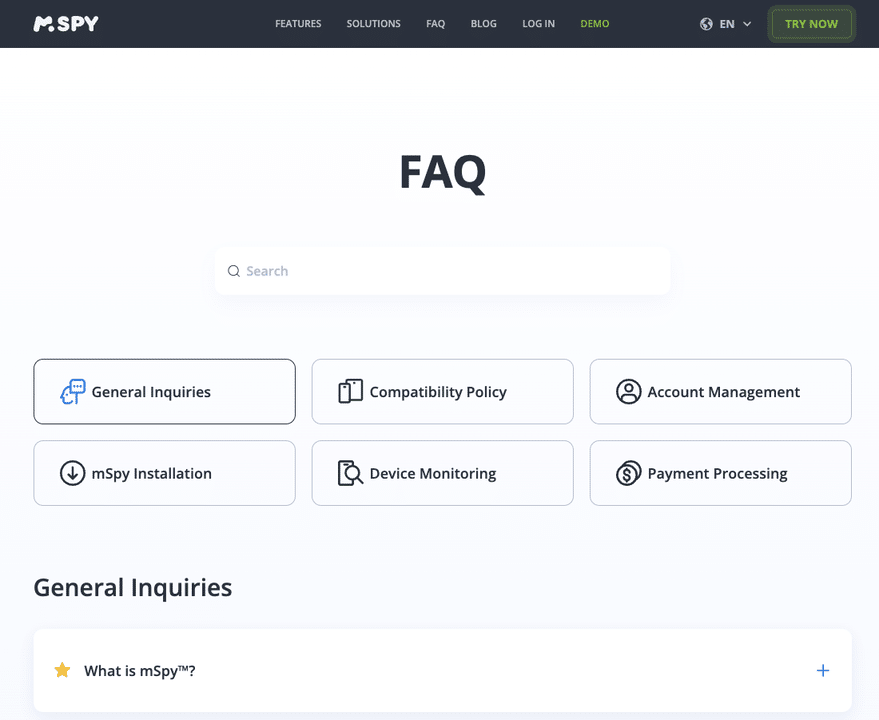
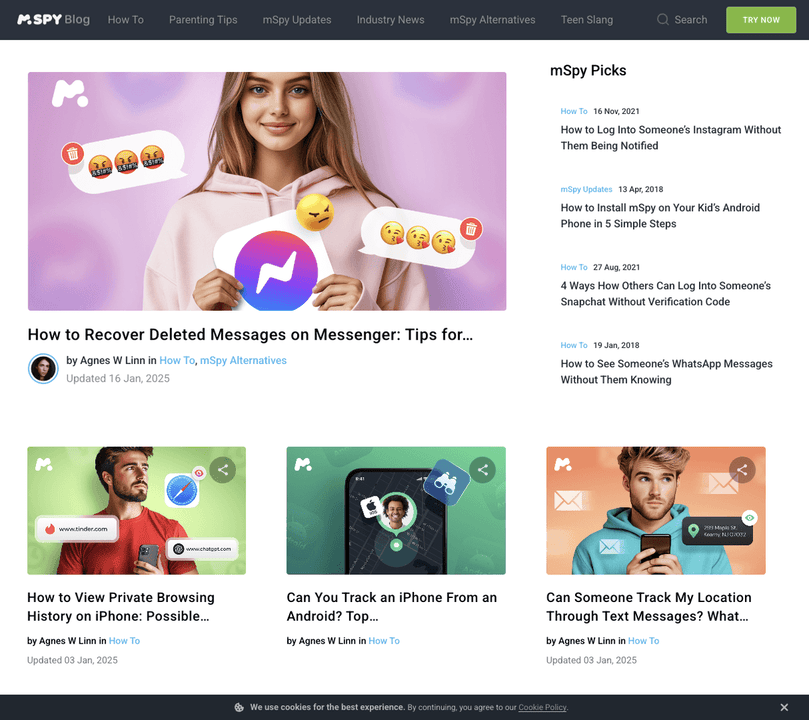
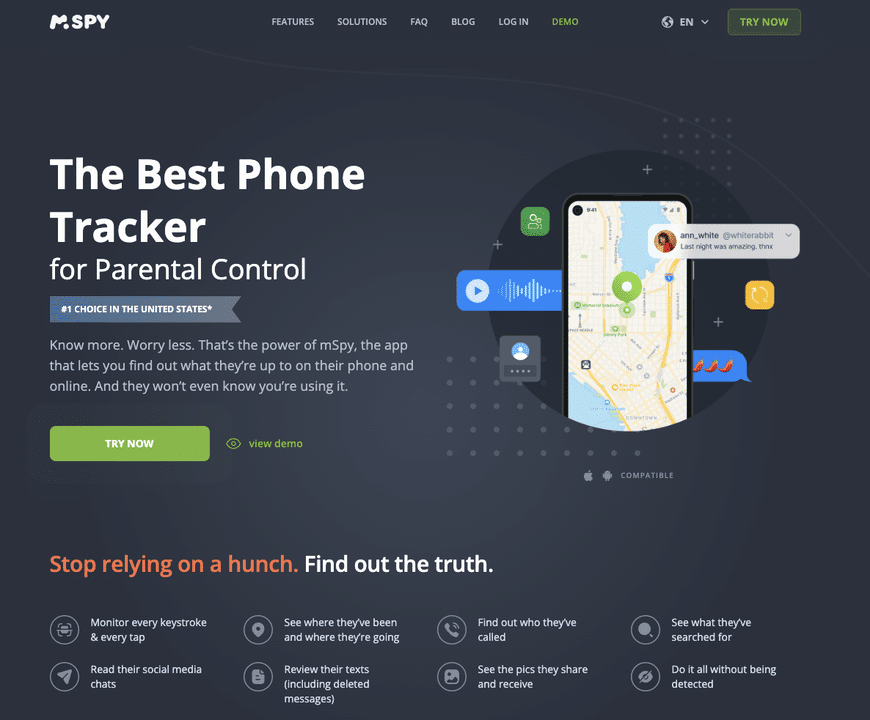
User reviews