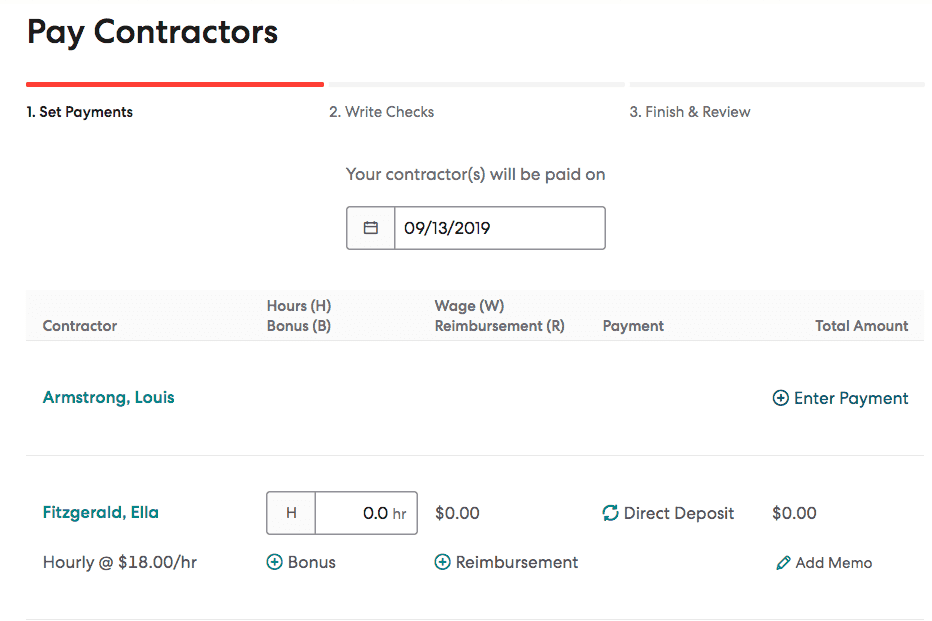It’s extremely difficult to separate these two payroll solutions. Gusto and QuickBooks Payroll are the very best around and no matter which one you go for you’ll be running payroll more efficiently and effectively than ever. Both focus on user-friendliness, making them ideal solutions for beginners. If your ultimate concern is the price, then Gusto is the cheaper option. But be careful as despite the low base price, the monthly cost per employee is more expensive than QuickBooks – a problem for much larger teams. Regardless, the overall price difference is very small so it’s better to test them out first instead. Since Gusto and QuickBooks offer prospective customers free 30-day trials, you’ll be able to figure out which is the perfect payroll software for you.