Widely known for offering a suite of tools that empowers teams to connect, create, and collaborate, Google Workspace has firmly established its position as a great solution for remote and on-site businesses. By providing a centralized environment where users can keep track of tasks and workflows, the provider ensures smooth operations all around. With prices starting at just $7 per user per month, opting for annual subscriptions can translate into 20% off monthly rates. Plus, testing out its full capabilities can be done without reaching for your wallet, thanks to Google Workspace’s 14-day free trial.

While users are likely familiar with trusty Gmail, Google Workspace has much more to offer. In fact, it provides a robust suite of tools designed to enhance productivity and collaboration in any business environment.
Like Microsoft 365, Google Workspace is a cloud service. As such, it’s highly accessible, allowing teams to work seamlessly across different locations and devices. Developers can access coding and deployment tools via the Apps Script application, ensuring that task automation and custom solutions are at users’ fingertips.
The core features include Gmail for business emails, Google Drive for storage, and Google Docs, Sheets, and Slides for document creation and collaboration. These tools are intuitive and easy to manage, with a consistent user interface that simplifies navigation and use.
A standout feature of Google Workspace is its advanced security. With spam filtering and anti-phishing measures, email attachments are scanned for viruses, keeping organizations safe from malicious entities.
Besides having a designated app for team management, admins also have access to Endpoint and Vault. These tools centralize administrative tasks and allow company policies, such as role-specific access to information, to be applied throughout the organization. This ensures a secure environment for all business communications and encrypted data storage.
Exclusive to Google Workspace is Gemini – Google Workspace's AI technology.
By being embedded with Gmail, Docs, Sheets, Meet, Chat, Vids, and more, Gemini is your personal assistant that streamlines your communications and overall work. It helps with summarizing, drafting, and finding information in your emails, note-taking, and creating professional documents, just to name a few.
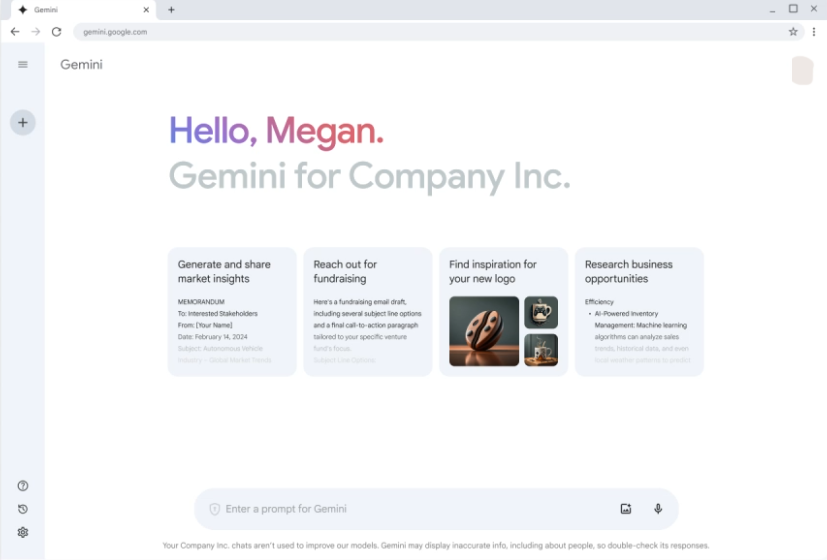
Users also get access to Google Workspace's next-gen AI, Gemini Advanced, which assists with more complicated tasks such as coding, research, and data analysis. Plus, it’s possible to build custom AI experts (called ‘Gems’) for specialized or repetitive tasks.
Users who need help with overly complex tasks, such as understanding elaborated topics or drawing conclusions from big data can count on Google Workspace's AI research assistant NotebookLM Plus.
At the heart of Google Workspace is Gmail, which provides custom addresses for businesses and several features to streamline communication. Linking with Gmail, Google Calendar is a powerful scheduling tool that allows teams to stay organized and manage time efficiently.
Meetings scheduled through Calendar automatically appear and can be accessed in Google Meet. The latter is an exclusive tool for high-quality video conferencing and supports several features. From screen sharing to live captions and breakout rooms, Meet helps make virtual meetings as interactive and productive as possible.
Google Drive provides secure cloud storage for all files, along with easy sharing and collaboration. Editing and writing are supported by apps like Google Docs, Sheets, and Slides. Docs enable simultaneous editing and commenting on documents, much like Word. Even though it doesn’t offer as many tools as its competitors, it’s still an excellent writing application. Sheets, on the other hand, offers advanced data analysis tools, and Slides is for creating dynamic presentations. These apps are interconnected, which we found handy, as users can embed Sheets charts in Docs or Slides.
For real-time communication, Google Chat steals the spotlight, offering seamless messaging. Integrated with Gmail and Drive, users can quickly share files and work on documents within the chat window, ensuring constant connectivity.
When it comes to data collection, Google Forms lets users create surveys and quizzes. It has real-time response tracking and is integrated with Sheets for a more detailed analysis of answers. Plus, note-taking and organization with text, image, and voice notes is also possible via Google Keep.
As for Google Workspace’s exclusive tools, besides several management and security apps, Google Sites lets users effortlessly create internal websites using a simple drag-and-drop interface. It’s perfect for building project pages or company intranets without needing any coding skills.
Google Workspace’s capabilities can be further extended with its powerful paid additional hardware. Google Meet hardware provides high-quality, easy-to-use video conferencing equipment for meeting rooms of all sizes. With cameras, speakers, and touchscreen controllers, this app ensures seamless and professional virtual meetings.
Integrating with Meet, this offers features like one-touch join, HD video, and clear audio, which makes remote collaboration as effective as in-person meetings.
Google Voice enhances communication with a smart, flexible phone solution integrated within Google Workspace. Offering features like call forwarding and voicemail transcription, it allows users to make and receive calls from any device using a designated business phone number.
| Web app | |
| Mobile optimized | |
| macOS | |
| Linux |
Google Workspace ensures productivity on the go with mobile versions of all its core apps, available for iOS and Android. Following a similar layout as the browser version, the mobile apps are intuitive and organized, making using them a hassle-free experience.
Google Workspace guarantees a consistent experience across all devices and platforms, with many extensions available on both mobile and desktop – such as Google Keep and Google Tasks for notetaking and to-do lists. Unfortunately, no desktop app is available, meaning users need to access the platform via a browser.
Google Workspace excels in integration through its marketplace, which offers hundreds of third-party apps. For instance, when it comes to project management, Trello and Asana run smoothly, while CRM systems like Salesforce streamline customer interactions. Slack and Zoom integrations boost communication and collaboration, while Mailchimp and HubSpot boost marketing efforts.
These integrations work smoothly with core apps like Gmail, Drive, Docs, and Sheets, automating tasks and enhancing productivity.
Google Workspace offers a variety of subscriptions tailored to businesses of all sizes. With transparent pricing and a wide range of features, choosing the right plan is straightforward.
Business Starter, at $7 per user per month with annual billing, is perfect for small businesses and startups that don’t require much storage. There’s the option to sign up for monthly billing, but this increases the price to $8.40 per month. The major differences between the plans are the amount of storage available per user, the number of participants supported in the meetings, and the advanced features.
Opting for annual over monthly billing with the Business Standard plan means you only pay $14 per user per month instead of $16.80. It offers all the benefits of Starter, increased storage, and additional advanced tools to boost productivity and collaboration.
Business Plus ups this with even more tools for team management and the maintenance of a centralized business platform, all for $22 per user per month with annual billing. Monthly billing raises this cost to $26.40 per user per month.
By choosing yearly subscriptions, users get up to 20% off monthly rates. Plus, the advantages don’t stop there, as the platform’s 14-day free trial allows users to test everything first to ensure it’s the right solution for them.
| Visa | |
| Mastercard | |
| American Express | |
| Discover |
| 24/7 | |
| Live chat | |
| Phone |
Google Workspace ensures that both admins and users have the comprehensive assistance needed to keep operations running smoothly, even though its support system can be overwhelming at first.
For admins, there’s a tiered strategy, starting with standard support that’s included in every subscription. This offers a 4-hour response time for priority cases and 24/7 availability for critical issues through multiple channels, including live chat and tickets.
For non-Enterprise plan users, enhanced support can be added as a paid add-on to any plan. This offers accelerated response times and 24/7 access to priority support.
Premium assistance is also a paid extra but provides proactive and tailored support to ensure any issues are swiftly addressed with personalized solutions. It includes a technical account manager, training, customer-aware support, and an operational health review.
Admins can also connect with the Help Community, a valuable resource for discussing troubleshooting and gathering tips from fellow users. Unfortunately, non-admins don’t have access to these support options, meaning they cannot contact help agents directly. However, the Google Help Center is available for all users and provides a comprehensive library of tutorials and FAQs.
Google Workspace is a solid solution for businesses seeking seamless collaboration and enhanced productivity. It empowers teams to work efficiently from anywhere with a comprehensive suite of cloud-based tools, including Gmail, Google Drive, Docs, Sheets, and Meet.
Its intuitive interface and robust security features ensure smooth workflows and safe data management. The cherry on top is its hardware add-ons, guaranteeing everyone can access top-notch technology to make the most of their work. Plus, with many third-party integrations available, it’s easy to customize the apps to specific needs.
Starting at just $7 per user per month, Google Workspace offers affordability and flexibility. This is even truer when opting for a yearly subscription, which provides 20% off monthly rates. Thanks to its 14-day free trial, you can also take the platform for a complete test drive.
Even though it doesn’t offer desktop apps and its support system can be a tad complicated, Google Workspace ultimately delivers the tools and reliability needed for any business to drive success in today’s dynamic business environment.
Google Workspace is a cloud-based productivity suite with various business tools for collaboration and communication.
Google Workspace is the rebranded name for Google Suite and was introduced in October 2020. While the core applications remain the same, Google Workspace includes enhanced collaboration features, a more unified user interface, and improved integrations across its applications.
No, Google Workspace is not free. It has several plans for different budgets and needs. However, there are free versions of several Google apps, such as Google Docs and Google Drive, which can be accessed with a personal Google account.
No, Google Workspace is not the same as a personal Google account. A Google account is used to access various Google services (like Gmail and YouTube) for personal use, while Google Workspace is a business-oriented suite with additional features for administration and collaboration.
Yes, you can use Google Workspace for personal use. While it is primarily designed for businesses, individuals can sign up for a plan and use it for personal purposes. However, many people find that the free Google apps meet their needs without requiring a subscription to Workspace.
The Best Reviews team researches and tests all products first-hand. We've been reviewing products and services since 2012 and are proud to only publish human-created content.
Share your thoughts, ask questions, and connect with other users. Your feedback helps our community make better decisions.
©2012-2025 Best Reviews, a clovio brand –
All rights
reserved