When in doubt about two similar products the natural process is to put both side by side to see if the decision gets any easier. But when it comes to non-physical objects, then everything becomes much harder as often there can be something that could be missed and end up being the deciding factor. This is typically the case of computer software, and in the particular field of registry cleaners it is CleanMyPC and CCleaner that are the most cherished programs. They both deliver steady services with fast scans and secure repairs that promise to give a new life to old and new computers alike. But which one is the best tool for you?
| Overview |
CleanMyPC
|
CCleaner
|
|---|---|---|
|
Brand/logo
|
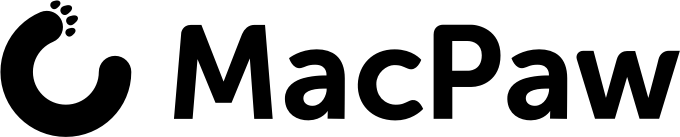
|
|
|
Visit brand site
|
|
|
|
Read review
|
||
|
Rating
|
|
|
|
Registry scan
|
|
|
|
Registry repair
|
|
|
|
Registry defragmentation
|
Coming soon
|
|
|
Scan scheduler
|
|
|
|
Registry backup
|
|
|
|
Registry restore
|
|
|
|
Run on startup
|
|
|
|
Undo
|
|
|
|
Error reports
|
|
|
CleanMyPC was developed by MacPaw, a company that became well known for also producing similar software for Mac computers. The tool – which is available for Windows 7, 8 and 10 – passed our tests with distinction, since its scans proved to be fast, stable and with low CPU usage.
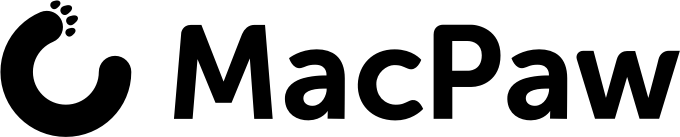
Likewise, the repairing function can be trusted as it never deletes files that are generated by users, but only the temporary ones created by the computer itself. This is of great importance, since fixing errors is the most delicate part of the whole registry cleaning process. Accidentally deleting files that are crucial to the computer’s proper functionality can result in the machine’s premature death, but CleanMyPC ensures that everything is handled safely, despite not including the ability to restore previous versions or undo any actions. However, the ability to disable your computer’s hibernation file is fairly remarkable, since this allows you to easily regain space if needed.
A single license for CleanMyPC costs $39.95 per year, but it’s possible to enjoy over $100 in savings by opting for the family pack, which allows the software to be installed on up to five different computers. There’s also a free trial available which is activated after downloading and installing of the software, though it only allows the cleaning of up to 500MB.
All those who care about preserving the lives of their computers know about Piriform’s CCleaner; this is the most famous solution on the market. The millions of downloads speak for themselves, and so it wasn’t surprising that we found it is a program that is easy to use and puts full control into user’s hands.
Everything about the software is customizable, from the scanning patterns and the impact of the repair function to all the settings of the program itself. Performance-wise there’s nothing to criticize here since everything runs smoothly and quickly, but it’s particularly worth mentioning that every action can be undone by restoring previously created backup files.
CCleaner is compatible with both Windows and Mac computers and there’s even an app for Android, too. There’s only one paid plan that costs $24.95 per year but, because Piriform is a Microsoft Gold Certified Partner, Windows users can also enjoy great savings in a four-in-one bundle that includes other programs to enhance your PC in ways that CCleaner cannot.
Piriform goes even further and offers two free options: a 14-day free trial with access to the entire CCleaner program, and a version that is available for free forever where most of its features are either limited or disabled.
The popularity of CCleaner is likely to make it a compelling option for your registry cleaning needs, but don’t overlook CleanMyPC based on that alone since testing has proven that MacPaw’s software is a solid alternative that is cheaper for those buying multiple licenses.
Likewise, the latter is a more complete package than CCleaner as it is capable of reaching some corners of your machine that Piriform’s software leaves to other tools, even if Windows users can get access to those functions as part of a four-in-one package. And while both offer free trials, CCleaner has a slight advantage here by providing not one but two options – one of which is a limited free forever version.
With this in mind, by now it should be clear which side of the fence you stand and can make a decision more clearly, but if not then check out our complete reviews to find more specific details about both.
Share your thoughts, ask questions, and connect with other users. Your feedback helps our community make better decisions.
©2012-2025 Best Reviews, a clovio brand –
All rights
reserved