A survey conducted in 2024 asked over 2,000 people about their password hygiene practices, including those related to their workplace. The results were concerning, with 92% of respondents admitting to relying on memory or a pen and paper for sharing passwords with colleagues.
Even as an individual, adopting these dangerous password-sharing methods is highly risky, so the consequences of doing so in a business environment are severe. It may lead to disasters like data breaches, reputational damage, financial loss, and potentially even bankruptcy.
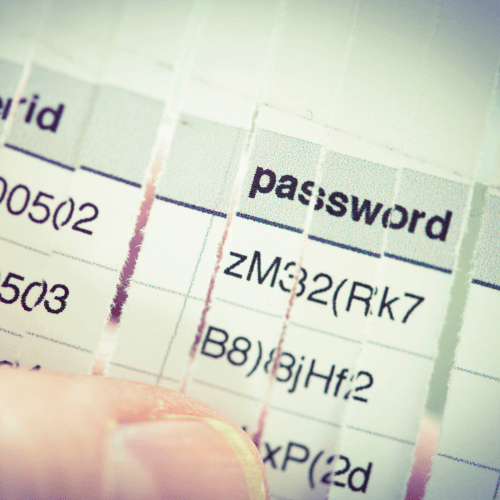
Given these risks, administrators and team leaders should implement healthy password hygiene policies across their businesses. Fortunately, password management solutions for businesses, such as Passpack, can simplify setting up a safe password-sharing environment.
Regardless of the business, sharing passwords is often fundamental to ensure team productivity. Most companies comprise different systems, applications, and resources, requiring users to access various platforms to perform their tasks effectively. That said, resorting to sharing passwords via email, messaging apps, or sticky notes is an unnecessary risk.
Emails can be intercepted, messaging apps may lack encryption, and sticky notes can easily get into the wrong hands. Such sharing methods can lead to data breaches, unauthorized access, and insider threats.
This is why it’s fundamental that businesses implement and promote secure password-sharing practices, like using a password management service and enabling multi-factor authentication. In fact, according to Microsoft’s 2023 Security Report, MFA can prevent 99% of account-based attacks.
As emails are universally accessible and everyone has an address, it remains a common method of sharing passwords. Although it’s easy and practical, the potential risks involved outweigh the benefits:
Another accessible and speedy way of sending passwords is via a messaging app, but then again, the risks associated overshadow the advantages.
Another commonly used method of password sharing is via spreadsheets. While these documents are prevalent in businesses, they also present significant risks when used to share credentials.

Other methods to avoid include writing passwords on sticky notes, sharing them verbally, and saving passwords in web browsers. Regarding browsers, while users may appreciate the convenience of saving passwords there, this practice actually poses the risk of exposing all passwords to anyone who has access to your device.
Although it might seem like a burden for businesses to keep track of the dos and don’ts of secure password sharing, it’s actually straightforward. The best and fastest way to improve security is by using a password manager for teams or businesses.
Implement password managers for teams and businesses
Password management solutions like Passpack are specifically designed for businesses and are built with practicality and security in mind. Passpack helps businesses store and share passwords securely with features like encrypted password sharing, MFA, domain access control, session control, and detailed reports. Plus, it offers a cost-effective subscription for teams of up to 20 users, making it an affordable way to save passwords.
Take advantage of administrative control features
These services help administrators control who within a company can access specific credentials, while ensuring they aren’t exposed through insecure methods. For instance, employees can access shared accounts directly through the password manager without ever having to know the password.
Use encryption
Another significant advantage of using password managers is their ability to encrypt passwords. They encrypt all data both during transmission and while stored, making it nearly impossible for unauthorized users to intercept or access confidential information. We suggest opting for password management solutions offering strong password encryption like AES-256 encryption or higher, since it’s the industry standard for protecting data.
With every business process taking place online, your company’s unencrypted data is easily exposed to hackers. Ensuring secure password-sharing practices within teams isn’t just a mere suggestion – it’s a necessity. Using unsecured channels like email and messaging apps to share credentials makes your business an easy target.
By adopting solutions like password managers, administrators can protect the business all while streamlining password sharing. For instance, opting for a service like Passpack can level up your password security with encrypted sharing, MFA, SSO, API support, reports, and role-based access. There’s no harm in giving it a test drive with the 28-day free trial of the Teams subscription.
Share your thoughts, ask questions, and connect with other users. Your feedback helps our community make better decisions.
©2012-2025 Best Reviews, a clovio brand –
All rights
reserved