Every Mac includes a password manager service built into macOS by the name of Keychain Access, an app that stores your password and account information, and helps you to reduce the number of passwords that you have to remember when using Apple’s default web browser, Safari.
Since it is part of the operating system, the only thing Mac owners need to do is use the computer so long as autofill is enabled – which it is by default. If the user has multiple devices – such as smartphones, tablets and/or other Macs – then the system will enable iCloud Keychain, Apple’s cloud-based password management service. The problem with this is that iCloud Keychain only works within the Apple ecosystem, so users with an Android phone or a non-Safari browser won’t benefit from this cross-platform service.
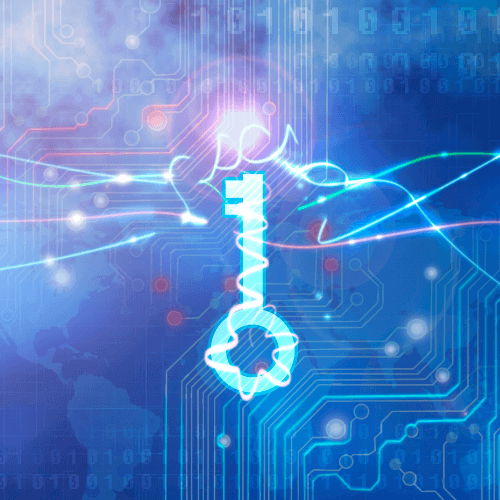
Password managers complement Apple’s built-in service by enabling cross-platform synchronization and giving the user the choice of selecting their preferred web browser while still protecting the data with strong encryption both on the server and while it is in transit. Password management apps also provide better tools to manage your passwords, such as those that help separate work credentials from personal life.

Let’s face it – a data breach is the ultimate nightmare scenario for anyone, and the consequences are the worst for companies. Unfortunately, back in 2022, hackers were able to breach LastPass and steal segments of customer data like usernames and salted and hashed passwords.
Although the incident caused the loss of customer trust and brand reputation, the company has been taking all the measures possible to restore confidence and retain customers. A few examples include splitting from its parent company, enhancing its security infrastructure with strengthened password security and advanced logging, and investing in cybersecurity leadership.
LastPass's core features were never in doubt, since it offers all elements necessary for excellent password management, such as a password generator, password sharing, dark web monitoring, and autofill. Additionally, there’s a free version with unlimited password storage, free trials, and discounts of up to 20% on all plans.
Responsible internet users know that using multiple strong passwords is the best way to protect yourself online. However, remembering all those passwords or even writing them down isn’t exactly convenient. Thankfully, password managers come to the rescue, and Dashlane is one of the best solutions you can find. Although it can be used for free, Dashlane bundles in a number of helpful extras for a monthly fee. It’s a multi-device program where you can securely store all your passwords in a bank-level encrypted cloud storage vault. Additionally, Dashlane sports some unique features like the password changer, password strength evaluation tool, secure data sharing, and a built-in VPN – all of which help achieve complete protection when surfing the web. And we haven’t even mentioned the stellar mobile app, various authentication methods, continuous security monitoring, and unlimited data and password storage…
In this era of ever-evolving cyberthreats, a reliable password manager is not just a convenience but a necessity. Developed by the Canadian company AgileBits in 2006, 1Password has grown from its initial release as a simple password manager for Mac into a polished and highly comprehensive service that’s available on the most popular platforms and browsers.
Offering data breach warnings alongside secure sharing and seamless synchronization across devices, 1Password consolidates its reputable position in the password manager industry.
Even though the software doesn’t have a free version, prices are cost-effective and start at just $2.99 per month. Plus, users can take advantage of s 14-day free trial and see for themselves what the software offers before committing financially.
Apple’s own solution for password management is Keychain Access for the Mac, which adds cross-device syncing with the introduction of iCloud Keychain, making it highly convenient for the user to generate and/or save one password on an iOS device and have it automatically recalled on a Mac when needed.
The feature only works with Apple’s native web browser, Safari, so if you prefer Firefox or Google Chrome then you are out of luck. Apple also has a native app for storing notes, and if the user encrypts the SSD or HDD of the Mac using FileVault, then he or she will have full protection of their data.
Having access to all that data, however, is not possible, because the user still needs to launch the Safari app to view the passwords and saved credit card data, or the Notes app to view the stored notes. Password management apps, by comparison, store all the data in one place – passwords, secure notes, credit card details, or whatever – all kept in the cloud, encrypted and accessible to the user as soon as he or she types in the master password.
In addition, password manager services are usually available on all major platforms, whether desktop or mobile, so users won’t be locked into the Apple ecosystem and can take advantage of other platforms that they might use.
Having immediate access to all your passwords on both Mac and iOS devices wasn’t easy before cloud-based syncing came into the picture, since users had to type in and save the credentials separately. As cloud-based services such as Dropbox and iCloud became more widespread, password managers like 1Password added these tools into their apps to enable cross-device syncing.
Before then each device had its own locally-stored vault, accessible by the user on that specific device only. To share data across their other devices, users had to find a way to sync it effectively. 1Password users did this by either setting up a WLAN server – to ensure the data didn’t leave the local network – or by keeping a copy of the standalone vault in a folder. They then had to configure the preferred syncing solution to keep it up-to-date with other Macs or iOS handsets.
This all changed with iCloud Keychain and cloud-based password management services. Fortunately, nowadays all password managers provide secure cross-platform syncing, making it easier to access sensitive data on all used devices.
Despite the recent rise in attacks targeting Mac users, macOS still remains one of the most secure operating systems. Still, the security of your Mac depends primarily on how well you secure passwords, especially in certain key areas.
The first level of security is the login or user password, which gives users a certain level of access on the Mac – with administrator users have different privileges than standard user accounts.
With the introduction of biometrics on the Mac, MacBook Pro with Touch Bar users can log in using Touch ID. The same biometric identification is used on iPhone and iPad devices that are equipped with a fingerprint reader while, with the introduction of iPhone X, your own face can be used to unlock the device with Face ID, thanks to the TrueDepth camera system built into the handset.
From the start Apple had high aims for its security goals when considering its cloud-based password management system, but the road to that goal was long and rocky, and it hasn’t finished yet – at least as of writing, and perhaps never will.
The Common Vulnerabilities and Exposures (CVE) database notes a handful of security vulnerabilities that iCloud Keychain has faced and Apple has subsequently patched. The most recent iCloud Keychain security flaw allowed man-in-the-middle attackers to bypass an iCloud Keychain secret protection mechanism by leveraging a lack of authentication required for OTR packets. Apple confirmed and patched this flaw with a software update and credited Alex Radocea of Longterm Security, Inc. for discovering it.
In the end, it all comes down to trust, and Apple’s communication on the matter emphasizes its efforts to continue to earn the trust of the millions of users the company serves via its mobile platform and macOS. To address potential security vulnerabilities, Apple has launched a bug bounty program, although that still needs some work to make it more attractive to security researchers considering that a zero-day iOS flaw could sell for more than a million dollars.
The Best Reviews team researches and tests all products first-hand. We've been reviewing products and services since 2012 and are proud to only publish human-created content.
Share your thoughts, ask questions, and connect with other users. Your feedback helps our community make better decisions.
©2012-2025 Best Reviews, a clovio brand –
All rights
reserved