ResumeBuilder.org Reviews
Pros
-
Simple, user-friendly interface
-
Hosted page for resumes
-
Pre-written phrases, variable sections
-
Writing tips
-
Affordable pricing
Cons
-
Hidden price tags
-
Beyond average support, document customization
-
Document drafting inaccessible via mobile
Even though ResumeBuilder.org (founded in 2009) uses English as its main language, it is entirely based in Spain. But don’t let its overseas origins deceive you, because this little online resume builder is more than meets the eye. After registration you get access to an oversimplified, yet perfectly functional user interface with which you can quickly and easily create as many resumes and cover letters as you want with the help of pre-written phrases, customizable sections and useful tips. And if you become a regular subscriber, you can download, print, email and share your documents with a few clicks. You also have the option to share your resumes and cover letters via the Web Resume option, thus creating an online version of your CVs. ResumeBuilder.org’s prices are quite modest, but you have the option to cancel your subscription any time, which entitles you for a full refund if you do this within 48 hours. Furthermore, as a new subscriber you can get your fee reduced by up to 40% for the first term of use.
2-day risk-free trial of ResumeBuilder.org
Choose any of the subscriptions and if you are not satisfied with the company's services, terminate your account within 48 hours from your subscription. This way you will be entitled to a full refund of your subscription fee.
Try ResumeBuilder.org Risk Free for 2 Days
Features
When you first sign in to your ResumeBuilder.org account you might think that the dashboard is too good to be true. But it is: the company provides one of the simplest, most user-friendly dashboards we have encountered: no useless ads or functions, just your resumes, cover letters and your profile.
All your documents need to be created using ResumeBuilder.org, therefore you cannot upload existing documents from your hard drive. However, each new document, ordered chronologically, can be viewed or edited, and you can also change the templates of your resumes or you can delete them completely. When editing your resume you just have to select your template, add/remove/rearrange the available sections and then view your ready CV before moving onto the next step, which is PDF download, print, email and share. However, the above options are available for those clients only who have chosen a paid subscription.
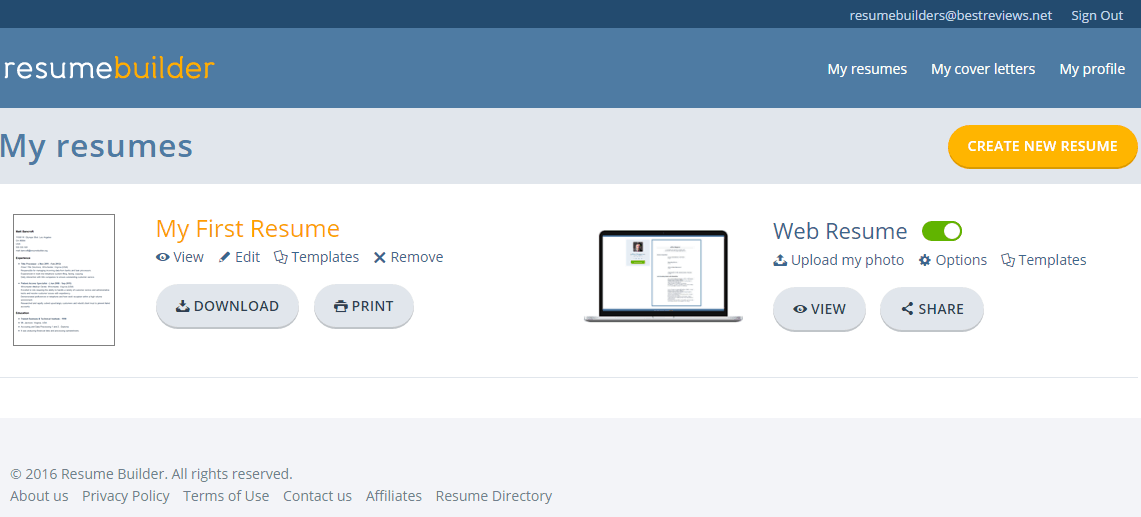
ResumeBuilder.org's dashboard

Dashboard in ResumeBuilder.org's mobile version

Providing job field for new resume
By default, ResumeBuilder.org’s Web Resume option also allows you to use one template only and you cannot add your contact info or share your web resume with others without subscribing. What’s Web Resume? To put it simple, it is a neat way of storing your resumes in the cloud. This resume is basically the one you can download or share, the only difference is that if you turn on this option you allow anyone in the possession of a link to visit the page where your resume is hosted. Furthermore, this is the only way to add a photo to your profile – and not your CV.
Creation of cover letters occurs on a separate page in the following way: name the letter, select the career field and level, then you choose your template, fill out some more data and once you checked the preview of your would-be cover letter you can start editing it – but only after subscription.
Video introduction
Setup
Exporting options
PDF
HTML
Word
Excel
Text
Email
Printing
Social sharing
Hosted page
Show all
ResumeBuilder.org’s resume/cover letter setup is simple and pitch perfect, and with the exception of drafting it more or less works in mobile browsers as well. The only downside is that you must create an account in order to start drafting your first resume, but after providing the necessary personal data, everything becomes much easier.

Providing personal info for letter

Optional writing tips

Using pre-written phrases

Setup in the mobile version
The biggest decisions you have to make are selecting the template of your resume and filling out the text boxes in sections which do not provide the option to use pre-written phrases. Speaking of the sections: you can arrange the 33 sections in any order you wish, you can rename them, and you have the option to open only those sections you are working on. Each section provides you a Help button, which gives you useful hints & tips about using the correct terminology and what to avoid when writing about the chosen topic.
Templates
Templates and editor
# templates
8
Spell checker
Customizable sections
Cover letter
Prewritten phrases
Fonts
Media
Lists
Auditing
Show all
Unfortunately there are only 8 templates to choose from and none of them are photo CV templates. The only way to add photos to your resumes are using the Web Resume option, but keep in mind that it only adds your photo next to your resume and not thereto. Furthermore, if you want to change the color or the type of your font, you will be very disappointed: none of them can be changed in ResumeBuilder.org.

Preview of sample resume

The available resume templates

Pre-written cover letters
Cover letter templates are a bit different though: first of all, they are not templates, but sample cover letters from different sectors of the job market. This means that you can choose a cover letter as a manufacturer, a scientist, a sportsperson etc., but if you already provided your field of work at the beginning, the software automatically chooses the fitting cover letter “template” for you. And fonts can’t be changed here either…
Pricing
Yet another company that lets you think it can be used for free, but in reality your hands are glued together without a subscription. We were not surprised to find out that you cannot find a single piece of information about the pricing plans on the website; the prices only reveal themselves after you have created your first resume and are about to download, print, email or share it.
–
Unlimited resumes
8 templates
Web Resume
Writing tips
Sample phrases
Mobile-friendly site
–
–
Monthly
$6.99/mo
Billed monthly
$9.95/mo after Initial Period
Unlimited documents
8 templates
Web Resume
Writing tips
Sample phrases
Mobile-friendly site
Print, download
Money back guarantee
3 Months
$4.99/mo
Billed every 3 months
$6.95/mo after Initial Period
Unlimited documents
8 templates
Web Resume
Writing tips
Sample phrases
Mobile-friendly site
Print, download
Money back guarantee
6 Months
$2.99/mo
Billed every 6 months
$4.95/mo after Initial Period
Unlimited documents
8 templates
Web Resume
Writing tips
Sample phrases
Mobile-friendly site
Print, download
Money back guarantee
Despite this rather nasty pricing policy, the prices of ResumeBuilder.org are not that bad. The company offers three pricing plans which only differ in the length of your payment term. In normal cases the monthly plan is $9.95 per month, the 3-months plan is $20.85 ($6.95 per month), while the 6-months plan is $29.70 ($4.95 per month). However, if you are a new subscriber you can save up to 40% on your first subscription term, thus the monthly plan is only $6.99 per month, the 3-months plan is $4.99 per month, and the 6-months plan is just $2.99 per month.
You can cancel your account anytime which enters into effect at the end of your current payment term, but terminating your account within 48 hours from subscription entitles you to a full refund.
Payment options
Visa
Mastercard
American Express
Discover
PayPal
Wire transfer
Check
Cryptocurrency
Show all
Support
Customer support
24/7
Live chat
Email
Phone
Community
FAQs
Video tutorials
Remote desktop
Blog
Facebook
Instagram
X
YouTube
Show all
There is very little to talk about with regards to ResumeBuilder.org’s customer support. The only regular contact method is leaving a message in a contact form, which is usually answered within 1 business day. This is the only way of speaking with real people at the company, as no telephone, and live chat assistance, or even social media pages are available for the customers.
![]()
Resume builder help
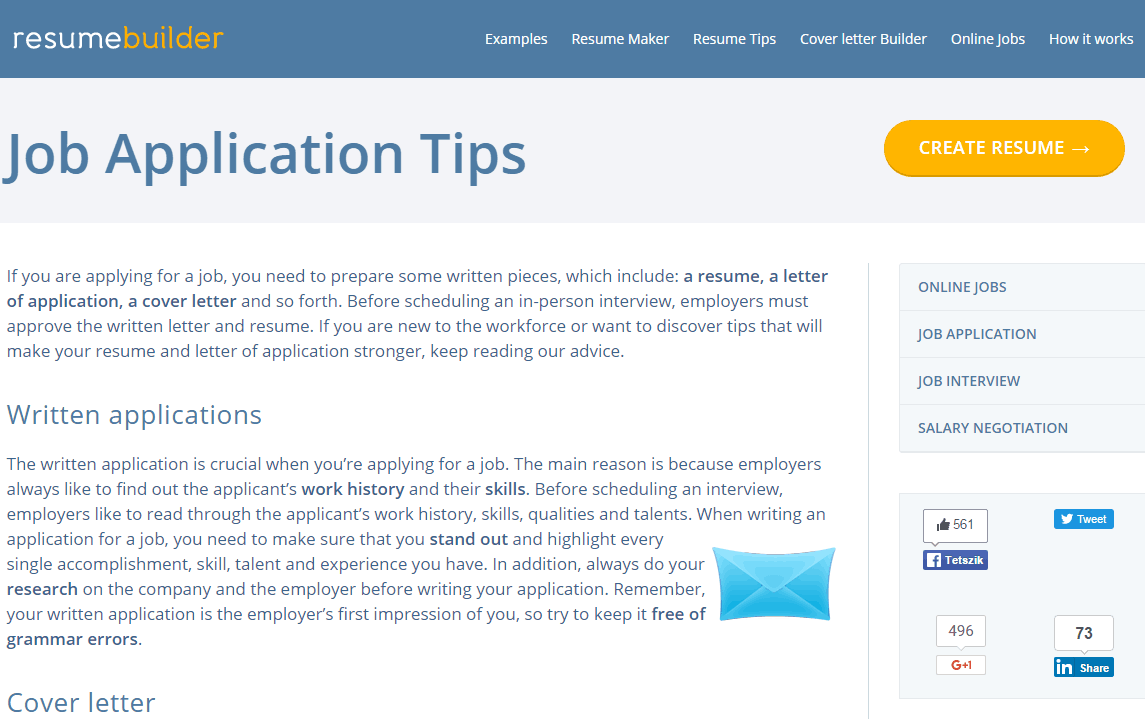
Job Application Tips in resumebuilder.org support
The other, free of charge support options are not that spectacular either – in fact they are very generic. You can watch a video about creating your resume, but you also have a step-by-step guide in written format, tips about keywords, resume layouts, and writing your CVs and cover letters in general. You also get advices on how to apply for a job, what to do before, during and after an interview, and you can see resume examples created with the templates available in the software.
Bottom line
ResumeBuilder.org could easily have been our No. 1 choice, but unfortunately it failed to do so for various reasons. The main reason for its failure is the hidden pricing plans: we still cannot understand what makes hiding your prices a good pricing strategy, especially when ResumeBuilder.org does not ask horrendously high prices for its product. Moreover, the company’s customer support is beyond average and the mobile version fails when you are about to edit the most important part of your resume.
It’s a shame, because ResumeBuilder.org has an outstanding user interface easily surpassing that of bigger companies. Furthermore, there are many templates, you can create resumes super fast with pre-written phrases and the built-in tips, and you can save yourself time by using the Web Resume option to host your CVs. We hope that ResumeBuilder.org pulls itself together soon, because that No. 1 spot is waiting for it…
Why you can trust us
The Best Reviews team researches and tests all products first-hand. We've been reviewing products
and services since 2012 and are proud to only publish human-created content.
Alternatives to ResumeBuilder.org

 Zoltán G.
Zoltán G.
 Sander D.
Sander D.
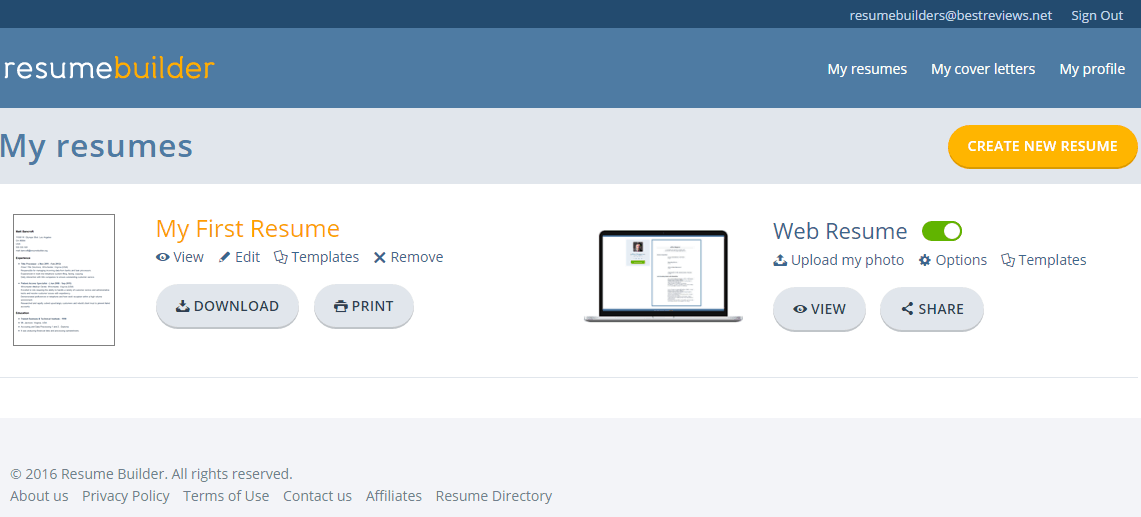










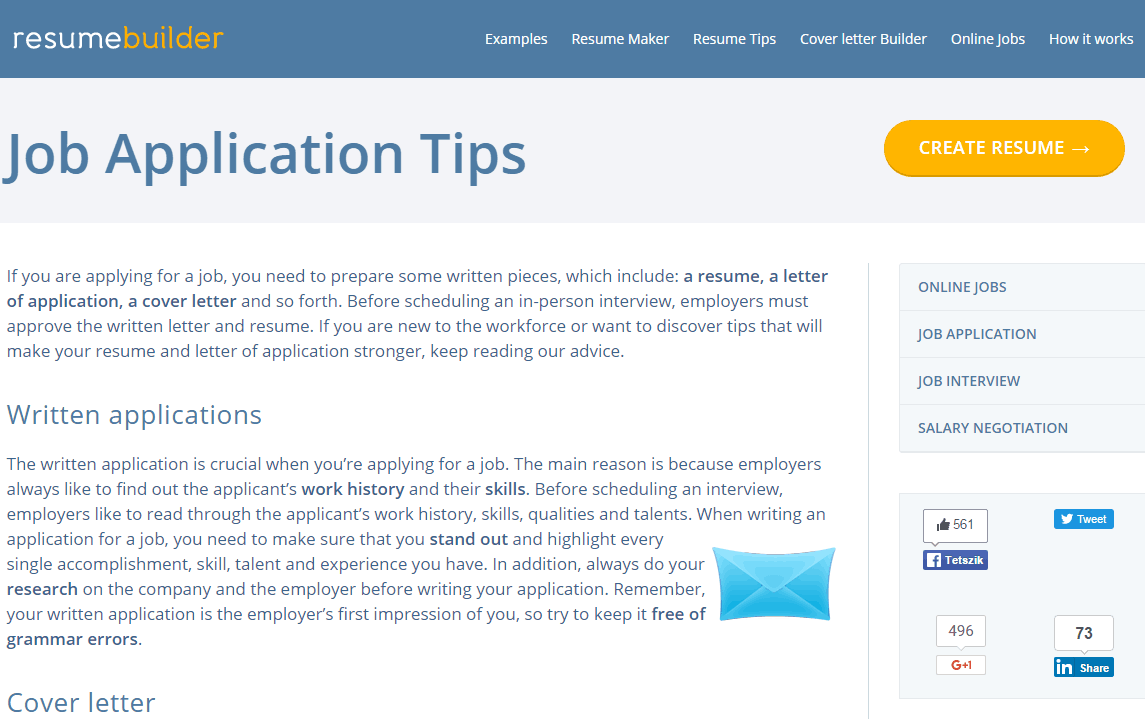
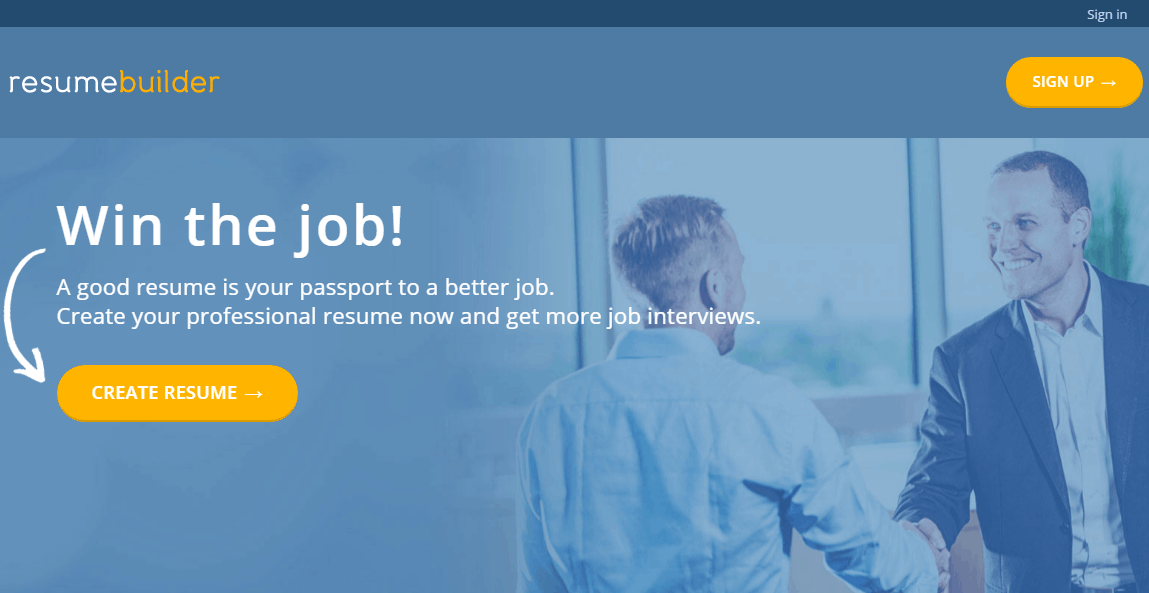
User reviews