Starting in 2014, Amazon Prime subscribers had been able to stream unlimited music from its library with two million tracks. However, in 2016, Amazon decided to step up its music streaming game and launched Amazon Music Unlimited, a stand-alone subscription ready to compete with the major players in the industry. Not only does Music Unlimited offer a library with 50 million songs, but it’s also compatible with Echo commands. The latter lets you say “Alexa, play Adele” and Alexa will come up with a playlist including Adele’s popular songs on the spot, how cool is that? However, expanding a streaming music service takes time, and it’s still only available in around 50 countries. Therefore, if you are living or traveling outside Amazon Music Unlimited’s reach, a VPN provider is a must to enjoy all of these amazing features.

Amazon has been doing an excellent job expanding its Music Unlimited streaming service worldwide. In just three years, Amazon Music Unlimited went from being available only in the U.S. to becoming accessible in almost 50 countries. However, that’s far from being global, and if you try to reach this service outside those nations, you will see that your access is blocked.
Moreover, like other popular music streaming services, Amazon Music Unlimited has different prices depending on where you live. Not only does Amazon offer a lower price when faced with cheaper tax rates and licensing costs, but it also keeps the country’s GDP and purchasing power in mind when creating its pricing strategy. Therefore, it’s unsurprising that countries in South America have a better price compared to the U.S. For example, the Amazon Music Unlimited monthly subscription in Portugal costs €6.99 (roughly $7.75) which is $2.15 cheaper than the U.S. subscription.
The solution to the geo-restriction block and getting lower prices is exactly the same. You need to trick Amazon’s servers in thinking that you are accessing its services from the location where you want to use Amazon Music Unlimited. There are many ways to achieve this, but the most reliable one is by using a VPN, which will not only change your virtual location but also protect you while doing so.
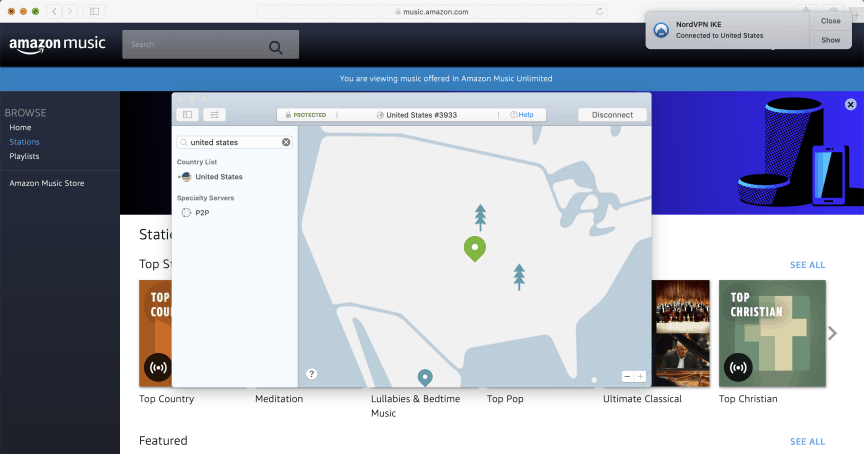
When you are at school or work, your manager most likely doesn’t want you to spend your time shopping on Amazon. Therefore, the Amazon website and Amazon Music Unlimited may be blocked at the place where you spend the majority of your time during the week.
Lucky for us, VPNs have got us covered. Not only does their military-grade data encryption make it impossible for anyone else to read, decrypt, or block your web traffic, but their encrypted DNS servers will also hide what websites you’re unblocking from your network administrator. In other words, it will unblock any website you want to access, including Amazon Music Unlimited.
However, that’s not all a VPN can do for you. Your ISP may throttle your connection, making it slower and unreliable for music streaming. Since a VPN will change your IP and encrypt your data, the ISP won’t know that it’s you who is connecting and, therefore, won’t be able to throttle your connection.
Amazon Music Unlimited works on PCs, Macs, iOS, Android, and Amazon’s own hardware, such as Fire TV and Echo speakers. Moreover, if you go for the family subscription, you can stream music on up to six devices simultaneously, whereas a regular subscription only lets you stream on one device at a time.
Nowadays, when it comes to both desktop and mobile apps, VPN providers are trying to be as user-friendly as possible. Although some will offer different configurations for the more knowledgeable users who want to set their VPNs up manually, most, if not all, are pretty easy to use. Basically, what you will have to do is download the app, install it, choose the server’s location, press ‘connect’, and that’s it, you’re done!
However, things are a little different when it comes to Amazon’s hardware. Although you will find a vast array of VPN providers which support Fire TV, the same cannot be said about equipment like Echo speakers. Nevertheless, every problem has a solution, and this situation is no different. There are two ways to use a VPN on your Echo speakers. You can have the VPN running on your computer, start a hotspot from there, and connect the speakers to the computer’s hotspot, or you can install the VPN directly on your router. By having the VPN service running directly on your router, every device that is connected to its network will also be linked to the VPN, speakers included, which means all devices will not only be secure but also in the location you set on your router.
Although there is not much information regarding Amazon Music Unlimited blocking VPNs, we know that Amazon Prime is very active when it comes to banning VPN providers. Therefore, besides taking into account speeds, device support, and server locations, we also bear in mind the list of VPNs that still work with Amazon Prime when picking our recommendations.
is a Romanian VPN service founded in 2011 and owned by Kape Technologies – known for other privacy-focused solutions like ExpressVPN and Private Internet Access. It features unlimited bandwidth, multiple-device compatibility, and above average speeds in over 11,500 servers across more than 100 countries.
It excels in hiding torrent practices and unblocking geo-restricted websites while still being an excellent option for those simply looking to surf anonymously. Plus, its apps are incredibly intuitive and aesthetically pleasing. Anyone can subscribe to CyberGhost VPN for as low as $2.03 per month with the option to try it first for 1 day on Windows and macOS or 3 days on Android and iOS.
With an extensive server network spanning 105 countries, apps for all major platforms, and even extra security tools like an ad blocker, ExpressVPN delivers all you need for a private and secure online experience.
The software is easy to use across all devices, and the speed trumps many of its competitors, making it one of the fastest VPNs on the market. Android and iOS customers can make the most of a 7-day free trial with unlimited bandwidth and everyone can enjoy three months for free when opting for annual billing.
Ivacy was founded in 2007 and over a decade later it can already say that it has conquered its space in the VPN market thanks to a fast, worldwide network of servers. On top of that, the Singaporean company provides the best encryption level and even some additional tools – like split tunneling, a kill switch and IPv6 leak protection – that will make all its users happy but especially those interested in torrenting. In fact, Ivacy is an active supporter of P2P and file sharing and its attractive client is built to accommodate such activities, and covers a host of platforms ranging from computers and mobile devices to routers and more. Ivacy is also a title-winning contender when it comes to pricing, too, since it has a very nice price/quality ratio, as well as allowing those that want to try the service without commitment to do so with a 30-day money-back guarantee.
The Best Reviews team researches and tests all products first-hand. We've been reviewing products and services since 2012 and are proud to only publish human-created content.
Share your thoughts, ask questions, and connect with other users. Your feedback helps our community make better decisions.
©2012-2025 Best Reviews, a clovio brand –
All rights
reserved