Positives
- Comprehensive software
- In-depth customization
- User-friendly
- Free version
- 24/7 support
Negatives
- A few bugs
- Some tools’ interfaces need improvement
Video is all the rage right now. Although blog articles may have ruled the internet a few years ago, today most people prefer YouTube, TikTok, and Instagram. This has shifted how most companies view their content marketing and has created a new market for content creators and influencers to delve into. Competition is fierce, though – a half-baked video won’t cut the mustard. That’s why using a professional video editor is necessary. With dozens of features, hundreds of effects, and built-in stock media, Filmora is one of the best. In addition to its comprehensive list of features, the software beats the competition by being straightforward to use and beginner friendly. But it also caters to advanced users, as Wondershare’s video editor comes with in-depth customization and configuration The best part is that you can try out everything by taking advantage of the free version available.
Features
One of the first things you’ll notice about Filmora is its well-rounded set of features. In addition to all the basics, the program comes with various advanced tools and built-in stock media to step up your game. Even better, most features do all the work for you. For example, adding special effects to moving objects has never been easier than with Filmora’s motion tracking. The software also offers over 20 templates to help you create professional-looking videos, and the Auto Beat Sync automatically matches the footage to music. It doesn’t end there, as Filmora is also able to create the full video for you with Instant Mode.
Users who prefer to tweak the video to their heart’s content will enjoy the customization Filmora offers, as well as its more detail-oriented features. It provides customizable titles, templates, and transitions, as well as keyframing. This useful tool allows you to adjust all kinds of parameters – such as location, size, and transparency – frame by frame, so you can control precisely how an element moves.
More Coupons, Discounts, and Promo Codes
Video Effects & Color Correction
Having a video that’s nicely edited is an important part of creating content that people will watch, but if you really want to stand out from the competition, some video effects are in order. Filmora comes with over 900 video effects to choose from, including transitions, titles, filters, and motion elements. Those who use a green screen will be happy to know that the software also offers a straightforward chroma key. It just takes one click to change your underwhelming background to something more engaging.
Additionally, the video editor comes with a user-friendly masking and blending mode. It only takes a few minutes to create a mask layer and apply one of the 18 blending modes available. Of course, each option comes with various settings to cater to professional editors. Fixing overexposure, syncing two images, and filling text are just some of the many ways of using the layer blending mode.
Color correction might not be something that beginners worry about. However, people who’ve been video editing for a while know how important this is for creating high-quality material. Filmora’s color match can give a consistent look throughout your video with only a few clicks, making its color correction perfect for both beginners and advanced users. While the former will be delighted going through the dozens of color schemes and 3D LUT presets, the latter will enjoy taking their time making adjustments in Filmora’s advanced color tuning window.
Audio Editing
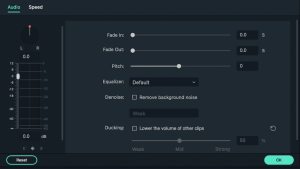 If you’re wondering about the audio, then never fear as Filmora has this covered as well. Editing background music and audio recordings with this software is a cakewalk, with most options just a few clicks away. Like with the visuals, it’s possible to edit the audio frame by frame. You can change the volume levels, pitch, and choose which speaker plays the audio, just to name a few possibilities.
If you’re wondering about the audio, then never fear as Filmora has this covered as well. Editing background music and audio recordings with this software is a cakewalk, with most options just a few clicks away. Like with the visuals, it’s possible to edit the audio frame by frame. You can change the volume levels, pitch, and choose which speaker plays the audio, just to name a few possibilities.
The program comes with various automatic audio editing tools too. A good example of this is Ducking, which lowers the volume of the other overlapping clips without you doing anything. Syncing audio is also easy with Filmora – select the audio and the relevant clip, and the software automatically syncs them. Finally, there’s the silence detector. Instead of looking for moments where nothing happens, you can use this tool to find and delete parts of the video that are below your desired volume threshold.
Plugins
It’s no exaggeration to say that Filmora comes packed with features. But that doesn’t mean it covers everything – especially for advanced editors who wish to create top-quality video content. That’s where its plugins come in. While these are paid for separately, they might just do the trick.
In addition to hundreds of special effects, templates, titles, and other video elements, Filmora’s plugins package comes with AI Portrait. As the name suggests, this optional tool uses artificial intelligence to select people within a video. From there, you can remove backgrounds, add AR stickers, and apply portrait filters with one click. Other worthwhile paid features are the speech-to-text and text-to-speech, which convert voice to subtitles and text to audio, respectively.
Ease of Use
It’s clear that Filmora was built with beginners in mind. The software – which is available for Windows and macOS – is user-friendly, and most edits can be done via drag-and-drop. However, there’s space to grow, especially regarding the more advanced features. A good example of that is the custom title editor. Not only will the effects applied slow down or speed up if you change the title’s length, but the interface isn’t as simple as it should be.
We also faced some bugs here and there. While the built-in screen recorder is straightforward, it has the annoying habit of recording the black frame that indicates the area you’re recording. Meanwhile, the project archive is perfect for saving a backup of your video in case you lose any files. However, we noticed that some visuals had a lower resolution after being archived.
Pricing
Wondershare puts out a new version of Filmora every year. These come with big changes to the software, including various new features. So, it makes sense that the company offers two different pricing plans. The features provided are the same, but the yearly subscription ($49.99 per year) offers access to all future Filmora versions. Meanwhile, the lifetime plan only gives access to the current software version through a one-time payment of $79.99. It’s important to mention that Filmora can only be used on one computer. The video editor is also available for free and includes all features, although exported videos have a watermark and their maximum resolution is 1080p.
Both options provide a 7-day free trial of Filmora’s Effects & Plugins, which includes hundreds of media assets and video effects, as well as several advanced editing features. Bear in mind that you’re automatically signed up to a monthly subscription of $20.99 after the trial ends. This software is entirely optional, and we recommend deleting it from your shopping cart if you think you won’t use it.
It’s possible to acquire some nice discounts by bundling different products together. For instance, getting Filmora and its mobile counterpart – FilmoraGo – together saves 25% off the total price of buying both solutions separately. On another note, businesses who want to use Filmora for internal or commercial purposes need to get a business subscription. While the cost is higher – starting at $155.88 per year – Filmora provides volume discounts. In other words, the more licenses you buy, the cheaper they get.
Customer Service
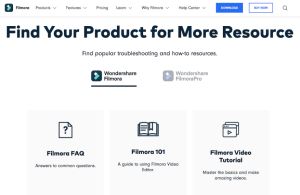 Considering the number of products Wondershare provides, it makes sense that it has grouped the customer support for all its programs in one place. The company is available 24/7 via live chat, email, and phone. Since Wondershare’s customer base is worldwide, the software provider has local numbers in various countries. Plus, you can request a callback. This option will have a customer support agent contacting you, so you can avoid any waiting times on the phone.
Considering the number of products Wondershare provides, it makes sense that it has grouped the customer support for all its programs in one place. The company is available 24/7 via live chat, email, and phone. Since Wondershare’s customer base is worldwide, the software provider has local numbers in various countries. Plus, you can request a callback. This option will have a customer support agent contacting you, so you can avoid any waiting times on the phone.
Of course, there’s also a help center available with FAQs, user guides, and tutorials. These are divided by product, making it very simple to get information. But the best part is all the inspiring content the company provides. While Wondershare’s blog is filled with informative articles regarding video editing tips, content ideas, and more, Filmora’s YouTube channel offers a hands-on overview of everything you can do with the program. Contacting Wondershare through social media is also possible, as it’s active on Facebook, Twitter, and Instagram.
Bottom Line
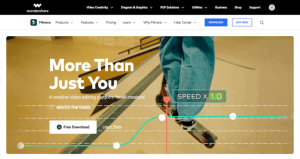 Companies that develop software with the aim of catering to beginners and advanced users usually miss both targets. That’s not the case with Filmora. While many of the features available come with presets that make video editing easy, there’s also in-depth customization for professionals to go wild. The video editor also sports advanced editing tools and elements, allowing users to create more complex content, such as ads or music videos. Not everything is perfect, though. The bugs we experienced were a bit annoying, and the interface for some of the tools could be improved. Even so, Filmora is perfect for anyone who wants to up the quality of their YouTube videos or social media clips. Companies can also enhance their content marketing by taking advantage of Filmora but remember a business-oriented subscription is required. Overall, prices are affordable, and we like the option of choosing between a one-time purchase or yearly plan. And then there’s the great free version. Even though the videos are exported with a watermark, it includes all the features at zero cost.
Companies that develop software with the aim of catering to beginners and advanced users usually miss both targets. That’s not the case with Filmora. While many of the features available come with presets that make video editing easy, there’s also in-depth customization for professionals to go wild. The video editor also sports advanced editing tools and elements, allowing users to create more complex content, such as ads or music videos. Not everything is perfect, though. The bugs we experienced were a bit annoying, and the interface for some of the tools could be improved. Even so, Filmora is perfect for anyone who wants to up the quality of their YouTube videos or social media clips. Companies can also enhance their content marketing by taking advantage of Filmora but remember a business-oriented subscription is required. Overall, prices are affordable, and we like the option of choosing between a one-time purchase or yearly plan. And then there’s the great free version. Even though the videos are exported with a watermark, it includes all the features at zero cost.


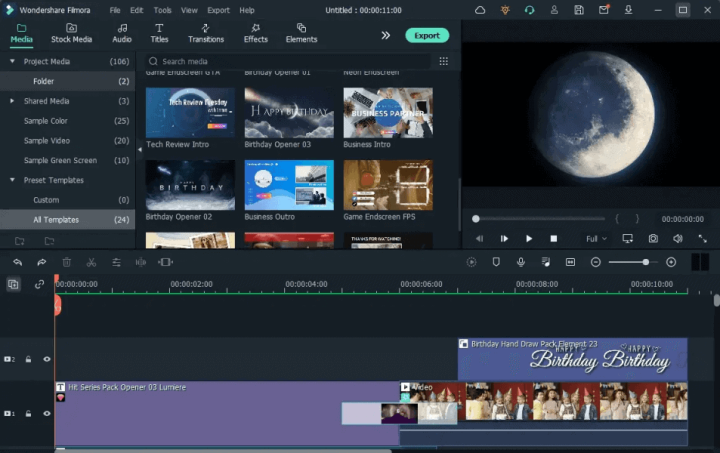

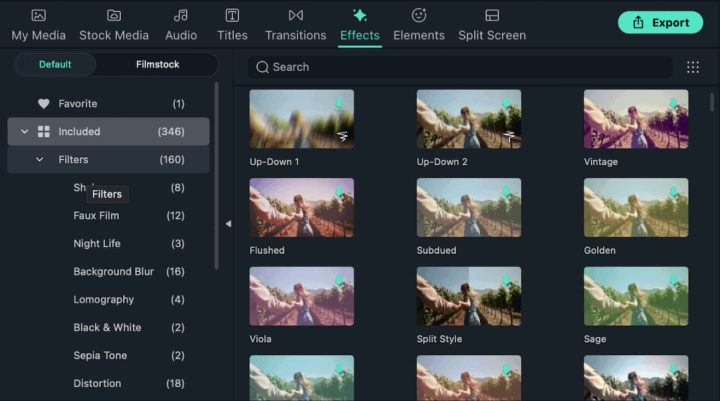
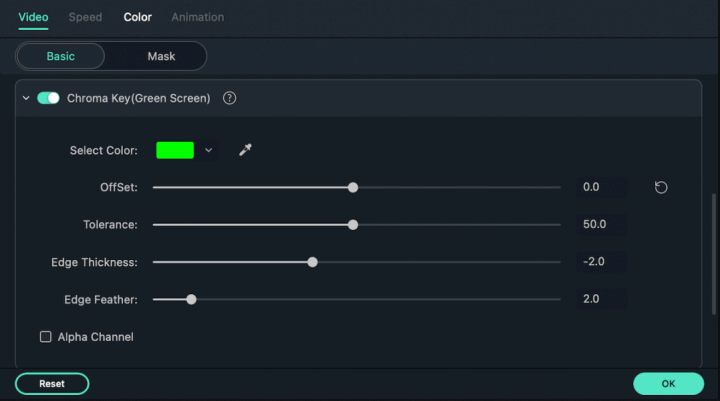
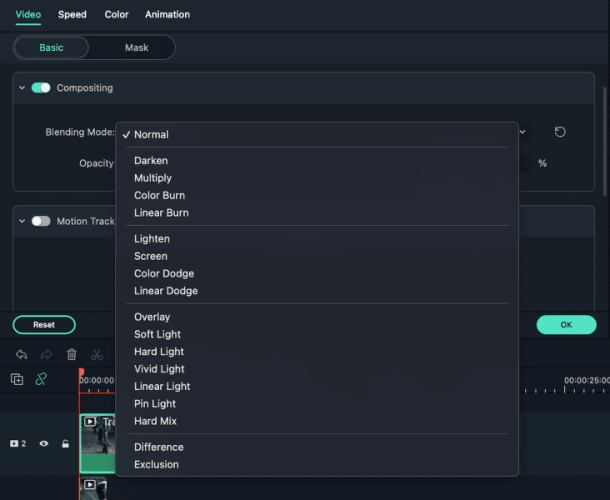
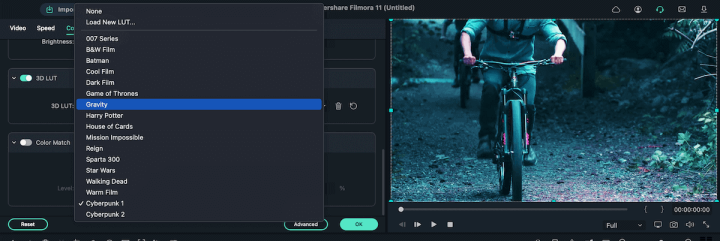
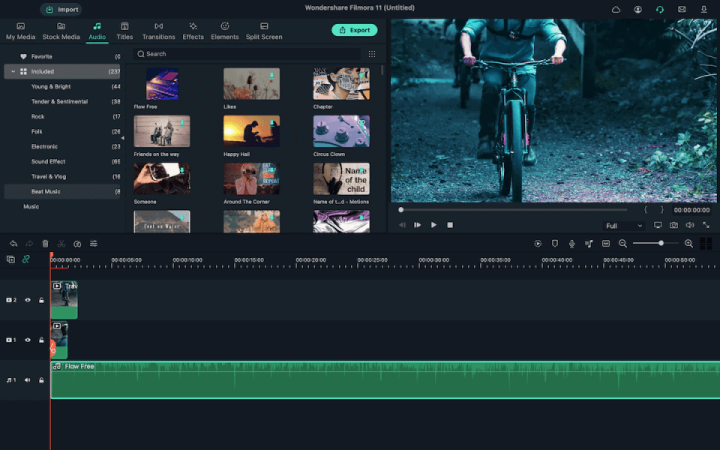
Gordon says
This company is guilty of misleading advertising. As in a Lifetime plan only applies to a particular version of their software. Talk about fraudulent.
Lately I was urged by them to upgrade, I did so and quickly found out I could no longer produce a video because I was on the Free plan.. What? I know I purchased the Lifetime.
On their website I am signed in as having a Lifetime plan. So what is the issue?
Tech support takes several days and two emails before they get back to me, and this while I’m sitting unable to get out an important video.
Then they have the audacity to tell me the sadness. You do not Really have a Lifetime plan after all. We were mincing words and what we really meant is, you Had a Lifetime on the Version you purchased.
What a load of cr*p! This is certainly not industry standard.
When I buy a Lifetime plan I expect it to last my lifetime, not be version specific.
This is an almost criminal company and should be taken to court over this.
Daniel (Best Reviews Team) says
Hi, Gordon, and thank you for your comment.
Although we understand your frustration, we highlight that Filmora states on its pricing page that the perpetual license allows you to use a specific version of the software with a single fee payment. Therefore, this plan doesn’t include upgrades to future versions but only updates to the current version you have purchased. You can learn more about Filmora’s license policy here.
The good news is that you can download the previous version you purchased again and go back to enjoying all the benefits of the perpetual plan. A full list of Filmora’s previous versions can be found here.
Also, suppose you decide to continue using the most recent version. In that case, the additional fee will have a lower cost for you to resubscribe for support and upgrades.
We hope this information helps you find a solution to your problem.
Have a nice day!
Calvinbrine says
Horrible software.
For one, it lags my internet when it’s open for no reason, and it’s not even USING the internet when it DOES, it works FINE offline. And if often IS offline because it tends to disconnect the internet altogether. It just hates my connection for no apparent reason(this isn’t a my computer problem, it does this on multiple devices for me).
For two, the green screen. For some reason, it makes a lot of things on the screen white, a lot of things TRANSPARENT, and a lot of objects of the incorrect color start shaving off the edges. Whether the green screen isn’t cropping properly, or it’s cropping to much, it’s straight up unrealistic to get good chroma key from this. Why doesn’t it just CUT OUT the wrong colors, instead of doing all this “transparency and change it to white” stuff? It’s unnecessary, and all it does it make the green screen a hassle to use every time. You can always tell it’s a green screen effect, because of all the things I have to do to this to get it to actually crop what needs to be cropped.
For three, sometimes I move one instance around on the track, and it moves another instance with it. This is reasonable most of the time, it makes sure the overall video track stays in place. But sometimes, it moves one instance with another when it makes no sense to do so, when they have little correlation, even if on different tracks. And sometimes, it cuts a video file in HALF, when I’m trying to move another video file CLOSER, and puts the second half behind the other video file. Key word: CLOSER. I’m not putting it in the middle of the other video file, sometimes they don’t even COLLIDE. They’re just close to each other. And one get’s cut in half and part of it moves behind the other.
Of course I’ve been using this for years, and it took me a while to realize how much this simply isn’t worth it, but I already have the unlimited plan, and it’s a nightmare learning to use a new editing software, so I’m stuck with this one.
Speaking of plans, it’s dumb you need a subscription service to use these. Like, why? You can just buy the program and use the program, instead of having to pay monthly or yearly to keep being able to use it. It’s not like Netflix where they keep adding new shows more and more, it’s just a software used to edit videos. It should be a one time buy, NOT a subscription. And yes I know multiple editing softwares do this, it’s stupid for all of them.
2/5. 1.5/5 on features. I’m stuck with it too.
Daniel (Best Reviews Team) says
Hello Calvinbrine, and thank you for your comment. We’re sorry to hear about your experience with Filmora.
While we can’t help you with the features that don’t work as you wish, we can explain the reason why video editing software provides subscription-based plans. Although Filmora doesn’t add new shows like Netflix, it does launch a new version of the software every year. If you’re subscribed, you get this major update right away. Filmora (and other video editors) do offer the option to get the software through a one-time purchase. However, these licenses only provide you access to the current version of the software. So, if you got Filmora 10 with this billing option, you will need to pay for the software again to get access to the current Filmora 11.
Finally, most video editors have become quite user-friendly and work similarly to Filmora. This way, we recommend doing some research on some other options that may work best for you. Have a nice day!