Positives
- Thorough robocall blocker
- Smart voicemail
- Voicemail customization
- Call screening
- Free plan
Negatives
- Free plan includes ads
- No refund policy
- Doesn’t support VoIP
YouMail is an award-winning company specializing in robocall blocking and innovative voicemail solutions. It eliminates unwanted spam calls by identifying and blocking them, ensuring that only important calls reach you.
It also provides other features like auto attendant and caller identification, making it a thorough call management solution. The app is available for Android and iOS, and you can manage YouMail’s settings via its browser-based online platform. Plus, it has a free version with standard call and voicemail protection. Or if you’re investing in a paid plan, it’s worth considering annual billing, as you spend up to 25% less compared to monthly payments.
Features
YouMail’s core feature is advanced call screening, which identifies and automatically blocks unwanted calls. These may be robocalls or any other type of spam. Beyond this, YouMail lets you replace your default voicemail system with a more sophisticated one.
Personalized voicemail greetings can be set for each contact, which is especially useful if you use your phone for both work and leisure. The user can record these messages themselves or choose from YouMail’s greetings library.
Managing voicemails is also made easier, as YouMail saves all voicemails in dedicated storage, including transcriptions and caller identification – whether you have the number saved or not. This cloud-based storage system lets users access, manage, and forward voicemails across mobile and desktop devices. Fortunately, voicemails identified as spam are automatically filtered.
More actions include creating a second phone number, which can be chosen from YouMail’s available list. There’s also call routing, letting users forward calls to up to ten numbers when they’re unable to answer.
Robocall Blocker
YouMail’s robocall blocker is an excellent tool for fighting the nuisance that is spam calls. Over the years, the company has collected millions of known spam numbers, creating a comprehensive directory of blacklisted callers. When you receive a call from one of these numbers, your phone won’t even ring. After an ‘out of service’ message is delivered to the caller, the call is disconnected.
It tricks spammers into thinking that your number doesn’t exist, which may trigger them to take you off their calling list. Afterwards, YouMail notifies the user why the call was blocked. If a caller somehow circumvents the call blocker and gets through to voicemail, it will be flagged as spam in the inbox.
The company also reports illegal calls to the relevant authorities, from robocalls to fraud and phishing attempts. To detect fraudulent phone calls, YouMail works with Snowflake, a cloud-based data storage and analytics service. This partnership enables YouMail to analyze and flag billions of call records in minutes with machine learning principles.
Despite this, new spam numbers are constantly increasing and users can contribute to the robocall’s database by manually reporting unflagged numbers. This isn’t limited to YouMail customers since this directory is available on its website for free, allowing people to report and search for numbers.
Additional Features
One of YouMail’s additional features is the reverse phone lookup, which allows users to search, identify, and access the caller’s information for landline and mobile connections. If available, data such as name, location, business name, website, or even photo is revealed to the user.
This service’s voicemail customization also goes the extra mile by including smart, personal, and prerecorded greetings. Smart greetings use the extensive caller ID directory to automatically generate a voicemail message with the recipient and caller’s names. As for personal greetings, users can record voicemails for each contact or upload an audio file for the same effect. YouMail’s library of prerecorded voicemail messages is substantial. It has various categories available, from funny and inspirational to professional.
Another great addition is YouMail’s virtual numbers. Users can choose one from a list and select its area code. The new number is then fully managed via a mobile device and has dedicated voicemail storage. This allows you to separate communications between the original and virtual number.
Last but not least, with YouMail it’s possible to scan and remove any private data leaked online. While erasing data is only included in a paid subscription, scanning for data breaches is available to everyone for free.
Mobile and Add-ons
YouMail’s apps are intuitive and easy to use on both Android and iOS devices. You don’t need to be tech-savvy to navigate the platform and customize the software according to your needs.
Although the company offers its customers a browser-based platform, it’s primarily designed for YouMail’s premium plans. This is due to the fact that advanced features are easier to manage via a computer.
Nevertheless, customers with a personal plan won’t require the desktop platform, as everything can be easily set up and operated via the mobile app. That said, for the app to work, the user’s phone number must be tied to one of YouMail’s supported carriers.
It’s compatible with over 90 cellular carriers in the U.S., Canada, and the UK, including AT&T, Fido, and Verizon. However, to create an account, users must ensure they own a postpaid SIM card, as it doesn’t support prepaid ones or VoIP numbers.
Integrations
YouMail’s smart voicemail feature integrates with Slack, Asana, Dropbox, Google Drive, and Trello. Merging YouMail with one or more of these services provides total synchronization anytime there’s an incoming voicemail. For example, Slack sends a notification when that happens, Asana creates a new task, and Trello a new card.
Alternatively, Dropbox and Google Drive offer integration options to store voicemail audio in the user’s account. These integrations are crucial, especially when dealing with sensitive and urgent voicemail messages since they provide a backup notification system. This ensures that even if someone unintentionally turns off their mobile notifications, they will still be updated about their most recent voicemails.
Pricing
YouMail has two subscription plans for personal use that support one phone number: Free and Plus. Its free plan provides a simple package of features, including primary call blocking and reverse phone lookup. The downside is that it has in-app advertising.
For paid subscriptions, individual users get the best deal with Plus, costing $5.99 per month (paid yearly). This billing cycle is always the best option as it provides up to a 25% discount compared with monthly payments. It includes unlimited call screening, advanced spam-free voicemail by text, and more.
Essentials costs only $11.95 per month, billed annually. On top of everything included in Plus, there’s automatic unread message forwarding, conference call recording, and one assigned virtual number. This subscription is aimed at individuals and entrepreneurs, but the Complete and Ultimate plans cater to larger organizations.
Unfortunately, YouMail doesn’t have a refund policy, but since it provides a free plan, you can try the app for an unlimited amount of time and evaluate if it’s worth purchasing a subscription. YouMail accepts debit and credit cards, as well as PayPal.
Customer Service
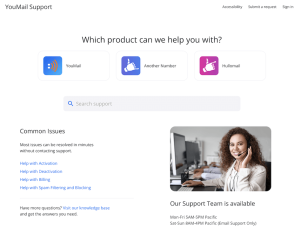 Whenever help is needed, YouMail has your back with plenty of resources to choose from. The website has an extensive help center with guides and troubleshooting articles divided by categories. Users can contact YouMail via phone or email, and customers get access to help via chat.
Whenever help is needed, YouMail has your back with plenty of resources to choose from. The website has an extensive help center with guides and troubleshooting articles divided by categories. Users can contact YouMail via phone or email, and customers get access to help via chat.
While it doesn’t offer 24/7 customer support, the company is open to queries via email on weekends from 8 a.m. to 4 p.m., Pacific time. During the week, it’s possible to use one of its three contact methods from 5 a.m. to 5 p.m. Our experience with support via e-mail was positive, with a helpful reply in five hours.
Although the company is active on YouTube, LinkedIn, Instagram, X, and Facebook, we recommend trying one of the dedicated support channels, as YouMail only uses its social media channels to post content about spam calls.
Bottom Line
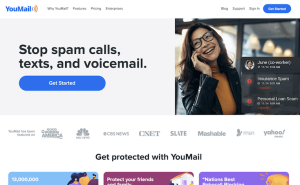 While there are a few companies providing similar features to YouMail, most struggle to match its services. With advanced call blocking and screening, customizable voicemail options, and a cloud-based voicemail storage system, this solution stands head and shoulders above the competition.
While there are a few companies providing similar features to YouMail, most struggle to match its services. With advanced call blocking and screening, customizable voicemail options, and a cloud-based voicemail storage system, this solution stands head and shoulders above the competition.
Since it’s a call-blocking service, YouMail is primarily used via its Android or iOS apps. Still, there’s an online desktop platform to manage everything, even though it’s mostly used by business customers. While the company doesn’t offer refunds, all users can try YouMail with its free plan. The slight drawback is the in-app ads, but at least there are enough features to start blocking and managing calls without spending a dime.
On the other hand, users willing to invest money in one of YouMail’s subscriptions get an ad-free experience with additional capabilities, such as a privacy scan and the option to create a new virtual number. Plus, opting for yearly subscriptions over monthly provides users with a discount of up to 25%, making it a more cost-effective choice in the long run.
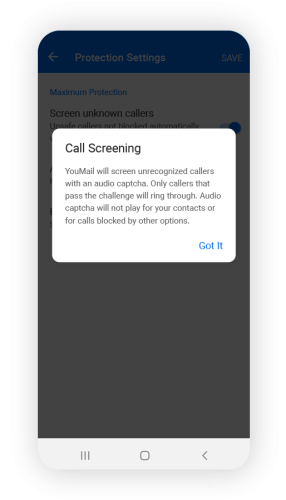
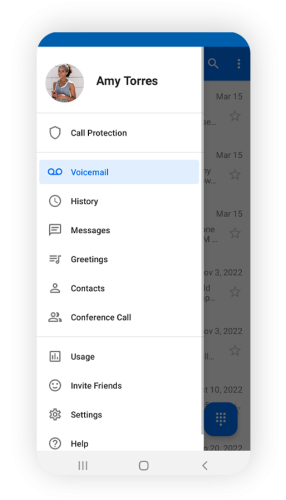
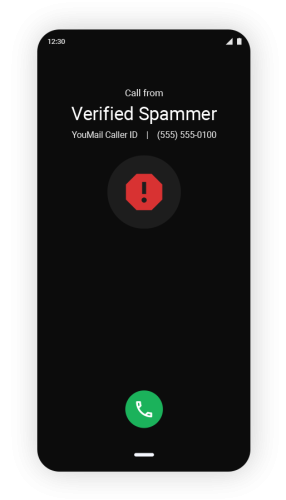
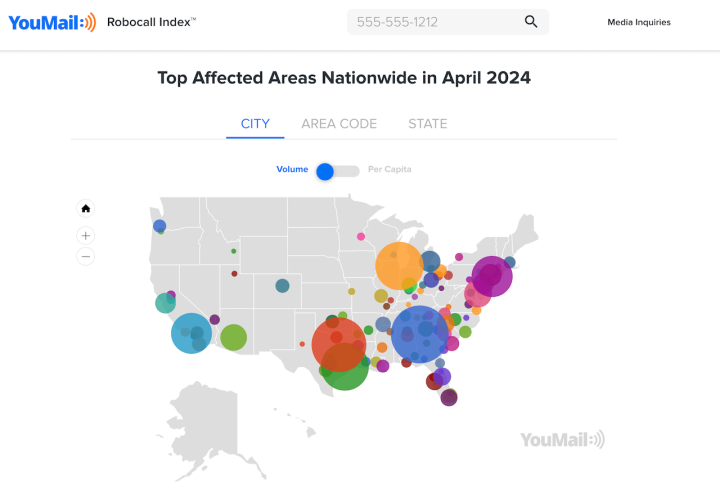
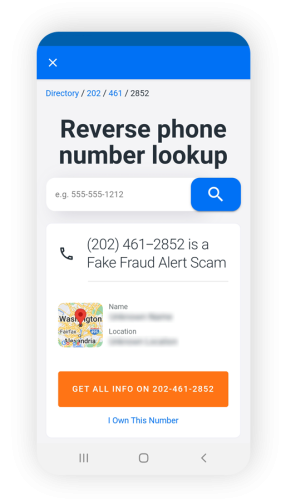
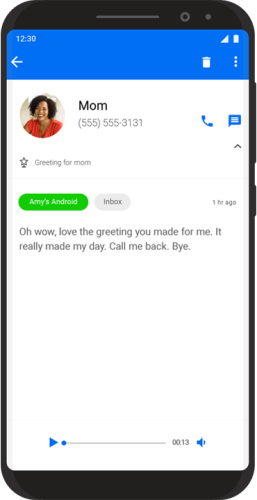
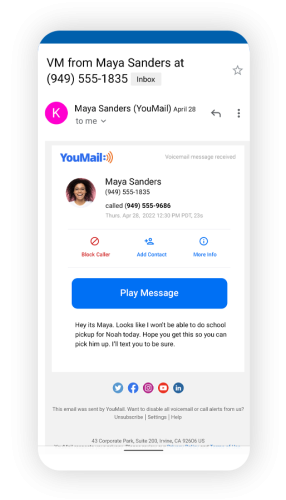
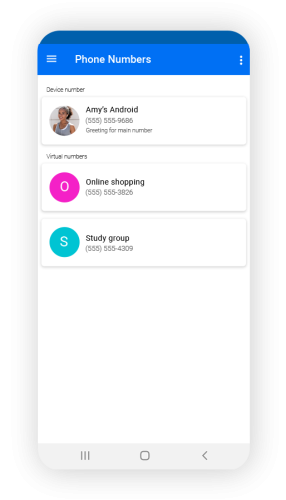
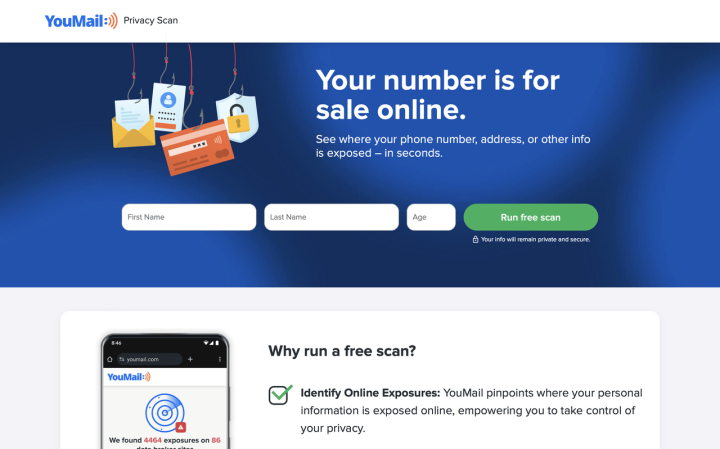
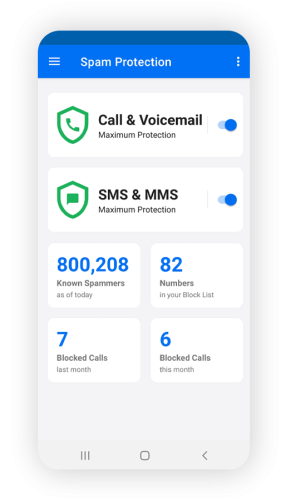
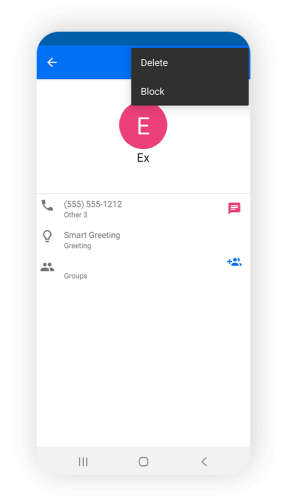
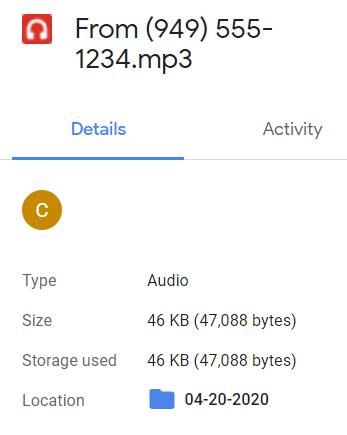
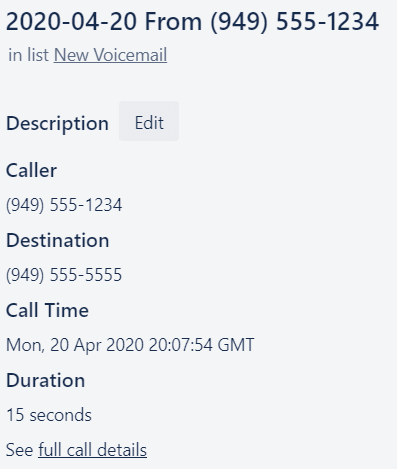
Share Your Review