Artificial intelligence (AI) is no longer science fiction. ChatGPT and similar services are paving the way for AI-driven content production, while automated creative processes have entered their next stage with the arrival of AI video generators.
This new-wave technology appeals to a wide audience, from independent creatives to larger businesses. For example, AI video generators create short marketing clips in seconds, which in turn speeds up workflows and saves money.
There are several types of AI video generators. Some platforms can turn text prompts or whole scripts into clips, often using avatars with realistic, human-like faces. Meanwhile, others seamlessly bring a static image to life.
Best AI Video Generators of 2024
Best for YouTube |
Best for Animation |
Best for Education |
Best for Social Media |
Best for Free |
|---|---|---|---|---|
Best AI Video Generator for YouTube: Lumen5
Videos can be further boosted with a wide variety of stock footage, including licensed videos and photos from Shutterstock. While there are enough video templates available to get the job done, users would benefit from a few more. Nevertheless, this is only a small downside when considering the overall quality of the software. The cherry on top is its built-in YouTube video intro maker, letting you add special effects and your brand’s watermark to introduce your content stylishly.
Positives |
|---|
Negatives |
|---|
Best AI Video Generator for Animation: Moovly
Unsurprisingly, the company offers millions of royalty-free images, sounds, and music. Together with your own footage, the software creates animated content effortlessly. Plus, to keep you in the loop, Moovly leads you through the process of creating doodle markers, infographics, storyblocks, and whiteboard animation.
Going further, Moovly supports you in making fully fledged cartoons, with the help of pre-animated clips, animation templates, and royalty-free footage. All this can feel a bit overwhelming at times, but the software’s wallet-friendly prices, including a pay-per-video subscription model, make up for it.
Positives |
|---|
Negatives |
|---|
Best AI Video Generator for Education: Pictory
The software may not be incredibly user-friendly, but it compensates for this in many ways. For example, it seamlessly summarizes long videos in one short clip by capturing just the key information. The platform also removes filler words and long pauses.
If that’s not enough, Pictory can also turn blog posts into clips. When choosing this option, the software offers crystal-clear narration by AI-generated voiceover. Unfortunately, all this comes with a significant price tag. Nevertheless, everything can be tried out before you make a commitment by creating three projects for free.
Positives |
|---|
Negatives |
|---|
Best AI Video Generator for Social Media: Adobe Express
The software offers countless templates for podcasts and streaming, and it also tweaks clips automatically to generate TikTok, Instagram, and Facebook content. Better yet, the platform’s scheduler lets you reach your targets without further input.
A unique aspect of Adobe Express is its built-in meme generator with dynamically updated templates, which is great for catching your audience’s attention in a lighthearted manner. All this is offered for an incredibly low price, or there’s a free plan with all the core features available.
Positives |
|---|
Negatives |
|---|
Best Free AI Video Generator: Animoto
Animoto creates stunning visuals effortlessly. While the free version caps video quality at 720p, most competitors include lower-quality footage for free subscriptions. Another positive is that all video formats (square, landscape, and vertical) are available in this version.
Most importantly, Animoto offers its most remarkable features free of charge. This includes 50 royalty-free songs, webcam and screen recording, and smooth text styling. Once you’re finished, you can share your AI-generated videos on social media with ease. Finally, keep in mind that the app is only available on iOS devices.
Positives |
|---|
Negatives |
|---|
What Is an AI Video Generator?
An AI video generator autonomously turns texts and images into video content. Unlike traditional video editing software, all users have to do themselves is add the source material.
AI video generators use templates and machine learning to produce semi-professional videos. Some have avatars that ‘read out’ the source you insert, while others simply combine and blend a set of images together to create an animation.
Types of AI Video Generators
There are many different types of generators available, which are used for an array of purposes:
- Text-to-video: the most common AI video generator type that turns written text into a video. The source material is a simple prompt, which the software turns into a script.
- Script-to-video: similar to text-to-video, this type can turn whole scripts and longer written texts like blog articles into videos. Uniquely, the speaker is usually a custom, human-like avatar.
- Picture-to-video: either adds motion to an image or creates a smooth transition between two or more images.
- Style transfer: compares two images or videos and applies one’s style to the other.
- Animation: a combination of various types, these AI video generators can turn texts and images into animated videos.
- Deepfake: recreates the faces of real-life or fictional people and makes them say something they may or may not have said. A well-known example is Jon Snow apologizing for the ending of Game of Thrones.

How To Make AI-Generated Videos
Making AI-generated videos is incredibly easy. Granted, the process might be slightly different depending on the software and the AI video generator type. Regardless, the core steps are the same:
- Open your chosen AI video generator.
- Choose the source material, be it a prompt, whole script, or image, and insert it.
- Customize visuals or add an AI avatar and voiceover.
- Let the AI video generator create a clip autonomously and save the end result.
Generating AI Videos From Text Prompts
Using text prompts to create AI videos is straightforward. All you have to do is start a new project with the chosen AI video generator. Then, you write a prompt, and the software creates the video independently.
How To Write the Perfect Text Prompt for AI Videos
AI video text instructions are similar to ChatGPT prompts, so they also need to be concise and straight to the point. Some top tips to follow when writing these instructions are:
- Start with an imperative verb, such as ‘create’, ‘make’, or ‘generate’, and continue with ‘a video’ or ‘a clip’.
- Add more information while remaining concise and direct. You should be mindful of plurals, as writing ‘dogs’ is not as precise as ‘three dogs’.
- Add additional details, such as the characters’ appearances. Again, narrowing down your point is essential, as ‘wearing clothes’ is less detailed than ‘wearing hoodies’.
- Finally, include movements so the software knows what your characters should do. For instance, ‘running around in circles’ is a clear and straightforward prompt ending.
- In this example, the final prompt is: ‘Create a video of three dogs wearing hoodies running around in circles’.
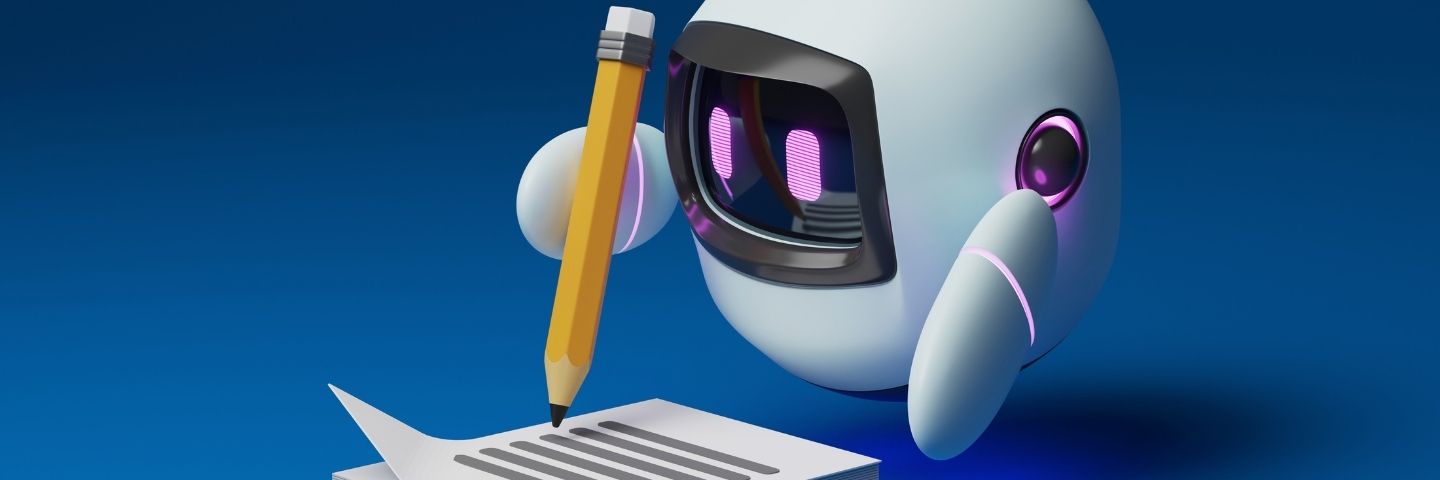
Generating AI Videos From a Picture
Using images to produce AI videos is also uncomplicated, but visual creativity is essential to deliver the best content. The process is as simple as uploading an image file, choosing a template, and letting the software do its magic. You can also add some final touches with additional colors, music, and text.
Generating AI Videos From Other Videos
Several AI video generators specialize in transferring one video’s style to another. To do this, you must upload both videos and specify which will take on the style of the other.
Limitations and Challenges of AI Video Generators
Although AI video production is likely to have a bright future ahead, the technology is still in its infancy. As such, there are a few limitations and risks:
- Since artificial intelligence selects data from all over the internet, it poses ethical concerns, such as accessing private information.
- The content may violate copyright laws, like using an artist’s work uploaded to social media. By doing so, the person using an AI video generator may accidentally steal an artist’s intellectual property, potentially leading to legal implications.
- AI videos are clearly and visibly not made my humans, especially those using avatars, as they tend to lack the personal touch. Moreover, artificial intelligence is incapable of emotional storytelling.
- AI-generated clips are hardly more than slideshows, making them less dynamic. Deepfake is an exception, but it’s recognizably not real due to its exaggerated nature.
- Video quality has some room for improvement, with some platforms offering resolutions as low as 480×480 and around eight frames per second.
That being said, AI technology is rapidly evolving. So, it shouldn’t take long until AI video generators become a key tool to use on all types of industries to stay ahead of the competition.